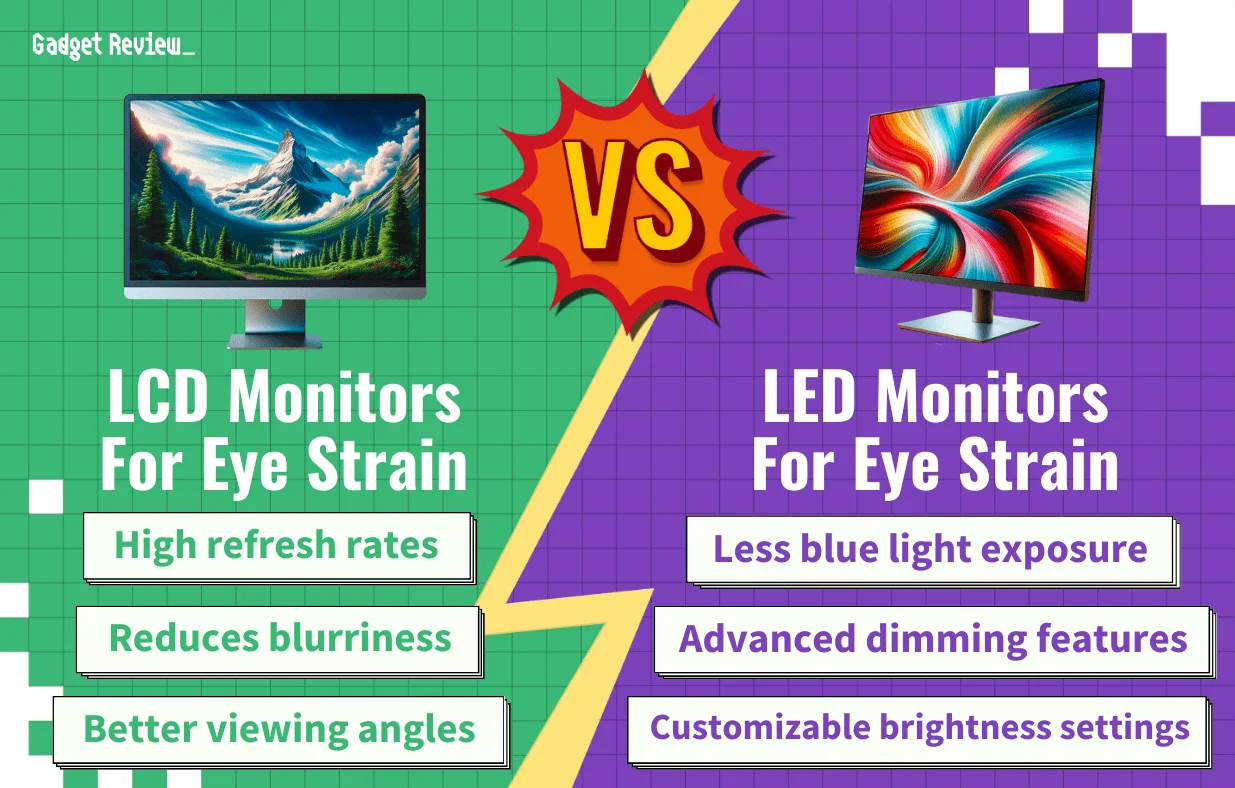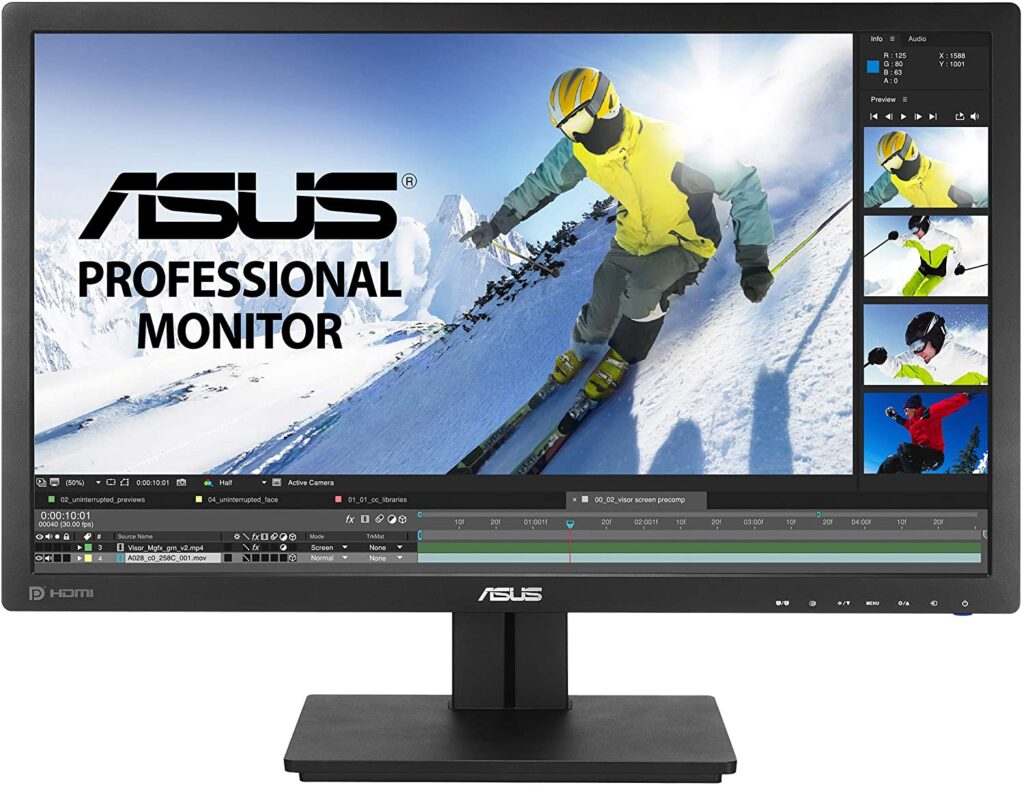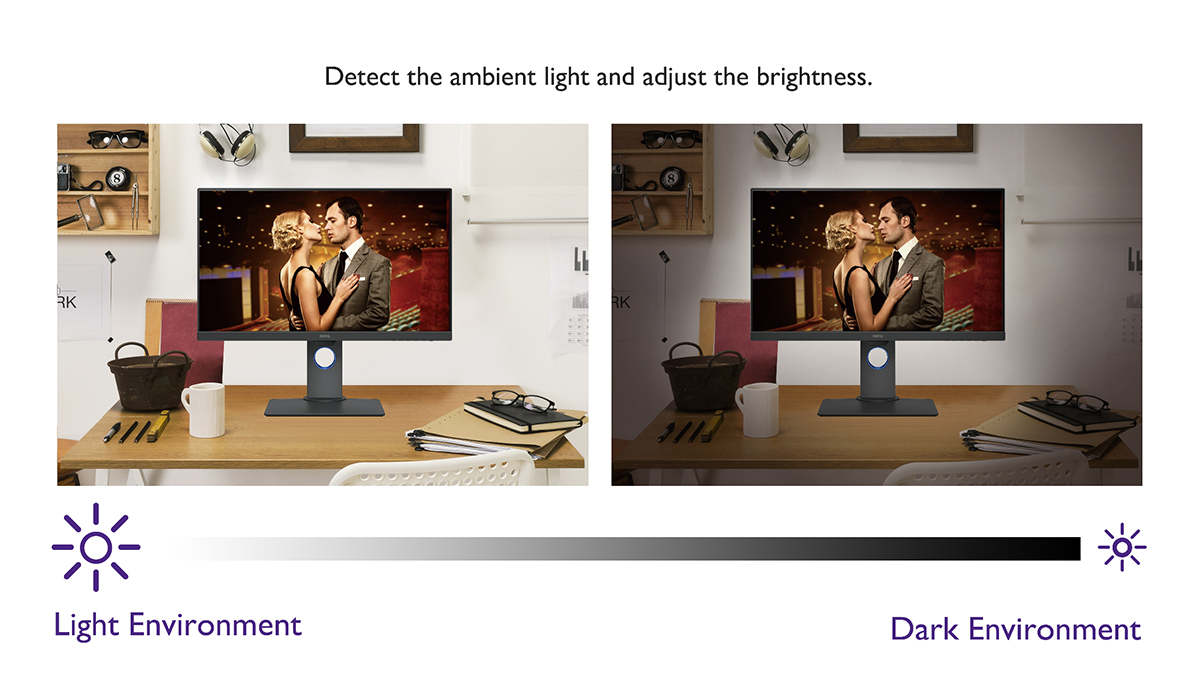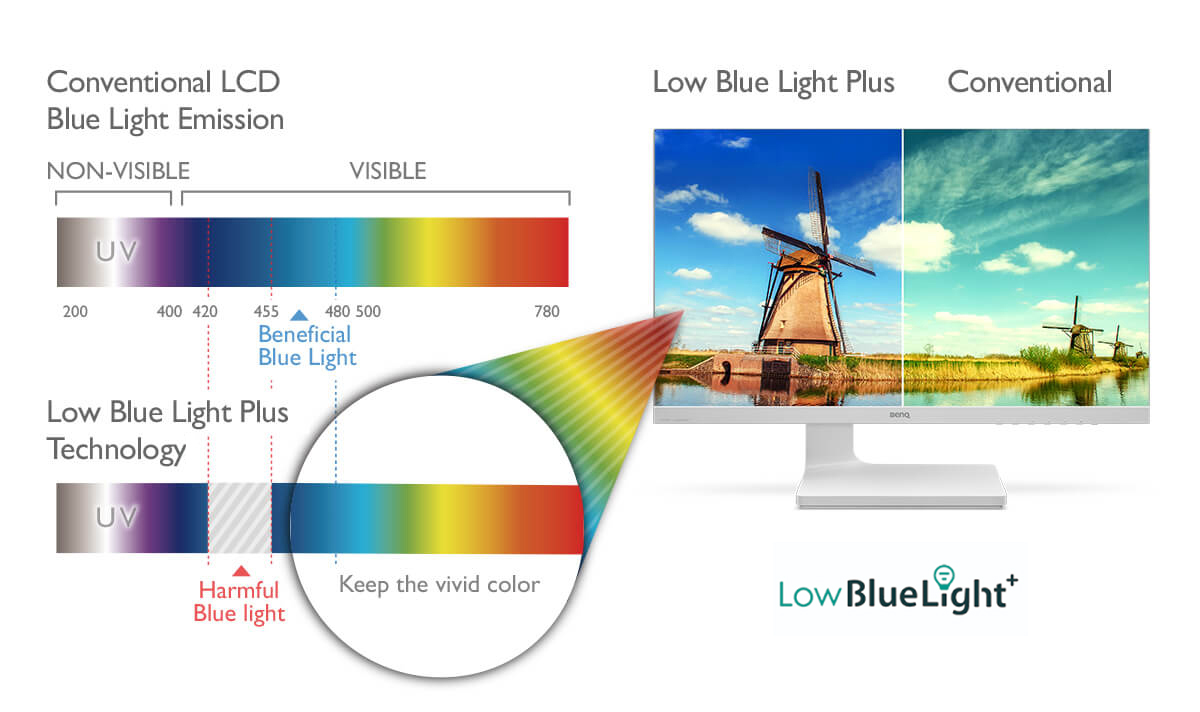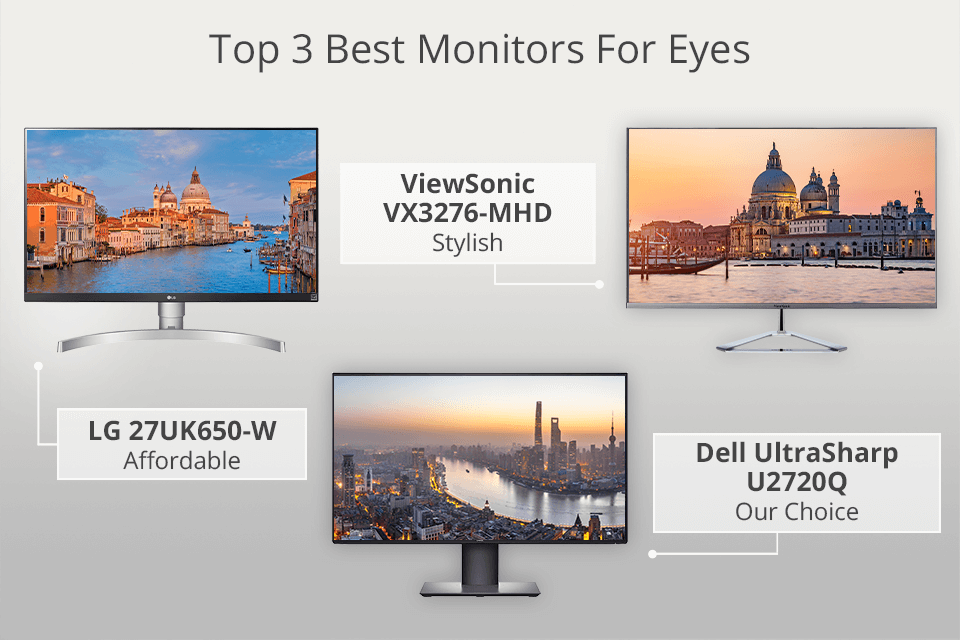Which Type Of Monitor Is Best For Eyes

Staring at a screen all day? You're not alone. For first-time monitor buyers, choosing the right display can feel overwhelming. We’re diving deep into the world of monitors to find the best options for your eyes.
Why Your Monitor Matters: Protecting Your Eyesight
Your monitor isn't just a window to your digital world. It can be a friend or foe to your eye health. A bad monitor can lead to eye strain, headaches, and even long-term vision problems.
Selecting the right monitor can significantly reduce these risks. Consider factors like panel type, resolution, and refresh rate for comfortable viewing.
Decoding Monitor Jargon: Key Features for Eye Comfort
Navigating the tech specs can be daunting. Let's break down the features that directly impact eye comfort. We will discuss Panel Types, Resolution, Refresh Rate and Blue Light Filters.
Panel Types: IPS vs. VA vs. TN
Panel type affects color accuracy and viewing angles. IPS (In-Plane Switching) panels offer the best color accuracy and wide viewing angles. VA (Vertical Alignment) panels provide good contrast ratios and decent viewing angles.
TN (Twisted Nematic) panels are the fastest but often have poor color accuracy. IPS panels are generally considered best for eye comfort due to their consistent image quality.
Resolution: The Sharper, the Better
Resolution refers to the number of pixels on the screen. Higher resolution (e.g., 4K) means a sharper image. A sharper image reduces eye strain because your eyes don't have to work as hard to focus.
Refresh Rate: Smoothness is Key
Refresh rate is the number of times the monitor updates the image per second (measured in Hz). A higher refresh rate (e.g., 144Hz) results in smoother motion. This is particularly important for gaming and reduces motion blur, which can cause eye fatigue.
Blue Light Filters: Minimizing Harmful Emissions
Blue light emitted from screens can disrupt sleep patterns and potentially damage the retina. Many monitors now include built-in blue light filters. These filters reduce the amount of blue light emitted, minimizing its potential negative effects.
Top 5 Monitors for Eye Comfort: A Comparison
Here's a comparison table of five popular monitors known for their eye-friendly features.
| Model | Price (Approx.) | Panel Type | Resolution | Refresh Rate | Warranty |
|---|---|---|---|---|---|
| BenQ GW2780T | $200 | IPS | 1920x1080 (FHD) | 60Hz | 3 Years |
| Dell UltraSharp U2722DE | $450 | IPS | 2560x1440 (QHD) | 60Hz | 3 Years |
| LG 27UN850-W | $500 | IPS | 3840x2160 (4K) | 60Hz | 1 Year |
| ASUS ROG Swift PG279Q | $600 | IPS | 2560x1440 (QHD) | 165Hz | 3 Years |
| ViewSonic VP2785-2K | $550 | IPS | 2560x1440 (QHD) | 60Hz | 3 Years |
Detailed Reviews
BenQ GW2780T
The BenQ GW2780T is a budget-friendly option with eye-care technology. It features Brightness Intelligence technology, which automatically adjusts brightness based on ambient light.
Its low blue light and flicker-free technology reduce eye strain during long periods of use. This monitor is excellent for everyday tasks and office work.
Dell UltraSharp U2722DE
The Dell UltraSharp U2722DE offers excellent color accuracy and a comfortable viewing experience. It has a built-in ComfortView Plus feature that reduces blue light emissions without sacrificing color accuracy.
The monitor is also highly adjustable, allowing you to find the perfect viewing angle. This makes it a great option for professionals and creatives.
LG 27UN850-W
The LG 27UN850-W delivers stunning 4K resolution for incredibly sharp visuals. The IPS panel provides wide viewing angles and vibrant colors. It has AMD FreeSync technology to reduce screen tearing.
This monitor is well-suited for media consumption and light gaming. While the warranty is only one year, LG is generally considered reliable.
ASUS ROG Swift PG279Q
The ASUS ROG Swift PG279Q is designed for gaming with its high refresh rate and fast response time. The IPS panel ensures accurate colors and wide viewing angles. It also features ASUS Eye Care technology to reduce eye strain.
This monitor is excellent for gamers who want a competitive edge without sacrificing eye comfort.
ViewSonic VP2785-2K
The ViewSonic VP2785-2K is a professional-grade monitor with exceptional color accuracy. It's ideal for photo and video editing. The monitor has a built-in blue light filter and flicker-free technology.
It also comes with a comprehensive calibration report for accurate colors out of the box. The stand is very ergonomic, allowing to adjust the height and tilt of the monitor.
Used vs. New Monitors: Pros and Cons
Buying used can save you money, but comes with risks. New monitors offer warranties and the latest technology. Weigh the pros and cons carefully.
Used Monitors
Pros: Lower price, environmentally friendly. Cons: No warranty, potential for hidden defects, shorter lifespan.
New Monitors
Pros: Full warranty, latest technology, guaranteed lifespan. Cons: Higher price, potential for dead pixels.
Reliability Ratings by Brand
Some brands are known for their reliability. Dell and BenQ consistently rank high in reliability surveys. ASUS and LG are also reputable brands. ViewSonic typically offers solid reliability at a competitive price point.
Checklist: 5 Must-Check Features Before Buying
Before you click "buy," make sure to consider these features:
- Panel Type: IPS for best color accuracy and viewing angles.
- Resolution: Aim for QHD or 4K for sharper images.
- Refresh Rate: 60Hz minimum; 144Hz or higher for gaming.
- Blue Light Filter: Essential for reducing eye strain.
- Ergonomics: Adjustable stand for comfortable viewing.
Summary: Making the Right Choice for Your Eyes
Choosing the right monitor for eye comfort is a personal decision. Consider panel type, resolution, refresh rate, blue light filters, and ergonomics.
Evaluate your budget and primary use case. A little research goes a long way.
Take Action: Find Your Perfect Monitor Today!
Ready to upgrade your viewing experience? Start by browsing the models mentioned above. Read user reviews and compare prices.
Invest in your eye health and choose a monitor that provides both comfort and performance. Happy shopping!