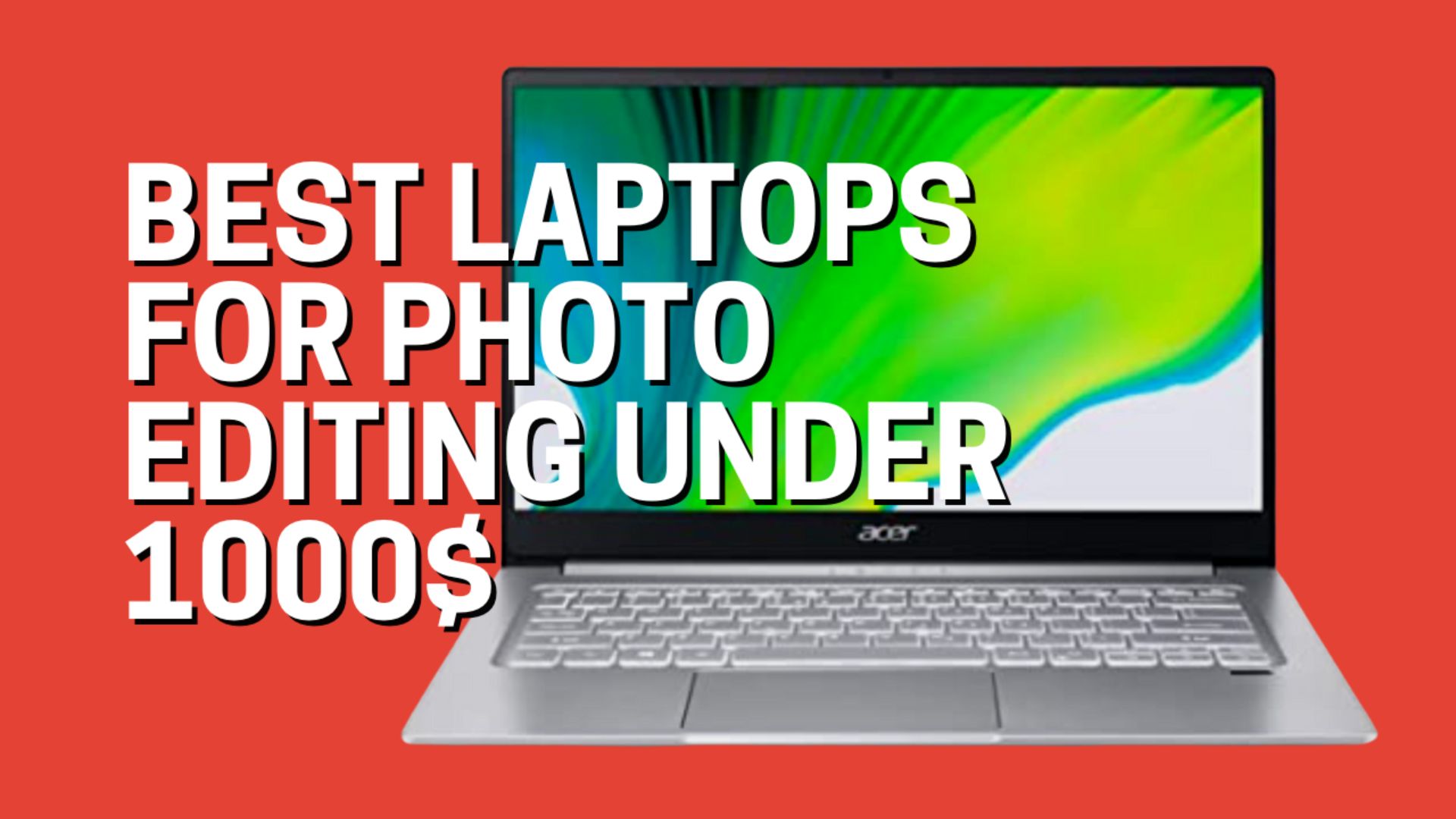Best Laptops For Photo Editing And Video Editing

So, you're diving into the world of photo and video editing? Fantastic! Whether you're a budding photographer, an aspiring filmmaker, or simply want to enhance your social media presence, a capable laptop is your most important tool. This guide is crafted for first-time buyers like you, cutting through the technical jargon to help you find the perfect machine for your creative endeavors.
Why invest in a laptop specifically for photo and video editing? Because general-purpose laptops often lack the processing power, display quality, and storage needed to handle demanding creative tasks smoothly. A dedicated machine will save you time, reduce frustration, and ultimately, unlock your creative potential.
Top 5 Laptops for Photo & Video Editing: A Quick Comparison
Here's a snapshot of some of the top contenders, highlighting their key features and price points:
| Model | Price (Approx.) | Processor | RAM | Storage | Display | Warranty |
|---|---|---|---|---|---|---|
| MacBook Pro 16" | $2499 | Apple M3 Pro/Max | 16GB - 64GB | 512GB - 8TB SSD | 16.2" Liquid Retina XDR | 1 Year Limited |
| Dell XPS 15 | $1799 | Intel Core i7/i9 | 16GB - 64GB | 512GB - 4TB SSD | 15.6" OLED/IPS | 1 Year Limited |
| HP Spectre x360 14 | $1499 | Intel Core i7 | 16GB - 32GB | 512GB - 2TB SSD | 13.5" OLED | 1 Year Limited |
| ASUS ROG Zephyrus G14 | $1599 | AMD Ryzen 9 | 16GB - 32GB | 1TB SSD | 14" IPS | 1 Year Limited |
| Microsoft Surface Laptop Studio | $1999 | Intel Core i7 | 16GB - 32GB | 512GB - 2TB SSD | 14.4" PixelSense Flow | 1 Year Limited |
Detailed Reviews
MacBook Pro 16"
The MacBook Pro 16" remains a top choice for creative professionals. Its powerful Apple silicon chips (M3 Pro or M3 Max) deliver exceptional performance in demanding tasks like 4K video editing and complex photo manipulation. The stunning Liquid Retina XDR display offers incredible color accuracy and brightness, essential for visual work.
However, the high price tag can be a barrier for some. The MacOS ecosystem may also require an adjustment for Windows users.
Dell XPS 15
The Dell XPS 15 strikes a great balance between power and portability. Equipped with Intel Core processors and optional NVIDIA GeForce RTX graphics, it handles most photo and video editing tasks with ease. The vibrant OLED display option provides excellent color reproduction and deep blacks.
The battery life isn't the best in class, especially with the OLED display. Also, it can get a bit warm during prolonged heavy use.
HP Spectre x360 14
The HP Spectre x360 14 is a versatile 2-in-1 laptop that's ideal for on-the-go editing. Its sleek design and convertible form factor make it perfect for creative work anywhere. The OLED display is stunning, and the included stylus adds extra precision for photo retouching.
It is less powerful than the MacBook Pro or Dell XPS 15, and might struggle with very demanding video editing projects. It is excellent for photo editing and lighter video work.
ASUS ROG Zephyrus G14
The ASUS ROG Zephyrus G14 is a powerhouse in a compact package. With an AMD Ryzen 9 processor and NVIDIA GeForce RTX graphics, it offers excellent performance for gaming and creative tasks alike. The display is color-accurate and fast, making it a great choice for video editing.
Its gamer aesthetic may not appeal to everyone. It can also be a bit loud under heavy load.
Microsoft Surface Laptop Studio
The Microsoft Surface Laptop Studio is a unique and innovative laptop designed for creators. Its dynamic woven hinge allows you to seamlessly transition between laptop, stage, and studio modes. The PixelSense Flow display is vibrant and responsive, and the Surface Pen (sold separately) provides precise control for drawing and editing.
It's less powerful than some of its competitors, and the battery life could be better. Its unique form factor might not be for everyone.
Used vs. New: Weighing the Options
Buying New:
- Pros: Full warranty, latest technology, pristine condition.
- Cons: Higher initial cost, faster depreciation.
Buying Used:
- Pros: Lower cost, potential for significant savings.
- Cons: No warranty or limited warranty, potential for hidden issues, outdated technology.
If budget is a primary concern, a used laptop can be a viable option. However, be sure to thoroughly inspect the device and verify its functionality before purchasing. Consider buying from a reputable seller with a return policy.
Reliability Ratings by Brand
Reliability is crucial when investing in a laptop for demanding tasks. While individual experiences may vary, here's a general overview of brand reliability:
- Apple: Generally considered highly reliable.
- Dell: Good reputation for business-grade laptops.
- HP: Mixed reviews, with some models being more reliable than others.
- ASUS: Generally reliable, especially their gaming-focused models.
- Microsoft: Relatively new to the laptop market, but generally well-regarded.
Always read online reviews and check customer satisfaction ratings before making a purchase.
Checklist: 5 Must-Check Features Before Buying
- Processor (CPU): Aim for at least an Intel Core i5 or AMD Ryzen 5 processor. An i7 or Ryzen 7 (or higher) is recommended for more demanding tasks.
- RAM: 16GB of RAM is the minimum for comfortable photo and video editing. 32GB or more is ideal for larger projects and multitasking.
- Storage (SSD): Opt for a fast SSD (Solid State Drive) with at least 512GB of storage. Consider 1TB or more if you plan to store large media files directly on your laptop.
- Display: Look for a display with high color accuracy (ideally covering 100% of the sRGB color gamut) and good brightness. Consider a display with a resolution of 1920x1080 (Full HD) or higher.
- Graphics Card (GPU): A dedicated graphics card (NVIDIA GeForce or AMD Radeon) can significantly improve performance in video editing and photo editing software.
Summary
Choosing the right laptop for photo and video editing is a significant investment. Prioritize performance, display quality, and storage capacity. Evaluate your budget, consider the pros and cons of buying used versus new, and research brand reliability. Remember to carefully examine the five must-check features before making your final decision.
This review article provided insights into various models, their strengths, and weaknesses, offering a clearer path for first-time buyers. Your choice will depend on your specific needs, budget, and workflow.
Call to Action
Ready to take the next step? Start by defining your budget and identifying the software you'll be using. Then, explore the laptops discussed here in more detail, read user reviews, and compare specifications. Don't hesitate to visit a local electronics store to get hands-on experience with different models. With careful research and consideration, you'll find the perfect laptop to fuel your creative journey. Good luck!