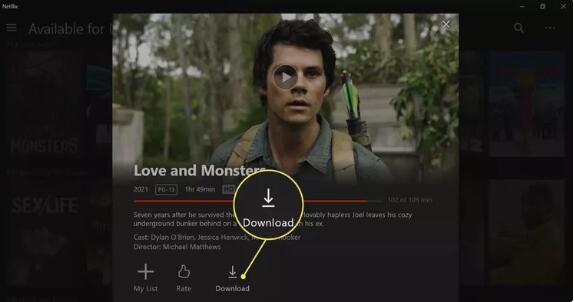How To Download Movies On Your Laptop
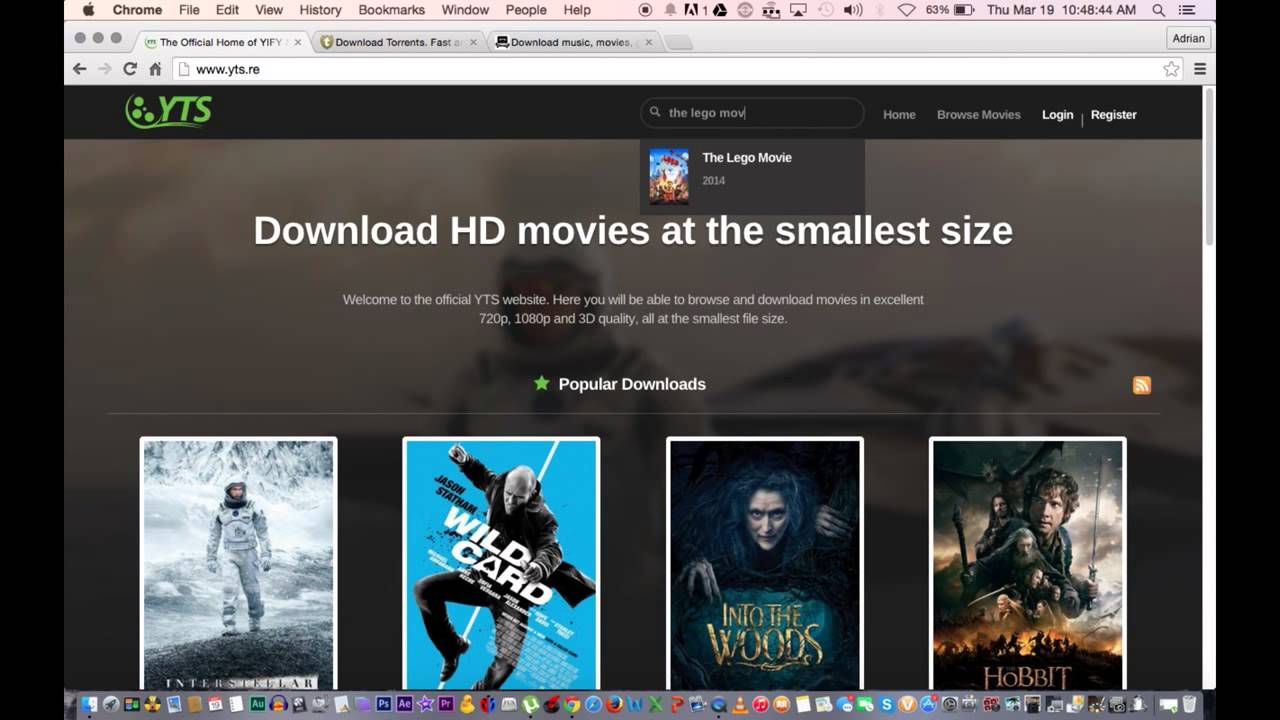
Movie night just got an upgrade. Why spend a fortune on streaming subscriptions when you can build your own personal film library directly on your laptop? This guide is designed for the value-conscious movie lover seeking the most economical and legal methods to download movies.
Understanding Your Options: A Legal Landscape
Navigating the world of movie downloads can be tricky. We'll focus exclusively on legitimate avenues, ensuring you avoid copyright infringement and potential legal trouble. Remember, downloading copyrighted material without permission is illegal.
Our exploration includes leveraging services that offer free movie downloads within legal boundaries, purchasing digital copies, and utilizing library resources.
Shortlist of Legal Movie Download Options
- Free (Ad-Supported): Crackle, Tubi - Ideal for budget-conscious viewers willing to watch ads.
- Purchase (Digital Retailers): Apple TV, Google Play Movies & TV, Amazon Prime Video - Best for owning movies permanently.
- Library Resources: Hoopla, Kanopy - Perfect for library card holders seeking free, diverse content.
Detailed Reviews: Feature by Feature
Crackle: Free Entertainment with a Catch
Crackle stands out as a free, ad-supported platform. It offers a rotating selection of movies and TV shows, accessible without any subscription fees. However, expect frequent ad breaks and a limited selection of newer releases.
The movie catalog often leans towards older titles and B-movies. Quality can vary, but it's a great option for casual viewing on a tight budget.
Tubi: A Vast Library at No Cost
Tubi boasts an extensive library of movies and TV series. Like Crackle, it's completely free and supported by advertisements.
Tubi often features a wider range of genres compared to Crackle. Be prepared for ads, which can occasionally interrupt the viewing experience.
Apple TV/Google Play Movies & TV/Amazon Prime Video: The Digital Retail Giants
These platforms offer the latest releases for purchase or rental. You'll pay a premium, but you gain permanent access to your purchased movies.
Each platform has its own app for downloading and viewing. Apple TV is great for Apple users, while Google Play Movies & TV caters to Android devices, and Amazon Prime Video is tied to an Amazon account.
Hoopla/Kanopy: Your Library Card is Your Ticket
Hoopla and Kanopy partner with local libraries to offer free access to digital content. You'll need a library card to use these services.
Hoopla provides a wider selection of popular movies, while Kanopy focuses on independent and documentary films. Borrowing limits may apply.
Side-by-Side Comparison
| Platform | Cost | Movie Selection | Ad Breaks | Download Option | Overall Score (out of 5) |
|---|---|---|---|---|---|
| Crackle | Free | Limited, Older Titles | Frequent | No | 3 |
| Tubi | Free | Extensive, Diverse | Moderate | No | 3.5 |
| Apple TV/Google Play/Amazon | Purchase/Rental | New Releases, Wide Variety | None | Yes | 4.5 |
| Hoopla | Free (Library Card) | Good, Popular Choices | None | Limited | 4 |
| Kanopy | Free (Library Card) | Independent, Documentaries | None | Limited | 4 |
Practical Considerations for Downloading Movies
Before you start downloading, consider your internet speed and storage space. Movies can be large files, so a fast internet connection is essential for quick downloads.
Ensure your laptop has enough free storage space to accommodate your growing movie library. An external hard drive can be a cost-effective solution for expanding storage.
Think about your viewing habits. Do you prefer owning movies permanently, or is streaming a better option for you? Digital purchases offer ownership, while library services provide temporary access.
Data Consumption
Be mindful of your data plan. Downloading large movie files can quickly consume your monthly data allowance, especially if you are using a mobile hotspot.
When using mobile hotspot, connect to a Wi-Fi network whenever possible to avoid overage charges. Some services offer options to adjust video quality and reduce data usage.
Summarizing Your Options
Choosing the right method for downloading movies depends on your budget, viewing preferences, and tolerance for ads. Free options like Crackle and Tubi offer a cost-effective solution.
If you value owning movies, digital retailers like Apple TV, Google Play Movies & TV, and Amazon Prime Video are the way to go. Library services provide free access to a diverse selection of movies.
Consider all the factors discussed in this article – legality, cost, movie selection, ad breaks, and storage space – to make an informed decision that suits your needs.
Take Action Today
Ready to build your personal movie library? Start by exploring the free options available. Check if your local library offers access to Hoopla or Kanopy.
Browse the digital retailers to see if any current deals align with your interests. Make informed choice, start watching!
Frequently Asked Questions (FAQ)
Q: Is it legal to download movies from free streaming sites?
A: As long as the site has the proper licenses to stream the content, it is legal. Crackle and Tubi are examples of legal free streaming sites. Avoid sites that offer downloads of copyrighted movies without permission.
Q: How much storage space do I need for downloaded movies?
A: The storage space required depends on the movie's resolution and length. A standard definition (SD) movie might take up 1-2 GB, while a high definition (HD) movie could require 4-8 GB or more.
Q: Can I watch downloaded movies offline?
A: Yes, one of the main benefits of downloading movies is the ability to watch them offline. This is perfect for travel or situations where you don't have access to the internet.
Q: Are there any risks associated with downloading movies?
A: Downloading movies from unauthorized sources can expose your computer to viruses and malware. Sticking to legal sources minimizes these risks.
Q: How do I transfer downloaded movies to other devices?
A: You can transfer movies to other devices using a USB drive, external hard drive, or cloud storage services. Ensure the file format is compatible with the target device.
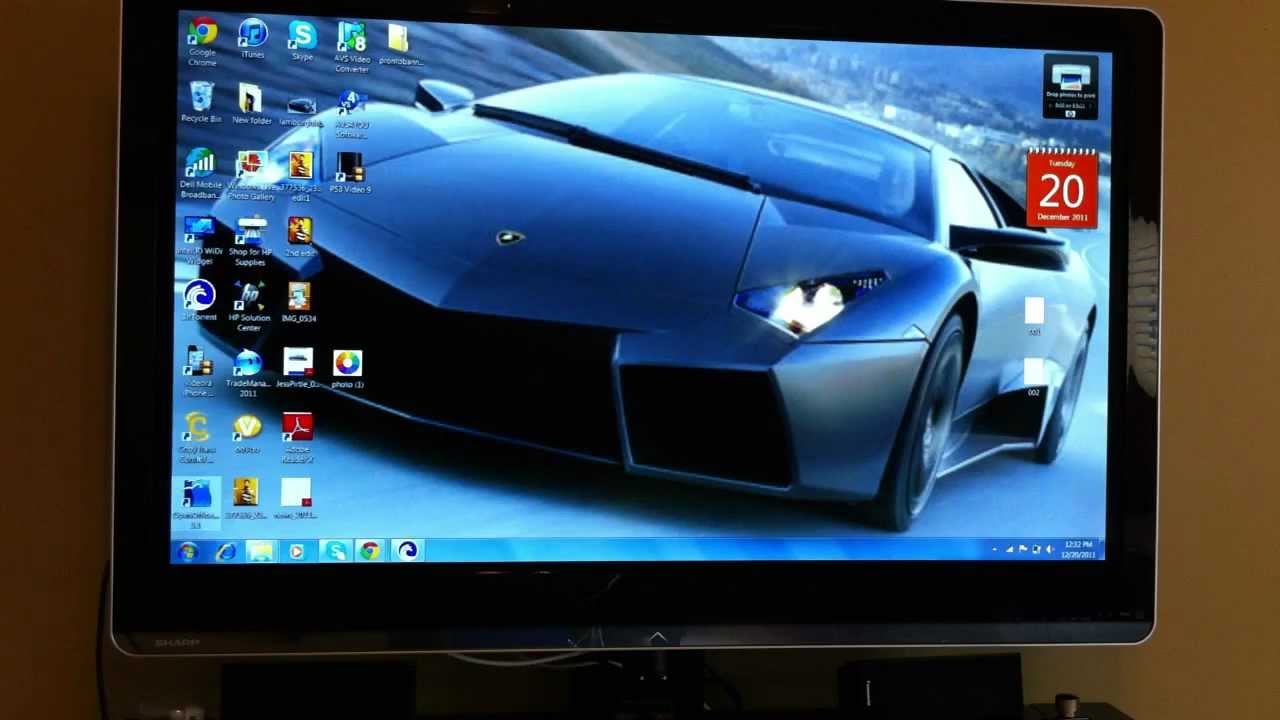

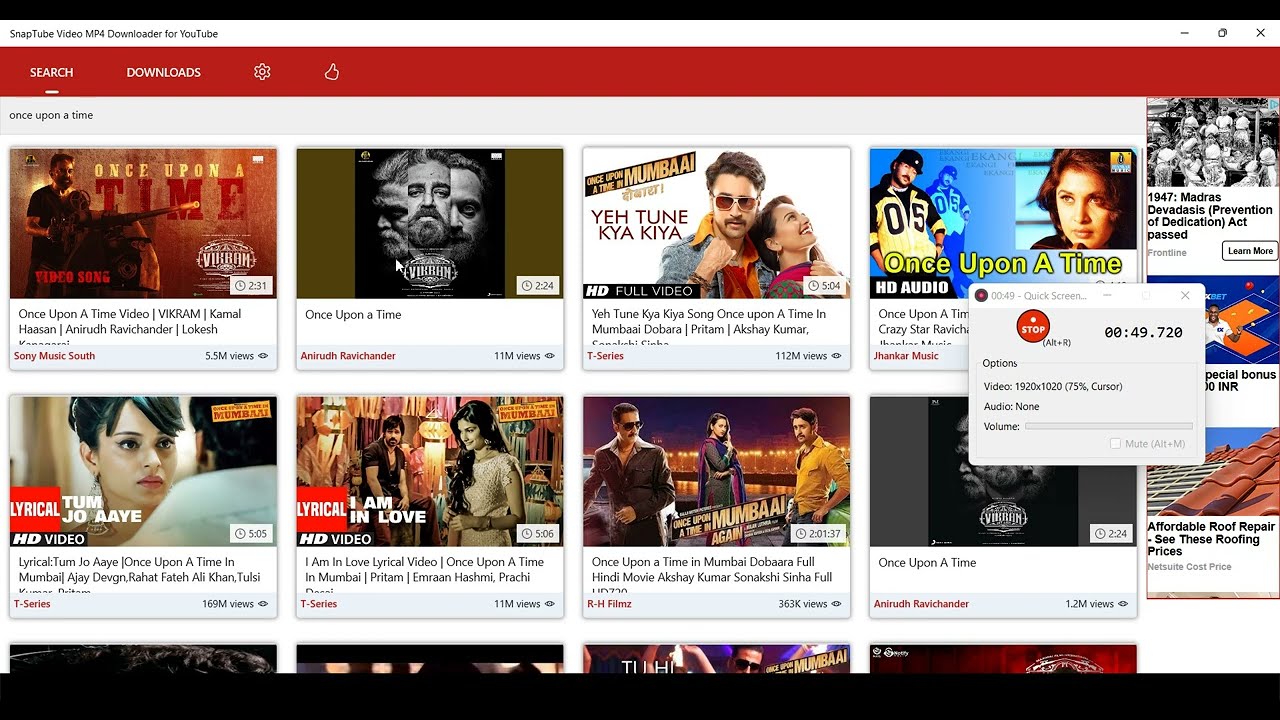



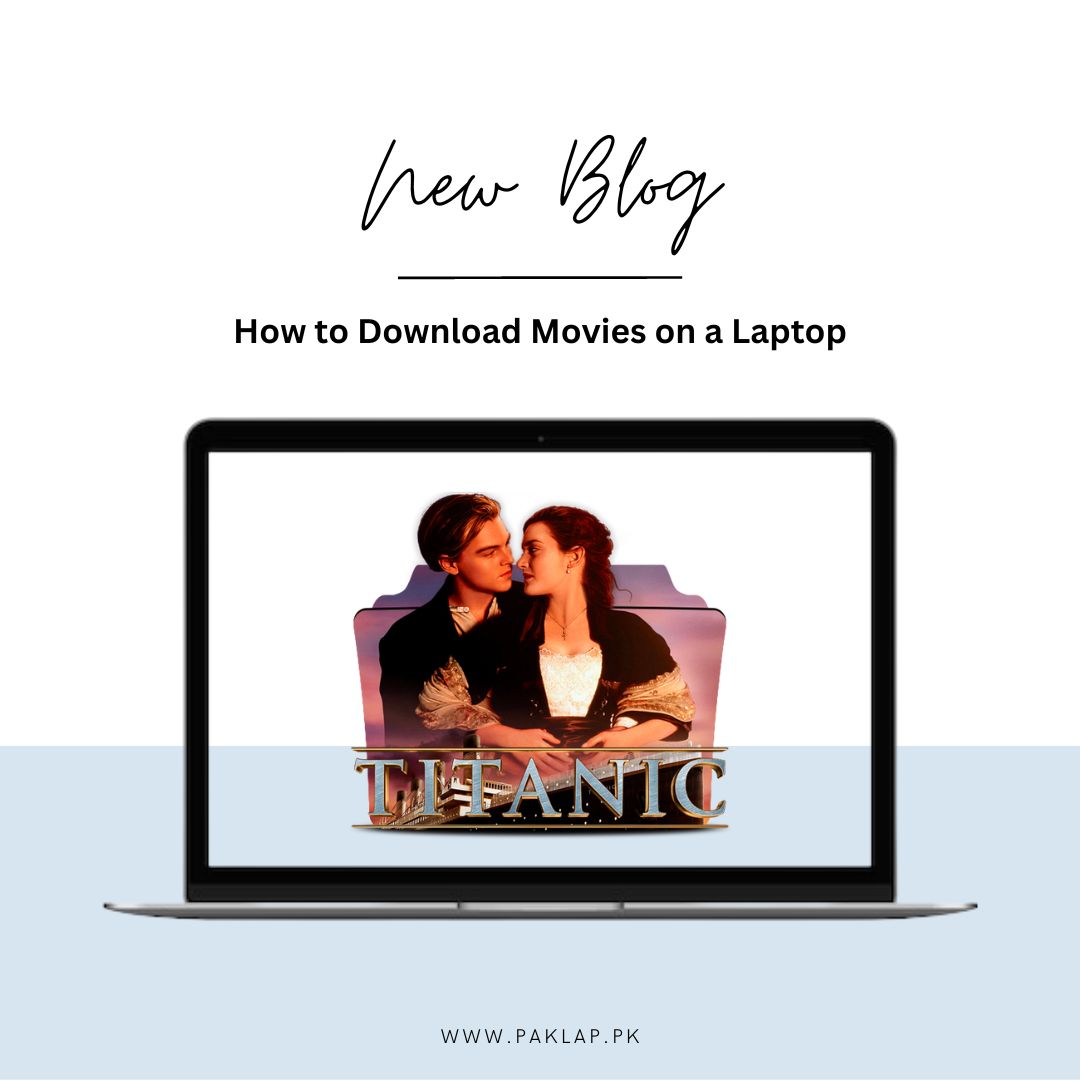

:max_bytes(150000):strip_icc()/004_how-to-download-netflix-movies-on-laptop-679417970b6a423aa63d5e07c126951b-12a512e843df408889a47133ecef4779.jpg)
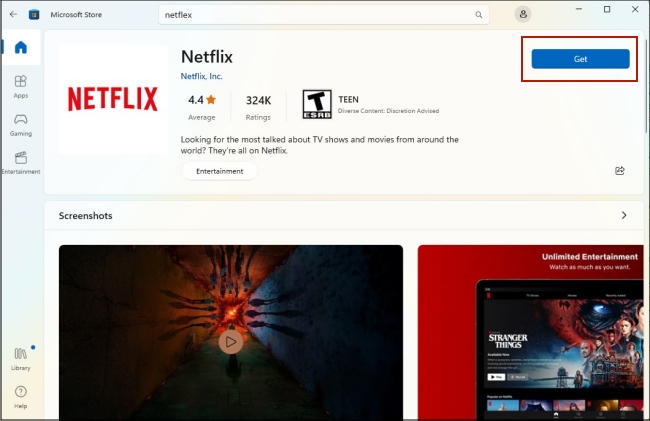
![How To Download Movies On Your Laptop Can You Download Netflix Movies On Laptop? [Top 3 Options]](https://www.dvdfab.cn/upload/resource/can-you-download-netflix-movies-on-laptop-Q6ER.jpeg)

![How To Download Movies On Your Laptop [Step-by-step Tutorial] How to Download Movies on PC?](https://www.videoconverterfactory.com/tips/imgs-sns/how-to-download-movies-on-pc.jpg)


/GIF1-Image6-5b0ed139ba617700364ab4e7.png)
:max_bytes(150000):strip_icc()/007_download-netflix-movies-on-laptop-5191989-821d1d7166fa4a72b40945c3f35bddfe.jpg)