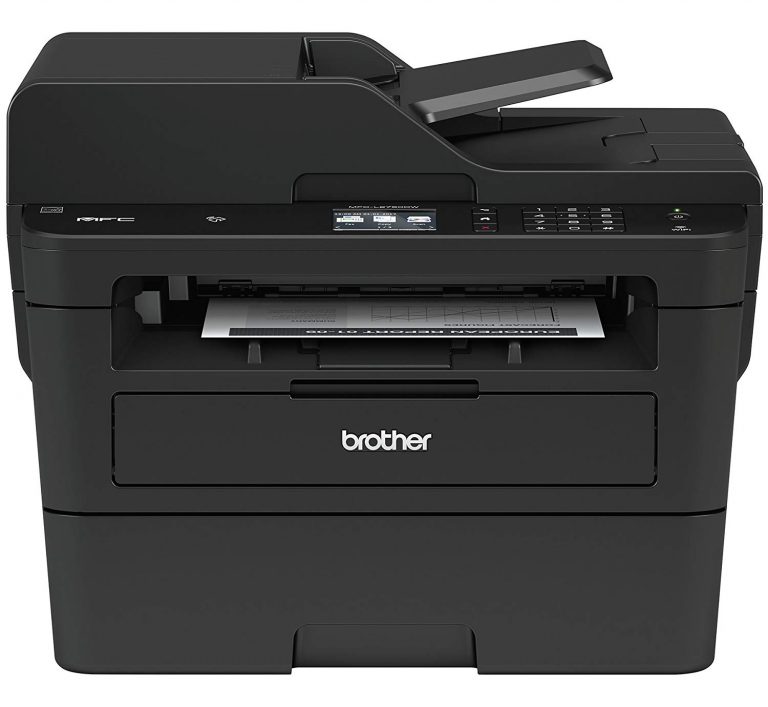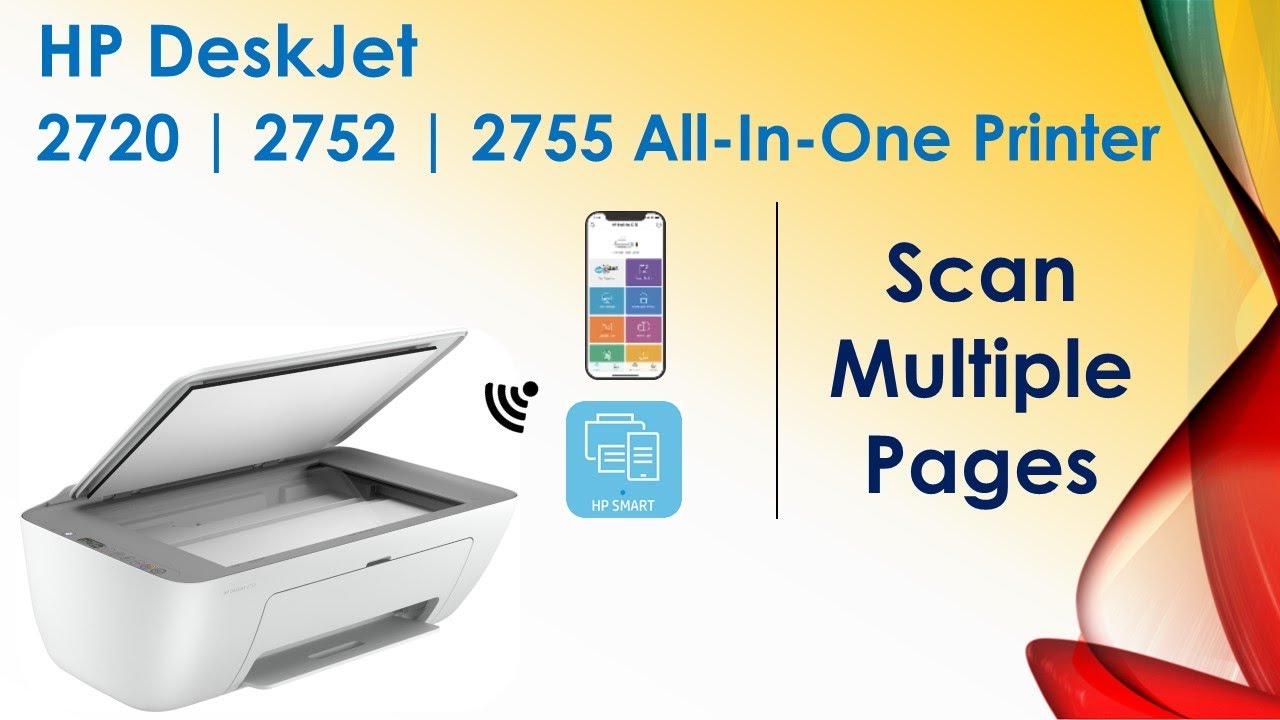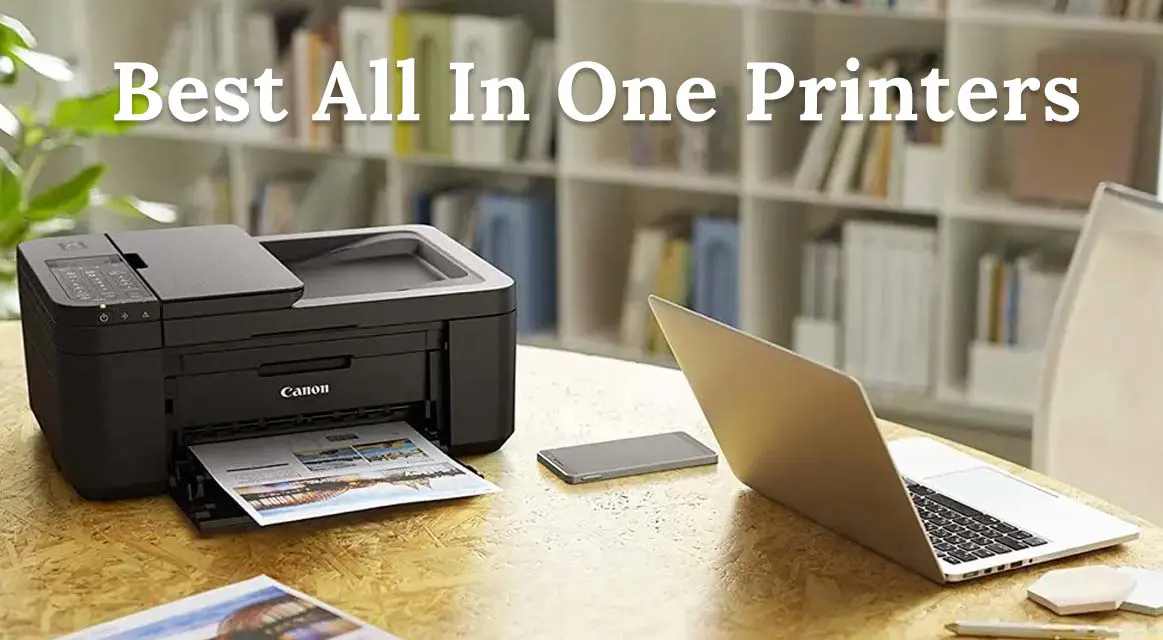Best All In One Printer For Scanning Multiple Pages

For value-conscious shoppers drowning in paperwork, a reliable all-in-one (AIO) printer with excellent scanning capabilities is more than a convenience – it's a productivity essential. These devices streamline workflows by combining printing, scanning, copying, and sometimes faxing into a single unit. This article analyzes the best AIO printers for scanning multiple pages, focusing on features, performance, and value to help you make an informed purchase.
Why a Dedicated Multi-Page Scanning AIO Printer Matters
Time is money, and manually feeding pages into a scanner is a notorious time-waster. AIO printers with automatic document feeders (ADFs) are invaluable for digitizing documents quickly and efficiently. This is especially true for small businesses, home offices, or anyone dealing with large volumes of paper.
Beyond speed, the quality of scans matters. Features like duplex scanning, optical character recognition (OCR), and high resolutions contribute to clear, searchable digital documents.
Shortlist of Top AIO Printers for Multi-Page Scanning
For the Budget-Conscious User:
- Brother MFC-J1010DW: Affordable and compact with a decent ADF.
For the Mid-Range Power User:
- Epson EcoTank ET-4850: Excellent print quality and low running costs with a reliable ADF.
For High-Volume, High-Quality Scanning:
- Canon imageCLASS MF445dw: Fast, high-resolution scanning with advanced features.
Detailed Reviews
Brother MFC-J1010DW
The Brother MFC-J1010DW is an excellent choice for users on a tight budget. It offers a compact design, wireless connectivity, and a 20-sheet ADF for basic multi-page scanning needs. While not the fastest, it provides a reliable and affordable entry point.
Key Features: Compact design, wireless printing, mobile device compatibility.
Epson EcoTank ET-4850
The Epson EcoTank ET-4850 stands out with its refillable ink tanks, significantly reducing printing costs. It features a 30-sheet ADF and offers good print and scan quality. The EcoTank system makes it a smart long-term investment for moderate to high-volume printing and scanning.
Key Features: Refillable ink tanks, low running costs, 30-sheet ADF.
Canon imageCLASS MF445dw
The Canon imageCLASS MF445dw is a workhorse designed for demanding environments. It boasts fast print and scan speeds, a 50-sheet ADF, and duplex scanning capabilities. Its advanced features and robust performance make it ideal for businesses requiring high-quality, efficient document management.
Key Features: Fast printing and scanning, 50-sheet ADF, duplex scanning, advanced security features.
Side-by-Side Specs & Performance Comparison
| Feature | Brother MFC-J1010DW | Epson EcoTank ET-4850 | Canon imageCLASS MF445dw |
|---|---|---|---|
| ADF Capacity | 20 sheets | 30 sheets | 50 sheets |
| Duplex Scanning | No | No | Yes |
| Print Speed (Black) | 17 ppm | 15 ppm | 40 ppm |
| Print Speed (Color) | 9 ppm | 8 ppm | N/A |
| Scan Resolution | 1200 x 2400 dpi | 1200 x 2400 dpi | 600 x 600 dpi |
| Running Costs | Moderate | Low (EcoTank) | Moderate |
| Value Score (1-5, 5 Best) | 4 | 4.5 | 4 |
| Performance Score (1-5, 5 Best) | 3 | 3.5 | 5 |
Practical Considerations
Before making a purchase, consider your specific needs and usage patterns. Evaluate the volume of documents you typically scan and the importance of features like duplex scanning and OCR.
Think about your budget, not just for the printer itself, but also for ink or toner. Epson's EcoTank models, for example, offer significantly lower running costs in the long run.
Consider connectivity options (Wi-Fi, Ethernet, USB) and compatibility with your existing devices. Also consider the printer's physical size and footprint, especially if space is limited.
Key Takeaways
Choosing the best AIO printer for multi-page scanning requires balancing performance, features, and cost. The Brother MFC-J1010DW is a budget-friendly option, while the Epson EcoTank ET-4850 offers excellent value with its low running costs. For high-volume scanning, the Canon imageCLASS MF445dw provides speed and advanced features.
Carefully assess your needs and budget to select the AIO printer that best fits your requirements. Consider print speed, scan quality, ADF capacity, and long-term running costs.
Call to Action
Ready to streamline your document workflow? Explore the recommended AIO printers and read customer reviews to find the perfect fit for your needs. Compare prices and check for current deals to maximize your savings. Don't delay – upgrade your scanning capabilities today!
Frequently Asked Questions (FAQ)
Q: What is an ADF?
A: An Automatic Document Feeder (ADF) automatically feeds multiple pages into the scanner, eliminating the need to manually insert each page.
Q: What is duplex scanning?
A: Duplex scanning allows you to scan both sides of a page in a single pass, saving time and effort.
Q: What is OCR?
A: Optical Character Recognition (OCR) converts scanned images of text into editable text, allowing you to search and modify the content.
Q: How important is scan resolution?
A: Higher scan resolution results in sharper, more detailed images. For most document scanning, 300 dpi is sufficient, but for photos or graphics, higher resolutions may be desirable.
Q: Are EcoTank printers worth the investment?
A: Yes, if you print frequently, EcoTank printers offer significantly lower running costs due to their refillable ink tanks, making them a worthwhile long-term investment.