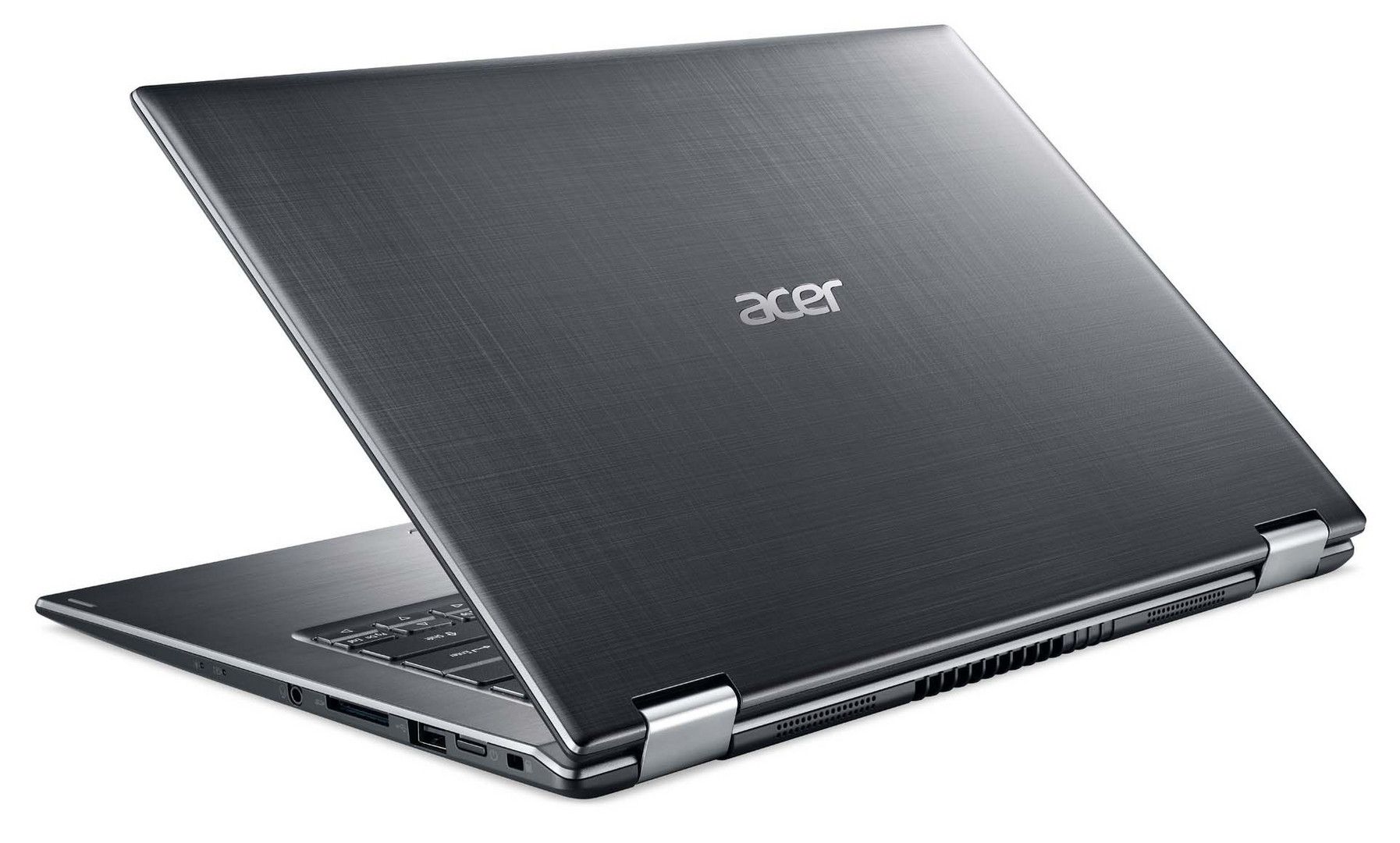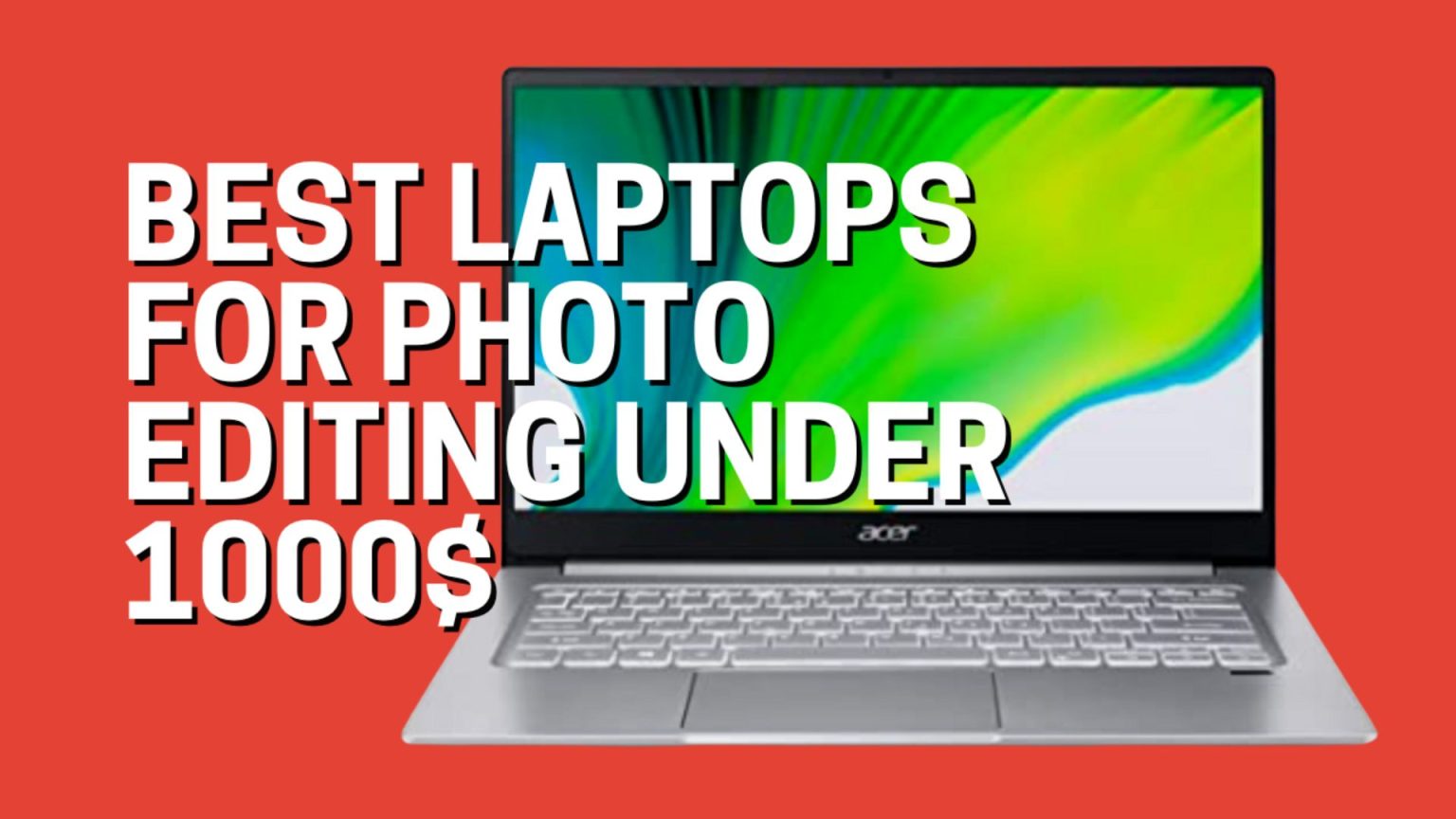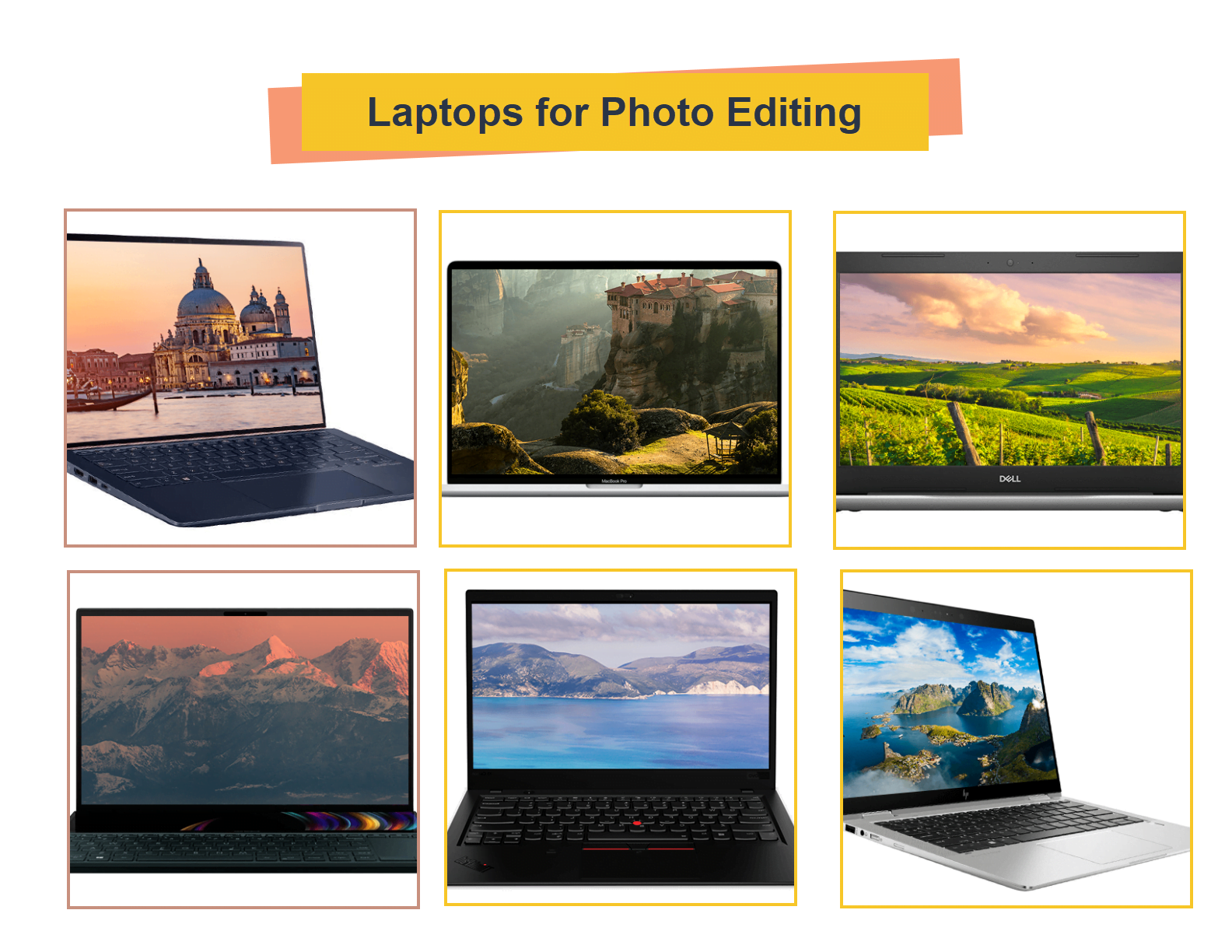Best Laptops For Photo Editing 2020

Are you tired of your photos looking dull and lifeless on your current laptop? Do you dream of effortlessly editing your images, bringing out their true potential? You're not alone! Many budding photographers and creative enthusiasts face this challenge. This guide is for you, the first-time laptop buyer venturing into the world of photo editing. We'll help you navigate the often confusing landscape of specs and features to find the perfect machine to unleash your artistic vision.
Why does your laptop matter for photo editing? Simply put, a slow or underpowered laptop can bottleneck your creative process. Imagine spending hours waiting for a single adjustment to render or struggling with laggy performance. A good laptop is an investment in your creativity, allowing you to focus on the art, not the technology.
Top 5 Laptops for Photo Editing in 2020: A Quick Comparison
Here's a quick look at five of the best laptops for photo editing that were available in 2020, to give you a foundation as you explore the used market or compare them to newer models.
| Model | Price (USD, Approx. 2020) | Key Specs (CPU/RAM/Storage/GPU) | Warranty |
|---|---|---|---|
| MacBook Pro 16-inch | $2,400+ | Intel Core i7/i9, 16GB-64GB, 512GB-8TB SSD, AMD Radeon Pro 5300M/5500M | 1 Year Limited |
| Dell XPS 15 | $1,300+ | Intel Core i5/i7/i9, 8GB-64GB, 256GB-2TB SSD, NVIDIA GeForce GTX 1650 Ti | 1 Year Limited |
| HP Spectre x360 15 | $1,400+ | Intel Core i7, 16GB, 512GB-1TB SSD, NVIDIA GeForce MX330 | 1 Year Limited |
| Microsoft Surface Laptop 3 15-inch | $1,200+ | AMD Ryzen 5/7, 8GB-32GB, 256GB-1TB SSD, AMD Radeon Vega 9/11 Graphics | 1 Year Limited |
| ASUS ZenBook Pro Duo | $2,500+ | Intel Core i7/i9, 16GB-32GB, 1TB SSD, NVIDIA GeForce RTX 2060 | 1 Year Limited |
Detailed Reviews of Top Contenders
MacBook Pro 16-inch: The Powerhouse
The MacBook Pro 16-inch was a favorite among creative professionals in 2020. Its powerful processors, ample RAM, and dedicated graphics card made it a beast for photo editing. The stunning Retina display offered excellent color accuracy, crucial for ensuring your edits look perfect.
It came with a hefty price tag, and the macOS ecosystem might not appeal to everyone. Still, for performance and display quality, it was hard to beat. Consider this for color-critical work.
Dell XPS 15: The All-Around Champion
The Dell XPS 15 struck a great balance between performance, portability, and price. With a sleek design and powerful components, it was a versatile option for photo editors on the go. The InfinityEdge display provided a near-borderless viewing experience.
While not as powerful as the MacBook Pro, it was still more than capable of handling most photo editing tasks. Plus, it ran on Windows, offering wider software compatibility.
HP Spectre x360 15: The Versatile 2-in-1
The HP Spectre x360 15 offered the flexibility of a laptop and a tablet in one device. Its 360-degree hinge allowed for easy switching between modes. The touchscreen display made it ideal for making precise edits with a stylus.
Its performance was good, though not top-tier compared to others on this list. However, its versatility made it a compelling option for creatives who wanted a multi-functional device.
Microsoft Surface Laptop 3 15-inch: The Sleek and Stylish Option
The Microsoft Surface Laptop 3 15-inch impressed with its minimalist design and premium feel. The Alcantara keyboard (on some models) was comfortable to type on. The display was bright and vibrant, making it a pleasure to work on.
While its graphics capabilities were limited compared to dedicated GPUs, it was still suitable for less demanding photo editing tasks. Its clean aesthetic and user-friendly interface made it a popular choice.
ASUS ZenBook Pro Duo: The Innovative Dual-Screen Laptop
The ASUS ZenBook Pro Duo stood out with its unique dual-screen design. The second screen above the keyboard provided additional workspace and enhanced multitasking capabilities. This was a game-changer for some workflows.
Its performance was excellent, thanks to powerful processors and graphics. However, the dual-screen setup came at a premium price and reduced battery life.
Used vs. New: Weighing the Options
Buying a used laptop can save you a significant amount of money. You can often find high-end models from previous years at discounted prices. However, there are risks involved.
Pros of Buying Used: Lower cost, access to higher-end models, potential for negotiation. Cons of Buying Used: Shorter lifespan, potential for hidden issues, no warranty (or limited), outdated technology.
A new laptop offers peace of mind with a manufacturer's warranty and the latest technology. You can be confident that the device is in perfect working order. The price point is higher, however, and you'll be paying a premium for the newest features.
Pros of Buying New: Full warranty, latest technology, guaranteed condition. Cons of Buying New: Higher cost, faster depreciation.
Reliability Ratings by Brand (2020 Data - Consider as a Guideline)
Laptop reliability can vary by brand. These ratings are based on data from 2020 and should be used as a general guide. Remember, individual experiences can vary.
- Apple: Generally considered highly reliable, known for build quality and software integration.
- Dell: Good reputation for reliability, especially their business-oriented models.
- HP: Mixed reviews, with some models being more reliable than others. Research specific models carefully.
- Microsoft: Relatively new to the laptop market, but generally positive feedback on build quality.
- ASUS: Known for innovation and performance, but reliability can vary across product lines.
Checklist: 5 Must-Check Features Before Buying
- Processor (CPU): Look for at least an Intel Core i5 or AMD Ryzen 5 for smooth photo editing. i7 or Ryzen 7 are preferable for demanding tasks.
- RAM: 8GB is the absolute minimum; 16GB is highly recommended for working with large image files.
- Storage (SSD): An SSD (Solid State Drive) is essential for fast loading times. 256GB is a good starting point, but 512GB or 1TB is better for storing your photo library.
- Display: A high-resolution display (1920x1080 or higher) with good color accuracy (sRGB coverage above 90%) is crucial for accurate editing.
- Graphics Card (GPU): A dedicated GPU (NVIDIA GeForce or AMD Radeon) can significantly improve performance, especially when using demanding editing software.
Key Takeaways: Making the Right Choice
Choosing the best laptop for photo editing is a personal decision. Consider your budget, the types of photos you edit, and your workflow. Weigh the pros and cons of buying used versus new. Prioritize the features that are most important to you, such as processor power, RAM, storage, display quality, and graphics card.
Remember to research specific models within your budget. Look for reviews from other photographers and creative professionals. Don't be afraid to ask questions and compare specifications. Understanding these factors will help you decide.
Investing in the right laptop can transform your photo editing experience. By carefully considering the factors discussed in this article, you can find the perfect machine to bring your creative visions to life!
Ready to take the next step? Start by researching specific models that fit your budget and requirements. Check out online reviews, compare prices, and don't hesitate to ask for recommendations from fellow photographers. Happy editing!