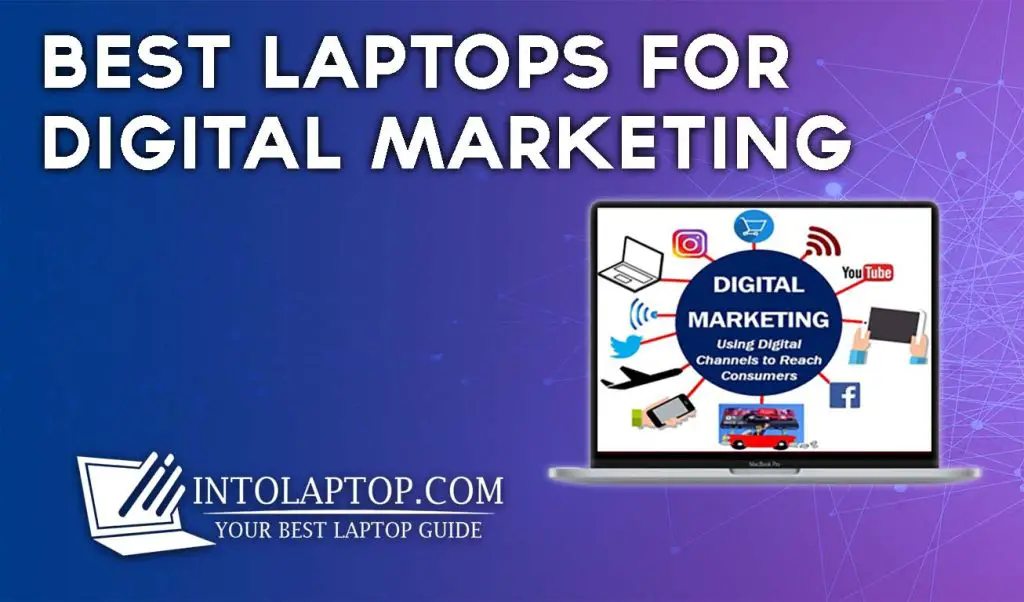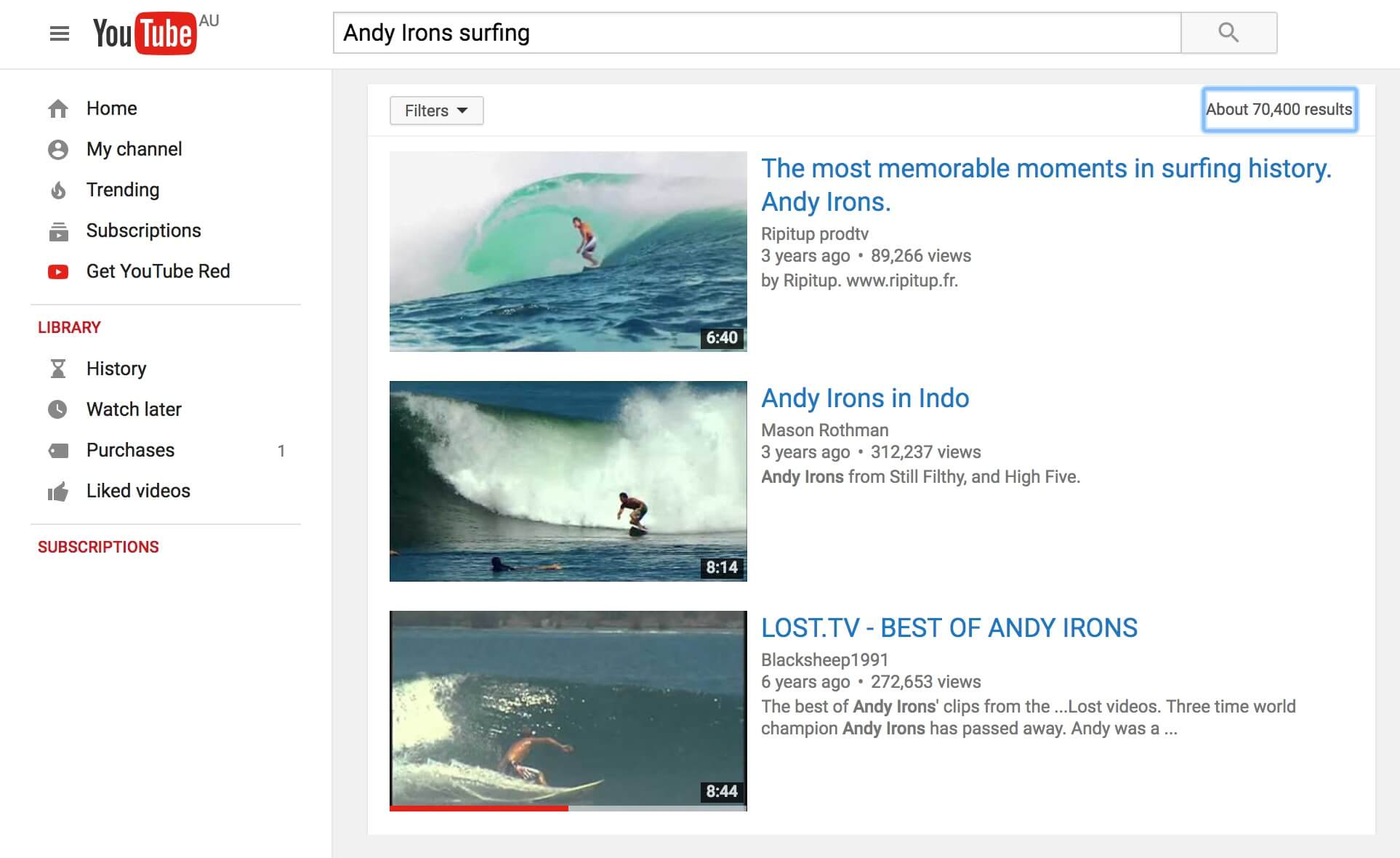Best Laptop For Surfing And Watching Movies

Tired of squinting at your phone to catch the latest blockbuster or battling buffering during your favorite YouTube stream? A dedicated laptop can transform your entertainment experience, but with countless options available, finding the perfect one without breaking the bank can feel overwhelming. This review article is designed for value-conscious shoppers seeking the best laptop for surfing the web and enjoying movies, without needing high-end gaming or professional-grade performance.
We'll delve into crucial specifications, highlight top contenders across various price points, and provide practical advice to ensure you choose a device that fits your specific needs and budget.
Why a Dedicated Laptop for Entertainment Matters
While smartphones and tablets offer portability, laptops provide superior screen size, enhanced audio capabilities, and more comfortable ergonomics for extended viewing sessions. Plus, a laptop's versatility allows you to seamlessly switch between entertainment and other tasks like browsing, emailing, or light productivity work.
Laptops offer a more immersive and enjoyable entertainment experience than smaller devices.
Top Laptop Recommendations for Surfing and Watching Movies
Here are our top picks, catering to different budget ranges and user preferences:
Budget-Friendly Option: Acer Aspire 5
The Acer Aspire 5 is an excellent entry-level choice for users prioritizing affordability. It typically features a 15.6-inch Full HD display, an AMD Ryzen or Intel Core i3 processor, and ample storage for movies and files. This laptop will handle everyday browsing and streaming without issue.
Mid-Range Value: Lenovo IdeaPad Flex 5
For a step up in performance and versatility, the Lenovo IdeaPad Flex 5 stands out. This 2-in-1 laptop offers a touchscreen display, a more powerful AMD Ryzen 5 or Intel Core i5 processor, and the flexibility to use it as a laptop or tablet. It's great for watching movies in bed or on the go.
Premium Entertainment: Apple MacBook Air (M1 or M2)
If you're willing to invest more, the Apple MacBook Air (M1 or M2) provides a premium entertainment experience. Its stunning Retina display, powerful M1 or M2 chip, and exceptional battery life make it ideal for long movie marathons and seamless web browsing. The sleek design and user-friendly macOS are added bonuses.
Detailed Reviews
Acer Aspire 5 Review
The Acer Aspire 5 strikes a balance between affordability and functionality. Its Full HD display provides decent image quality for watching movies and browsing the web. However, the integrated graphics are not suitable for demanding games. The keyboard is comfortable for typing, and the battery life is adequate for a few hours of video playback.
This laptop is a great option for basic entertainment needs.
Lenovo IdeaPad Flex 5 Review
The Lenovo IdeaPad Flex 5's 2-in-1 design adds versatility to your entertainment experience. Its touchscreen display is responsive and allows for easy navigation. The AMD Ryzen 5 or Intel Core i5 processor provides a noticeable performance boost compared to the Aspire 5, making it suitable for multitasking and light video editing. Its ability to fold into a tablet is extremely convenient.
The battery life is also impressive, allowing for extended use without needing to plug in.
Apple MacBook Air (M1 or M2) Review
The Apple MacBook Air (M1 or M2) offers a premium entertainment experience that is hard to beat. Its Retina display is sharp and vibrant, making movies and TV shows look stunning. The M1 or M2 chip delivers exceptional performance, ensuring smooth playback even with demanding video content. The fanless design keeps the laptop silent, and the battery life is outstanding.
The macOS ecosystem is intuitive and user-friendly, making it easy to find and stream your favorite content.
Side-by-Side Specs Table
| Feature | Acer Aspire 5 | Lenovo IdeaPad Flex 5 | Apple MacBook Air (M1) |
|---|---|---|---|
| Display | 15.6" Full HD | 14" Full HD Touchscreen | 13.3" Retina Display |
| Processor | AMD Ryzen/Intel Core i3 | AMD Ryzen 5/Intel Core i5 | Apple M1 |
| Graphics | Integrated | Integrated | Integrated (8-core) |
| RAM | 4-8GB | 8-16GB | 8-16GB |
| Storage | 256GB-1TB SSD/HDD | 256GB-512GB SSD | 256GB-2TB SSD |
| Battery Life (Movie Playback) | 5-7 hours | 7-9 hours | 15-18 hours |
| Performance Score (General Use) | 6/10 | 7.5/10 | 9/10 |
| Price (Approx.) | $300-$500 | $500-$700 | $800-$1000 |
Practical Considerations
Beyond specifications, consider these practical factors when choosing a laptop:
- Screen Size and Resolution: A larger screen (15 inches or more) enhances the viewing experience, while a Full HD (1920x1080) or higher resolution ensures sharp and detailed visuals.
- Audio Quality: Look for laptops with decent speakers or consider using headphones for a more immersive audio experience.
- Portability: If you plan to travel with your laptop, prioritize a lightweight and compact design.
- Storage: A Solid State Drive (SSD) offers faster boot times and application loading compared to a traditional Hard Disk Drive (HDD). Aim for at least 256GB of storage to accommodate your movies and files.
- Operating System: Choose an operating system (Windows, macOS) that you are comfortable with and that meets your needs.
These considerations can affect how well the laptop will fit into your daily life.
Summary
Selecting the best laptop for surfing and watching movies involves carefully balancing your budget with your desired features and performance. The Acer Aspire 5 is a solid budget-friendly option, while the Lenovo IdeaPad Flex 5 offers a versatile 2-in-1 experience. For a premium entertainment experience, the Apple MacBook Air (M1 or M2) is the clear winner.
Remember to consider screen size, audio quality, portability, storage, and operating system when making your decision.
Take Action
Ready to upgrade your entertainment experience? Compare the recommended laptops based on your budget and needs. Visit the manufacturers' websites or your favorite retailers to explore current deals and promotions. Start enjoying your movies and shows in style!
Frequently Asked Questions (FAQ)
Q: What is the ideal screen size for watching movies?
A: A screen size of 15 inches or larger is generally recommended for a more immersive viewing experience. However, if portability is a concern, a 13-inch or 14-inch laptop can still be a good option.
Q: Is an SSD essential for watching movies?
A: While not strictly essential, an SSD significantly improves boot times and application loading, making for a smoother overall experience. It's highly recommended if your budget allows.
Q: Do I need a dedicated graphics card for watching movies?
A: No, a dedicated graphics card is not necessary for watching movies. Integrated graphics are sufficient for most streaming services and video playback.
Q: What is the difference between HD and Full HD?
A: HD (High Definition) typically refers to a resolution of 1280x720 pixels, while Full HD (Full High Definition) refers to a resolution of 1920x1080 pixels. Full HD offers a sharper and more detailed image.
Q: How important is battery life?
A: Battery life is important if you plan to watch movies on the go or away from a power outlet. Look for laptops with at least 6-8 hours of battery life for movie playback.





![Best Laptop For Surfing And Watching Movies 8 Best Laptops To Watch Movies In 2020 [ Budget, Top, 4k]](https://laptop.mtekcorporations.com/wp-content/uploads/2020/09/Best-Laptops-to-watch-Movies.png)