Best And Cheapest Accounting Software

Running a small business is tough. You're juggling a million things, from sales to marketing, and the last thing you want to worry about is complicated accounting. That’s where accounting software comes in, but with so many options, finding the best and cheapest solution can feel overwhelming.
This guide is specifically designed for first-time buyers. We'll cut through the jargon and explore the top contenders for affordable accounting software, helping you make an informed decision that fits your budget and business needs.
Why Accounting Software Matters (Even for Startups)
Why bother with accounting software in the first place? Because accurate financial records are the backbone of any successful business. Good software helps you track income and expenses, manage invoices, and prepare for tax season – all while saving you valuable time and reducing the risk of errors.
Ignoring accounting can lead to missed deductions, penalties, and even legal troubles. Investing in the right software early on sets you up for long-term financial health and peace of mind.
Top 5 Budget-Friendly Accounting Software Options: A Comparison
| Software | Starting Price (USD/month) | Key Features | Ease of Use | Customer Support |
|---|---|---|---|---|
| Zoho Books | $0 (free plan) / $15 | Invoicing, expense tracking, basic reporting | High | Email, Knowledge Base |
| Wave Accounting | Free (payment processing fees apply) | Invoicing, accounting, payroll (add-on) | Medium | Email, Chat |
| FreshBooks | $17 | Invoicing, time tracking, project management | High | Phone, Email, Chat |
| QuickBooks Online Simple Start | $30 | Invoicing, expense tracking, basic reporting | Medium | Chat, Knowledge Base |
| Xero Starter | $25 | Invoicing, bill payment, bank reconciliation | Medium | Email, Knowledge Base |
Detailed Reviews: Diving Deeper into Each Option
Zoho Books
Zoho Books offers a surprisingly robust free plan for very small businesses. It’s perfect for freelancers and solopreneurs who need basic invoicing and expense tracking. Upgrading to a paid plan unlocks more advanced features like project accounting and inventory management.
The interface is clean and intuitive, making it easy to get started. Zoho's extensive suite of business apps also integrates seamlessly with Zoho Books.
Wave Accounting
Wave Accounting stands out as a completely free accounting solution. However, keep in mind that they charge fees for payment processing and payroll. While the core accounting features are free, these fees can add up depending on your transaction volume.
Wave is a great option for businesses with simple accounting needs and low transaction volume. Its user interface is generally straightforward, but it may lack some of the advanced features of paid software.
FreshBooks
FreshBooks excels at invoicing and time tracking, making it ideal for service-based businesses. It offers a user-friendly interface and strong customer support. Its project management features are a bonus for managing client work.
While FreshBooks is easy to use, it can be more expensive than other options, especially as your business grows. Also consider the limits on clients allowed in each plan.
QuickBooks Online Simple Start
QuickBooks Online Simple Start is a scaled-down version of the popular QuickBooks Online. It's a solid choice for businesses that anticipate needing to upgrade to more advanced features in the future. The interface can be overwhelming at first, but it’s a powerful platform once you get the hang of it.
Keep an eye on pricing after the introductory period, as QuickBooks Online can become quite expensive. This version also has some limitations, such as only tracking income and expenses.
Xero Starter
Xero Starter offers core accounting features with a focus on bank reconciliation. It's a good option for businesses that want to stay on top of their cash flow. However, the "Starter" plan has significant limitations on the number of invoices and bills you can send and pay.
Xero's interface is clean and modern, but it may require a bit of a learning curve. It integrates well with other business apps in the Xero ecosystem.
Used vs. New: Is There Even a Market for Used Accounting Software?
Unlike physical products, you can’t buy "used" accounting software in the traditional sense. Accounting software is generally subscription-based, so you're paying for access to the service, not owning the software itself.
However, you can sometimes find deals on subscriptions through promotions or discounts. Always check the terms and conditions carefully before committing to a subscription.
Reliability Ratings by Brand
Here's a general overview of reliability based on user reviews and industry reputation (ratings are on a scale of 1-5, with 5 being the most reliable):
- QuickBooks Online: 4/5 (Generally reliable, but can have occasional glitches)
- Xero: 4/5 (Stable platform with a good track record)
- FreshBooks: 4.5/5 (Known for its user-friendly interface and reliable performance)
- Zoho Books: 4/5 (Part of a larger reliable ecosystem)
- Wave Accounting: 3.5/5 (Can be less robust than paid options, occasional reports of issues)
Checklist: 5 Must-Check Features Before Buying
- Invoicing: Can you easily create and send professional invoices?
- Expense Tracking: How easy is it to track your expenses and categorize them correctly?
- Reporting: Does the software provide the reports you need to understand your business finances?
- Integration: Does it integrate with other tools you use, such as your bank account or payment processor?
- Scalability: Can the software grow with your business as your needs become more complex?
Key Takeaways and Final Thoughts
Choosing the best and cheapest accounting software for your business requires careful consideration. Wave Accounting offers a completely free solution for basic needs, while Zoho Books provides a robust free plan and affordable upgrades.
FreshBooks is excellent for service-based businesses, and QuickBooks Online offers scalability. Consider your budget, business needs, and the must-have features before making a decision.
Don't be afraid to try out free trials or demo versions of different software. This will help you get a feel for the interface and determine which one is the best fit for you. Choose accounting software that empowers you to manage your finances effectively, so you can focus on growing your business.
Ready to Take Control of Your Finances?
Take advantage of the free trials offered by Zoho Books, FreshBooks, QuickBooks Online, and Xero. Compare their features and find the perfect fit for your business. Don't wait – start streamlining your accounting today!



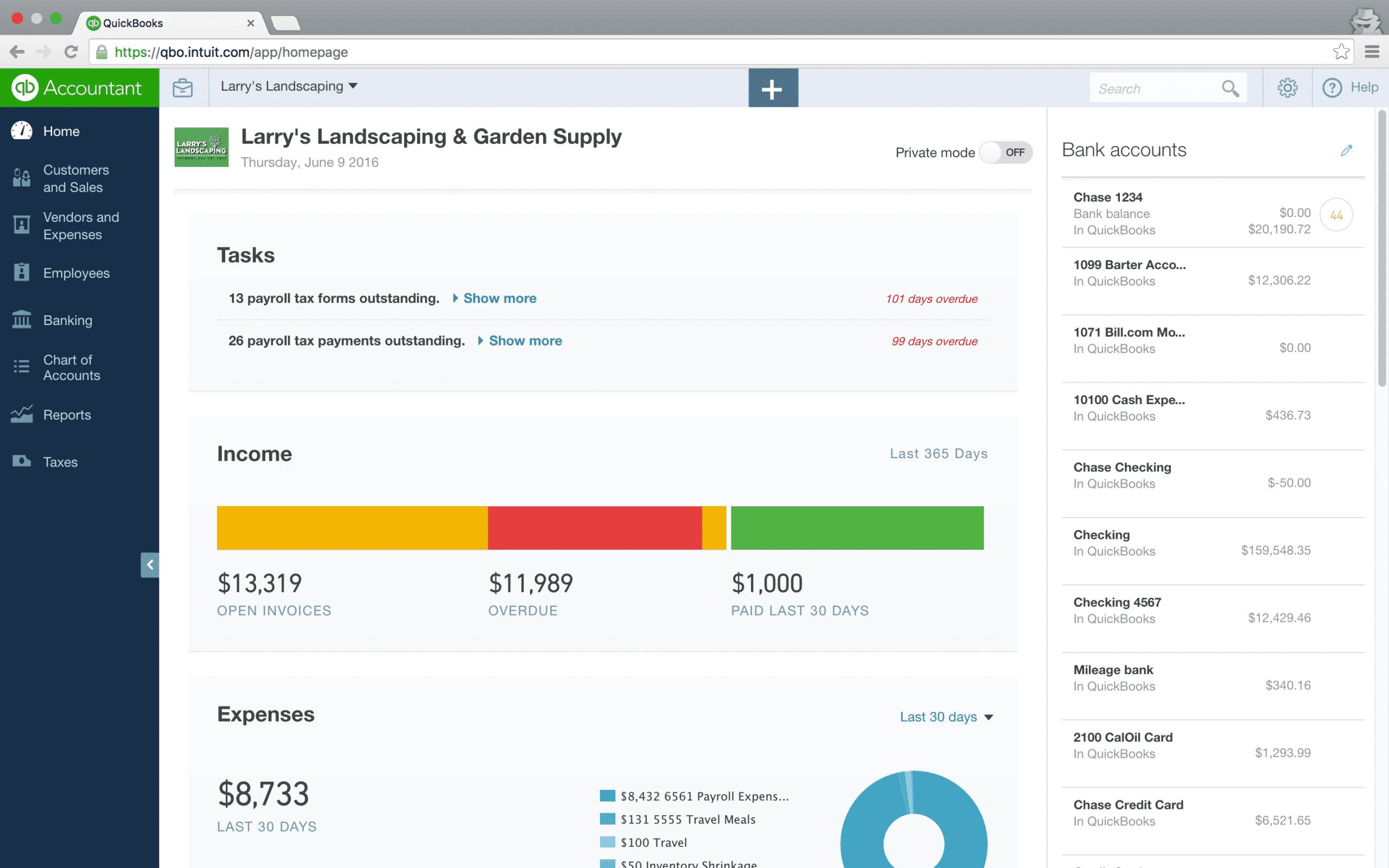


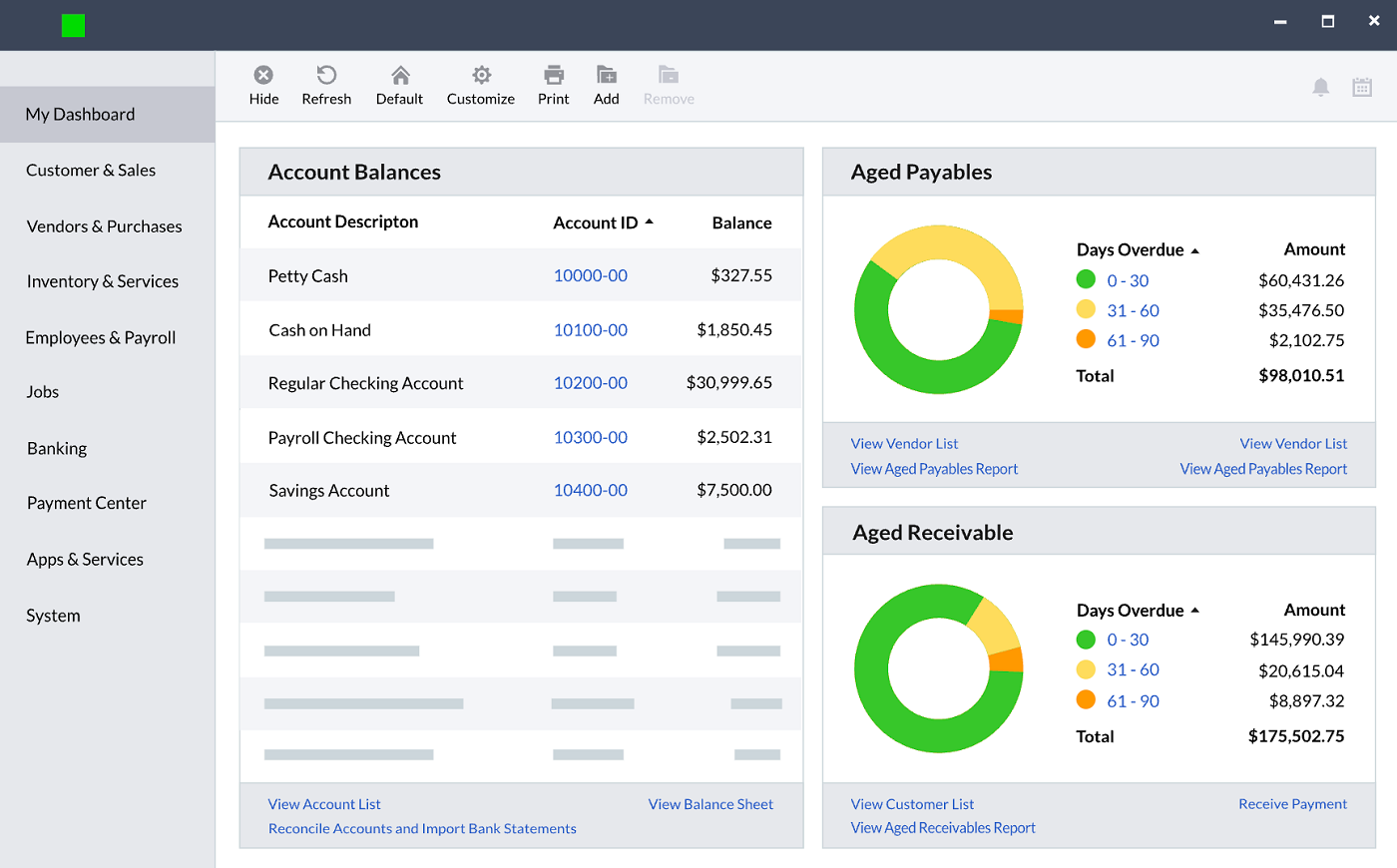
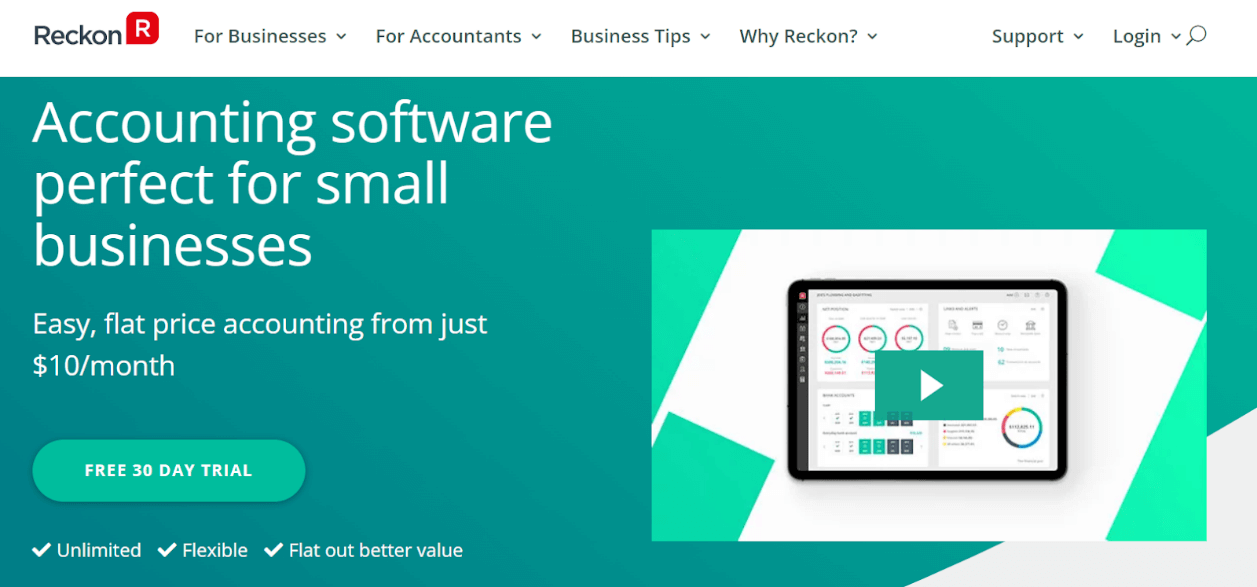
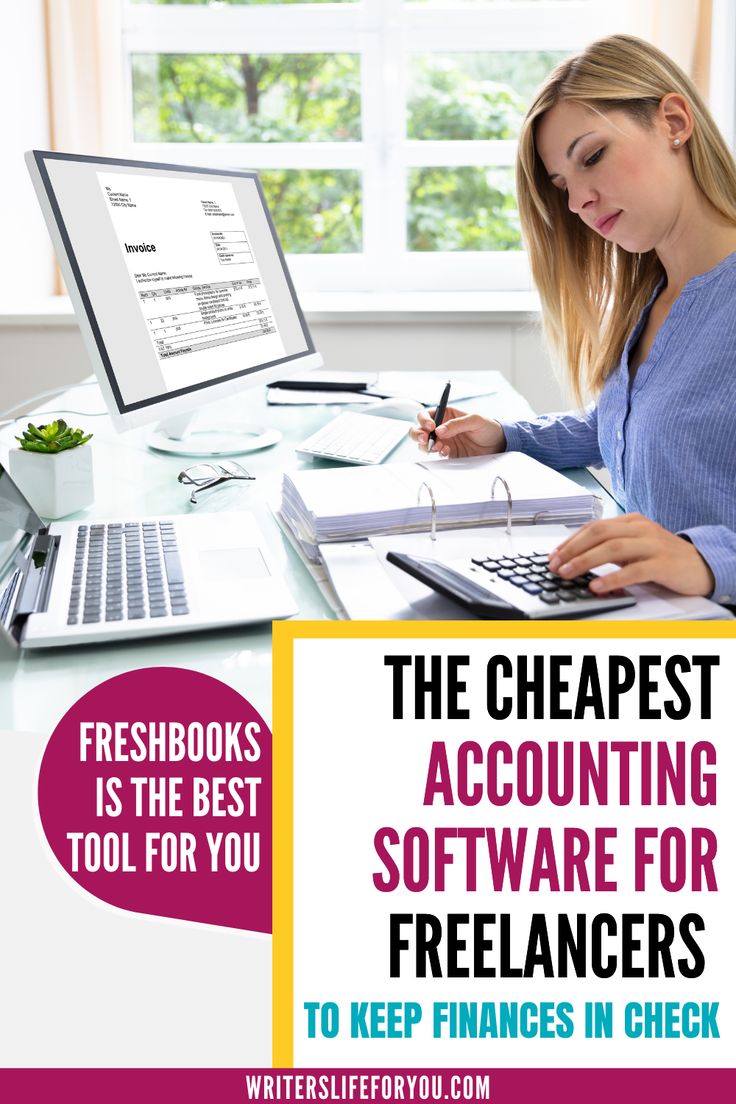





![Best And Cheapest Accounting Software The 11 Best Accounting Software [Bookkeeping Software Review]](https://www.softwaretestinghelp.com/wp-content/qa/uploads/2020/09/10-Top-Accounting-Software.png)



