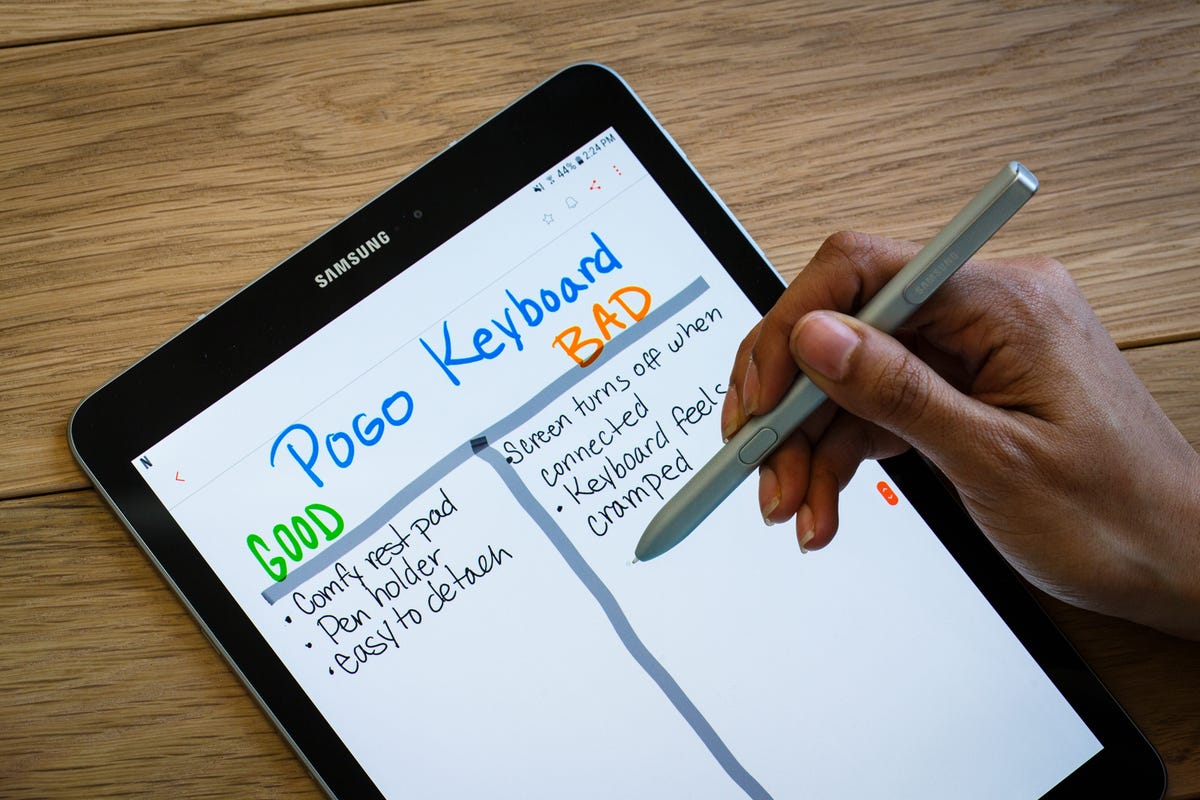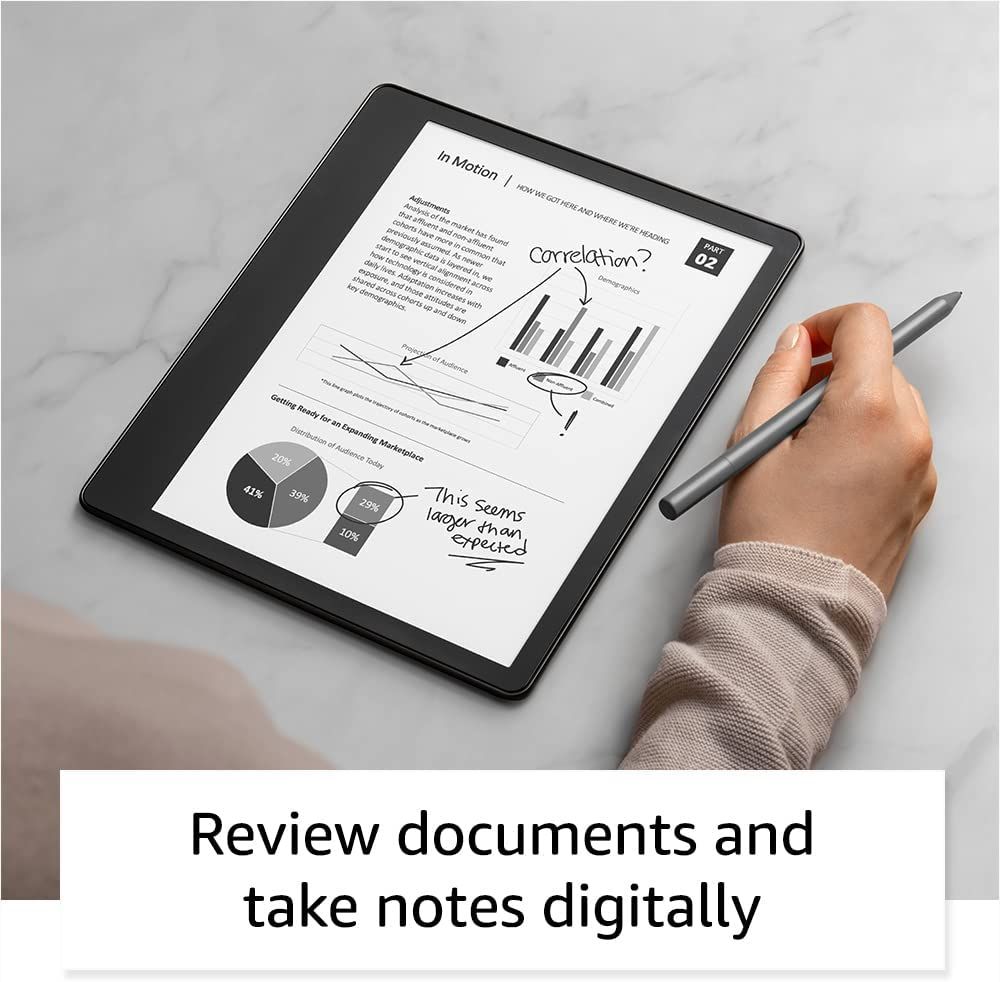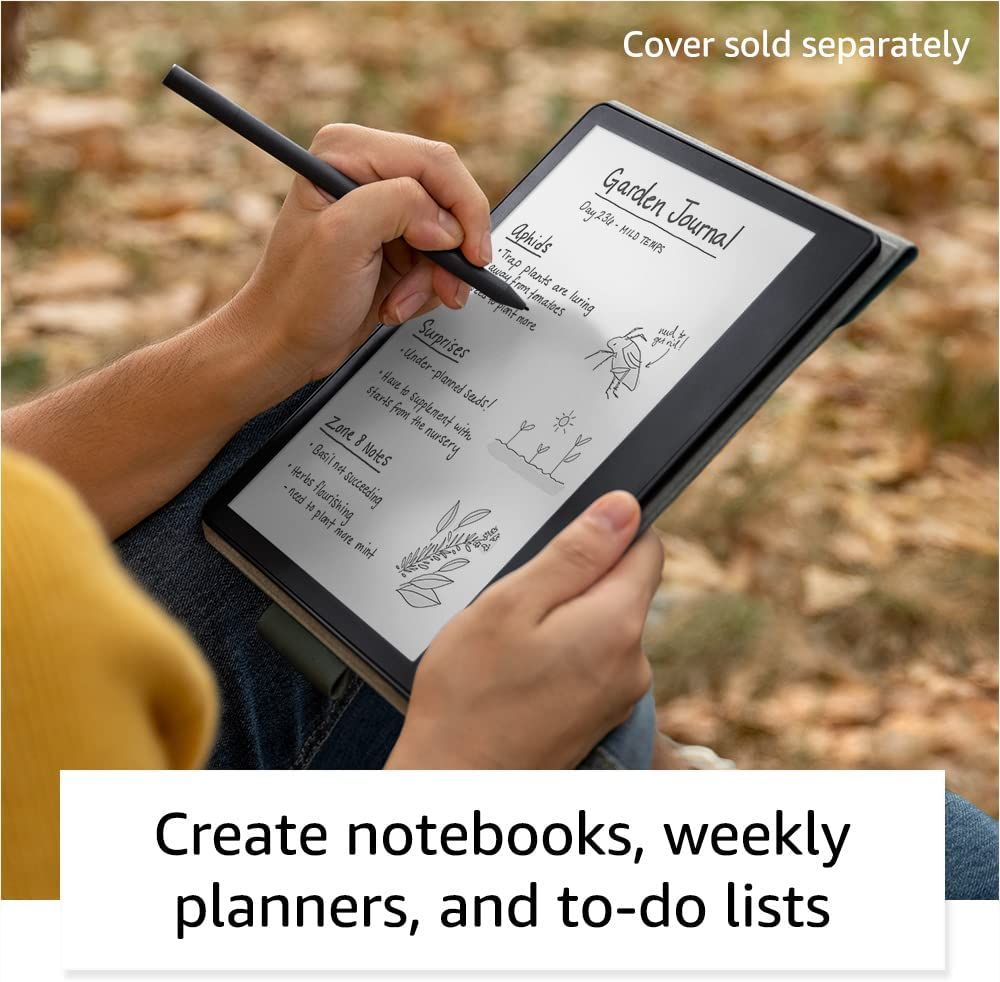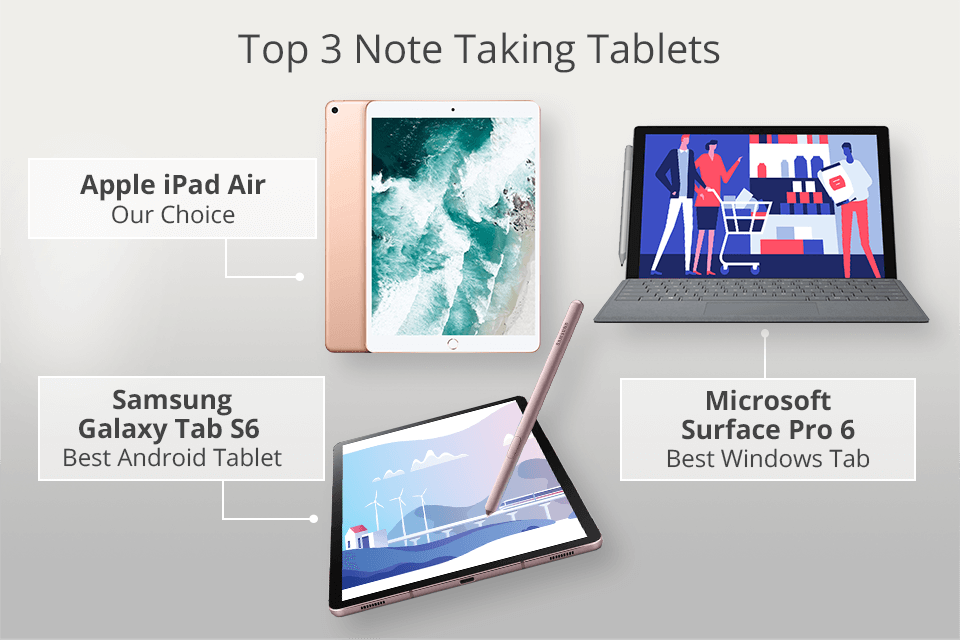Best Android Tablet For Note Taking

Forget paper notebooks overflowing with scribbled thoughts. In today's fast-paced world, a dedicated Android tablet can revolutionize your note-taking workflow. This review is tailored for value-conscious shoppers seeking the best Android tablet for note-taking, balancing affordability with essential features.
Why Choose an Android Tablet for Note-Taking?
Android tablets offer a compelling blend of portability, versatility, and cost-effectiveness. They're excellent for students, professionals, and anyone who wants a digital notebook without breaking the bank. The Google Play Store boasts a wide array of note-taking apps, catering to diverse needs and preferences.
Unlike dedicated e-readers, Android tablets provide a full-fledged operating system. This allows you to run other productivity apps, browse the web, and even enjoy multimedia content.
Shortlist: Best Android Tablets for Note-Taking (Value-Focused)
Here's a curated list of Android tablets that deliver excellent note-taking performance without emptying your wallet:
- Samsung Galaxy Tab S6 Lite (2022): A well-rounded option with S Pen support and a decent display. Ideal for students and general note-takers.
- Lenovo Tab P11 Plus: Offers a larger display and good battery life, suitable for extended note-taking sessions.
- Xiaomi Pad 5: A powerful contender with a smooth display and optional stylus, providing a premium feel at a mid-range price.
- Onyx Boox Note Air 2 Plus: While technically an e-ink tablet, its Android OS and note-taking focus make it worth considering for distraction-free writing.
Detailed Reviews
Samsung Galaxy Tab S6 Lite (2022)
The Galaxy Tab S6 Lite is a popular choice for its included S Pen and comfortable writing experience. Its 10.4-inch display is ample for note-taking, and the S Pen offers good pressure sensitivity.
The tablet's performance is adequate for most note-taking tasks, although it might struggle with demanding multitasking. Its slim design and lightweight build make it easy to carry around.
The S Pen magnetically attaches to the tablet, preventing loss and ensuring it's always within reach.
Lenovo Tab P11 Plus
The Lenovo Tab P11 Plus features a larger 11-inch display, making it ideal for users who prefer more screen real estate. Its MediaTek Helio G90T processor delivers smooth performance for everyday tasks and note-taking.
The tablet's battery life is impressive, allowing for extended note-taking sessions without needing to recharge frequently. The optional Lenovo Precision Pen 2 offers a decent writing experience, but it's sold separately.
Consider the Lenovo Tab P11 Plus if battery and screen size is your priority. The tablet also includes a keyboard case, making it nearly a 2-in-1 laptop.
Xiaomi Pad 5
The Xiaomi Pad 5 stands out with its 120Hz refresh rate display, providing a smooth and responsive writing experience. Its powerful Snapdragon 860 processor handles demanding apps and multitasking with ease.
The optional Xiaomi Smart Pen offers excellent precision and low latency, making it a joy to use for note-taking and sketching. The tablet's sleek design and premium build quality give it a high-end feel.
The Xiaomi Pad 5 is an excellent all-around tablet for note-taking and multimedia consumption. However, the stylus is an additional purchase.
Onyx Boox Note Air 2 Plus
The Onyx Boox Note Air 2 Plus is a unique option with its E Ink display, designed to mimic the feel of writing on paper. Its low-glare screen is easy on the eyes, making it ideal for extended reading and note-taking.
The included stylus offers excellent precision and pressure sensitivity, providing a natural writing experience. Running on Android, it supports a wide range of note-taking apps, and its distraction-free nature can enhance focus.
Keep in mind that its black-and-white display is not suitable for color-intensive tasks. If you prioritize eye comfort and a paper-like writing feel, the Onyx Boox Note Air 2 Plus is a compelling choice.
Side-by-Side Specs Table
| Tablet | Display | Processor | RAM | Storage | Stylus | Price (approx.) | Performance Score (Geekbench 5 Single/Multi) |
|---|---|---|---|---|---|---|---|
| Samsung Galaxy Tab S6 Lite (2022) | 10.4" LCD | Snapdragon 720G | 4GB | 64/128GB | S Pen (Included) | $300 | 530/1600 |
| Lenovo Tab P11 Plus | 11" LCD | MediaTek Helio G90T | 4/6GB | 64/128GB | Lenovo Precision Pen 2 (Optional) | $280 | 500/1650 |
| Xiaomi Pad 5 | 11" 120Hz LCD | Snapdragon 860 | 6/8GB | 128/256GB | Xiaomi Smart Pen (Optional) | $350 | 980/3200 |
| Onyx Boox Note Air 2 Plus | 10.3" E Ink | Qualcomm Snapdragon 662 | 4GB | 64GB | Stylus (Included) | $500 | 300/1200 |
Note: Prices are approximate and may vary. Performance scores are indicative and can vary based on testing conditions.
Practical Considerations
Before making a decision, consider these factors:
- Stylus Compatibility: Is a stylus included, or will you need to purchase one separately?
- Display Quality: Is the screen size and resolution suitable for your needs? Consider the refresh rate for a smoother writing experience.
- Performance: Does the tablet have enough processing power to handle your note-taking app and other tasks?
- Battery Life: How long will the tablet last on a single charge?
- Storage: Do you need expandable storage via microSD card?
- Software Support: Check for regular software updates and compatibility with your preferred note-taking apps.
Conclusion
Choosing the best Android tablet for note-taking involves balancing your budget with your specific needs and priorities. The Samsung Galaxy Tab S6 Lite (2022) offers a solid all-around experience with its included S Pen.
The Lenovo Tab P11 Plus provides a larger display and excellent battery life. The Xiaomi Pad 5 delivers a premium feel with its smooth display and powerful performance.
The Onyx Boox Note Air 2 Plus is an intriguing choice for users seeking a paper-like writing experience. Remember to consider all the factors discussed to make an informed decision.
By weighing these features against your individual needs and budget constraints, you can discover the perfect Android tablet to elevate your note-taking game.
Call to Action
Ready to ditch the paper and embrace digital note-taking? Click the links above to check the latest prices and availability of these Android tablets. Compare the specs side-by-side and read user reviews to make the best choice for your needs. Start your journey to a more organized and efficient workflow today!
Frequently Asked Questions (FAQ)
Q: What are the best note-taking apps for Android tablets?
A: Popular options include Samsung Notes, Microsoft OneNote, Google Keep, Evernote, and Nebo. Each app offers unique features and strengths, so experiment to find the best fit.
Q: Do I need a stylus for note-taking on an Android tablet?
A: While you can use your finger, a stylus offers much greater precision and control, making it ideal for handwriting and sketching. Look for tablets that include a stylus or support a compatible one.
Q: Can I use an Android tablet for other tasks besides note-taking?
A: Yes! Android tablets are versatile devices that can be used for browsing the web, watching videos, playing games, and running other productivity apps. They offer a full-fledged computing experience in a portable form factor.
Q: How much storage do I need on an Android tablet for note-taking?
A: 64GB is generally sufficient for most users, but if you plan to store large files or install many apps, consider a tablet with 128GB or more. Many tablets also offer expandable storage via microSD card.