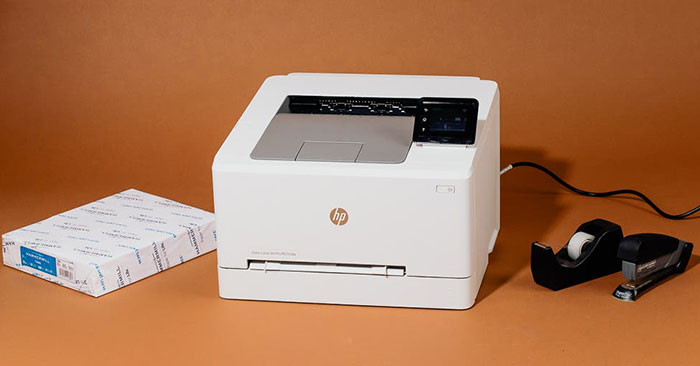Best Reliable Laser Printer

In today's fast-paced world, a reliable printer is no longer a luxury, but a necessity. This review focuses on laser printers, prized for their speed, precision, and cost-effectiveness, making them ideal for home offices, small businesses, and anyone seeking high-volume, text-heavy printing.
This article is for value-conscious shoppers who need a dependable laser printer without breaking the bank. We’ll delve into the best options available, weighing performance against price to help you make an informed decision.
Why a Laser Printer?
Laser printers excel at producing sharp, crisp text, making them perfect for documents, reports, and presentations. They are also generally more economical in the long run compared to inkjet printers, thanks to their lower cost per page and higher toner yields.
Unlike inkjet printers, laser printers don't suffer from ink drying out, making them a better choice for infrequent printing. The speed and efficiency of laser printers make them a valuable asset for anyone dealing with substantial printing needs.
Our Top Picks: A Shortlist
Here are our top recommendations, categorized for different budgets and needs:
- Best Overall: Brother HL-L2370DW
- Best Budget Option: Pantum P2502W
- Best for Small Businesses: HP LaserJet Pro M404dn
- Best All-in-One: Canon imageCLASS MF264dw
Detailed Reviews
Brother HL-L2370DW: The Reliable Workhorse
The Brother HL-L2370DW is a standout for its balance of performance, features, and price. It offers fast printing speeds (up to 36 pages per minute), duplex printing, and wireless connectivity.
This model is known for its reliability and low running costs, making it an excellent choice for home and small office environments. The black and white print quality is excellent, producing crisp text that is easy to read.
One potential drawback is that it only prints in black and white. But, its robust performance and user-friendly design make it a top contender.
Pantum P2502W: The Affordable Champion
If you're on a tight budget, the Pantum P2502W is a fantastic option. This compact laser printer delivers surprisingly good performance for its price point.
It offers wireless connectivity and decent print speeds. While not as feature-rich as more expensive models, it provides a reliable and affordable printing solution for basic needs.
The print quality is acceptable for everyday documents. Toner cartridges are relatively inexpensive, contributing to its low overall cost of ownership.
HP LaserJet Pro M404dn: Business-Ready Power
The HP LaserJet Pro M404dn is designed for small businesses and demanding home offices. It boasts fast printing speeds, automatic duplex printing, and enhanced security features.
This printer is built to handle high-volume printing with ease. It can withstand the rigors of a busy office environment and delivers consistent performance.
Its robust features and impressive speed make it a worthy investment for businesses seeking a reliable printing solution.
Canon imageCLASS MF264dw: The Multifunctional Marvel
For those who need more than just printing, the Canon imageCLASS MF264dw is an excellent all-in-one solution. It combines printing, scanning, and copying capabilities in a single device.
This model offers wireless connectivity, mobile printing, and a user-friendly interface. The print quality is excellent, and the scanning features are easy to use.
The Canon imageCLASS MF264dw is a versatile option for users who need a multifunctional device to handle a variety of tasks.
Side-by-Side Specs Table
| Model | Print Speed (ppm) | Duplex Printing | Wireless | Monthly Duty Cycle | Price (Approx.) | Performance Score (out of 5) |
|---|---|---|---|---|---|---|
| Brother HL-L2370DW | 36 | Yes | Yes | 15,000 pages | $120 | 4.5 |
| Pantum P2502W | 23 | No | Yes | 15,000 pages | $80 | 3.5 |
| HP LaserJet Pro M404dn | 40 | Yes | No (Ethernet) | 80,000 pages | $200 | 4.8 |
| Canon imageCLASS MF264dw | 30 | Yes | Yes | 20,000 pages | $250 | 4.2 |
Practical Considerations
When choosing a laser printer, consider your specific needs. Think about the volume of printing you anticipate, the features you require (like duplex printing or wireless connectivity), and your budget.
Also, factor in the cost of toner cartridges and the printer's monthly duty cycle. A higher duty cycle indicates the printer can handle more volume over time.
Don't forget to check user reviews and ratings to get a sense of the printer's reliability and performance in real-world scenarios. Consider the printer's dimensions and weight to ensure it fits comfortably in your workspace.
Conclusion
Selecting the best reliable laser printer involves carefully weighing your specific requirements against the features and price of available models. The Brother HL-L2370DW offers an excellent balance of performance and value, while the Pantum P2502W is a great budget-friendly option.
The HP LaserJet Pro M404dn is designed for demanding business environments, and the Canon imageCLASS MF264dw provides a versatile all-in-one solution. Analyze your needs, compare the options, and choose the printer that best fits your requirements.
Remember, the best laser printer is the one that meets your needs, fits your budget, and delivers reliable performance. Evaluate factors such as print speed, features, and cost-effectiveness.
Ready to upgrade your printing experience? Explore the models discussed in this article and find the perfect laser printer to enhance your productivity and efficiency.
Frequently Asked Questions (FAQ)
Q: What is the difference between a laser printer and an inkjet printer?
A: Laser printers use toner, a dry powder, to create images, while inkjet printers use liquid ink. Laser printers are generally faster and more cost-effective for high-volume text printing, while inkjet printers excel at color printing and photo quality.
Q: How long does a toner cartridge last?
A: Toner cartridge lifespan varies depending on the printer model and the amount of printing you do. Most manufacturers provide an estimated page yield for their toner cartridges, which can give you an idea of how long it will last.
Q: What is duplex printing?
A: Duplex printing refers to the ability to print on both sides of a sheet of paper automatically. This feature can save you money and reduce paper consumption.
Q: Is wireless printing secure?
A: Wireless printing can be secure if you take the proper precautions. Make sure your printer is password-protected and that your wireless network is also secure with a strong password. Consider using Wi-Fi Protected Setup (WPS) for added security.
Q: How do I troubleshoot common laser printer problems?
A: Common laser printer problems include paper jams, print quality issues, and connectivity problems. Consult your printer's manual or the manufacturer's website for troubleshooting tips. Many problems can be resolved by cleaning the printer or updating the printer drivers.