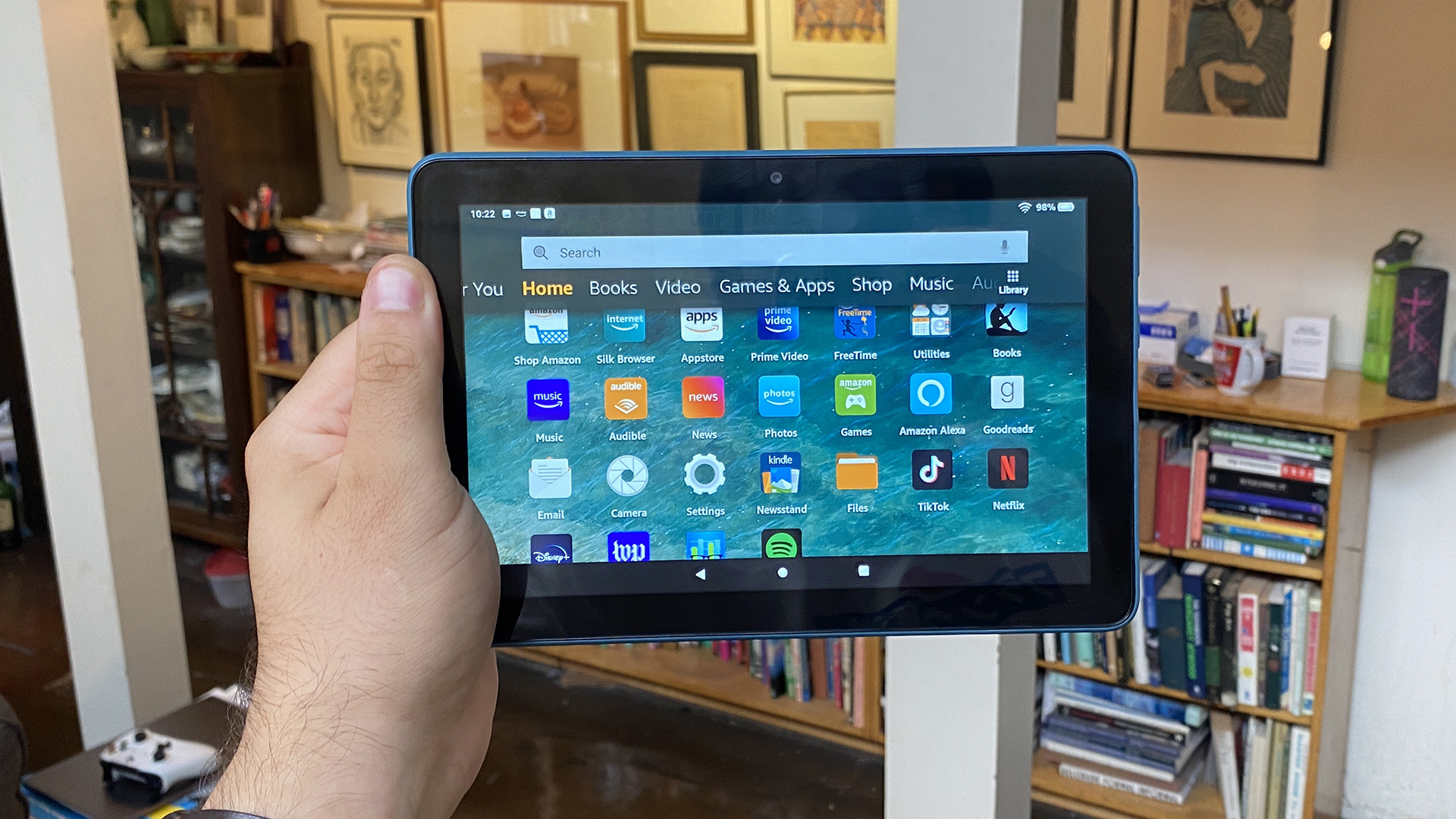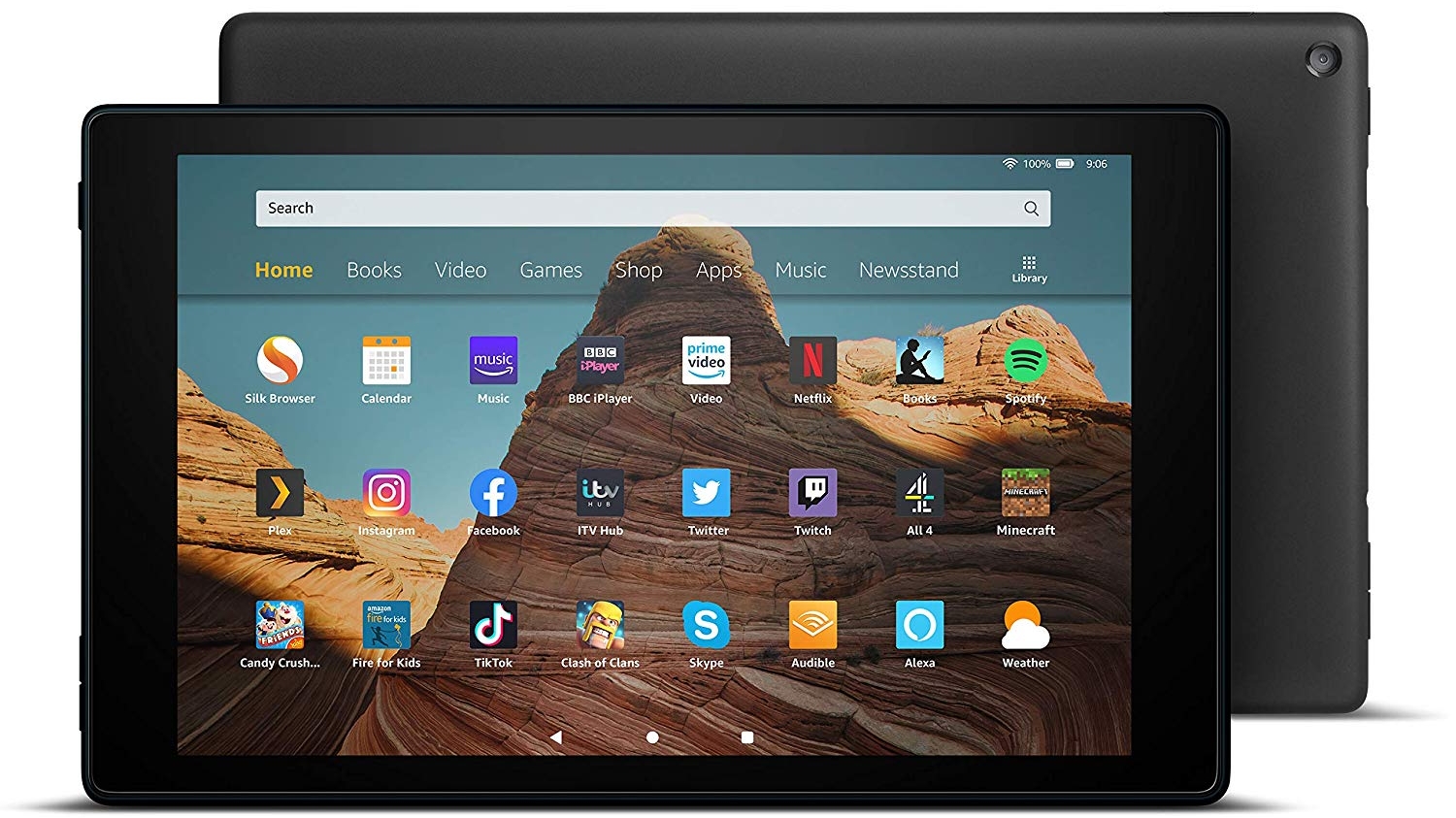Best Android Tablet For Photographers
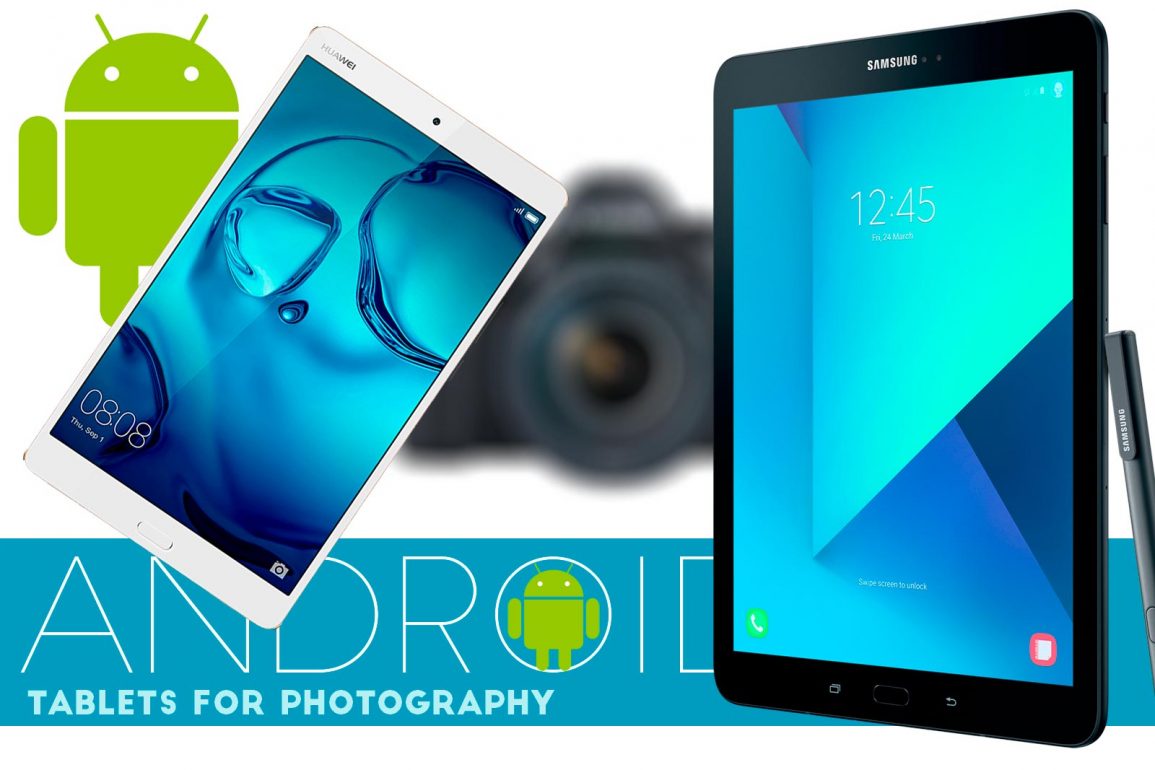
So, you're a photographer looking for the perfect Android tablet? You’re not alone. In the past, mobile photographers were stuck with smartphones. But now Android tablets offer a larger screen, more processing power, and better color accuracy than ever before. They're becoming essential tools for editing on the go, presenting portfolios, and even controlling drones.
This guide is tailored for first-time buyers. We'll cut through the jargon and help you find the best Android tablet to elevate your photography workflow, whether you're a hobbyist or a seasoned professional.
Why an Android Tablet Matters for Photographers
Imagine reviewing your photos on a vibrant 12-inch display while sipping coffee at a cafe. No more squinting at tiny phone screens! With the right tablet, you can edit photos in apps like Adobe Lightroom Mobile and Snapseed with greater precision and comfort.
Plus, many tablets can connect to external storage. This means you can offload photos from your camera without needing a laptop.
Top 5 Android Tablets for Photographers: A Comparison
Here’s a quick comparison of five popular choices.
| Tablet | Price (USD) | Processor | RAM | Storage | Display | Warranty |
|---|---|---|---|---|---|---|
| Samsung Galaxy Tab S8 Ultra | $1099 | Snapdragon 8 Gen 1 | 8GB/12GB/16GB | 128GB/256GB/512GB | 14.6" Super AMOLED | 1 Year Limited |
| Samsung Galaxy Tab S8+ | $899 | Snapdragon 8 Gen 1 | 8GB | 128GB/256GB | 12.4" Super AMOLED | 1 Year Limited |
| Samsung Galaxy Tab S8 | $699 | Snapdragon 8 Gen 1 | 8GB | 128GB/256GB | 11" LCD | 1 Year Limited |
| Xiaomi Pad 5 | $399 | Snapdragon 860 | 6GB | 128GB/256GB | 11" LCD | 1 Year Limited |
| Lenovo Tab P11 Pro Gen 2 | $499 | MediaTek Kompanio 1300T | 6GB/8GB | 128GB/256GB | 11.2" OLED | 1 Year Limited |
Detailed Reviews
Samsung Galaxy Tab S8 Ultra
The Samsung Galaxy Tab S8 Ultra is the king of Android tablets. Its massive 14.6-inch Super AMOLED display is a photographer's dream, offering exceptional color accuracy and brightness. The powerful Snapdragon 8 Gen 1 processor handles even the most demanding editing tasks with ease.
The included S Pen is also a valuable tool. It allows for precise retouching and fine-tuning.
Samsung Galaxy Tab S8+
The Samsung Galaxy Tab S8+ is a slightly smaller, more portable alternative to the Ultra. It still boasts a stunning Super AMOLED display and the same powerful processor. This model provides a great balance between performance and portability.
It is perfect for photographers who need a large screen without the added bulk.
Samsung Galaxy Tab S8
The Samsung Galaxy Tab S8 is the base model in the S8 series. While it uses an LCD instead of AMOLED, it still offers excellent image quality. It’s a more affordable option that doesn't compromise on performance, thanks to the Snapdragon 8 Gen 1 chip.
It is a fantastic choice for photographers on a budget.
Xiaomi Pad 5
The Xiaomi Pad 5 is a mid-range tablet that delivers impressive value for its price. The Snapdragon 860 processor provides smooth performance for photo editing. Its display is sharp and vibrant, making it suitable for reviewing your work.
It is a great option if you're looking for a budget-friendly tablet for basic editing and portfolio presentation.
Lenovo Tab P11 Pro Gen 2
The Lenovo Tab P11 Pro Gen 2 is another excellent mid-range option. Its OLED display offers deep blacks and rich colors, enhancing the viewing experience. The MediaTek Kompanio 1300T processor is capable for most photo editing tasks.
It’s a well-rounded tablet for photographers who prioritize display quality.
Used vs. New: Weighing the Options
Buying a used tablet can save you a significant amount of money. However, there are risks to consider. A used tablet may have a shorter battery life, scratches, or even hidden hardware issues.
Pros of Buying Used: Lower price, potential for higher-end model at a reduced cost.
Cons of Buying Used: Shorter battery life, potential cosmetic damage, no warranty, unknown usage history.
Pros of Buying New: Full warranty, pristine condition, latest software and features.
Cons of Buying New: Higher price.
If you choose to buy used, thoroughly inspect the tablet before purchasing it. Check the screen for dead pixels, test the battery life, and ensure all buttons and ports are working correctly.
Reliability Ratings by Brand
Samsung: Generally known for reliable hardware and excellent software support. Expect consistent performance and timely updates. This makes them a top choice for professionals.
Xiaomi: Offers good build quality at a competitive price. Software updates can be less frequent compared to Samsung.
Lenovo: Known for durable devices and decent software support. Their tablets offer a good balance of performance and value.
Checklist: 5 Must-Check Features Before Buying
- Display Quality: Look for high resolution, accurate color reproduction, and good brightness. AMOLED or OLED displays are ideal for photographers.
- Processor and RAM: Ensure the tablet has a powerful processor and sufficient RAM (at least 6GB) for smooth editing.
- Storage: Choose a tablet with enough storage for your photos and apps. Consider expandable storage via microSD card.
- Battery Life: Opt for a tablet with long battery life, especially if you plan to use it on the go.
- Software Updates: Check if the manufacturer provides regular software updates for security and performance improvements.
Key Takeaways
Choosing the right Android tablet for photography depends on your budget, needs, and priorities. The Samsung Galaxy Tab S8 Ultra offers the best performance and display, but comes at a premium price. The Xiaomi Pad 5 and Lenovo Tab P11 Pro Gen 2 are excellent mid-range options that balance performance and affordability.
Always consider the display quality, processor, RAM, storage, battery life, and software updates before making a purchase. Whether you opt for a new or used tablet, do your research to ensure it meets your specific requirements.
Ready to Elevate Your Photography?
Now that you're armed with the knowledge, it's time to find the perfect Android tablet for your photography needs! Visit the manufacturer websites or your local electronics store to compare models and find the best deal. Happy shooting and editing!