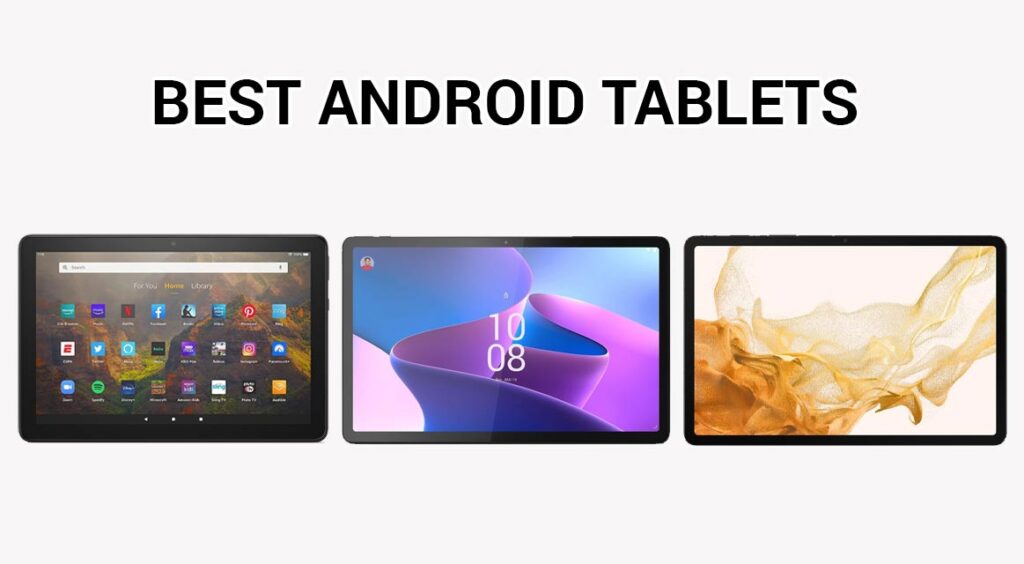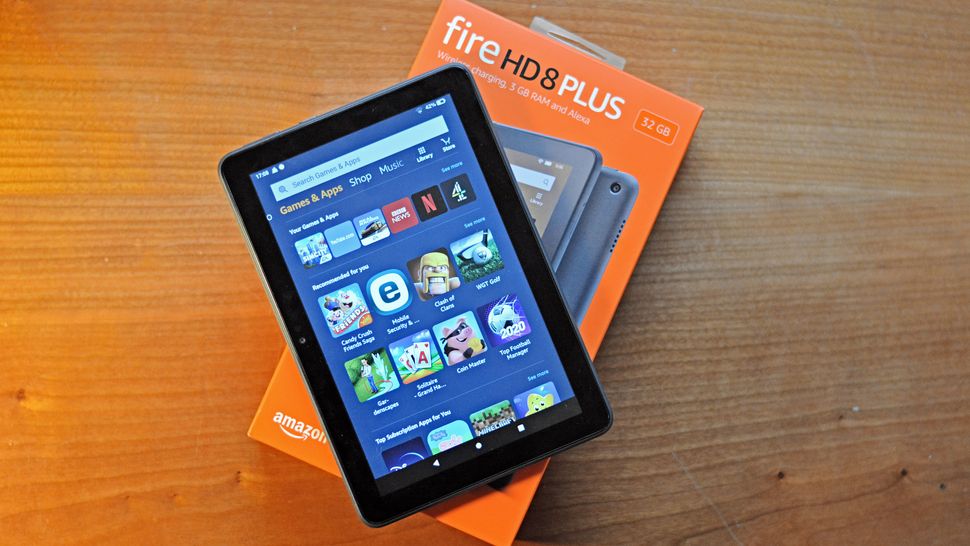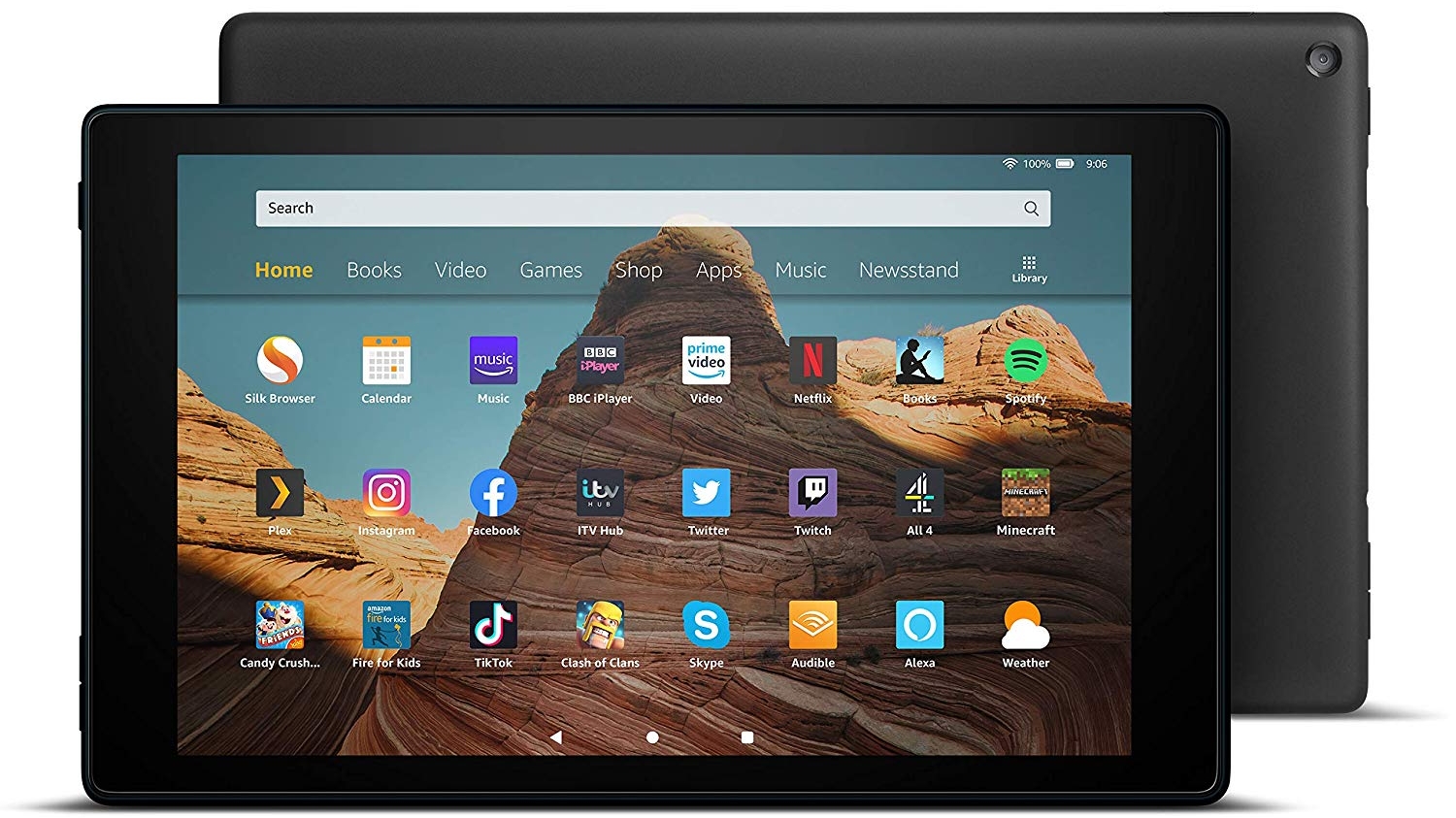Best Android Tablet Under 300

In today's digital landscape, a tablet can be a versatile tool for entertainment, productivity, and staying connected. The sweet spot for many value-conscious shoppers lies in finding a capable Android tablet without breaking the bank.
This review focuses on the best Android tablets under $300, designed for individuals and families seeking affordability without sacrificing essential features.
We aim to provide an analytical overview, highlighting key performance indicators and practical considerations to guide your purchasing decision.
Why an Affordable Android Tablet Matters
An affordable Android tablet offers a compelling alternative to pricier iPads or high-end Android models.
It can serve as a portable entertainment hub, e-reader, or a light productivity device for on-the-go tasks. For families, it can provide a shared device for children's education and entertainment without the risk of damaging a more expensive gadget.
For students or budget-minded individuals, it's a great way to access online learning materials and enjoy multimedia content.
Shortlist of Top Android Tablets Under $300
Here's a carefully curated selection, tailored to specific needs and budgets:
- For all-around performance: Samsung Galaxy Tab A8
- For budget-conscious shoppers: Lenovo Tab M10 Plus (3rd Gen)
- For entertainment enthusiasts: Amazon Fire Max 11
Detailed Reviews
Samsung Galaxy Tab A8
The Samsung Galaxy Tab A8 strikes a good balance between price and performance.
Its 10.5-inch display offers a decent viewing experience for multimedia content. The 3GB or 4GB of RAM ensures relatively smooth multitasking for everyday tasks.
It has the reliable One UI software experience that Samsung users are familiar with.
Lenovo Tab M10 Plus (3rd Gen)
The Lenovo Tab M10 Plus (3rd Gen) is a solid option for those prioritizing affordability.
It features a 10.61-inch display and is powered by a MediaTek Helio G80 processor. This combination provides a decent experience for basic tasks like browsing, streaming, and light gaming.
The long battery life makes it ideal for extended use.
Amazon Fire Max 11
The Amazon Fire Max 11 offers excellent value for entertainment consumption.
It comes with a vibrant 11-inch display, making it great for watching movies and TV shows. The integration with Amazon's ecosystem provides easy access to a vast library of content.
Keep in mind the Fire OS is based on Android, but it has a different user interface and app store.
Side-by-Side Specs and Performance
| Tablet | Display | Processor | RAM | Storage | Geekbench 5 (Single/Multi) | Battery Life (Hours) |
|---|---|---|---|---|---|---|
| Samsung Galaxy Tab A8 | 10.5" (1920x1200) | Unisoc Tiger T618 | 3GB/4GB | 32GB/64GB/128GB | 380/1350 | 10 |
| Lenovo Tab M10 Plus (3rd Gen) | 10.61" (2000x1200) | MediaTek Helio G80 | 3GB/4GB | 32GB/64GB/128GB | 360/1300 | 12 |
| Amazon Fire Max 11 | 11" (2000x1200) | MediaTek MT8188J | 4GB | 64GB/128GB | 400/1400 | 14 |
Note: Geekbench 5 scores are indicative and may vary based on testing conditions. Battery life is estimated based on typical usage.
Practical Considerations
Before making a decision, consider the following practical aspects:
- Intended Use: Will you primarily use the tablet for entertainment, work, or a combination of both?
- Display Quality: A higher resolution and brightness can enhance your viewing experience, especially for multimedia.
- Performance: Ensure the processor and RAM are sufficient for your typical workload.
- Storage: Consider your storage needs and whether the tablet supports microSD card expansion.
- Operating System: Android offers a wide range of apps and customization options, while Fire OS is tightly integrated with Amazon's services.
- Build Quality: A robust design can withstand daily wear and tear.
- Ecosystem: If you're already invested in a particular ecosystem (e.g., Samsung or Amazon), a tablet from the same brand may offer seamless integration.
Summary
Choosing the best Android tablet under $300 involves balancing performance, features, and budget.
The Samsung Galaxy Tab A8 offers a good all-around experience, while the Lenovo Tab M10 Plus (3rd Gen) is a budget-friendly option. The Amazon Fire Max 11 is ideal for entertainment enthusiasts.
Carefully consider your individual needs and priorities before making a final decision.
Call to Action
Ready to make your purchase? Click on the links provided in the detailed reviews to explore the latest deals and availability. Make an informed choice, find the perfect tablet for you!
Frequently Asked Questions (FAQ)
Q: Can these tablets handle gaming?
A: While they can handle casual games, don't expect high performance with demanding 3D titles. Lower graphics settings are often required for optimal gameplay.
Q: Do these tablets support stylus input?
A: The Samsung Galaxy Tab A8 and Lenovo Tab M10 Plus (3rd Gen) do not come with a stylus, but they might support third-party styluses. The Amazon Fire Max 11 has a compatible stylus sold separately.
Q: Are these tablets suitable for kids?
A: Yes, especially with parental control features available on Android and Fire OS. Consider a protective case for added durability.
Q: Can I use these tablets for video conferencing?
A: Yes, they all have front-facing cameras suitable for video calls. The quality might not be as high as on premium devices.
Q: Do these tablets receive regular software updates?
A: Software update frequency varies. Samsung generally provides more consistent updates than other brands at this price point.