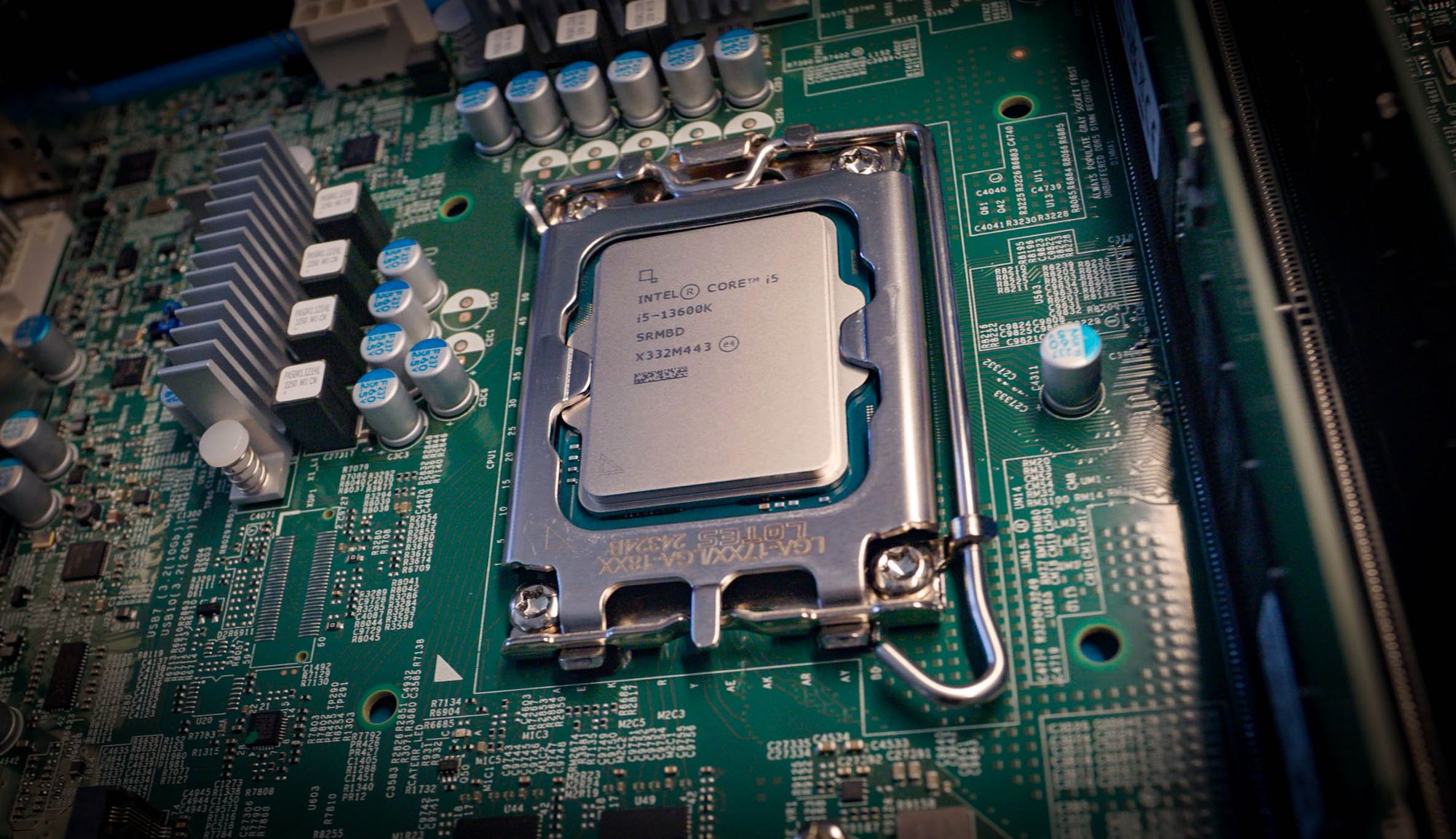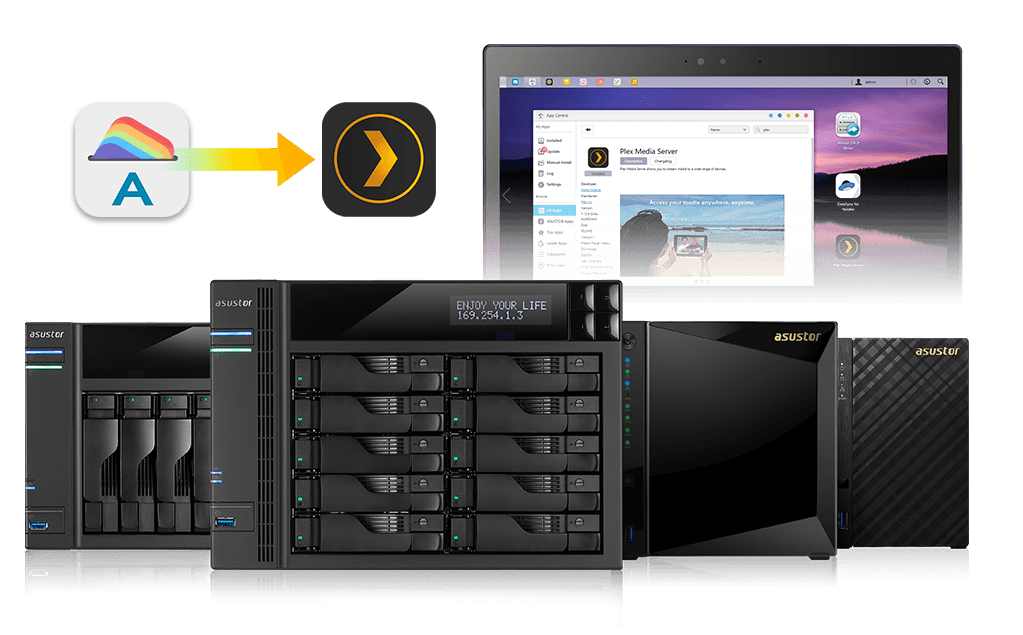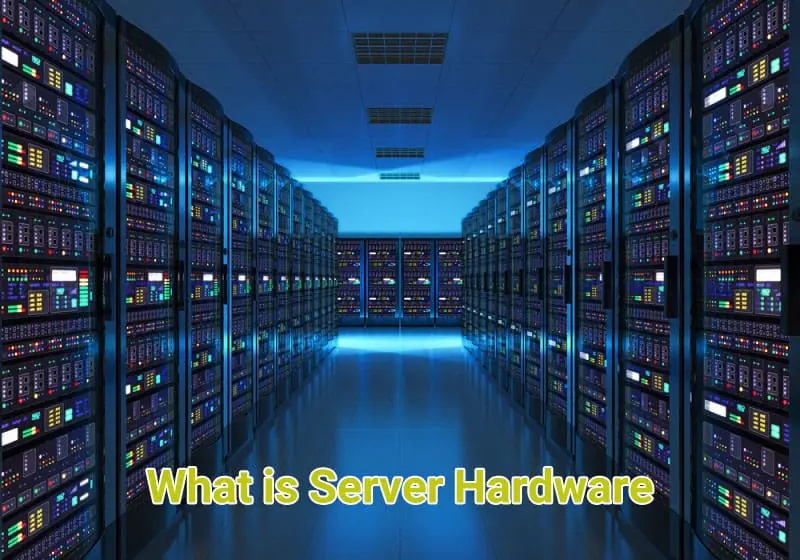Best Media Server Hardware

Tired of juggling USB drives, hunting for the right codec, or buffering videos? A dedicated media server can liberate your entertainment, centralizing your movies, music, and photos in one easily accessible hub. This guide is for you, the first-time buyer, eager to unlock the potential of a streamlined home media experience. We'll break down the jargon, compare the best hardware options, and arm you with the knowledge to choose the perfect media server for your needs.
Why a Dedicated Media Server Matters
A media server does more than just store files. It transcodes videos on the fly, making them compatible with any device, from your smart TV to your phone. Imagine instantly streaming your entire movie library on any screen, without the headache of format compatibility or storage limitations.
This is especially useful if you have a large collection of content or multiple devices that need access. With a dedicated server, everyone in the household can enjoy their favorite media simultaneously, without impacting network performance.
Top 5 Media Server Hardware Options
Here's a quick look at some of the top contenders in the media server hardware market.
| Model | Price (USD) | Processor | RAM | Storage Bays | Warranty |
|---|---|---|---|---|---|
| Synology DS920+ | $550 | Intel Celeron J4125 | 4GB | 4 | 2 Years |
| QNAP TS-453D | $600 | Intel Celeron J4125 | 4GB | 4 | 2 Years |
| Nvidia Shield TV Pro | $200 | Nvidia Tegra X1+ | 3GB | 0 (Expandable via USB) | 1 Year |
| Intel NUC 11 Enthusiast Kit (NUC11PHKi7C) | $900 (barebones) | Intel Core i7-1165G7 | User Defined | 1 (M.2) + 1 (2.5") | 3 Years |
| TerraMaster F4-422 | $500 | Intel Celeron J4125 | 4GB | 4 | 2 Years |
Detailed Reviews
Synology DS920+
The Synology DS920+ is a popular choice for its user-friendly interface and robust software features. Its intuitive DiskStation Manager (DSM) operating system makes setup and management a breeze, even for beginners. It offers excellent performance for media streaming and file sharing.
The DS920+ also supports transcoding, allowing you to play your media on various devices. It is capable of handling 4K streams without issue, and has the option to expand the RAM for even more performance.
QNAP TS-453D
The QNAP TS-453D is another strong contender, offering similar performance and features to the Synology DS920+. It also boasts a powerful Intel Celeron processor and ample storage capacity. QNAP's QTS operating system offers a wealth of apps and features.
One advantage of the TS-453D is its inclusion of a PCIe slot, allowing for upgrades like adding a 10GbE network card. This can significantly improve network speeds for demanding applications.
Nvidia Shield TV Pro
The Nvidia Shield TV Pro stands out as a versatile media player and streaming device. Its powerful Nvidia Tegra X1+ processor delivers exceptional performance for streaming and gaming. It supports 4K HDR content with ease and offers excellent upscaling capabilities.
While it lacks dedicated storage bays, its ability to expand storage via USB makes it a suitable option for smaller media libraries. The Shield TV Pro also offers access to a wide range of streaming apps.
Intel NUC 11 Enthusiast Kit (NUC11PHKi7C)
For those seeking ultimate performance and flexibility, the Intel NUC 11 Enthusiast Kit is a powerful option. This mini PC packs a punch with its Intel Core i7-1165G7 processor and discrete graphics. It is perfect for transcoding multiple streams simultaneously.
Keep in mind that the NUC is a barebones kit, meaning you'll need to purchase RAM and storage separately. This allows you to customize the configuration to your specific needs.
TerraMaster F4-422
The TerraMaster F4-422 offers a balance of performance and affordability. Equipped with an Intel Celeron J4125 processor and four drive bays, it provides ample storage capacity. It is suitable for most home media server needs.
TerraMaster's TOS operating system is less polished than Synology's DSM or QNAP's QTS, but still offers essential features. This includes media streaming and file sharing capabilities.
Used vs. New: Which is Right for You?
Buying used media server hardware can save you money, but it also comes with risks. Pros of buying used: Lower cost, potential for higher-end hardware at a lower price. Cons of buying used: Limited or no warranty, potential for hidden issues, and older technology.
A new device offers the security of a warranty and the latest features. Pros of buying new: Full warranty, up-to-date technology, peace of mind. Cons of buying new: Higher upfront cost. For first-time buyers, the peace of mind of a new device is often worth the investment.
Reliability Ratings by Brand
When it comes to reliability, Synology and QNAP are generally regarded as top-tier brands. They have a strong reputation for producing durable and dependable NAS devices. Intel NUCs also enjoy a reputation for reliability, although this depends on the components you choose.
TerraMaster is a relatively newer brand, and while their products are generally reliable, they may not have the same track record as Synology and QNAP. User reviews and community feedback can offer valuable insights into the reliability of specific models.
Checklist: 5 Must-Check Features Before Buying
- Transcoding Capabilities: Can it convert videos to different formats on the fly?
- Storage Capacity: Does it have enough bays to accommodate your growing media library?
- Network Connectivity: Does it support Gigabit Ethernet for fast streaming?
- User Interface: Is the software easy to use and navigate?
- Warranty: What kind of warranty is offered by the manufacturer?
Summary
Choosing the right media server hardware depends on your specific needs and budget. Consider factors such as transcoding capabilities, storage capacity, network connectivity, and ease of use. Weigh the pros and cons of buying used versus new, and research brand reliability before making a decision.
A well-chosen media server can transform your home entertainment experience. It offers centralized storage, seamless streaming, and hassle-free access to your favorite movies, music, and photos.
Ready to Dive In?
Take the next step towards a clutter-free and convenient entertainment setup. Explore the options discussed, read user reviews, and compare specifications to find the perfect media server for your needs. Start building your dream media library today!