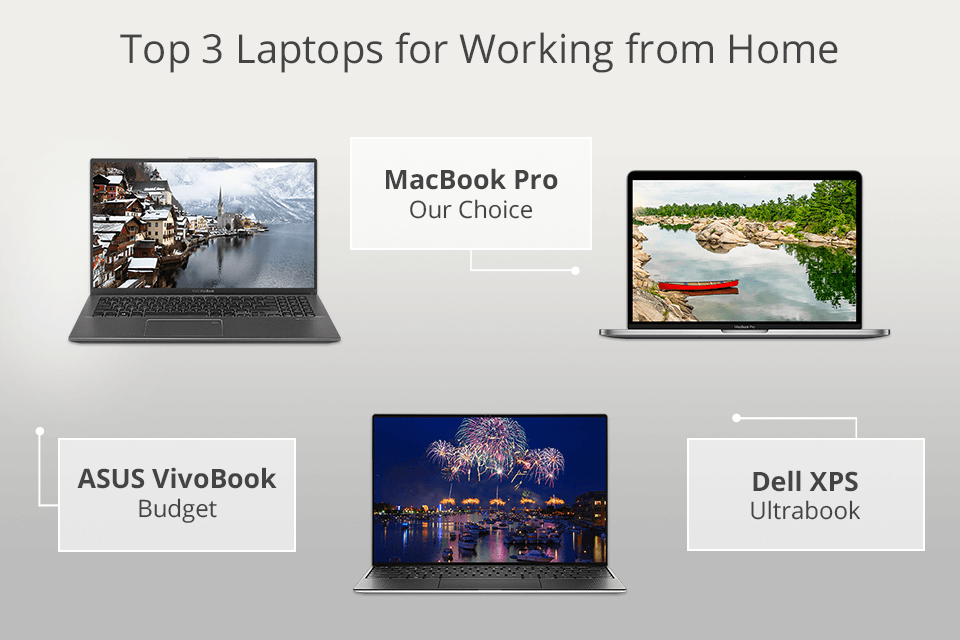Best Budget Laptop For Working From Home

Working from home has become the new normal, but a reliable laptop shouldn't break the bank. This guide is for first-time laptop buyers navigating the world of budget-friendly options. We'll cut through the jargon and find the best work-from-home laptop without emptying your wallet.
Why does your laptop matter? Because it's your lifeline to productivity. A sluggish, unreliable machine means missed deadlines, frustrating video calls, and overall reduced efficiency.
Top 5 Budget Laptops for Working From Home
Here's a quick comparison to get you started. These laptops balance price, performance, and essential features.
| Model | Price (USD) | Processor | RAM | Storage | Warranty |
|---|---|---|---|---|---|
| Lenovo IdeaPad 3 | $350 | AMD Ryzen 3 | 8GB | 256GB SSD | 1 Year |
| Acer Aspire 5 | $400 | Intel Core i3 | 8GB | 256GB SSD | 1 Year |
| HP Chromebook x360 14 | $300 | Intel Celeron | 4GB | 64GB eMMC | 1 Year |
| Dell Inspiron 15 3000 | $450 | Intel Core i5 | 8GB | 256GB SSD | 1 Year |
| ASUS Vivobook 15 | $380 | AMD Ryzen 5 | 8GB | 256GB SSD | 1 Year |
Detailed Reviews
Lenovo IdeaPad 3
The Lenovo IdeaPad 3 offers a solid blend of performance and affordability. Its AMD Ryzen 3 processor is surprisingly capable for everyday tasks.
The 8GB of RAM ensures smooth multitasking. A responsive 256GB SSD makes for quick boot-up times and snappy application loading.
Acer Aspire 5
The Acer Aspire 5 is a popular choice for its overall value. It features an Intel Core i3 processor.
It offers a decent screen and comfortable keyboard. The 8GB of RAM and 256GB SSD provide adequate performance for most work-from-home tasks.
HP Chromebook x360 14
For users heavily reliant on web-based applications, the HP Chromebook x360 14 is a great option. Its Chrome OS is lightweight and secure.
The smaller 64GB of storage might be a limitation for some. But its long battery life and portability make it ideal for those always on the move.
Dell Inspiron 15 3000
The Dell Inspiron 15 3000 provides a bit more power. Thanks to its Intel Core i5 processor.
This laptop is suitable for demanding applications and larger workloads. It has a larger 15.6-inch screen for better viewing comfort.
ASUS Vivobook 15
The ASUS Vivobook 15 balances style and performance. It is powered by an AMD Ryzen 5 processor.
It offers a sleek design and a comfortable typing experience. The 8GB of RAM and 256GB SSD provide a smooth and responsive user experience.
Used vs. New: Which is Right for You?
Used Laptops:
Pros: Significant cost savings and eco-friendly.
Cons: Shorter lifespan, potential for hidden issues, and limited or no warranty.
New Laptops:
Pros: Full warranty, latest technology, and guaranteed lifespan.
Cons: Higher initial cost and faster depreciation.
Carefully inspect a used laptop before buying. Check the battery health and look for any physical damage.
Reliability Ratings by Brand
Reliability is a crucial factor when choosing a laptop. Consider the following general ratings:
- Lenovo: Generally regarded as very reliable.
- Acer: Known for value and decent reliability.
- HP: Wide range of models with varying reliability.
- Dell: Generally reliable with good customer support.
- ASUS: Known for innovation and above-average reliability.
These are general ratings, and individual models may vary. Always check reviews specific to the laptop you're considering.
Checklist: 5 Must-Check Features Before Buying
- Processor: Ensure it's powerful enough for your daily tasks. Intel Core i3 or AMD Ryzen 3 is a good starting point.
- RAM: 8GB is highly recommended for smooth multitasking. 4GB can be limiting, especially with multiple browser tabs open.
- Storage: Opt for an SSD (Solid State Drive) over a traditional HDD (Hard Disk Drive). SSDs are much faster and more reliable. 256GB is a good minimum.
- Screen: Consider screen size and resolution. A 14-inch or 15.6-inch screen with at least 1920x1080 (Full HD) resolution is ideal for most users.
- Keyboard and Trackpad: Try the keyboard and trackpad if possible. A comfortable keyboard is essential for long working hours.
Summary
Choosing the best budget laptop for working from home requires careful consideration. Weigh the pros and cons of used vs. new.
Remember to prioritize processor power, RAM, storage, screen quality, and keyboard comfort. Consider brand reliability ratings when making your decision.
Each of the laptops mentioned (Lenovo IdeaPad 3, Acer Aspire 5, HP Chromebook x360 14, Dell Inspiron 15 3000, and ASUS Vivobook 15) offers a unique blend of features.
Evaluate your specific needs and budget. Don't hesitate to read user reviews and compare specifications.
Call to Action
Ready to find your perfect work-from-home laptop? Browse the models mentioned above and read detailed reviews. Take your time and invest wisely in your productivity!



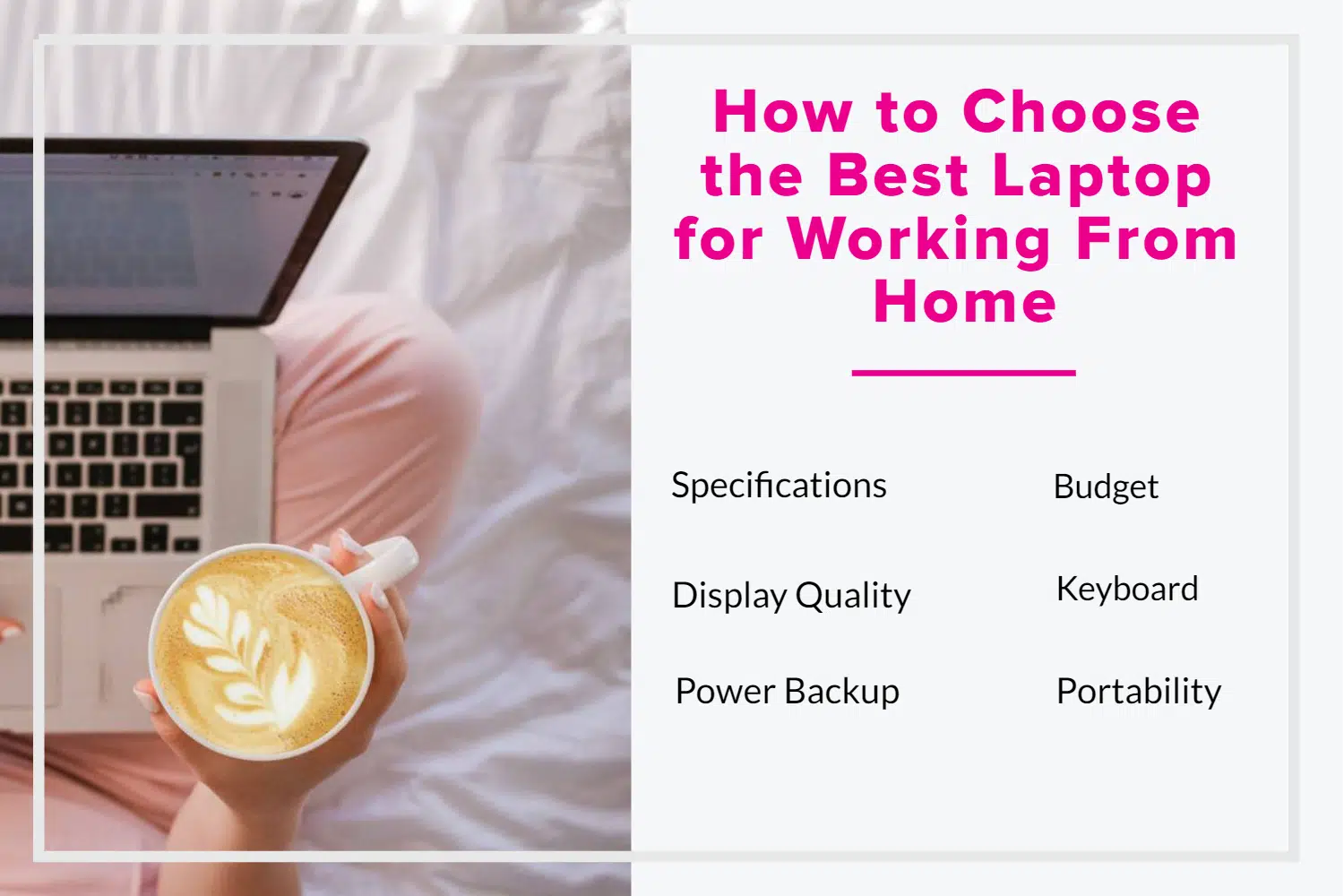




![Best Budget Laptop For Working From Home 10 Best Laptops To Work From Home [Don't Buy This 1!]](https://buildremote.co/wp-content/uploads/2023/02/best-laptops-to-work-from-home-720x541.png)


![Best Budget Laptop For Working From Home 10 Best Laptops To Work From Home [Don't Buy This 1!]](https://buildremote.co/wp-content/uploads/2023/02/windows-work-from-home-laptop.png)