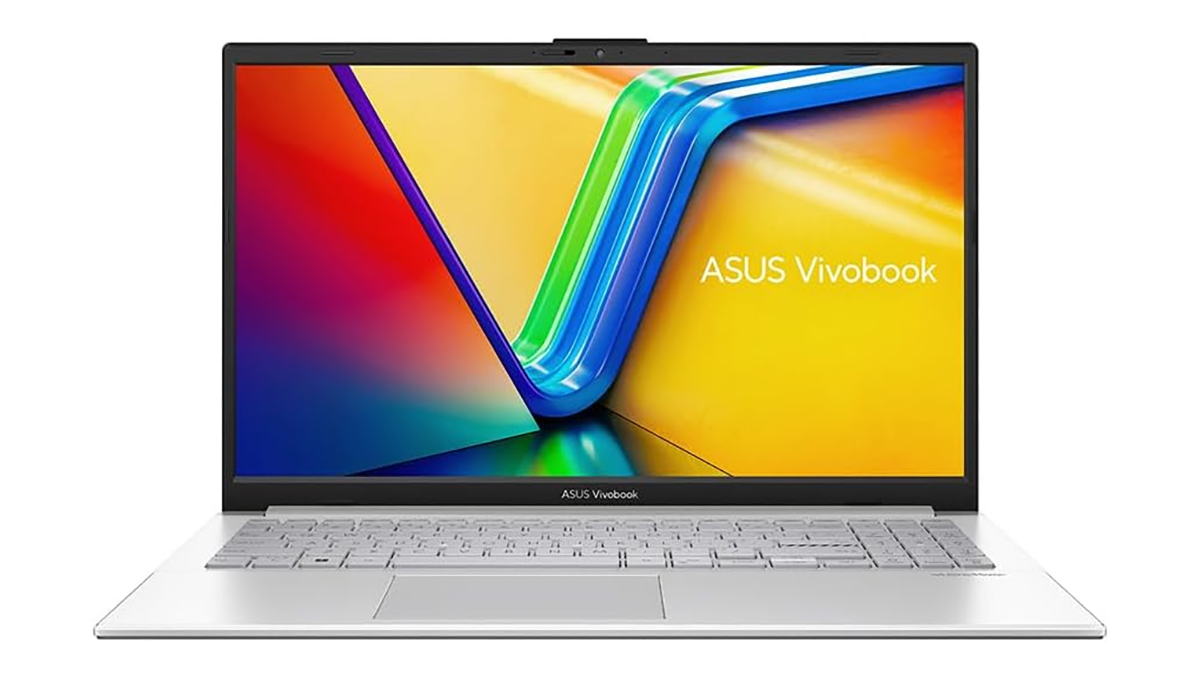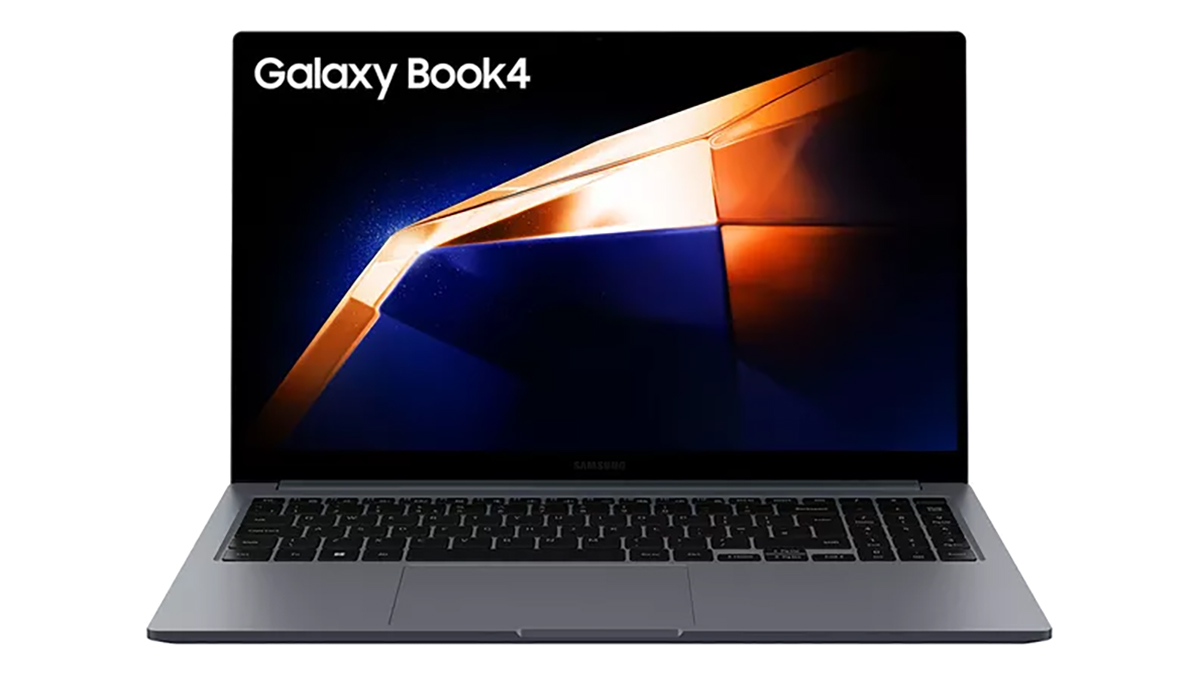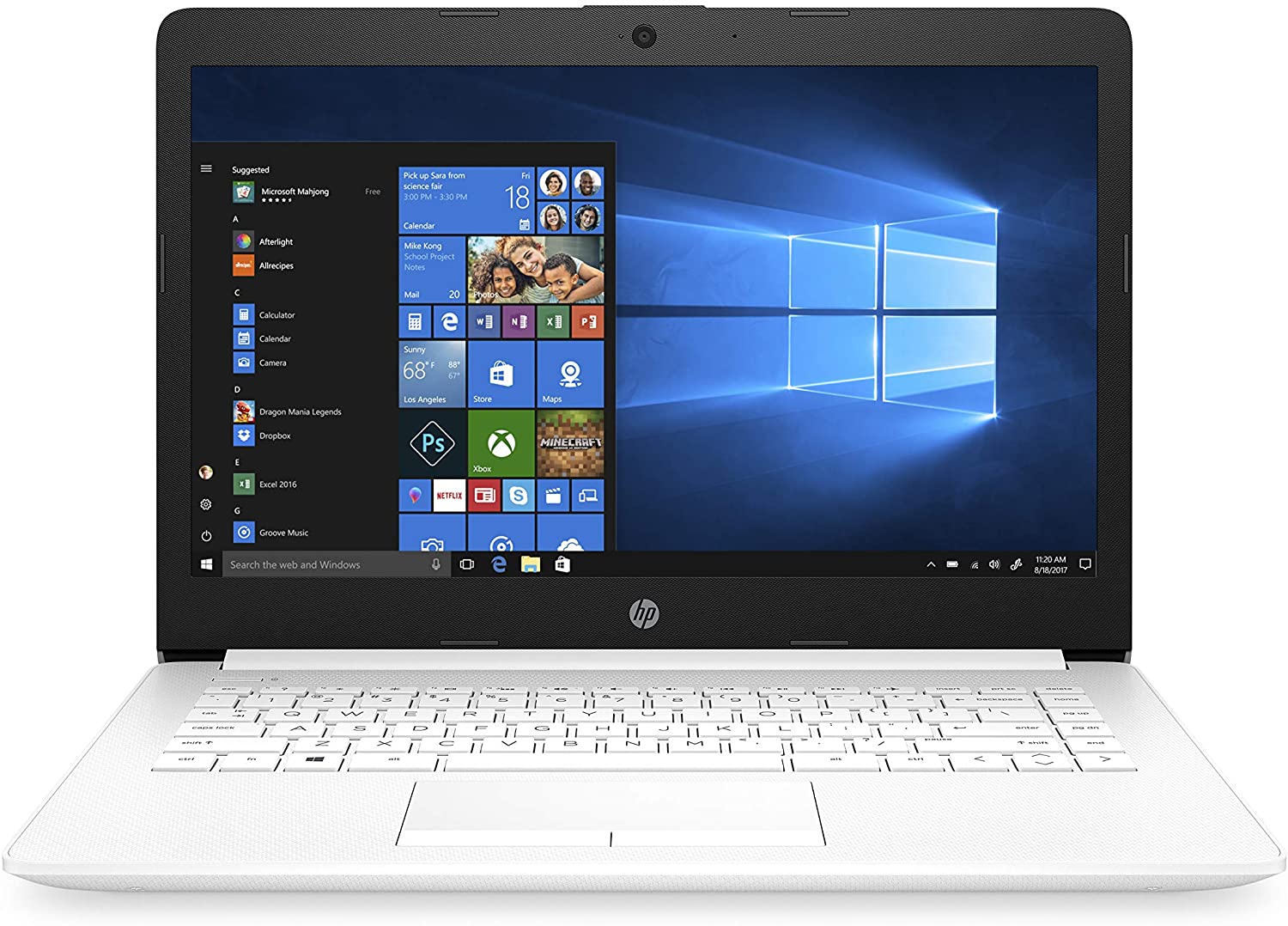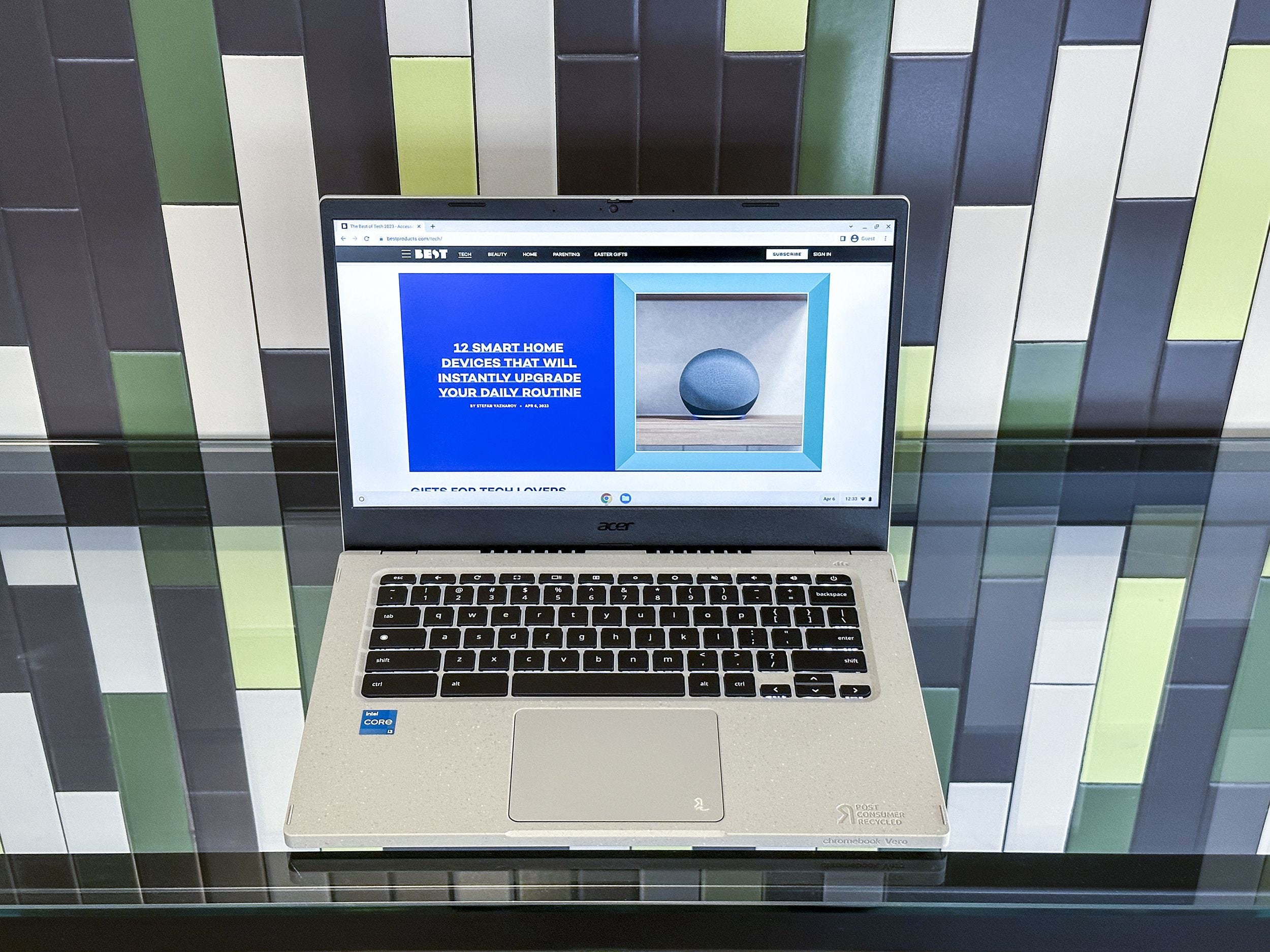Best Budget Laptops Under $500

In today's economy, finding a reliable laptop without breaking the bank is a top priority for many. This review focuses on identifying the best budget laptops under $500, catering specifically to value-conscious shoppers who need functionality and durability without the hefty price tag.
Why Budget Laptops Matter
Budget laptops are crucial for students, remote workers, and anyone needing basic computing power for everyday tasks. They provide access to essential software and online resources, enabling productivity and connectivity. A well-chosen budget laptop can significantly improve your daily life without draining your finances.
Shortlist of Top Budget Laptops (Under $500)
- For Students: Lenovo Chromebook Duet - Lightweight, excellent battery life, and Chrome OS simplicity.
- For Basic Home Use: Acer Aspire 3 - Solid performance for everyday tasks, larger screen, and Windows OS familiarity.
- For Portability: HP Stream 11 - Ultra-portable, compact design, and sufficient for basic word processing and browsing.
Detailed Reviews
Lenovo Chromebook Duet
The Lenovo Chromebook Duet stands out for its 2-in-1 design and outstanding battery life. Its detachable keyboard makes it versatile for both typing and tablet use. Chrome OS is streamlined and secure, making it ideal for students and casual users.
Acer Aspire 3
The Acer Aspire 3 offers a more traditional laptop experience with its larger display and Windows operating system. It's a great choice for users familiar with Windows and needing a reliable device for everyday tasks like email, web browsing, and document creation. The performance is adequate for most common applications.
HP Stream 11
The HP Stream 11 is all about portability. Its compact size and lightweight design make it perfect for travel or anyone needing a laptop on the go. While it's not the most powerful, it handles basic tasks like web browsing and word processing with ease.
Side-by-Side Specs and Performance Table
| Laptop | Processor | RAM | Storage | Screen Size | Operating System | Geekbench Score (Single-Core) | Battery Life (Approx.) |
|---|---|---|---|---|---|---|---|
| Lenovo Chromebook Duet | MediaTek Helio P60T | 4GB | 64GB eMMC | 10.1" | Chrome OS | 300 | 12 hours |
| Acer Aspire 3 | AMD Athlon Silver 3050U | 4GB | 128GB SSD | 15.6" | Windows 10/11 | 700 | 8 hours |
| HP Stream 11 | Intel Celeron N4020 | 4GB | 32GB eMMC | 11.6" | Windows 10/11 | 500 | 10 hours |
Note: Geekbench scores are approximate and may vary. Battery life is estimated based on typical usage.
Practical Considerations
Before making a purchase, consider your primary use case. If you need a device for note-taking and light browsing, a Chromebook might be ideal. If you require a familiar Windows environment and a larger screen, the Acer Aspire 3 could be a better fit.
Battery life is another crucial factor, especially if you're frequently on the move. Storage capacity can also be a limitation, so consider whether you'll need to rely on cloud storage or external drives.
Key Takeaways
Choosing the best budget laptop involves balancing price, performance, and features. The Lenovo Chromebook Duet excels in portability and battery life. The Acer Aspire 3 offers a traditional Windows experience and larger screen. The HP Stream 11 is the ultimate in portability and affordability.
Call to Action
Carefully consider your needs and priorities before making a final decision. Research additional reviews and compare prices from different retailers. With the right information, you can find a budget laptop that meets your needs and exceeds your expectations.
Frequently Asked Questions (FAQ)
Q: Can these laptops handle basic photo editing?
A: While possible, don't expect high performance with demanding tasks. Basic edits are fine, but complex projects might be slow.
Q: Can I upgrade the RAM or storage on these laptops?
A: Generally, upgrading RAM is difficult or impossible on these models. Storage upgrades might be possible via external drives or, in some cases, by replacing the internal storage, but verify before purchasing.
Q: Are Chromebooks good for gaming?
A: Chromebooks are primarily designed for web-based applications. They are suitable for light gaming via the Google Play Store, but are not ideal for demanding PC games.
Q: Will these laptops run Microsoft Office?
A: The Acer and HP models, using Windows, can easily run the full Microsoft Office suite. The Chromebook can use the web-based versions or Android apps.
Q: What kind of warranty do these laptops come with?
A: Most laptops come with a standard one-year manufacturer's warranty. Review the specific warranty details from the retailer or manufacturer before purchasing.