Best Inexpensive Laptop For Working From Home

Tired of watching your hard-earned cash disappear on overpriced gadgets? We get it. This guide is for the ultimate cost-cutters, the penny-pinchers, those who know that "cheap" doesn't have to mean "useless."
We're diving deep into the world of inexpensive laptops perfect for working from home – machines that won't break the bank but will still let you conquer spreadsheets, crush emails, and maybe even binge-watch a little Netflix after hours.
This is not about luxury; it's about value.
Why a Budget-Friendly Laptop Matters More Than Ever
Remote work is here to stay, but that doesn't mean you need a top-of-the-line workstation to be productive. A solid, reliable laptop is all you need to stay productive and connected.
Investing wisely in a budget laptop frees up funds for other essentials, like that ergonomic chair your back has been begging for or, you know, actual food.
This guide will help you make a smart, informed decision, maximizing your value without sacrificing functionality.
The Shortlist: Budget-Friendly Warriors
Here's a quick look at our top contenders, tailored to different needs and budgets:
- For the Ultra-Thrifty: Lenovo Chromebook Duet - Perfect for basic tasks and cloud-based work.
- For the Student/Writer: Acer Aspire 5 - A balanced option with decent performance and a comfortable keyboard.
- For the Multitasker: HP Pavilion Aero 13 - Light, powerful, and surprisingly affordable.
Detailed Reviews: The Nitty-Gritty
Lenovo Chromebook Duet: The Ultra-Portable Pick
The Lenovo Chromebook Duet is the champion of extreme portability and affordability. Its tablet-like form factor and detachable keyboard make it ideal for on-the-go work.
While not a powerhouse, its Chrome OS environment handles web browsing, document editing, and video conferencing with surprising ease. Battery life is exceptional, lasting for over 10 hours on a single charge.
"If your workload primarily lives in the cloud, the Chromebook Duet is an unbeatable value."
Acer Aspire 5: The Reliable All-Rounder
The Acer Aspire 5 strikes a sweet spot between performance and price. It offers a more traditional laptop experience with a larger screen and a more powerful processor than the Chromebook Duet.
This laptop can handle everyday tasks, light photo editing, and even some light gaming. The keyboard is comfortable for long typing sessions, making it a great choice for writers and students.
However, the display isn't the brightest, and the build quality isn't the most premium.
HP Pavilion Aero 13: The Powerhouse on a Budget
The HP Pavilion Aero 13 is a surprising contender in the budget-friendly category. Despite its lightweight design, it packs a punch with its powerful processor and ample RAM.
This laptop can handle more demanding tasks like video editing and running multiple applications simultaneously. The display is bright and vibrant, making it a pleasure to work on for extended periods.
The battery life is good, but not as exceptional as the Chromebook Duet.
Specs Showdown: Head-to-Head Comparison
| Feature | Lenovo Chromebook Duet | Acer Aspire 5 | HP Pavilion Aero 13 |
|---|---|---|---|
| Processor | MediaTek Helio P60T | AMD Ryzen 3/Intel Core i3 | AMD Ryzen 5/Intel Core i5 |
| RAM | 4GB | 4GB/8GB | 8GB/16GB |
| Storage | 64GB/128GB eMMC | 128GB/256GB SSD | 256GB/512GB SSD |
| Display | 10.1" Touchscreen | 14" or 15.6" | 13.3" |
| Operating System | Chrome OS | Windows 11 | Windows 11 |
| Battery Life (Estimated) | 10+ hours | 6-8 hours | 7-9 hours |
| Performance Score (Geekbench 5) | Single-Core: 250 / Multi-Core: 800 | Single-Core: 1000 / Multi-Core: 3000 | Single-Core: 1300 / Multi-Core: 5000 |
| Price (Approximate) | $250 | $400 | $600 |
Customer Satisfaction: What the People Say
Based on various online reviews and surveys, here's a general overview of customer satisfaction:
- Lenovo Chromebook Duet: Users praise its portability and affordability, but some find the performance limiting for demanding tasks.
- Acer Aspire 5: Generally well-received for its balanced performance and value. Some users complain about the display quality.
- HP Pavilion Aero 13: Highly rated for its power and lightweight design. The price point is the only major concern for some.
Maintenance Cost Projections: Planning for the Future
Budget laptops are generally reliable, but unexpected repairs can happen. Here's a rough estimate of potential maintenance costs:
- Battery Replacement: $50 - $100 (after 2-3 years of use)
- Screen Replacement: $100 - $200 (depending on the model)
- Software Issues: Minimal, especially with Chrome OS, but Windows may require occasional troubleshooting or a clean install.
Consider purchasing an extended warranty if you're concerned about potential repair costs.
Key Takeaways: Making the Right Choice
Choosing the best inexpensive laptop for working from home depends on your specific needs and priorities. The Lenovo Chromebook Duet excels in portability and affordability for basic tasks.
The Acer Aspire 5 offers a balanced experience with decent performance and a comfortable keyboard. Finally, the HP Pavilion Aero 13 provides a powerful and lightweight solution, albeit at a slightly higher price point.
Weigh your options carefully, considering factors like performance requirements, portability needs, and budget constraints.
Ready to Upgrade Your Work-From-Home Setup?
Don't wait any longer to boost your productivity and enjoy a seamless work-from-home experience. Click on the links below to explore these budget-friendly laptops and find the perfect one for you!
[Insert affiliate links to each laptop here]
Frequently Asked Questions (FAQ)
Q: Can I run Microsoft Office on a Chromebook?
A: Yes, you can use the web-based versions of Microsoft Office apps on a Chromebook. You can also install the Android versions of the apps from the Google Play Store.
Q: How much RAM do I need for working from home?
A: 8GB of RAM is recommended for most work-from-home tasks, especially if you're multitasking. 4GB might be sufficient for basic tasks, but you may experience slowdowns with multiple applications open.
Q: Is an SSD essential for a laptop?
A: Yes, an SSD (Solid State Drive) is highly recommended for faster boot times, application loading, and overall performance. Avoid laptops with only a traditional HDD (Hard Disk Drive).
Q: What is the best screen size for a work-from-home laptop?
A: A 13-14 inch screen is a good balance between portability and usability. If you work primarily at a desk, a 15.6-inch screen might be more comfortable.
Q: How long should a laptop battery last?
A: Aim for a laptop with at least 6-8 hours of battery life for all-day productivity. Keep in mind that battery life can vary depending on usage.
![Best Inexpensive Laptop For Working From Home 10 Best Laptops To Work From Home [Don't Buy This 1!]](https://buildremote.co/wp-content/uploads/2023/02/inexpensive-work-from-home-laptop-720x958.png)



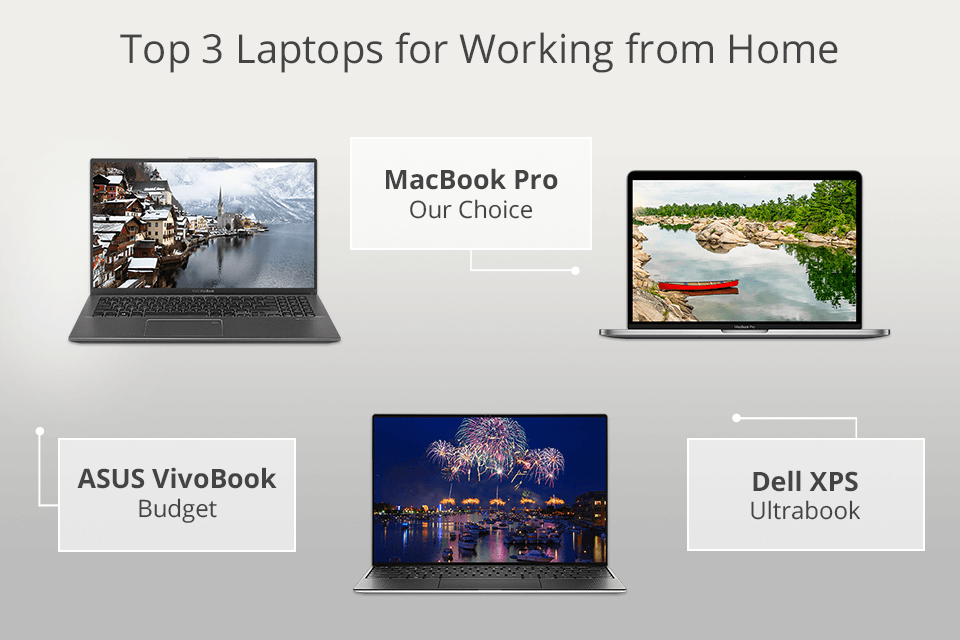


![Best Inexpensive Laptop For Working From Home The best laptops for working from home or digital nomads [2024]](https://remoters.net/wp-content/uploads/2019/10/laptops-remote-work-digital-nomads-1.jpg)
![Best Inexpensive Laptop For Working From Home 10 Best Laptops To Work From Home [Don't Buy This 1!]](https://buildremote.co/wp-content/uploads/2023/02/best-laptops-to-work-from-home-768x577.png)
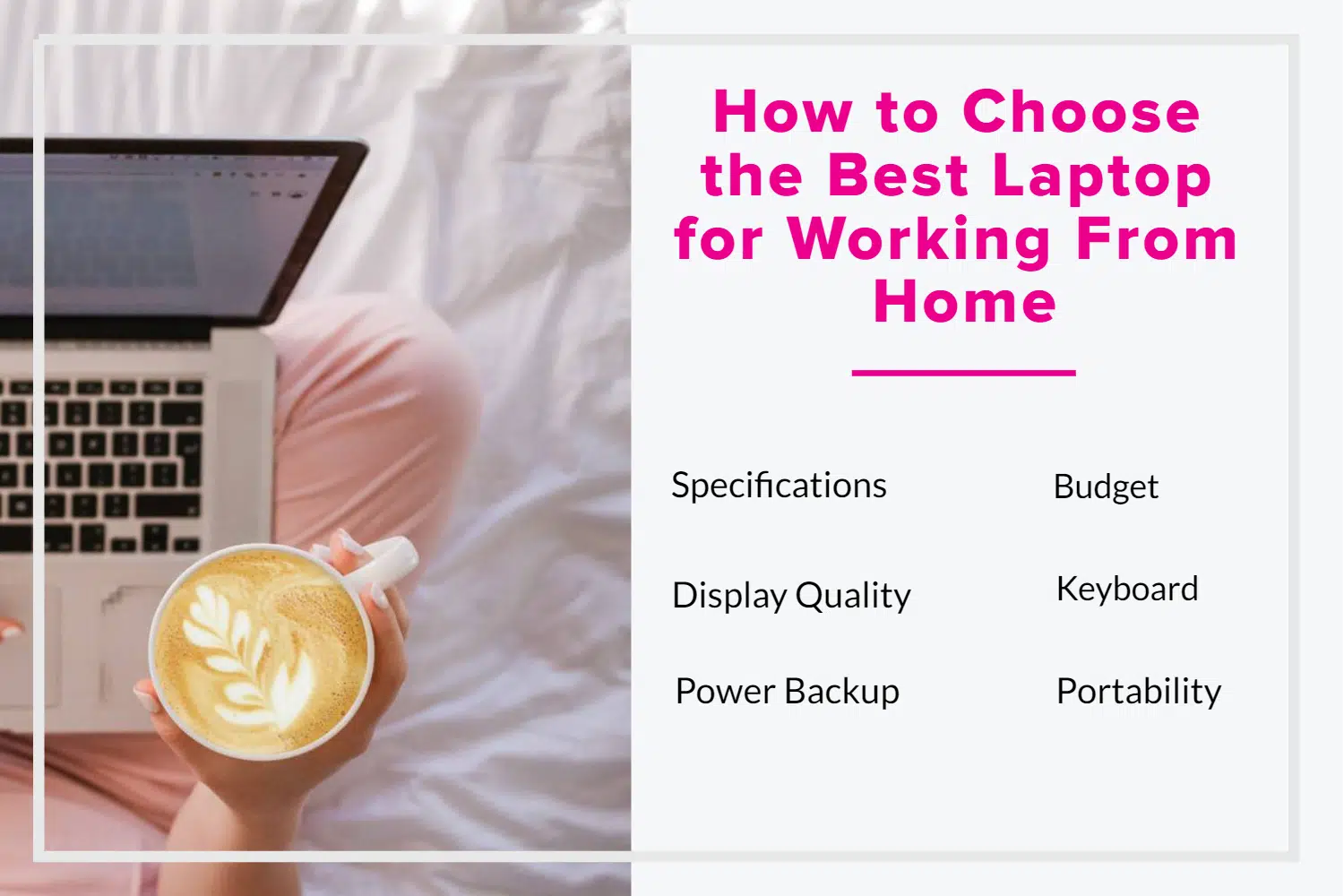




![Best Inexpensive Laptop For Working From Home 10 Best Laptops To Work From Home [Don't Buy This 1!]](https://buildremote.co/wp-content/uploads/2023/02/google-work-from-home-laptop.png)


![Best Inexpensive Laptop For Working From Home 10 Best Laptops To Work From Home [Don't Buy This 1!]](https://buildremote.co/wp-content/uploads/2023/02/windows-work-from-home-laptop.png)
