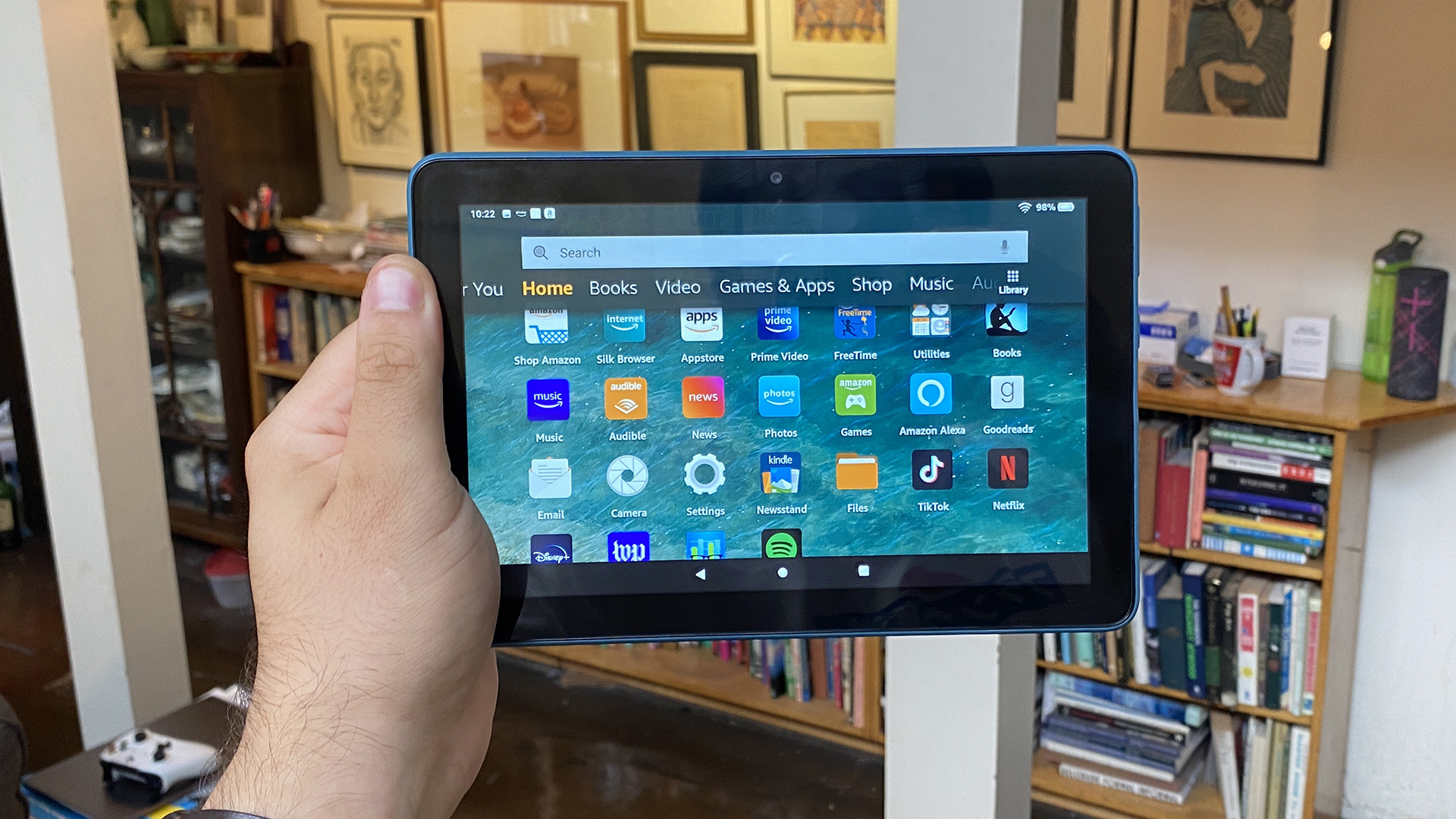Best Tablet For Less Than 100

So, you're looking for a tablet but don't want to break the bank? You're in the right place. This guide is for first-time tablet buyers who need a functional device without spending a fortune.
We'll dive into the world of budget-friendly tablets under $100, separating the gems from the duds. Why a tablet? Because they're portable entertainment centers, e-readers on steroids, and surprisingly capable productivity tools, all rolled into one affordable package.
Top 5 Tablets Under $100: A Quick Comparison
| Model | Price (USD) | Screen Size | RAM | Storage | Warranty |
|---|---|---|---|---|---|
| Amazon Fire 7 | $59.99 | 7 inches | 2 GB | 16 GB | 1 Year Limited |
| Amazon Fire HD 8 | $89.99 | 8 inches | 2 GB | 32 GB | 1 Year Limited |
| onn. 8" Tablet Pro | $99.00 | 8 inches | 3 GB | 32 GB | 1 Year Limited |
| Lenovo Tab M7 | $79.99 | 7 inches | 1 GB | 16 GB | 1 Year Limited |
| Samsung Galaxy Tab A7 Lite (Used) | $90-100 | 8.7 inches | 3GB | 32 GB | Varies (Seller Dependent) |
Detailed Reviews
Amazon Fire 7: The Budget King
The Amazon Fire 7 is the quintessential entry-level tablet. It's cheap, widely available, and tightly integrated with the Amazon ecosystem.
However, the screen resolution is low, and the performance can be sluggish, especially with multiple apps open. Keep in mind, you're paying for access to Amazon's services as much as the hardware itself.
Amazon Fire HD 8: A Step Up
The Fire HD 8 offers a noticeable improvement over the Fire 7. The larger, higher-resolution screen makes it more enjoyable for video watching and reading.
With slightly better performance and double the storage in some configurations, it’s a worthwhile upgrade if your budget allows. The Amazon ecosystem remains central, so be prepared for pre-installed apps and tailored recommendations.
onn. 8" Tablet Pro: The Walmart Wonder
The onn. 8" Tablet Pro is a surprisingly capable budget option from Walmart. It offers a decent screen, adequate performance for basic tasks, and runs a near-stock version of Android.
This makes it less restrictive than the Fire tablets. While it might lack the polish of more premium brands, it’s a strong contender for the price.
Lenovo Tab M7: A Familiar Name
Lenovo is a trusted brand, and the Tab M7 aims to deliver a reliable tablet experience on a budget. However, its specifications are quite basic.
The 1GB of RAM can lead to noticeable lag, and the screen resolution is not the sharpest. It's a decent option for very light use, like reading or simple games, but don't expect stellar performance.
Samsung Galaxy Tab A7 Lite (Used): A Premium Experience, Secondhand
Buying a used Samsung Galaxy Tab A7 Lite can be a smart way to get a more premium tablet experience without breaking the bank. The screen is vibrant, the performance is smooth, and the build quality is solid.
However, buying used always carries some risk. Carefully inspect the tablet for damage and test all its features before committing to the purchase. Make sure to buy from reputable sellers.
Used vs. New: The Great Debate
Used Tablets: Pros
- Lower Price: Significantly cheaper than buying new.
- Better Specs for the Price: You might get a more powerful device for the same amount of money.
- Environmentally Friendly: Gives a device a second life, reducing electronic waste.
Used Tablets: Cons
- Unknown History: Potential for hidden damage or wear and tear.
- No Warranty: Unless the seller offers one, you're on your own if something goes wrong.
- Battery Life: Batteries degrade over time, so expect reduced battery performance.
New Tablets: Pros
- Guaranteed Condition: You know exactly what you're getting.
- Warranty: Protection against defects.
- Latest Software: Typically comes with the newest operating system and features.
New Tablets: Cons
- Higher Price: You'll pay a premium for the privilege of buying new.
- Potentially Lower Specs: At the $100 price point, new tablets might have weaker specs than a used option.
Important: When buying used, always check the seller's rating, read reviews carefully, and ask questions. If possible, inspect the tablet in person before buying.
Reliability Ratings by Brand
Here's a general overview of brand reliability, based on common user experiences. These are just guidelines, and individual experiences may vary.
- Amazon Fire: Generally reliable for basic use, but performance can degrade over time.
- Lenovo: Known for decent build quality, but budget models might have compromises in performance.
- Samsung: Usually offers good reliability, even in their budget offerings. Their used tablets often hold up well.
- onn.: Newer to the tablet market, reliability data is still emerging, but initial reports are generally positive for the price point.
Checklist: 5 Must-Check Features Before Buying
- Screen Resolution: Aim for at least 1280x800 for a decent viewing experience. Anything lower can look pixelated.
- RAM: 2GB is the bare minimum for acceptable performance. 3GB or more is preferable.
- Storage: 16GB fills up quickly. Look for a tablet with a microSD card slot for expandable storage.
- Battery Life: Check reviews for real-world battery test results. Aim for at least 6-8 hours of moderate use.
- Operating System: Android offers the most flexibility, but Amazon's Fire OS is tightly integrated with their services. Consider which ecosystem you prefer.
Key Takeaways
Finding the best tablet for under $100 requires careful consideration. The Amazon Fire 7 and Fire HD 8 are popular choices, but their Amazon-centric nature isn't for everyone. The onn. 8" Tablet Pro offers a more open Android experience at a similar price point.
Buying a used Samsung Galaxy Tab A7 Lite can be a good way to get better specs, but comes with inherent risks. Always prioritize sufficient RAM (at least 2GB) and a decent screen resolution (at least 1280x800).
Don't forget to check the return policy and warranty before making a purchase. Whether you go for new or used, carefully evaluating these factors will help you make an informed decision and avoid buyer's remorse.
Ready to Choose?
Now that you're armed with this knowledge, it's time to start your search. Consider your primary use case, weigh the pros and cons of new versus used, and carefully examine the specifications. Don't hesitate to read more reviews and compare prices before making your final decision.
Click on the links provided to check the latest prices and availability. Happy tablet hunting!