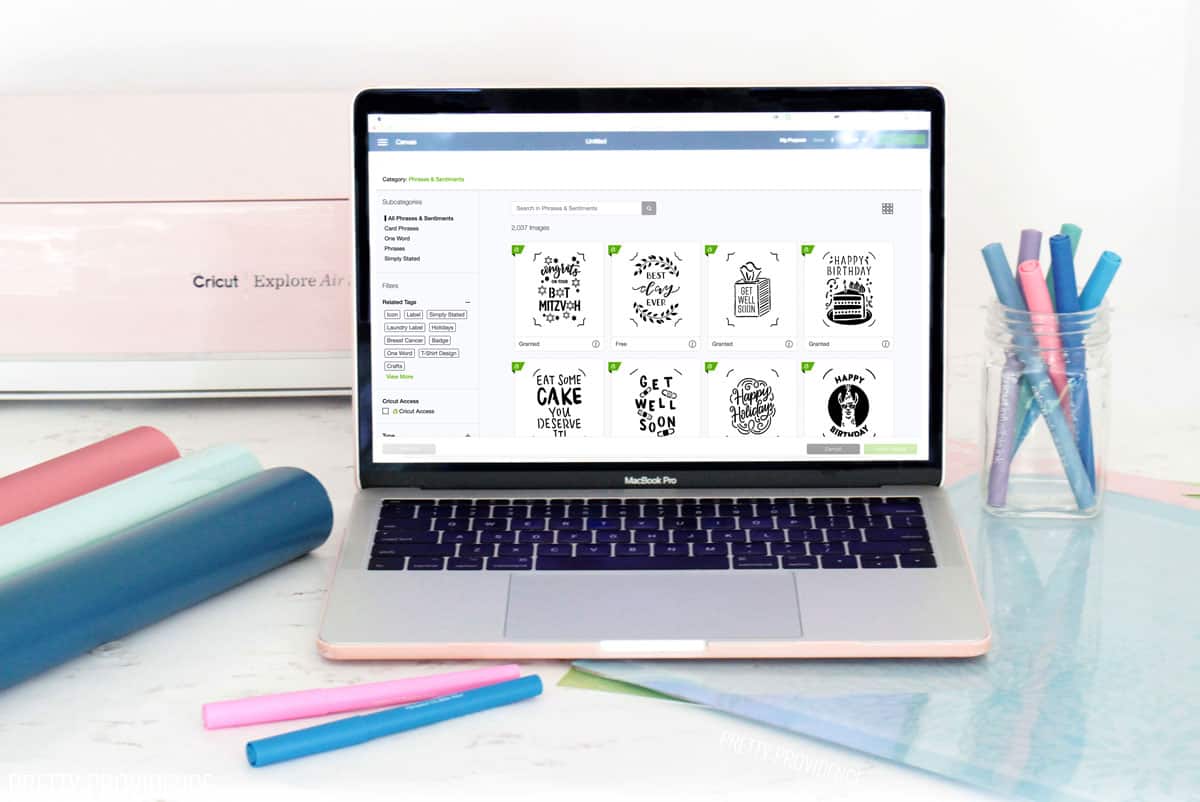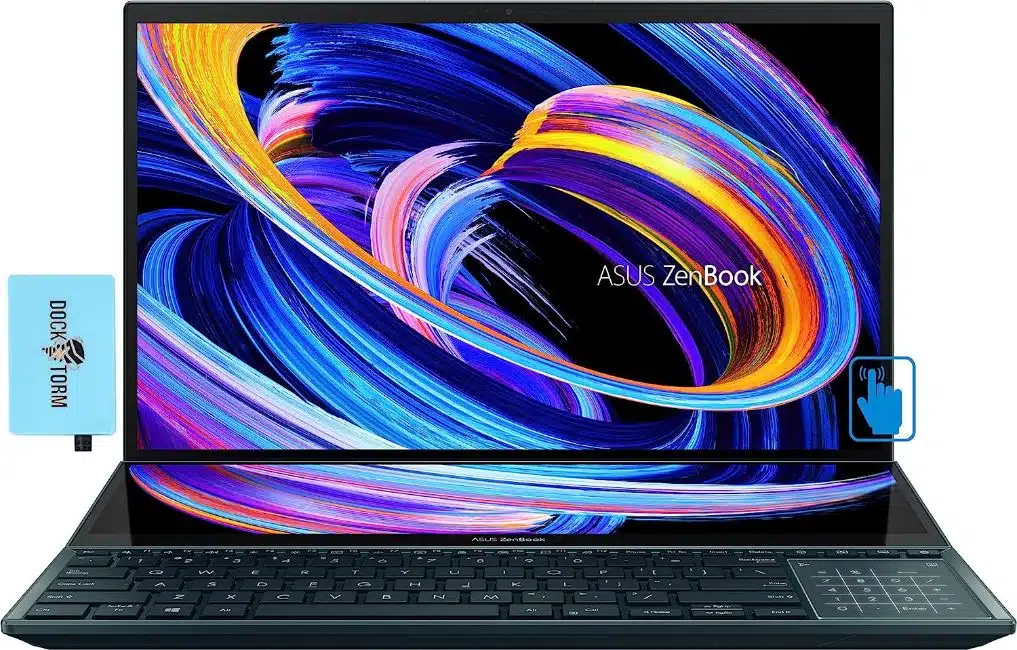Laptops Compatible With Cricut

So, you're ready to take your crafting game to the next level with a Cricut? Excellent choice! But before you dive headfirst into the world of personalized mugs and intricate paper designs, there's a crucial piece of the puzzle you need to consider: your laptop.
This article is tailored for first-time Cricut users who are looking for a laptop. We'll explore what makes a laptop Cricut-compatible, why it's important, and help you navigate the world of specs and features. We'll guide you through finding the perfect laptop for your creative journey.
Why Your Laptop Matters for Cricut Crafting
Your laptop isn't just an accessory; it's the brains behind your Cricut operation. The Cricut Design Space software requires a computer to create and send designs to your machine.
A slow or incompatible laptop can lead to frustrating lag, software crashes, and ultimately, wasted materials. Investing in the right laptop ensures a smooth and enjoyable crafting experience.
Top 5 Cricut-Compatible Laptops: A Head-to-Head Comparison
Here's a quick comparison of five popular laptops that work well with Cricut machines. Keep in mind that prices fluctuate, so check current listings before making a purchase.
| Model | Price (USD) | Processor | RAM | Storage | Warranty |
|---|---|---|---|---|---|
| Apple MacBook Air (M1) | $899 | Apple M1 | 8GB | 256GB SSD | 1 Year Limited |
| HP Pavilion x360 | $650 | Intel Core i5 | 8GB | 256GB SSD | 1 Year Limited |
| Lenovo IdeaPad Flex 5 | $550 | AMD Ryzen 5 | 8GB | 256GB SSD | 1 Year Limited |
| Microsoft Surface Laptop Go 2 | $600 | Intel Core i5 | 8GB | 128GB SSD | 1 Year Limited |
| Acer Aspire 5 | $450 | AMD Ryzen 3 | 8GB | 256GB SSD | 1 Year Limited |
Detailed Reviews
Apple MacBook Air (M1)
The MacBook Air with the M1 chip is a powerhouse of performance and efficiency. Its silent operation, stunning display, and long battery life make it ideal for crafting on the go. The Design Space software runs flawlessly on macOS.
HP Pavilion x360
The HP Pavilion x360 is a versatile 2-in-1 laptop that can be used in laptop, tent, stand, or tablet mode. Its touchscreen display makes interacting with the Design Space software intuitive. It offers a good balance of performance and affordability.
Lenovo IdeaPad Flex 5
The Lenovo IdeaPad Flex 5 is another excellent 2-in-1 option, powered by an AMD Ryzen processor. The Ryzen processors provide great value and performance for the price. It's a solid all-around laptop for crafting and everyday tasks.
Microsoft Surface Laptop Go 2
The Microsoft Surface Laptop Go 2 is a lightweight and portable laptop perfect for crafters who value portability. The sleek design and vibrant display make it a joy to use. It's well-suited for running Design Space and other creative applications.
Acer Aspire 5
The Acer Aspire 5 is a budget-friendly option that doesn't compromise on performance. It features a decent processor and ample storage for your crafting projects. It's a great choice for beginners who are looking for an affordable entry point.
Used vs. New: Weighing the Pros and Cons
New Laptops:
Pros: Full warranty, latest technology, peace of mind.
Cons: Higher upfront cost.
Used/Refurbished Laptops:
Pros: Significant cost savings.
Cons: Limited or no warranty, potential for hidden issues, older technology.
If you're on a tight budget, a refurbished laptop from a reputable seller can be a good option. Always check the warranty and return policy before buying a used laptop.
Laptop Brand Reliability: A Quick Guide
While individual models can vary, some brands consistently rank higher in terms of reliability.
- Apple: Generally considered very reliable, especially with the M-series chips.
- HP: Offers a wide range of laptops, with some models being more reliable than others.
- Lenovo: Known for producing durable and reliable laptops, especially their business-oriented lines.
- Microsoft: Surface devices are generally well-built, but repairs can be expensive.
- Acer: Offers budget-friendly options, but reliability can vary.
Checklist: 5 Must-Check Features Before Buying
- Processor: Aim for at least an Intel Core i5 or AMD Ryzen 5 for smooth performance.
- RAM: 8GB of RAM is the minimum; 16GB is recommended for demanding projects.
- Storage: A 256GB SSD (Solid State Drive) or larger is ideal for fast loading times and ample storage.
- Operating System: Design Space is compatible with both Windows and macOS.
- Display: A screen resolution of 1920x1080 (Full HD) or higher is recommended for clear visuals.
Summary: Making the Right Choice
Choosing the right laptop for your Cricut doesn't have to be overwhelming. Consider your budget, desired features, and intended usage. A powerful processor, sufficient RAM, and a fast SSD are key for a seamless crafting experience. Weigh the pros and cons of buying new versus used.
Think about how important portability is to you. Decide if you want a 2-in-1 laptop. Don't forget to prioritize reliability and a decent warranty to protect your investment.
Ready to Create?
Now that you're armed with the knowledge you need, it's time to find the perfect laptop for your Cricut. Browse the models discussed, compare prices, and read user reviews. Happy crafting!
Click here to explore the latest deals on Cricut-compatible laptops and start your creative journey today!