Best Laptop Under 1500 Dollars 2021

So, you're about to dive into the world of laptops, and you've got a budget of $1500. Excellent choice! A laptop in this price range offers a sweet spot – a balance of performance, features, and build quality that can handle most tasks you throw at it. This guide is specifically for you, the first-time buyer, who wants to navigate the jargon and find the perfect machine without getting overwhelmed.
Why does the right laptop matter? It's more than just a gadget; it's your gateway to productivity, creativity, and connection. Whether you're a student, a budding entrepreneur, or simply someone who wants a reliable device for everyday use, the right laptop can significantly enhance your life.
Top 5 Laptops Under $1500 (2021) - A Quick Comparison
Here’s a quick rundown of five of the best contenders in this price bracket. This will give you a bird's-eye view before we dive deeper into each model. This is a 2021 retrospective, so availability and pricing might vary slightly today.
| Model | Price (USD) | Key Specs (CPU, RAM, Storage) | Warranty |
|---|---|---|---|
| Apple MacBook Air (M1, 2020) | $999 | Apple M1, 8GB, 256GB SSD | 1 year limited |
| Dell XPS 13 (9310) | $1200 | Intel Core i5-1135G7, 8GB, 512GB SSD | 1 year limited |
| HP Spectre x360 14 | $1300 | Intel Core i5-1135G7, 8GB, 512GB SSD | 1 year limited |
| Lenovo ThinkPad X1 Carbon Gen 9 | $1400 | Intel Core i5-1135G7, 8GB, 256GB SSD | 1 year limited |
| Microsoft Surface Laptop 4 (13.5-inch) | $1299 | Intel Core i5-1135G7, 8GB, 512GB SSD | 1 year limited |
Detailed Reviews
Apple MacBook Air (M1, 2020)
The MacBook Air M1 revolutionized the entry-level laptop market. Its Apple Silicon chip delivers exceptional performance and battery life, making it ideal for everyday tasks, light photo editing, and web browsing.
The fanless design ensures silent operation, and the Retina display is sharp and vibrant. However, the limited port selection (only two Thunderbolt/USB 4 ports) might require adapters.
Dell XPS 13 (9310)
The Dell XPS 13 is renowned for its sleek design, compact form factor, and stunning display. It's a premium ultrabook that offers a great balance of power and portability.
The Intel Core i5 processor provides ample performance for most users, and the 512GB SSD ensures fast boot times and application loading. The near-borderless display is a visual treat, but the webcam placement at the bottom bezel can be unflattering.
HP Spectre x360 14
The HP Spectre x360 14 is a versatile 2-in-1 laptop that can be used in laptop, tablet, tent, or stand mode. It's a great choice for creatives and anyone who values flexibility.
The 3:2 aspect ratio display provides more vertical screen real estate, making it ideal for document editing and web browsing. It also comes with a stylus for drawing and note-taking, though the battery life isn't the best on the market.
Lenovo ThinkPad X1 Carbon Gen 9
The Lenovo ThinkPad X1 Carbon Gen 9 is a business-oriented laptop known for its durability, excellent keyboard, and security features. It's a reliable workhorse that can withstand the rigors of daily use.
The ThinkPad keyboard is legendary for its comfortable typing experience. The Gen 9 offers improved performance and battery life compared to previous generations, but it's not the most stylish laptop on the market.
Microsoft Surface Laptop 4 (13.5-inch)
The Microsoft Surface Laptop 4 offers a clean design, a comfortable keyboard, and a vibrant display. It's a well-rounded laptop that's ideal for students and professionals alike.
The 3:2 aspect ratio display is great for productivity, and the Alcantara fabric keyboard deck (on some models) adds a touch of luxury. However, the port selection is limited, and the repairability is poor.
Used vs. New: Weighing the Options
Buying used can save you money, but it comes with risks. A used laptop might have hidden issues, a shorter lifespan, and no warranty.
New laptops offer peace of mind with a manufacturer's warranty and the latest technology. However, they come with a higher upfront cost. Carefully weigh your budget and risk tolerance when making this decision.
- Used (Pros): Lower price, potential for higher specs for the same budget.
- Used (Cons): Unknown history, potential for hidden issues, no warranty, shorter lifespan.
- New (Pros): Full warranty, latest technology, guaranteed condition, longer lifespan.
- New (Cons): Higher upfront cost.
Reliability Ratings by Brand
Laptop reliability varies by brand and model. Apple and Lenovo generally have a good reputation for reliability, followed by Dell and HP.
However, individual experiences can vary. Consider reading user reviews and professional assessments before making a decision. These ratings are based on historical trends and may not guarantee future performance.
Checklist: 5 Must-Check Features Before Buying
Don't get caught up in the hype! Here are five crucial features to consider before you click that "buy" button.
- Processor: Choose a processor that meets your needs. An Intel Core i5 or AMD Ryzen 5 is sufficient for most users, while power users might prefer an i7 or Ryzen 7.
- RAM: 8GB of RAM is the minimum for smooth multitasking, but 16GB is recommended for more demanding tasks.
- Storage: Opt for an SSD (Solid State Drive) for faster boot times and application loading. 256GB is the minimum, but 512GB or 1TB is preferable.
- Display: Consider the screen size, resolution, and panel type. A Full HD (1920x1080) IPS display is a good starting point, but a higher resolution or OLED panel offers a better viewing experience.
- Battery Life: Check the estimated battery life and read reviews to see if it matches real-world usage. A laptop with at least 8 hours of battery life is ideal for portability.
Summary
Choosing the best laptop under $1500 in 2021 involves balancing performance, features, and your individual needs. We've explored some top contenders, including the MacBook Air M1, Dell XPS 13, HP Spectre x360 14, Lenovo ThinkPad X1 Carbon Gen 9, and Microsoft Surface Laptop 4.
Remember to weigh the pros and cons of buying used versus new, consider brand reliability, and prioritize the five must-check features: processor, RAM, storage, display, and battery life.
Call to Action
Now that you're armed with the knowledge, it's time to do some further research! Read detailed reviews, compare specifications, and visit local stores to try out the laptops in person. Considering all the factors mentioned, you can confidently choose the perfect laptop to empower your digital life.








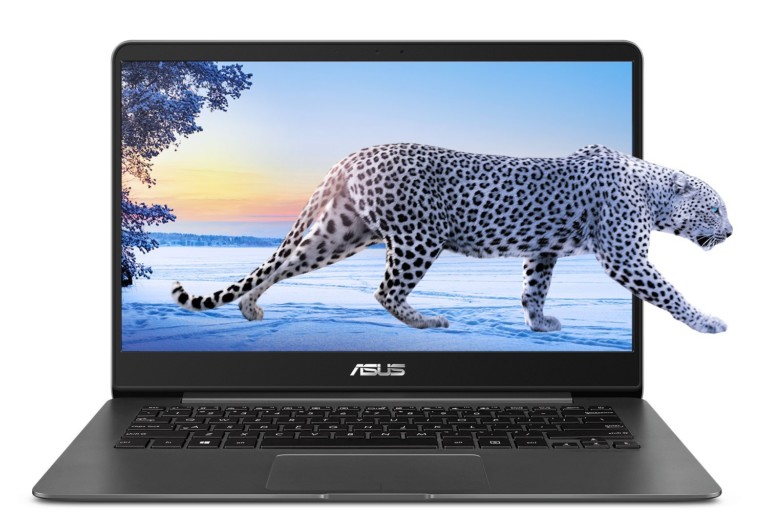


/4065134-4-5c315e9a46e0fb0001ca20f2.jpg)






