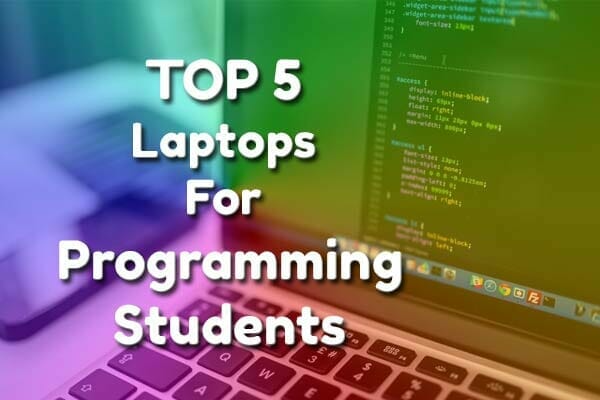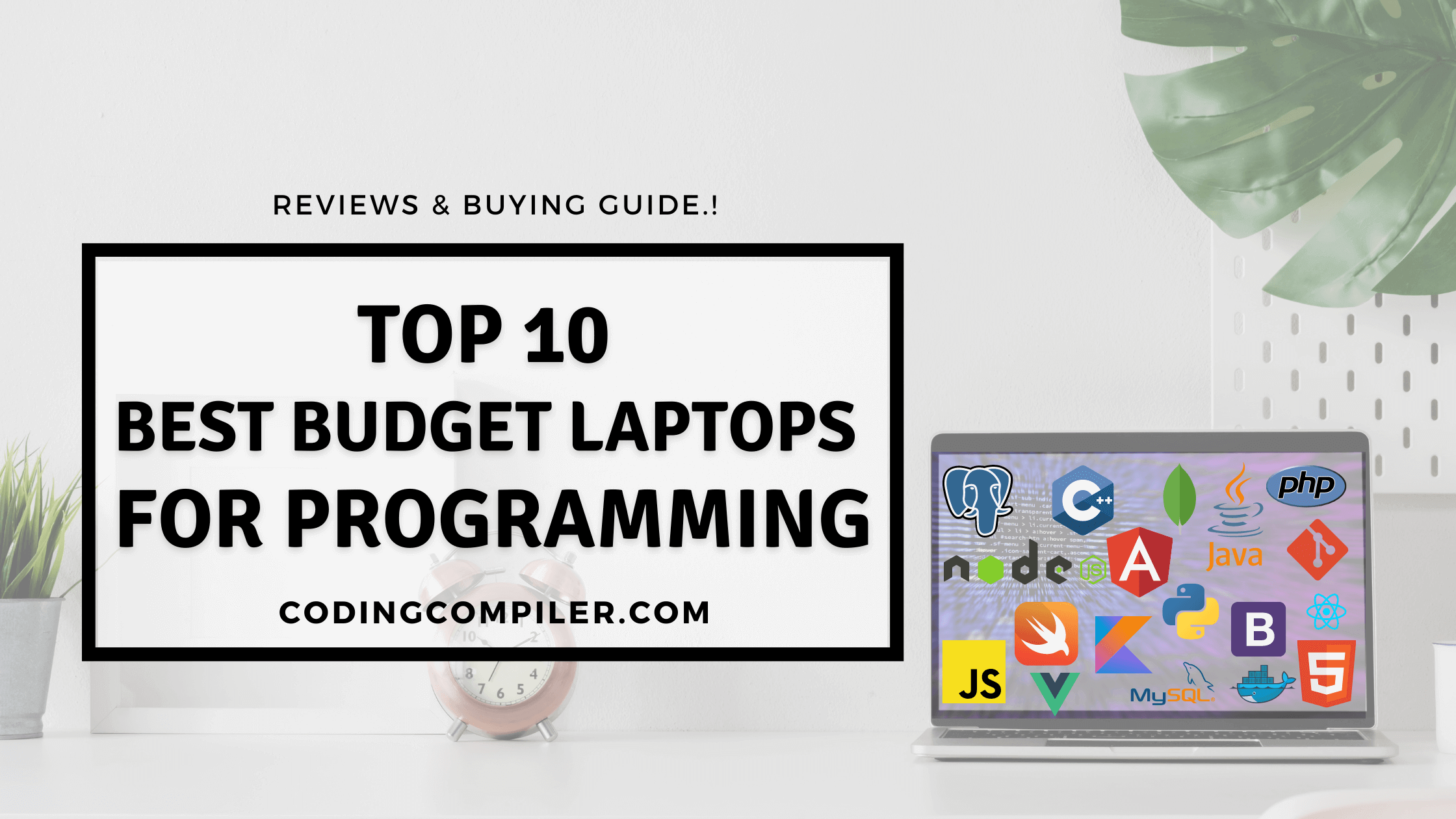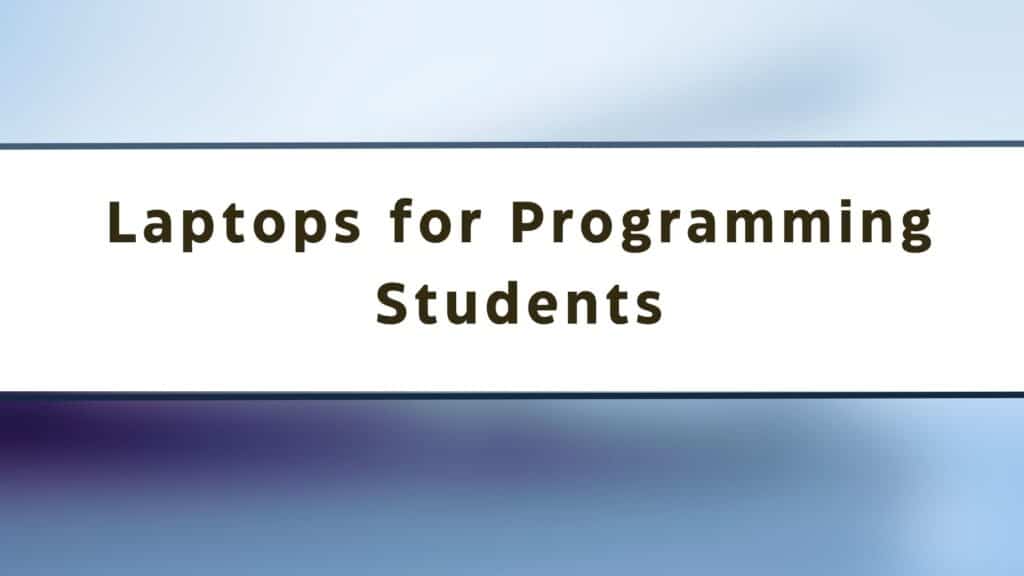Best Laptops 2021 For Programming

So, you're ready to dive into the world of programming? That's fantastic! But before you start coding your masterpiece, you'll need a trusty laptop. This guide is designed specifically for first-time buyers like you, cutting through the jargon to help you find the perfect machine to fuel your coding journey.
Why does your laptop choice matter so much? A good programming laptop isn't just about running basic programs. It's about handling complex code, multitasking between development environments, and ensuring you have a smooth, frustration-free experience.
Top 5 Programming Laptops of 2021: A Head-to-Head Comparison
| Model | Price (USD) | Processor | RAM | Storage | Display | Warranty |
|---|---|---|---|---|---|---|
| Apple MacBook Pro 16" (M1 Pro) | $2499 | Apple M1 Pro | 16GB | 512GB SSD | 16.2" Liquid Retina XDR | 1 Year Limited |
| Dell XPS 15 | $1399 | Intel Core i7-11800H | 16GB | 512GB SSD | 15.6" FHD+ | 1 Year Limited |
| HP Spectre x360 14 | $1199 | Intel Core i7-1165G7 | 16GB | 512GB SSD | 13.5" OLED | 1 Year Limited |
| Lenovo ThinkPad X1 Carbon Gen 9 | $1449 | Intel Core i5-1135G7 | 16GB | 256GB SSD | 14" FHD+ | 1 Year Limited |
| Microsoft Surface Laptop 4 (13.5") | $999 | AMD Ryzen 5 4680U | 8GB | 256GB SSD | 13.5" PixelSense | 1 Year Limited |
Detailed Reviews
Apple MacBook Pro 16" (M1 Pro)
The MacBook Pro 16" with the M1 Pro chip is a powerhouse. It excels in performance and battery life. The stunning display and robust build quality make it a top choice, despite the higher price tag.
Dell XPS 15
The Dell XPS 15 is a fantastic all-rounder. It offers a blend of power and portability. The near-bezel-less display is a visual treat.
HP Spectre x360 14
The HP Spectre x360 14 is a stylish and versatile 2-in-1. Its vibrant OLED display is perfect for detailed work. The convertible design adds flexibility.
Lenovo ThinkPad X1 Carbon Gen 9
The Lenovo ThinkPad X1 Carbon Gen 9 is a business-class laptop known for its durability and comfortable keyboard. It's a reliable workhorse. It's lightweight and offers excellent security features.
Microsoft Surface Laptop 4 (13.5")
The Microsoft Surface Laptop 4 offers a clean and elegant design. The Alcantara keyboard is comfortable for long coding sessions. It's a great option for those who appreciate simplicity and portability.
Used vs. New: Weighing Your Options
Used Laptops: Pros
- Lower cost: Significantly cheaper than buying new.
- Depreciation advantage: The initial depreciation hit has already been taken.
Used Laptops: Cons
- Potential for hidden issues: Could have underlying problems not immediately apparent.
- Shorter lifespan: Components may be nearing the end of their usable life.
- Limited or no warranty: Repairs could be costly.
- Outdated technology: May not support the latest software or tools as efficiently.
New Laptops: Pros
- Latest technology: Equipped with the newest processors, RAM, and storage.
- Full warranty: Provides peace of mind and covers potential repairs.
- Longer lifespan: Expect years of reliable performance.
- Pristine condition: No pre-existing wear and tear.
New Laptops: Cons
- Higher cost: A significant investment upfront.
- Rapid depreciation: Loses value quickly, especially in the first year.
Consider your budget and risk tolerance when deciding between used and new. If budget is tight and you're tech-savvy, a used laptop from a reputable seller could be a good option. Otherwise, a new laptop provides more security and longevity.
Reliability Ratings by Brand
Brand reputation can be a good indicator of potential reliability. However, remember that individual experiences can vary.
- Apple: Generally considered highly reliable, with excellent build quality and software support.
- Dell: Offers a wide range of laptops, with their XPS and Latitude lines often praised for durability.
- HP: Known for innovative designs and solid performance, though some models may have more reported issues than others.
- Lenovo: Especially their ThinkPad series, renowned for their robust construction and dependability in demanding environments.
- Microsoft: Surface laptops are known for their premium design and seamless Windows integration, but reliability can sometimes be a concern.
Checklist: 5 Must-Check Features Before Buying
- Processor (CPU): Aim for at least an Intel Core i5 or AMD Ryzen 5. Higher numbers indicate better performance.
- RAM: 8GB is the minimum, but 16GB is recommended for smoother multitasking and handling larger projects.
- Storage (SSD): Solid State Drives (SSDs) are crucial for fast boot times and application loading. Aim for at least 256GB.
- Display: Look for a screen resolution of at least 1920x1080 (Full HD). Consider screen size based on your portability needs.
- Keyboard: A comfortable keyboard is essential for long coding sessions. Try to test the keyboard if possible before buying.
In Summary
Choosing the right programming laptop is a personal decision. There's no single "best" option. It's about finding the right balance of power, portability, and price that suits your individual needs and preferences.
We covered a lot in this article. From comparing top models to considering used vs. new options, understanding brand reliability, and checking crucial features. Take the time to think about your specific programming needs. Consider what types of projects you'll be working on and how often you'll be on the move.
Armed with this knowledge, you're now well-equipped to make an informed decision. Don't rush the process. Read more reviews, compare prices, and, if possible, test out a few laptops in person.
Ready to Code?
Now that you're armed with the knowledge to pick your perfect coding companion, the next step is yours! Explore the models discussed, read user reviews, and compare prices. Click the links provided throughout this article to explore specific models or browse retailers. Happy coding!