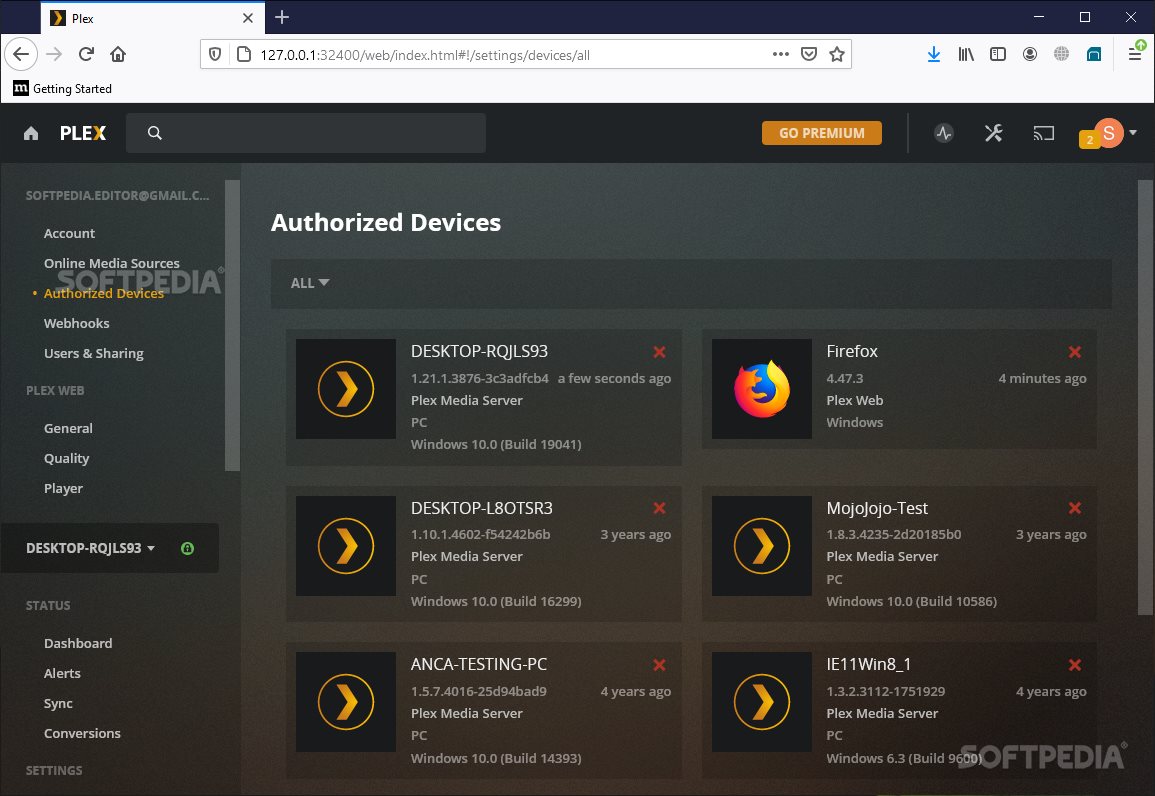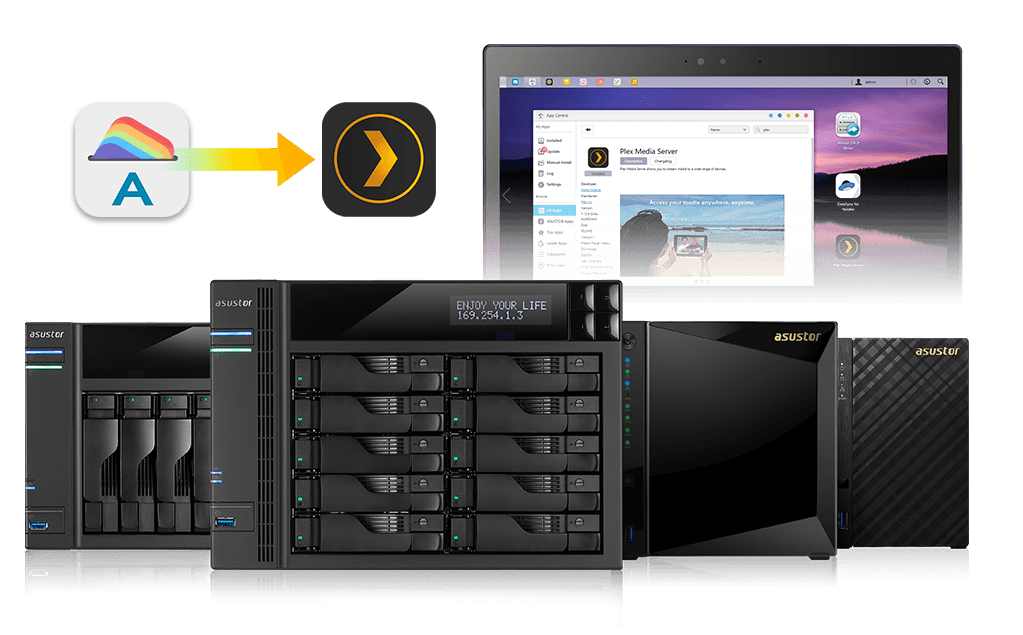Best Computer For Plex Media Server

Tired of buffering streams and pixelated movie nights? Your Plex Media Server might be the culprit. A dedicated computer can transform your viewing experience, turning your media library into a seamless streaming powerhouse. This guide is designed for first-time buyers, demystifying the tech and helping you choose the best computer for your Plex setup.
Why a Dedicated Plex Server Matters
A dedicated server ensures smooth playback, even with multiple users or high-resolution content. It handles transcoding – converting video formats on the fly – without bogging down your main computer. This means fewer interruptions and a better overall viewing experience.
This investment centralizes your media, offering easy access from any device. It also enables features like live TV recording and DVR functionality, expanding your entertainment options.
Top 5 Plex Server Computers: A Comparison
Here's a quick look at some of the top contenders. We'll delve deeper into each later in the article.
| Model | Price (USD) | Processor | RAM | Storage | Warranty |
|---|---|---|---|---|---|
| Intel NUC 11 Enthusiast Phantom Canyon | $800 - $1000 | Intel Core i7-1165G7 | 16GB | 512GB SSD + Expandable | 3 Years |
| Apple Mac Mini (M1) | $600 - $800 | Apple M1 Chip | 8GB | 256GB SSD + Expandable | 1 Year |
| Dell OptiPlex 7090 Micro | $500 - $700 | Intel Core i5-10500T | 8GB | 256GB SSD + Expandable | 1 Year |
| NVIDIA SHIELD TV Pro | $200 | NVIDIA Tegra X1+ | 3GB | 16GB + Expandable | 1 Year |
| Beelink Mini S12 Pro Mini PC | $200 | Intel 12th Gen Alder Lake-N100 | 16GB | 512GB SSD + Expandable | 1 Year |
Detailed Reviews
Intel NUC 11 Enthusiast Phantom Canyon
This mini PC packs a punch with its powerful Intel Core i7 processor. The integrated Intel Iris Xe Graphics handles transcoding with ease. It's a great option for users with demanding media libraries.
The NUC's compact size allows for easy placement. Its price is higher but offers strong performance for 4K transcoding.
Apple Mac Mini (M1)
Apple's M1 chip offers impressive performance and energy efficiency. It handles 4K transcoding smoothly. This makes it a surprisingly powerful option for a small form factor.
The Mac Mini's limitations include non-upgradable RAM. Also, the initial storage might be insufficient for larger libraries.
Dell OptiPlex 7090 Micro
The Dell OptiPlex offers a balance of performance and affordability. It's a reliable workhorse for moderate Plex use. It handles multiple streams without issue.
Its compact design makes it ideal for small spaces. Ensure you configure it with sufficient RAM and storage at the time of purchase.
NVIDIA SHIELD TV Pro
The NVIDIA SHIELD TV Pro is primarily a streaming device. However, it doubles as a capable Plex Media Server. It's excellent for users with smaller libraries and less demanding transcoding needs.
Its strength lies in its seamless integration with streaming apps. Its storage capacity is limited, and the transcoding power isn't as robust as dedicated PCs.
Beelink Mini S12 Pro Mini PC
The Beelink Mini S12 Pro is an afforable, mini pc that is perfect for users looking for a small form factor. Its storage can be upgraded. It's an excellent choice for budget conscience users.
Its strengths lie in its low cost and expandable storage. Its RAM is only 16GB, and the transcoding power isn't as robust as dedicated PCs.
Used vs. New: Weighing the Options
Buying used can save money. However, it comes with risks. A new device offers warranty protection and ensures peak performance.
Used: Pros include lower cost, potential for higher-end specs at a reduced price. Cons include lack of warranty, potential for hidden issues, and shorter lifespan. New: Pros include warranty, guaranteed performance, latest technology. Cons include higher cost, initial setup required.
Reliability Ratings by Brand
Intel NUC: Generally reliable with a good reputation for build quality.
Apple: Known for software integration and generally reliable hardware.
Dell: A trusted brand with a long history of producing durable computers.
NVIDIA: Focused on media consumption, known for software updates and a user-friendly interface.
Beelink: New to the brand but known for afforable computers
Checklist: 5 Must-Check Features Before Buying
- Processor: Ensure it's powerful enough to handle your transcoding needs. A quad-core processor is recommended for most users.
- RAM: Aim for at least 8GB of RAM for smooth performance. 16GB is preferable for heavier use.
- Storage: Choose a fast SSD for the operating system and Plex Media Server software. Use a larger HDD for your media files.
- Connectivity: Ensure it has Gigabit Ethernet for reliable network performance. Multiple USB ports are useful for external storage.
- Operating System: Windows, macOS, or Linux are all viable options. Choose the one you're most comfortable with.
Summary
Choosing the best computer for your Plex Media Server depends on your needs and budget. A dedicated server improves streaming quality and offers centralized media access. Evaluate your transcoding requirements, storage needs, and budget. Then consider the factors discussed to make an informed decision.
Remember to consider the pros and cons of buying used versus new. Don't forget to check the critical features before making your purchase.
Ready to Upgrade Your Plex Experience?
Take the next step and find the perfect computer for your Plex Media Server. Click here to explore the latest deals and start building your ultimate entertainment setup!


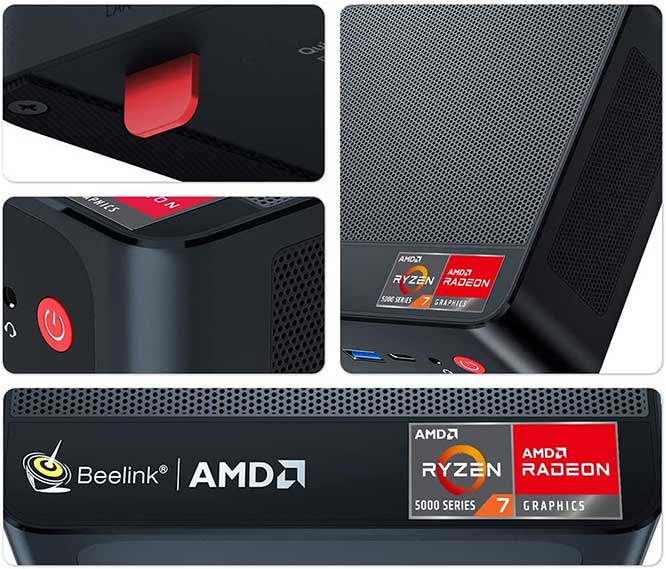



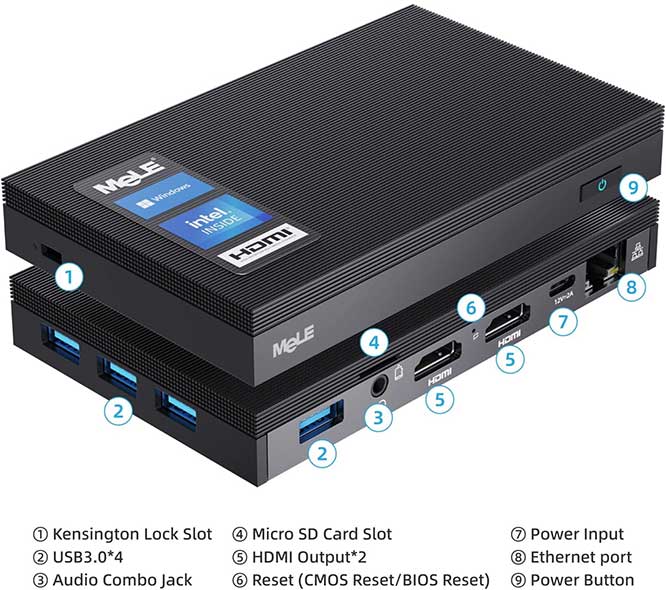





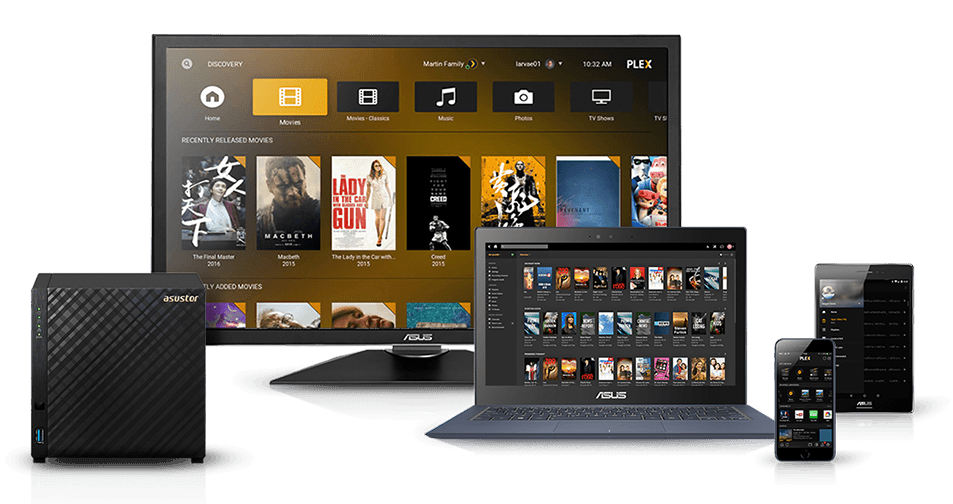
![Best Computer For Plex Media Server 2024 Best NAS for Plex Media Server [4K Transcoding]](https://www.winxdvd.com/seo-img/streaming-video/nas-for-plex.jpg)