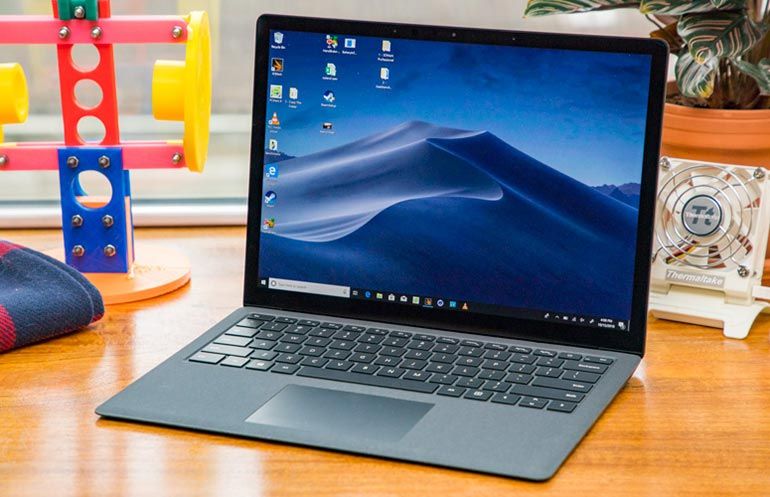Best Budget Photography Laptop

So, you're diving into the captivating world of photography! That's fantastic. But now, you're faced with a challenge: finding the right laptop that won't break the bank but can still handle your editing needs. This guide is for you – the budding photographer, the hobbyist, or the student looking for a capable yet affordable workstation.
We're here to cut through the marketing jargon and provide a clear, honest look at the best budget-friendly laptops for photography. We'll focus on what truly matters: performance, display quality, storage, and overall value. Because a great photo deserves a great editing experience, without emptying your wallet.
Why a Dedicated Photography Laptop Matters (Even on a Budget)
Sure, you could use any old laptop for editing. But a dedicated photography laptop offers significant advantages. Think smoother workflows, faster rendering times, and more accurate color representation.
Specifically, processing large image files requires ample RAM and a decent processor. Accurate color grading relies on a screen with good color gamut coverage. This isn't just about convenience; it's about unlocking your creative potential and producing professional-quality work.
Top 5 Budget Photography Laptops: A Quick Comparison
| Model | Price (USD, Approx.) | Processor | RAM | Storage | Display | Warranty |
|---|---|---|---|---|---|---|
| Acer Aspire 5 | $500 - $700 | AMD Ryzen 5 or Intel Core i5 | 8GB - 16GB | 256GB - 512GB SSD | 15.6" FHD IPS | 1 Year |
| Lenovo IdeaPad Flex 5 | $600 - $800 | AMD Ryzen 5 or Intel Core i5 | 8GB - 16GB | 256GB - 512GB SSD | 14" FHD IPS Touchscreen | 1 Year |
| HP Pavilion Aero 13 | $700 - $900 | AMD Ryzen 5 or Ryzen 7 | 8GB - 16GB | 256GB - 512GB SSD | 13.3" FHD IPS | 1 Year |
| ASUS Vivobook 15 | $450 - $650 | AMD Ryzen 3 or Intel Core i3/i5 | 8GB - 16GB | 256GB - 512GB SSD | 15.6" FHD | 1 Year |
| Microsoft Surface Laptop Go 2 | $550 - $750 | Intel Core i5 | 4GB - 8GB | 128GB - 256GB SSD | 12.4" PixelSense Touchscreen | 1 Year |
Detailed Reviews: Diving Deeper
Acer Aspire 5
The Acer Aspire 5 is a solid all-arounder, offering a good balance of performance and affordability. Its AMD Ryzen or Intel Core i5 processors provide enough power for most editing tasks. You can find configurations with up to 16GB of RAM, which is highly recommended for smoother multitasking and handling larger files.
The display is decent, but not exceptional. Consider an external monitor if color accuracy is crucial for your work. The keyboard and trackpad are comfortable for extended use, making it a great option for everyday tasks.
Lenovo IdeaPad Flex 5
The Lenovo IdeaPad Flex 5 offers the added versatility of a 2-in-1 design. The touchscreen and pen support can be beneficial for some editing workflows. It shares similar processing power with the Acer Aspire 5, often equipped with AMD Ryzen or Intel Core i5 processors.
The build quality is good for the price, and the battery life is generally reliable. The smaller screen size may not be ideal for everyone, but it enhances portability. This is perfect for editing on the go.
HP Pavilion Aero 13
The HP Pavilion Aero 13 stands out for its incredibly lightweight design. It's an excellent choice for photographers who travel frequently. Despite its slim profile, it packs a punch with AMD Ryzen processors that offer impressive performance.
The display is bright and vibrant, making it a joy to use. While it might be pricier than other options on this list, the portability and performance justify the cost for many users. It's a great all-around machine.
ASUS Vivobook 15
The ASUS Vivobook 15 is a budget-friendly option. Offering a large screen and decent performance for basic photo editing tasks. With configurations including AMD Ryzen 3 or Intel Core i3/i5 processors, it caters to users with light to moderate workloads.
Its larger size can be advantageous for some workflows. Although the build quality might not be as premium as some other models. The Vivobook 15 offers excellent value for its price point.
Microsoft Surface Laptop Go 2
The Microsoft Surface Laptop Go 2 stands out for its sleek design and portability. With its compact size and lightweight build, it's an excellent choice for photographers on the move. Powered by an Intel Core i5 processor, it delivers sufficient performance for everyday tasks and basic photo editing.
The PixelSense touchscreen offers vibrant visuals and responsive touch input, enhancing the overall user experience. However, its limited port selection and smaller storage options might be drawbacks for some users. The Surface Laptop Go 2 combines style and functionality in a compact package.
Used vs. New: Which is Right for You?
Buying a used laptop can save you a significant amount of money. But there are risks to consider. New laptops come with warranties and the peace of mind of knowing you're the first owner.
Used laptops might have hidden issues or shorter lifespans. However, with careful inspection and a trusted seller, you can snag a high-end model at a budget price. It's a trade-off between risk and potential savings.
Consider these points: Warranty coverage, Battery health, Physical condition. These factors can help you make an informed decision.
Reliability Ratings by Brand
Brand reputation can offer insights into potential reliability. Apple and Microsoft generally have high reliability ratings, but their budget options might be limited. Lenovo and HP are often considered reliable mid-range brands.
Acer and ASUS are known for offering competitive prices, but their reliability can vary. It's always wise to research specific models within a brand to get a clearer picture.
Checklist: 5 Must-Check Features Before Buying
- Processor: Aim for at least an Intel Core i5 or AMD Ryzen 5 for decent performance.
- RAM: 8GB is the minimum, 16GB is highly recommended.
- Storage: An SSD (Solid State Drive) is essential for speed and responsiveness. 256GB or larger is preferable.
- Display: Look for an IPS panel with good color accuracy (aim for at least 90% sRGB coverage).
- Ports: Ensure you have enough USB ports, an SD card reader, and potentially an HDMI port.
Summary: Making the Right Choice
Choosing the best budget photography laptop requires careful consideration. Assess your specific needs and priorities.
Consider the balance between performance, display quality, portability, and price. Don't be afraid to explore used options, but always do your research and inspect the laptop thoroughly.
Remember to prioritize the 5 must-check features. By considering all these factors, you can find a laptop that empowers your photography journey without breaking the bank.
Ready to Capture Your Vision?
Now that you're armed with this knowledge, it's time to take action! Browse the models discussed, read user reviews, and compare prices.
Visit authorized retailers, or explore reputable used marketplaces. With the right laptop, your creative potential is limitless! Don't hesitate, find your ideal budget photography laptop today!