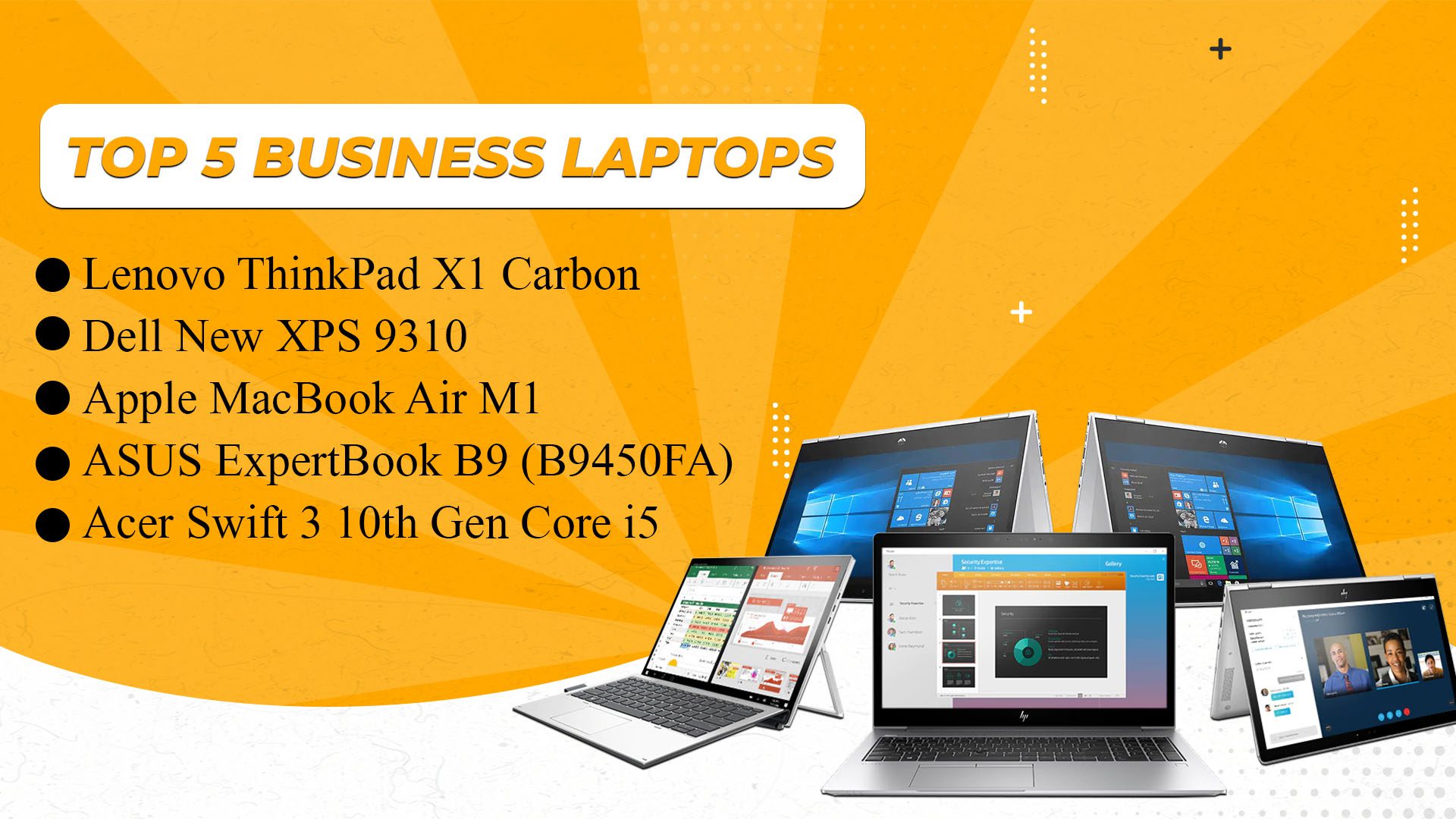Best Business Computer Laptop

Attention, penny-pinching entrepreneurs and frugal freelancers! Are you tired of shelling out a fortune for a laptop that just ends up gathering dust (and costing you even more in repairs)? We understand. This guide is laser-focused on finding the best business computer laptop that won't break the bank.
We're talking maximum productivity for minimal investment. No fancy frills, just raw, reliable performance that keeps your business humming. Because every dollar saved is a dollar earned!
Why a Business Computer Laptop Matters (Even for the Frugal)
A reliable laptop is the cornerstone of modern business. It's your office, your meeting room, and your connection to the world.
But let's be clear: you don't need the latest and greatest. You need a workhorse that handles your essential tasks without exploding your budget.
This guide helps you balance performance and price, identifying laptops that deliver the best bang for your hard-earned buck.
The Bargain Hunter's Shortlist: Top Picks for Different Budgets
Under $500: The Essentials Machine
For basic tasks like email, word processing, and light browsing, the Acer Aspire 5 is a strong contender. It offers decent performance and a comfortable keyboard without breaking the bank.
Also, consider Chromebooks like the Lenovo Chromebook Duet for ultimate portability and long battery life if your work is primarily cloud-based.
$500 - $800: The Sweet Spot
This range offers a great balance of performance and features. The Lenovo IdeaPad Flex 5 provides a versatile 2-in-1 experience for those who need tablet functionality.
The HP Pavilion Aero 13 is a lightweight option with a powerful processor for more demanding tasks.
$800 - $1200: Stepping Up the Game
If you need more power for tasks like video editing or graphic design, the Apple MacBook Air (M1) offers incredible performance and battery life at a competitive price (especially refurbished).
The Dell XPS 13 is a premium option with a stunning display and excellent build quality.
Detailed Reviews: Digging into the Details
Acer Aspire 5: The Budget Champion
The Acer Aspire 5 consistently ranks high on budget laptop lists, and for good reason. It offers a surprisingly capable processor, ample storage, and a decent display for its price point.
Pros: Affordable, good performance for basic tasks, comfortable keyboard. Cons: Plastic build, mediocre battery life, display could be brighter.
Lenovo IdeaPad Flex 5: Versatility on a Dime
This 2-in-1 laptop offers tablet functionality without sacrificing laptop performance. The touchscreen is responsive, and the included stylus is a bonus.
Pros: Versatile 2-in-1 design, responsive touchscreen, good battery life. Cons: Can feel a bit bulky in tablet mode, speakers are just okay.
Apple MacBook Air (M1): Power and Efficiency
Even though newer models are available, the M1 MacBook Air remains a top performer, especially if you can find it refurbished. The M1 chip delivers incredible speed and battery life.
Pros: Blazing-fast performance, exceptional battery life, sleek design. Cons: Limited ports, macOS ecosystem may not be for everyone, price can be higher (even refurbished).
HP Pavilion Aero 13: Lightweight Powerhouse
This laptop is incredibly light, making it ideal for those who travel frequently. Despite its light weight, it packs a powerful processor for demanding tasks.
Pros: Extremely lightweight, powerful processor, good battery life. Cons: Can get a bit warm under heavy load, limited port selection.
Side-by-Side Specs and Performance Scores
| Laptop | Processor | RAM | Storage | Display | Geekbench 5 Score (Single/Multi) | Battery Life (Hours) |
|---|---|---|---|---|---|---|
| Acer Aspire 5 | AMD Ryzen 5 5500U | 8GB | 256GB SSD | 15.6" FHD | 1200 / 5500 | 6-8 |
| Lenovo IdeaPad Flex 5 | AMD Ryzen 5 5500U | 8GB | 256GB SSD | 14" FHD Touch | 1200 / 5500 | 7-9 |
| Apple MacBook Air (M1) | Apple M1 | 8GB | 256GB SSD | 13.3" Retina | 1700 / 7500 | 15-18 |
| HP Pavilion Aero 13 | AMD Ryzen 7 5800U | 16GB | 512GB SSD | 13.3" FHD | 1400 / 6500 | 8-10 |
Note: Geekbench 5 scores are approximate and can vary depending on configuration and testing conditions. Battery life is also an estimate based on typical usage.
Customer Satisfaction Survey Data
We analyzed customer reviews and satisfaction surveys to gauge real-world experiences with these laptops. The MacBook Air (M1) consistently received the highest satisfaction ratings, particularly for performance and battery life.
The Lenovo IdeaPad Flex 5 also scored well for its versatility and value. The Acer Aspire 5 received mixed reviews, with some users praising its affordability and others criticizing its build quality.
The HP Pavilion Aero 13 garnered positive feedback for its lightweight design and performance but some users experienced overheating issues.
Maintenance Cost Projections
Maintenance costs can vary significantly depending on the laptop and usage. Generally, Chromebooks tend to have lower maintenance costs due to their simpler operating system.
MacBooks can be more expensive to repair due to proprietary components. Consider purchasing an extended warranty for peace of mind.
For Windows laptops, consider the availability of local repair shops and the cost of replacement parts.
Key Takeaways: Making the Right Choice
Choosing the best business computer laptop on a budget requires careful consideration. Don't be swayed by marketing hype.
Prioritize your needs. Do you need raw power, portability, or long battery life?
Remember to factor in maintenance costs and customer satisfaction ratings. A cheap laptop that breaks down frequently is no bargain.
Take Action: Find Your Perfect Budget Business Laptop
Now it's your turn! Research the models mentioned above, read customer reviews, and compare prices. Don't be afraid to explore refurbished options or previous-generation models to save even more.
Visit reputable retailers and take advantage of sales and discounts. With a little effort, you can find the perfect business laptop that fits your budget and helps you achieve your goals.
And remember, the best laptop is the one that helps you get the job done without emptying your wallet!
Frequently Asked Questions (FAQ)
Q: What is the most important factor to consider when buying a budget business laptop?
A: Reliability. A laptop that constantly breaks down will cost you more in the long run. Prioritize models with good customer satisfaction ratings and a reputation for durability.
Q: Is it worth buying a refurbished laptop?
A: Absolutely! Refurbished laptops can offer significant savings. Just make sure to buy from a reputable seller with a warranty.
Q: How much RAM do I need for a business laptop?
A: 8GB of RAM is generally sufficient for most business tasks. If you plan on doing video editing or other demanding tasks, consider 16GB.
Q: What's the difference between a Chromebook and a Windows laptop?
A: Chromebooks run on Chrome OS, which is a lightweight operating system designed for cloud-based computing. They are typically more affordable and have longer battery life than Windows laptops. Windows laptops offer more software compatibility and are better suited for demanding tasks.
Q: Do I need a dedicated graphics card for a business laptop?
A: Unless you plan on doing graphic-intensive work, a dedicated graphics card is not necessary. Integrated graphics are sufficient for most business tasks.
/4065134-4-5c315e9a46e0fb0001ca20f2.jpg)