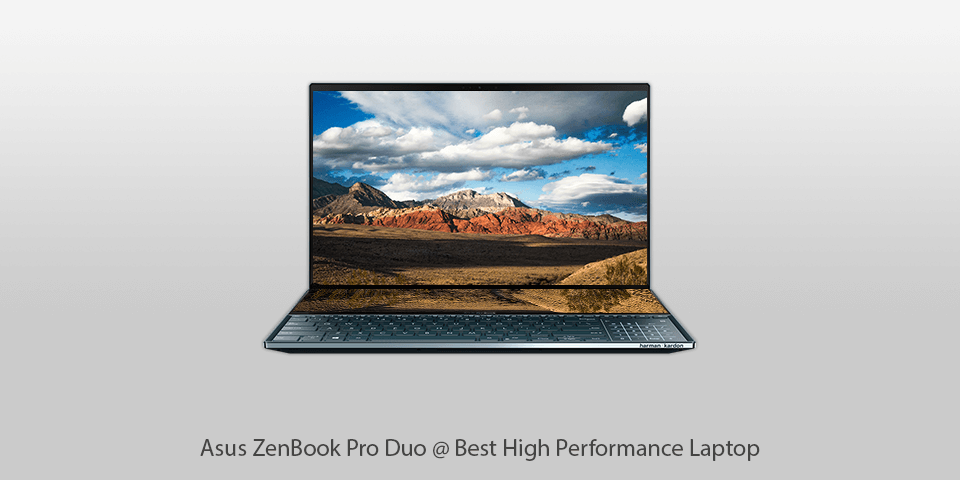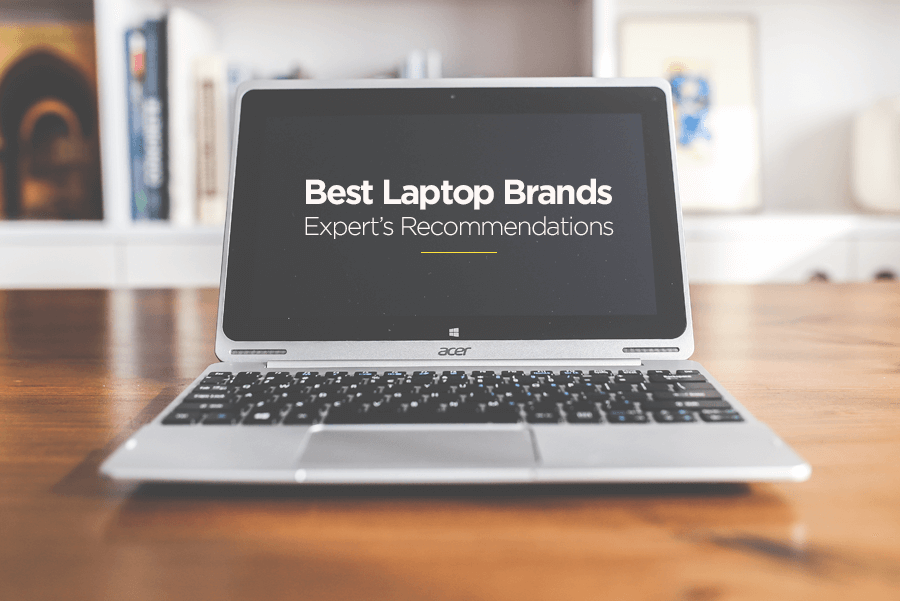Best Business Performance Laptop

In today's fast-paced business world, a reliable laptop is no longer a luxury, it's a necessity. It's the engine that powers productivity, collaboration, and innovation. But with so many options available, how do you find the best business performance laptop that fits your needs without breaking the bank?
This review is tailored for value-conscious shoppers – entrepreneurs, freelancers, and professionals who need a machine that can handle demanding workloads without costing a fortune. We'll cut through the marketing jargon and focus on real-world performance, durability, and features that matter most.
Why Your Laptop Choice Matters
Your laptop is your mobile office. A slow, unreliable machine can lead to frustration, lost productivity, and missed opportunities.
The right laptop empowers you to work efficiently, collaborate seamlessly, and present your best work, regardless of location. Investing wisely in your laptop is an investment in your business's success.
Shortlist: Top Business Performance Laptops for Value Shoppers
Here's a quick look at our top picks, categorized by price and use case:
- Best Overall Value: Lenovo ThinkPad E14 Gen 4 - A solid all-rounder with excellent keyboard and performance for the price.
- Best Budget Option: Acer Aspire 5 - Great bang for your buck, offering decent performance for everyday tasks.
- Best for Portability: HP Pavilion Aero 13 - Ultralight and compact, perfect for professionals on the go.
- Best for Power Users: Apple MacBook Air (M1) - Still a powerful and efficient option with a stellar display, even at its current price point.
Detailed Reviews
Lenovo ThinkPad E14 Gen 4
The Lenovo ThinkPad E14 Gen 4 strikes an excellent balance between price and performance. It features a robust build quality, comfortable keyboard, and a variety of configuration options.
The AMD Ryzen processors offer impressive performance for multitasking and demanding applications. The ThinkPad's legendary durability ensures it can withstand the rigors of daily business use.
Its a solid choice for professionals who prioritize reliability and performance without exceeding their budget.
Acer Aspire 5
The Acer Aspire 5 is a budget-friendly option that offers surprisingly good performance for the price. It's powered by Intel Core or AMD Ryzen processors, providing enough horsepower for everyday tasks like web browsing, email, and document editing.
The Aspire 5 features a decent display and a comfortable keyboard. While it may not be as rugged as the ThinkPad, it's a reliable option for users on a tight budget.
It's perfect for students, freelancers, and anyone who needs a functional laptop without breaking the bank.
HP Pavilion Aero 13
The HP Pavilion Aero 13 is an ultralight laptop that's perfect for professionals who are always on the move. Weighing in at under 2.2 pounds, it's incredibly easy to carry around.
Despite its lightweight design, the Aero 13 doesn't compromise on performance. It's powered by AMD Ryzen processors and features a bright, vibrant display.
The battery life is also impressive, allowing you to work for hours on end without needing to plug in. Its a great choice for mobile professionals who need a powerful and portable laptop.
Apple MacBook Air (M1)
Even though newer models exist, the Apple MacBook Air (M1) remains a compelling option, especially if you find it at a discounted price. The M1 chip delivers exceptional performance and battery life, making it a powerhouse for productivity.
The MacBook Air features a stunning Retina display and a sleek, premium design. The macOS ecosystem is also a major draw for many users.
While it's pricier than some of the other options on this list, the MacBook Air offers a premium experience that's hard to beat. Consider this option if macOS is a must-have or find it on sale.
Side-by-Side Specs and Performance
Here's a comparison table of the key specifications and performance scores of the laptops we've reviewed:
| Laptop | Processor | RAM | Storage | Display | Battery Life (Estimated) | Geekbench 5 (Single-Core) | Geekbench 5 (Multi-Core) |
|---|---|---|---|---|---|---|---|
| Lenovo ThinkPad E14 Gen 4 | AMD Ryzen 5 5625U | 8GB | 256GB SSD | 14" FHD | Up to 9 hours | 1200 | 5500 |
| Acer Aspire 5 | Intel Core i5-1235U | 8GB | 256GB SSD | 15.6" FHD | Up to 7 hours | 1500 | 5000 |
| HP Pavilion Aero 13 | AMD Ryzen 5 5600U | 8GB | 256GB SSD | 13.3" FHD | Up to 10 hours | 1300 | 5300 |
| Apple MacBook Air (M1) | Apple M1 | 8GB | 256GB SSD | 13.3" Retina | Up to 15 hours | 1700 | 7500 |
Note: Performance scores are approximate and may vary depending on the specific configuration and testing conditions.
Practical Considerations
Beyond raw performance, consider these practical factors:
- Durability: If you're constantly on the move, a rugged laptop like a ThinkPad is a good choice.
- Keyboard Comfort: A comfortable keyboard is essential for long typing sessions.
- Port Selection: Make sure the laptop has the ports you need for your peripherals.
- Webcam Quality: A good webcam is important for video conferencing.
- Operating System: Choose an operating system that you're comfortable with and that's compatible with the software you use.
Conclusion
Choosing the best business performance laptop requires careful consideration of your needs and budget. The Lenovo ThinkPad E14 Gen 4 offers the best overall value, while the Acer Aspire 5 is a great budget option. The HP Pavilion Aero 13 is perfect for portability, and the Apple MacBook Air (M1) delivers premium performance and battery life.
Carefully evaluate your specific requirements, compare the specifications and performance scores, and consider the practical factors we've discussed. By taking the time to make an informed decision, you can find a laptop that will empower you to work efficiently and effectively.
Ready to upgrade your productivity? Click on the links to learn more and purchase your new business laptop today!
Frequently Asked Questions (FAQ)
Q: How much RAM do I need?
A: 8GB of RAM is generally sufficient for most business tasks, but 16GB is recommended for demanding applications like video editing or graphic design.
Q: What's the difference between an SSD and a HDD?
A: SSDs (Solid State Drives) are much faster and more durable than HDDs (Hard Disk Drives). Opt for an SSD for faster boot times and application loading.
Q: Do I need a dedicated graphics card?
A: A dedicated graphics card is only necessary if you plan to use the laptop for graphics-intensive tasks like gaming or video editing. Integrated graphics are sufficient for most business applications.
Q: What is the ideal screen size for a business laptop?
A: This depends on your preference and portability needs. 13-14" laptops are good for portability while 15.6" offer more screen real estate for multitasking.
Q: Is it worth buying an extended warranty?
A: An extended warranty can provide peace of mind, especially if you're prone to accidents. Consider the cost of the warranty versus the potential cost of repairs.