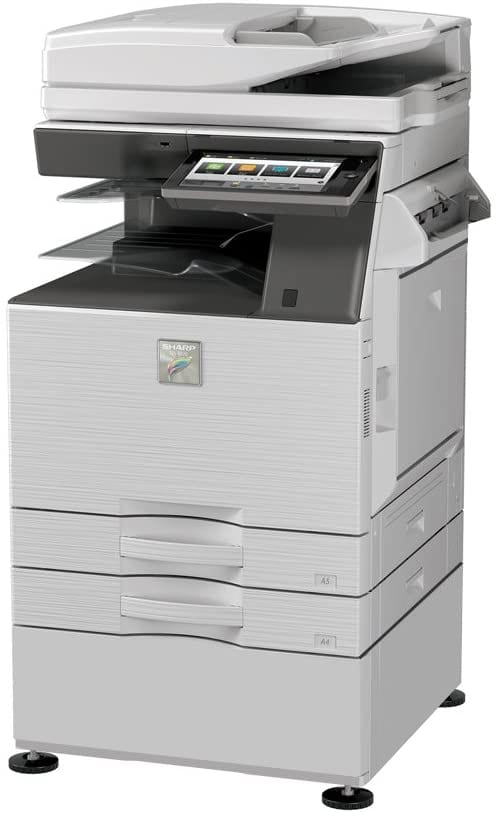Best Commercial Copy Machines

In today's fast-paced business environment, a reliable copy machine isn't just a convenience – it's the backbone of efficient document management. For value-conscious shoppers, finding the right balance between performance, features, and price is paramount. This review dives deep into the best commercial copy machines, helping you make an informed decision that maximizes your investment.
Why the Right Copy Machine Matters
A dependable copy machine streamlines workflows, reduces downtime, and ensures professional-quality documents. Investing wisely in the right model saves you money in the long run by minimizing maintenance costs and improving productivity. This article will help you navigate the complexities of the market to find the perfect fit for your needs.
Shortlist of Top Contenders
Here's a quick overview of some top-performing commercial copy machines, categorized by target audience and budget:
- For Small Businesses/Budget Conscious: Brother MFC-L2750DW XL – A reliable and affordable monochrome laser printer with copying and scanning capabilities.
- For Medium-Sized Offices: Canon imageRUNNER ADVANCE DX C3525i – A color multifunction printer offering excellent print quality and advanced features.
- For High-Volume Printing: Xerox AltaLink C8130 – A robust and feature-rich color multifunction printer designed for demanding workloads.
Detailed Reviews
Brother MFC-L2750DW XL
The Brother MFC-L2750DW XL is a fantastic option for small businesses or home offices seeking a budget-friendly solution. It delivers crisp, clear monochrome prints at a respectable speed. Its compact design makes it easy to fit into tight spaces, a bonus for smaller offices.
This printer offers both wireless and wired networking options, enhancing its versatility. Its automatic document feeder (ADF) streamlines multi-page copying and scanning tasks. While it lacks color printing, its affordability and reliability make it a solid choice for basic copying and printing needs.
Canon imageRUNNER ADVANCE DX C3525i
The Canon imageRUNNER ADVANCE DX C3525i is a color multifunction printer built for medium-sized offices. It offers excellent print quality and a wide range of advanced features. The intuitive touchscreen interface makes it easy to navigate complex functions.
It boasts fast print speeds and a high paper capacity, minimizing downtime. This model is equipped with advanced security features to protect sensitive information. Its sustainability features, such as energy-saving modes, help reduce environmental impact and lower operating costs.
Xerox AltaLink C8130
The Xerox AltaLink C8130 is a powerhouse designed for high-volume printing environments. This color multifunction printer delivers exceptional performance and boasts a comprehensive suite of features. Its robust construction ensures it can handle even the most demanding workloads.
It offers advanced connectivity options, including mobile printing and cloud integration. The customizable touchscreen interface allows for personalized workflows and enhanced user experience. Built-in security features protect sensitive data, and the printer's scalable design allows for future expansion.
Side-by-Side Specs Table
| Feature | Brother MFC-L2750DW XL | Canon imageRUNNER ADVANCE DX C3525i | Xerox AltaLink C8130 |
|---|---|---|---|
| Print Technology | Monochrome Laser | Color Laser | Color Laser |
| Print Speed (ppm) | 36 | 25 | 30 |
| Monthly Duty Cycle | 15,000 pages | Up to 85,000 pages | Up to 129,000 pages |
| Paper Capacity | 250 sheets | 1,200 sheets (expandable) | 3,140 sheets (expandable) |
| Duplex Printing | Yes | Yes | Yes |
| Connectivity | Wi-Fi, Ethernet, USB | Wi-Fi, Ethernet, USB | Wi-Fi, Ethernet, USB, NFC |
| Performance Score (out of 5) | 4.0 | 4.5 | 4.8 |
| Price (USD) | $250 | $4,500 | $8,000 |
Practical Considerations
Before making a purchase, consider your specific needs. Evaluate your average monthly print volume to choose a machine with an appropriate duty cycle. Think about the types of documents you print most frequently. Do you need color, or is monochrome sufficient?
Factor in the cost of consumables like toner and paper. Research the long-term maintenance costs associated with each model. Consider features such as duplex printing, automatic document feeders, and wireless connectivity for increased efficiency.
Don't forget about security features. Ensure the chosen machine offers adequate protection for sensitive documents. Evaluate the size of the copy machine and its footprint in your office space. Choosing the wrong sized machine can lead to headaches.
Summary
Choosing the best commercial copy machine involves careful consideration of your specific needs and budget. The Brother MFC-L2750DW XL is a great option for budget-conscious small businesses. The Canon imageRUNNER ADVANCE DX C3525i provides a balance of performance and features for medium-sized offices. The Xerox AltaLink C8130 is the perfect choice for high-volume printing environments.
Remember to evaluate your monthly print volume, desired features, and long-term costs before making a decision. A well-informed choice will save you money and improve productivity in the long run. Take the time to weigh your options carefully.
Take Action
Ready to upgrade your office's document workflow? Visit the manufacturers' websites to explore detailed specifications and user reviews. Compare prices from authorized dealers to get the best possible deal. Start your journey to a more efficient and productive workplace today!
Frequently Asked Questions (FAQ)
Q: What is the duty cycle of a copy machine?
The duty cycle refers to the maximum number of pages a copy machine is designed to print per month. Choosing a machine with a duty cycle that matches your printing needs is crucial for its longevity and performance.
Q: What are the benefits of a multifunction printer?
Multifunction printers combine printing, copying, scanning, and faxing into a single device, saving space and money. They offer convenience and streamline workflows, making them ideal for small to medium-sized businesses.
Q: How important are security features in a copy machine?
Security features are essential for protecting sensitive information. Features like user authentication, data encryption, and secure print release prevent unauthorized access to confidential documents.
Q: What is the difference between laser and inkjet printers?
Laser printers use toner to create images, while inkjet printers use liquid ink. Laser printers are generally faster and more cost-effective for high-volume printing, while inkjet printers excel at producing high-quality photos and graphics.
Q: How do I calculate the total cost of ownership (TCO) of a copy machine?
The TCO includes the initial purchase price, cost of consumables (toner, paper), maintenance, and electricity. Consider all these factors to determine the true cost of owning and operating a copy machine.