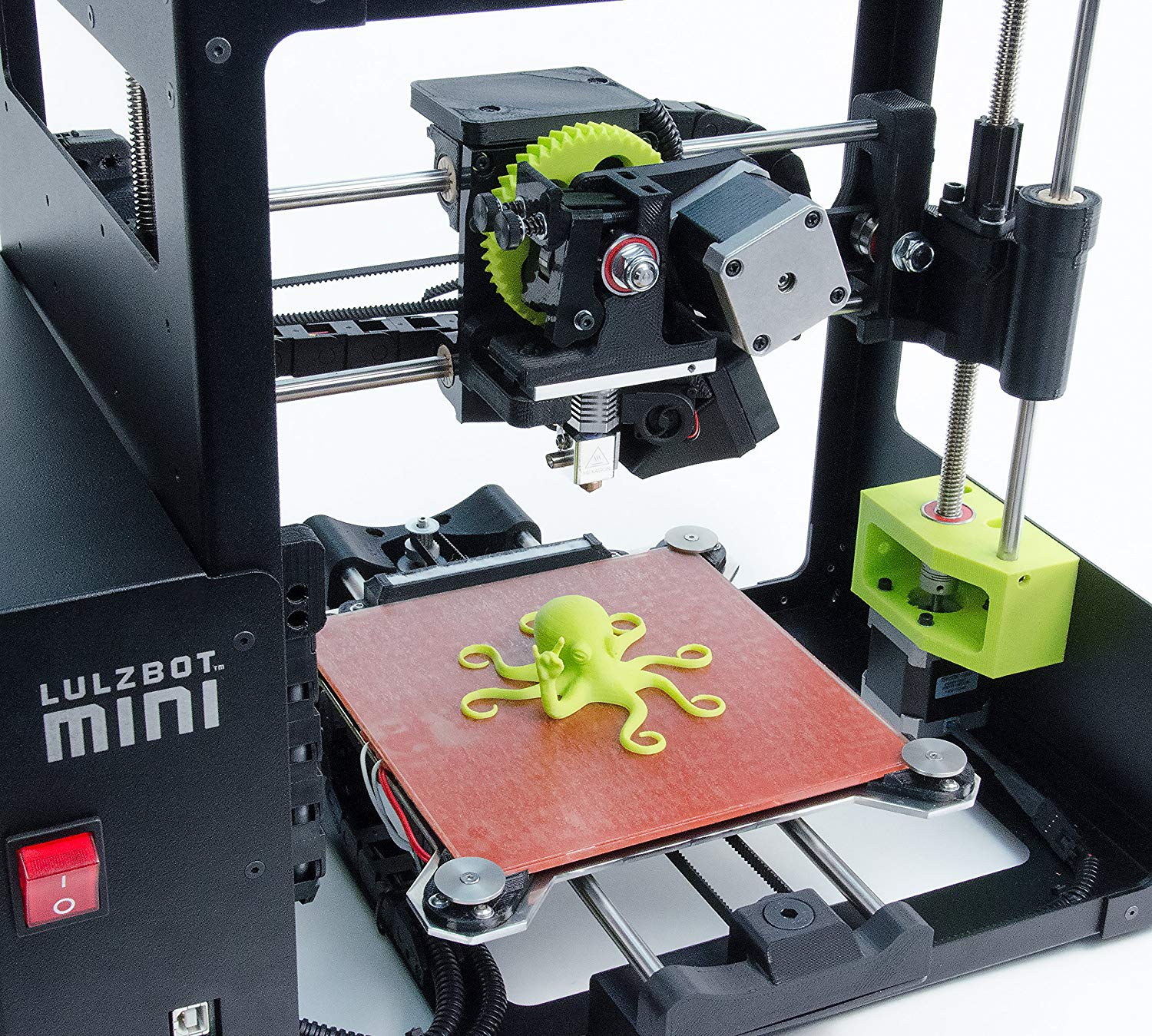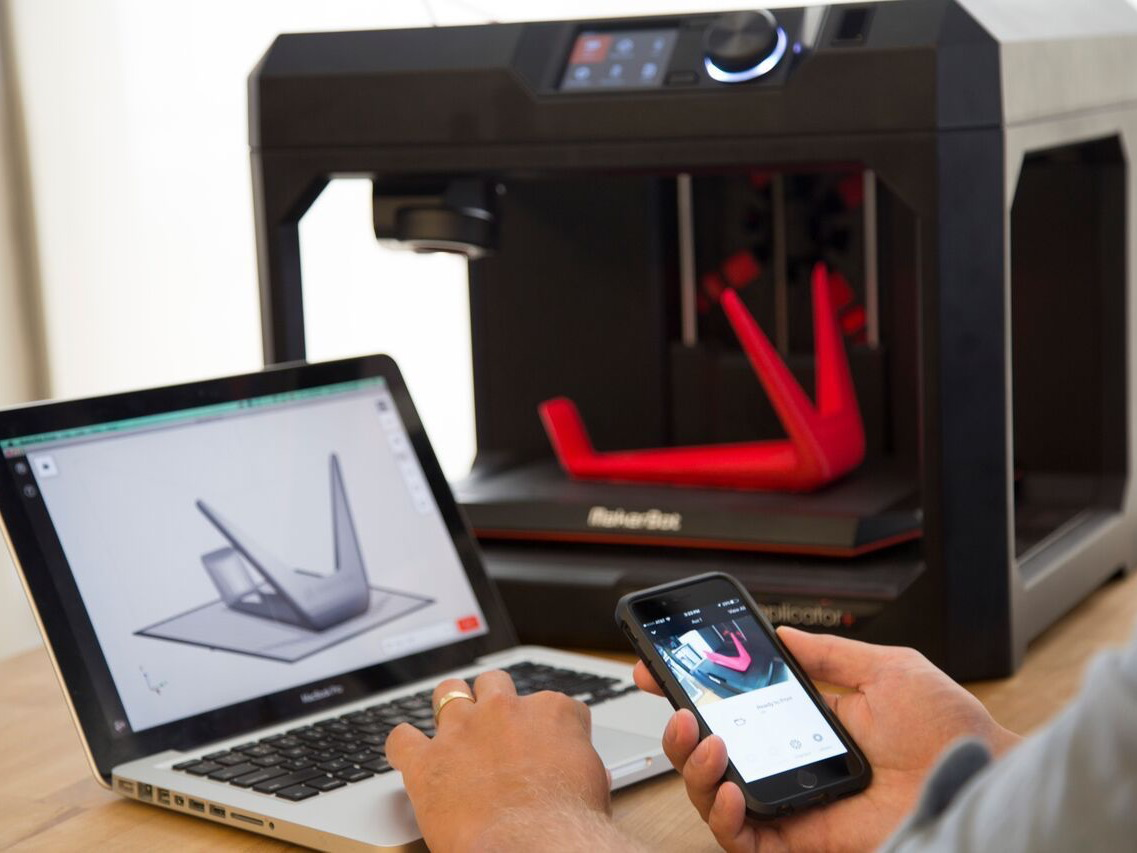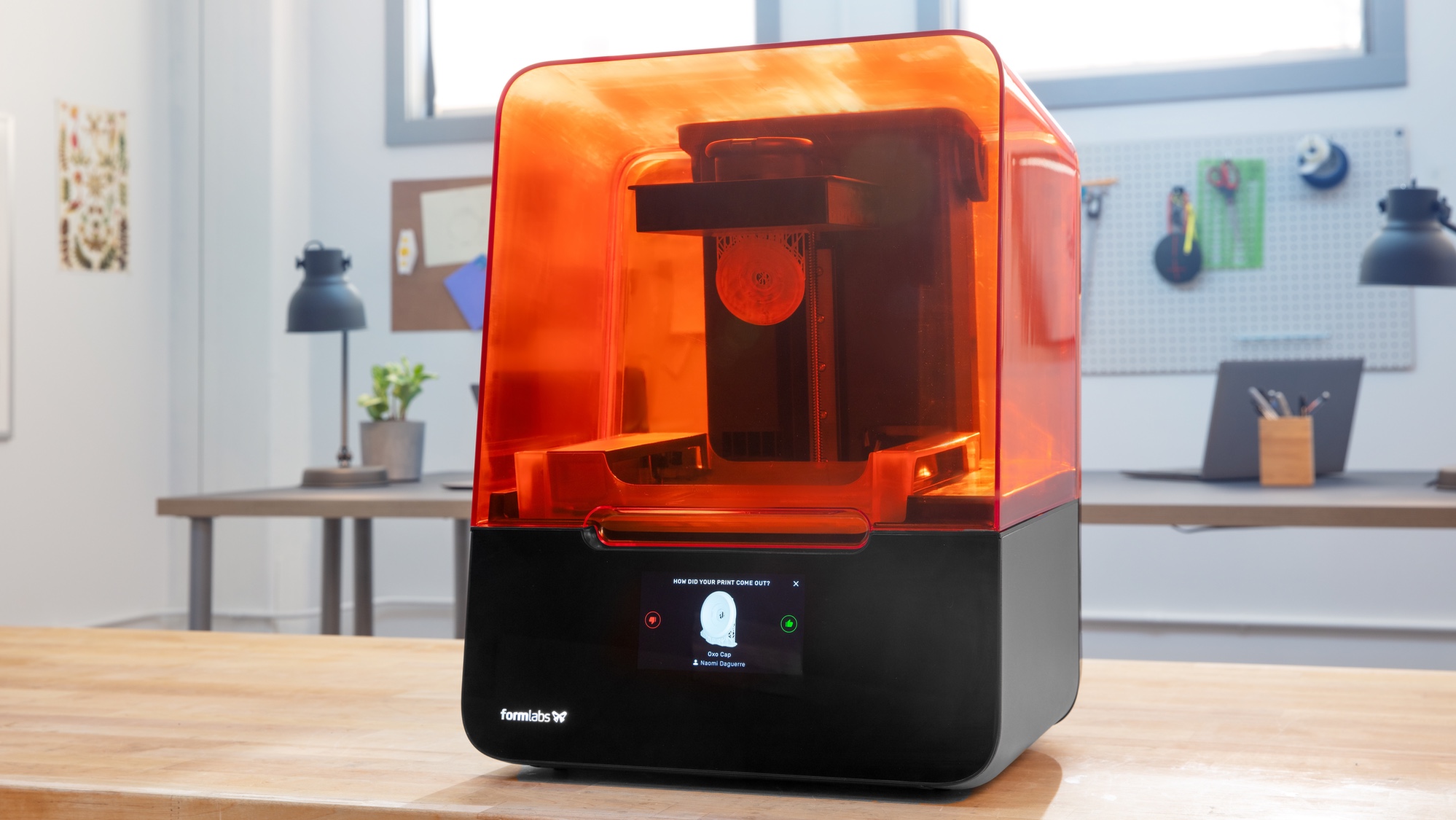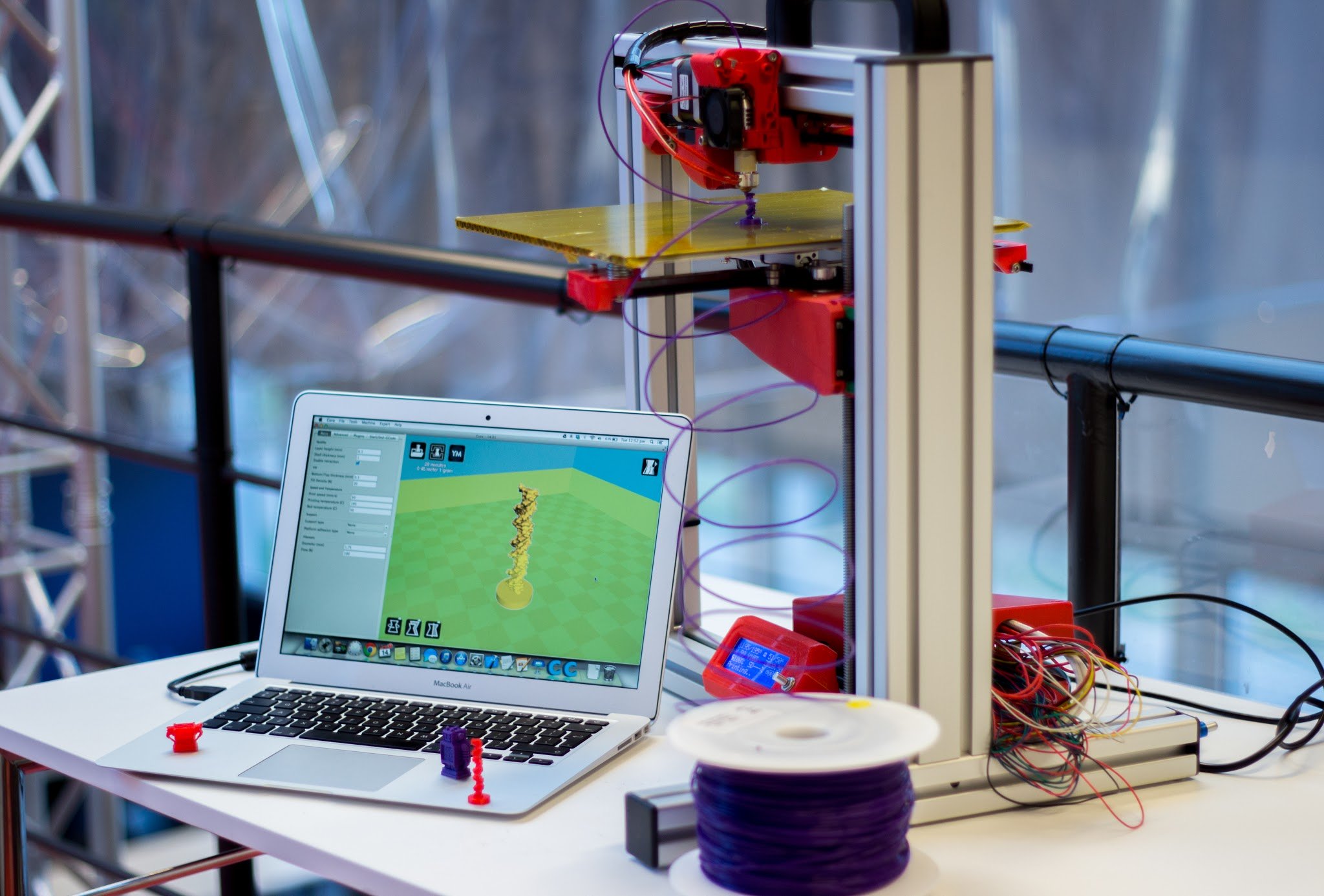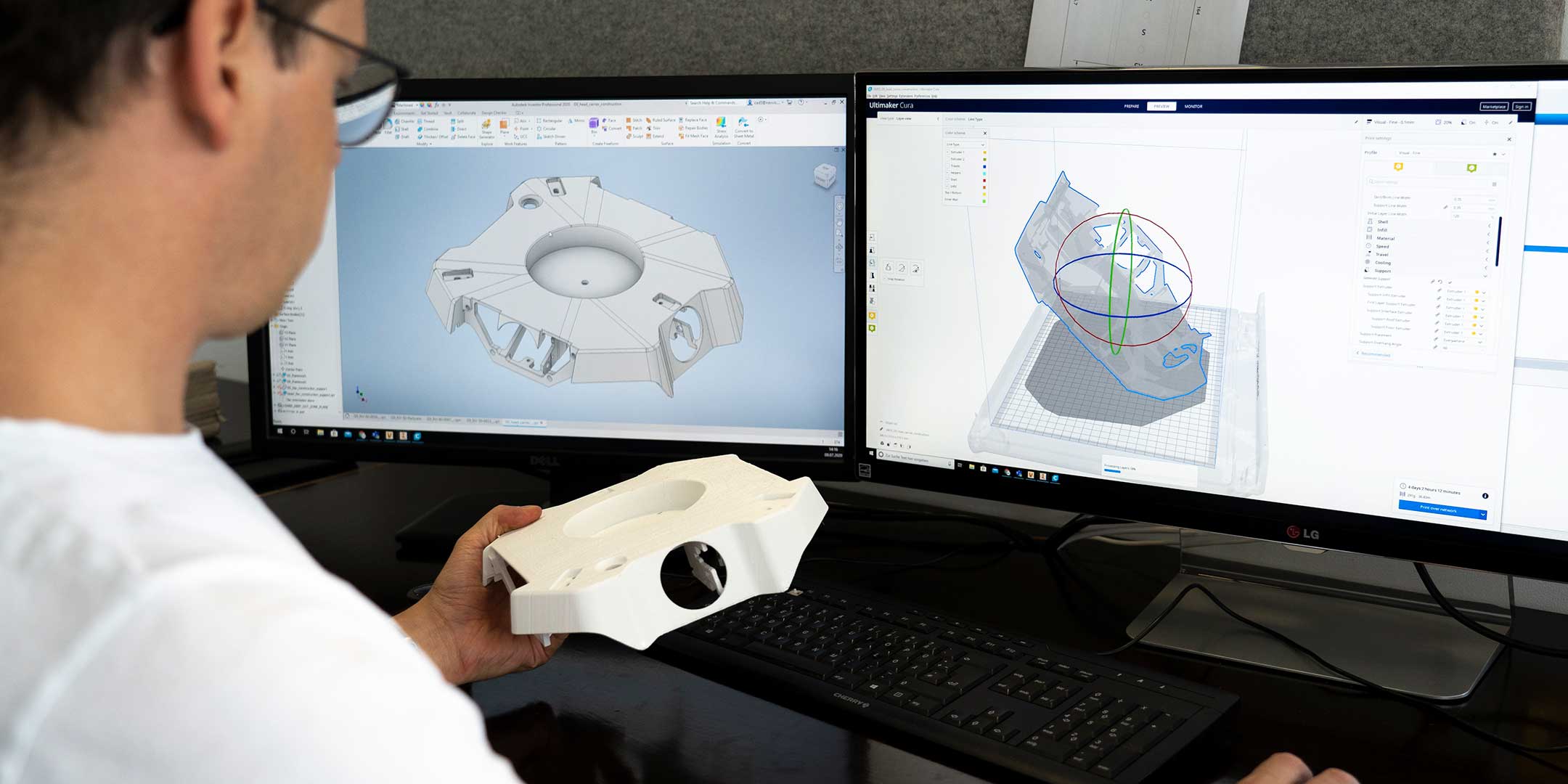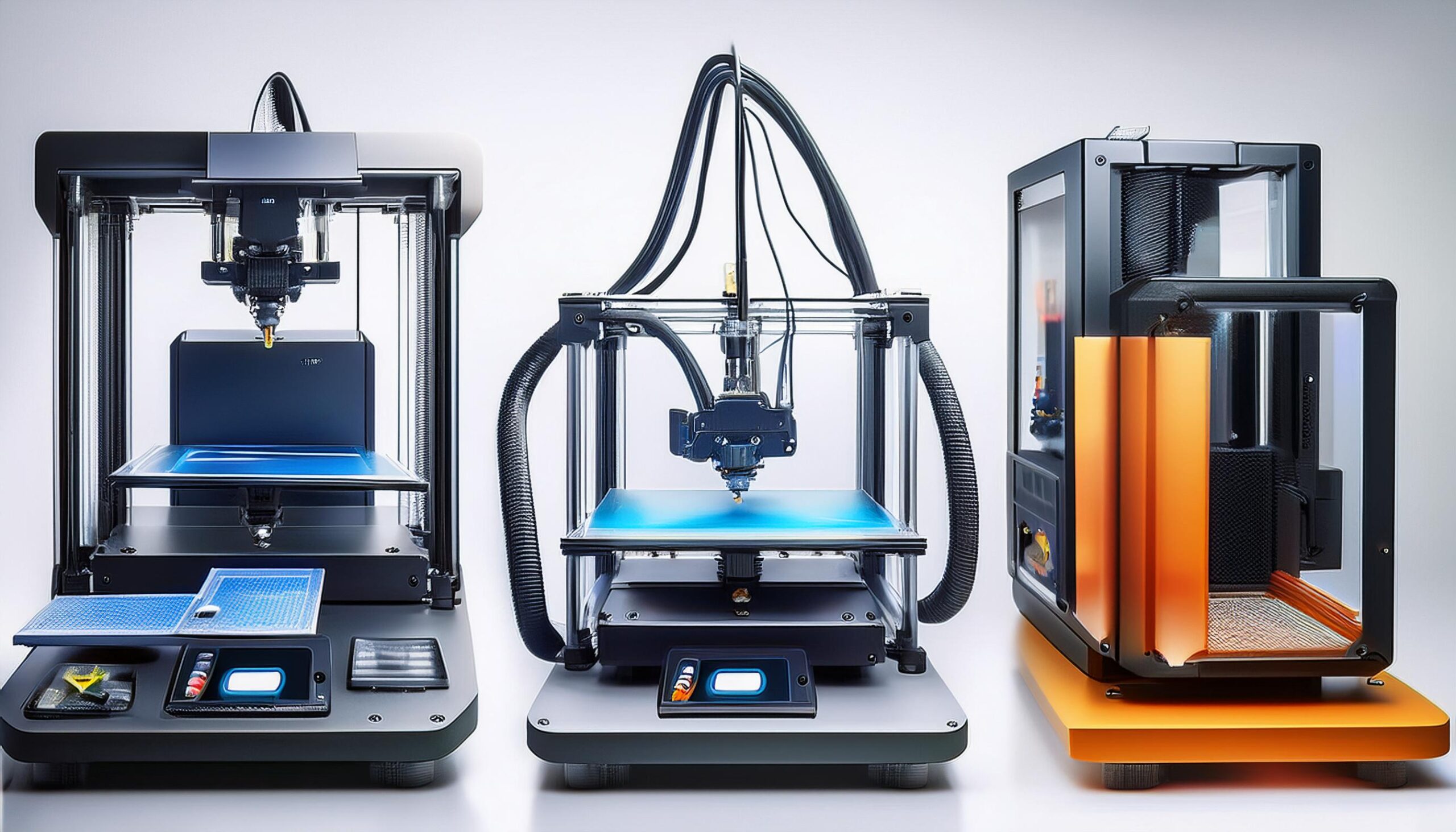Best Computer For 3d Printing
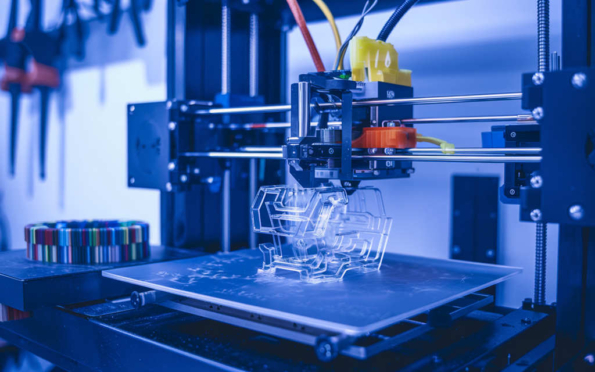
Alright, fellow frugal fabricators! You're itching to unleash your creativity with a 3D printer, but the thought of dropping a fortune on a fancy computer is making your wallet weep. Fear not, because we're diving deep into the world of budget-friendly PCs that can handle 3D printing like a champ.
This guide is for the cost-cutter, the tinkerer who knows a good deal when they see it. We'll explore the essential specs, highlight some surprisingly capable machines, and show you how to save serious cash without sacrificing your 3D printing dreams.
Why the Right Computer Matters (Even on a Budget)
Sure, your 3D printer does the actual printing. But the software powering it needs a decent brain to slice models, handle complex designs, and ensure smooth operation. A sluggish computer means frustrating lag, potential errors, and wasted filament – all things that cost you money in the long run.
So, while you don't need a NASA supercomputer, you do need a machine that can handle the basics. Let's find one that won't break the bank.
Our Bargain Hunter's Shortlist
Here are a few options that offer the best bang for your buck, catering to different levels of frugality and 3D printing needs:
- The "Just Gets the Job Done" Champion: Refurbished Dell OptiPlex with upgraded RAM and SSD.
- The "Solid Performer on a Shoestring": Used Lenovo ThinkCentre M-series.
- The "Future-Proofish Budget Pick": An entry-level Ryzen-based Desktop.
Detailed Reviews: Digging into the Details
Refurbished Dell OptiPlex: The Reliable Workhorse
These office stalwarts are often available for dirt cheap. Look for models with at least an Intel Core i5 processor (4th generation or newer) and aim to upgrade the RAM to 8GB and install a solid-state drive (SSD) for the operating system and slicing software.
Pros: Super affordable, readily available, surprisingly robust. Cons: Might need some upgrades, older technology.
Used Lenovo ThinkCentre M-Series: The Stealthy Bargain
Similar to the OptiPlex, these business-class machines offer excellent value. They're generally well-built and reliable, making them a solid choice for budget-conscious 3D printing enthusiasts.
Pros: Good build quality, decent performance for the price, often available with Windows pre-installed. Cons: May require RAM and SSD upgrades, limited upgrade options.
Entry-Level Ryzen Desktop: The Future-Proof Option
If you're willing to spend a bit more upfront, a basic desktop PC based on an AMD Ryzen processor (like the Ryzen 3 3200G or Ryzen 5 3400G) offers significantly better performance and future-proofing.
Pros: Modern architecture, better performance than older machines, upgradeable. Cons: Higher initial cost, may require building yourself (or buying a pre-built system).
Specs Showdown: Performance and Value
| Computer | Processor | RAM (Recommended) | Storage (Recommended) | Estimated Cost | 3D Slicing Performance (Scaled 1-10) |
|---|---|---|---|---|---|
| Refurbished Dell OptiPlex | Intel Core i5 (4th Gen+) | 8GB | 256GB SSD | $100 - $200 | 5 |
| Used Lenovo ThinkCentre M-Series | Intel Core i5 (4th Gen+) | 8GB | 256GB SSD | $120 - $250 | 6 |
| Entry-Level Ryzen Desktop | AMD Ryzen 3 3200G | 8GB | 256GB SSD | $300 - $400 | 8 |
Customer Satisfaction: What Are Users Saying?
Based on user reviews and forum discussions, refurbished Dell and Lenovo machines consistently receive positive feedback for their reliability and affordability. Users often praise their ability to handle basic 3D printing tasks without issue, especially after RAM and SSD upgrades.
Ryzen-based systems generally receive even higher satisfaction ratings due to their superior performance and future-proofing. However, some users find the initial cost a barrier.
Maintenance Costs: Keeping it Cheap
Refurbished machines may require occasional maintenance, such as replacing fans or power supplies. These parts are generally inexpensive and readily available. SSD drives are generally more reliable than older mechanical hard drives. Therefore, SSD upgrades will minimize maintenance expenses.
Newer Ryzen systems should require minimal maintenance for the first few years. Always keep your system clean and well-ventilated to prevent overheating, which can shorten the lifespan of components.
Key Takeaways: Making the Right Choice
The best computer for 3D printing on a budget depends on your individual needs and tolerance for risk. Refurbished machines offer unbeatable value, but may require some tinkering. A Ryzen system provides a smoother experience and greater longevity, but comes at a higher price.
Remember to prioritize RAM and storage upgrades. Those upgrades can significantly improve performance on any of these systems. Do your research, read reviews, and choose the option that best fits your budget and 3D printing aspirations.
Ready to Print? Take Action!
Now that you're armed with knowledge, it's time to start your hunt. Head to your local computer store, browse online marketplaces, or check out refurbished PC retailers. Find that perfect machine and unleash your 3D printing potential!
Frequently Asked Questions (FAQ)
Q: How much RAM do I REALLY need?
A: 8GB is the sweet spot for most 3D printing tasks. 16GB is better if you work with very large or complex models.
Q: Do I need a dedicated graphics card?
A: Not necessarily. Integrated graphics are sufficient for most slicing software. A dedicated card is only beneficial if you plan on doing advanced 3D modeling or rendering.
Q: Is it better to buy a refurbished computer or build one?
A: Building a PC gives you more control over the components, but it also requires more technical knowledge and time. A refurbished machine is a simpler and often cheaper option.
Q: Can I use a laptop for 3D printing?
A: Yes, but make sure it meets the minimum RAM and processor requirements. Laptops can be more expensive than desktops with comparable specs.
Q: What operating system should I use?
A: Windows 10 or 11 are the most common and well-supported operating systems for 3D printing software. Linux is also a viable option for more advanced users.
Q: Where can I find good deals on refurbished computers?
A: Check out online retailers like Amazon, eBay, and Newegg. Also, explore local computer stores and businesses that sell used equipment.