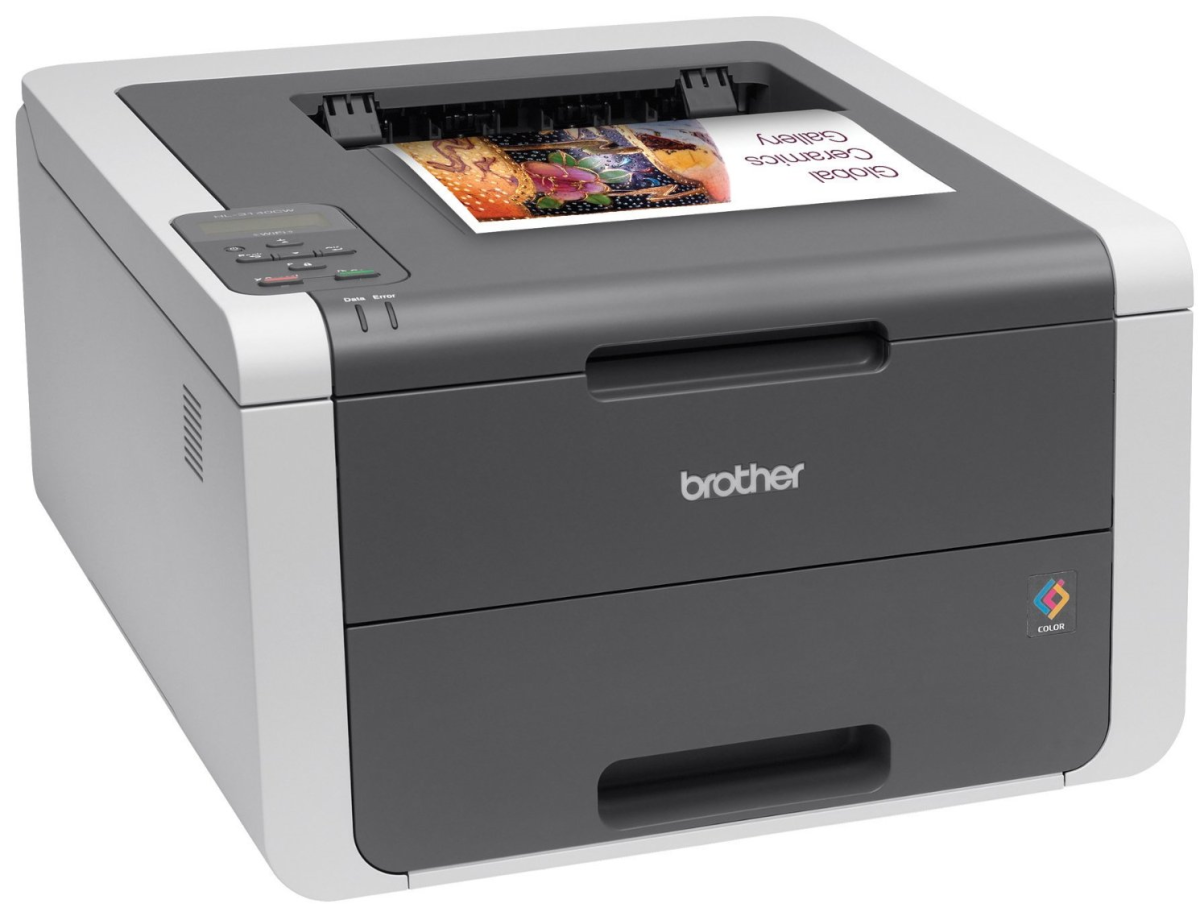Best Home Laser Printers 2020

In today's digital age, a reliable home laser printer remains an essential tool. It efficiently handles everything from printing important documents to tackling occasional creative projects. This review article focuses on the best home laser printers of 2020, specifically tailored for value-conscious shoppers who prioritize performance and affordability.
Why a Laser Printer Matters in 2020
Laser printers offer significant advantages over inkjet printers, particularly in terms of speed, cost-effectiveness, and print quality for text-based documents. They provide a sharper, more professional finish, making them ideal for students, home office workers, and anyone who needs to print frequently. This article helps you navigate the options and find the perfect laser printer to meet your needs without breaking the bank.
Shortlist: Top Home Laser Printers of 2020
Here's a quick overview of our top recommendations, categorized by budget and specific needs.
- Best Overall (Budget-Friendly): Brother HL-L2300D - Reliable and affordable for basic printing needs.
- Best for Home Office: HP LaserJet Pro M15w - Compact, wireless, and efficient for small workspaces.
- Best All-in-One (Value): Canon imageCLASS MF232w - Offers printing, scanning, and copying at a reasonable price.
Detailed Reviews
Brother HL-L2300D: The Workhorse
The Brother HL-L2300D stands out as a reliable and exceptionally affordable option. Its simple design prioritizes functionality over flashy features. It's a great choice for users who need a basic printer for text-heavy documents and don't want to spend a fortune.
This printer offers automatic duplex printing, saving paper and reducing printing costs. It boasts a print speed of up to 27 pages per minute (ppm). This makes it faster than many comparable inkjet printers.
HP LaserJet Pro M15w: Compact and Connected
The HP LaserJet Pro M15w is designed for small spaces and wireless convenience. Its incredibly compact size makes it easy to fit on a desk or shelf. This is a perfect solution for home offices with limited space.
The M15w supports wireless printing from mobile devices. This is convenient for those who need to print from their smartphones or tablets. It offers print speeds up to 19 ppm, balancing speed and efficiency.
Canon imageCLASS MF232w: The All-in-One Solution
The Canon imageCLASS MF232w is a multifunction printer that combines printing, scanning, and copying capabilities. It represents excellent value for users who need more than just a basic printer. This is ideal for small businesses or home offices that require versatile functionality.
With print speeds up to 24 ppm, it handles documents quickly. It also features a user-friendly control panel for easy operation. The wireless connectivity allows for convenient printing from multiple devices.
Side-by-Side Specs and Performance
| Printer | Print Speed (ppm) | Duplex Printing | Wireless Connectivity | All-in-One Functions | Value Score (out of 5) |
|---|---|---|---|---|---|
| Brother HL-L2300D | 27 | Yes | No | No | 4.5 |
| HP LaserJet Pro M15w | 19 | No | Yes | No | 4.0 |
| Canon imageCLASS MF232w | 24 | Yes | Yes | Yes | 4.2 |
Practical Considerations
Before making a purchase, consider your printing volume, space constraints, and desired features. Think about whether you need duplex printing to save paper or wireless connectivity for mobile printing.
Also, compare the cost of toner cartridges for each model. This can significantly impact the overall cost of ownership over time. A higher initial printer cost might be offset by cheaper toner replacements.
Finally, read user reviews to get a sense of real-world performance and reliability. Pay attention to feedback about print quality, ease of use, and customer support.
Summary
Choosing the right home laser printer involves balancing cost, features, and performance. The Brother HL-L2300D offers excellent value for basic printing needs. The HP LaserJet Pro M15w excels in compact design and wireless connectivity. Finally, the Canon imageCLASS MF232w provides a versatile all-in-one solution.
Carefully consider your individual needs and budget before making a decision. This ensures you choose the best laser printer for your specific requirements.
Take Action
Ready to upgrade your home printing experience? Research the models discussed and compare prices from different retailers. Make an informed decision and invest in a laser printer that will serve you well for years to come.
Frequently Asked Questions (FAQ)
What are the benefits of a laser printer over an inkjet printer?
Laser printers typically offer faster printing speeds, lower cost per page, and sharper text quality. They are ideal for high-volume text-based printing, whereas inkjet printers are better suited for color photos and graphics.
How do I choose the right laser printer for my needs?
Consider your printing volume, budget, desired features (e.g., duplex printing, wireless connectivity), and space constraints. Read reviews and compare specifications to find a printer that meets your specific requirements.
How long do toner cartridges last?
Toner cartridge lifespan varies depending on the printer model and printing volume. Refer to the printer's specifications or the toner cartridge packaging for estimated page yields. Consider high-yield cartridges for frequent printing.
What is duplex printing?
Duplex printing is the ability to automatically print on both sides of a sheet of paper. This can save paper and reduce printing costs.
How do I connect my laser printer to my computer or mobile device?
Most laser printers connect via USB cable or wirelessly via Wi-Fi. Follow the manufacturer's instructions for connecting your printer to your device. Download and install the necessary drivers and software.
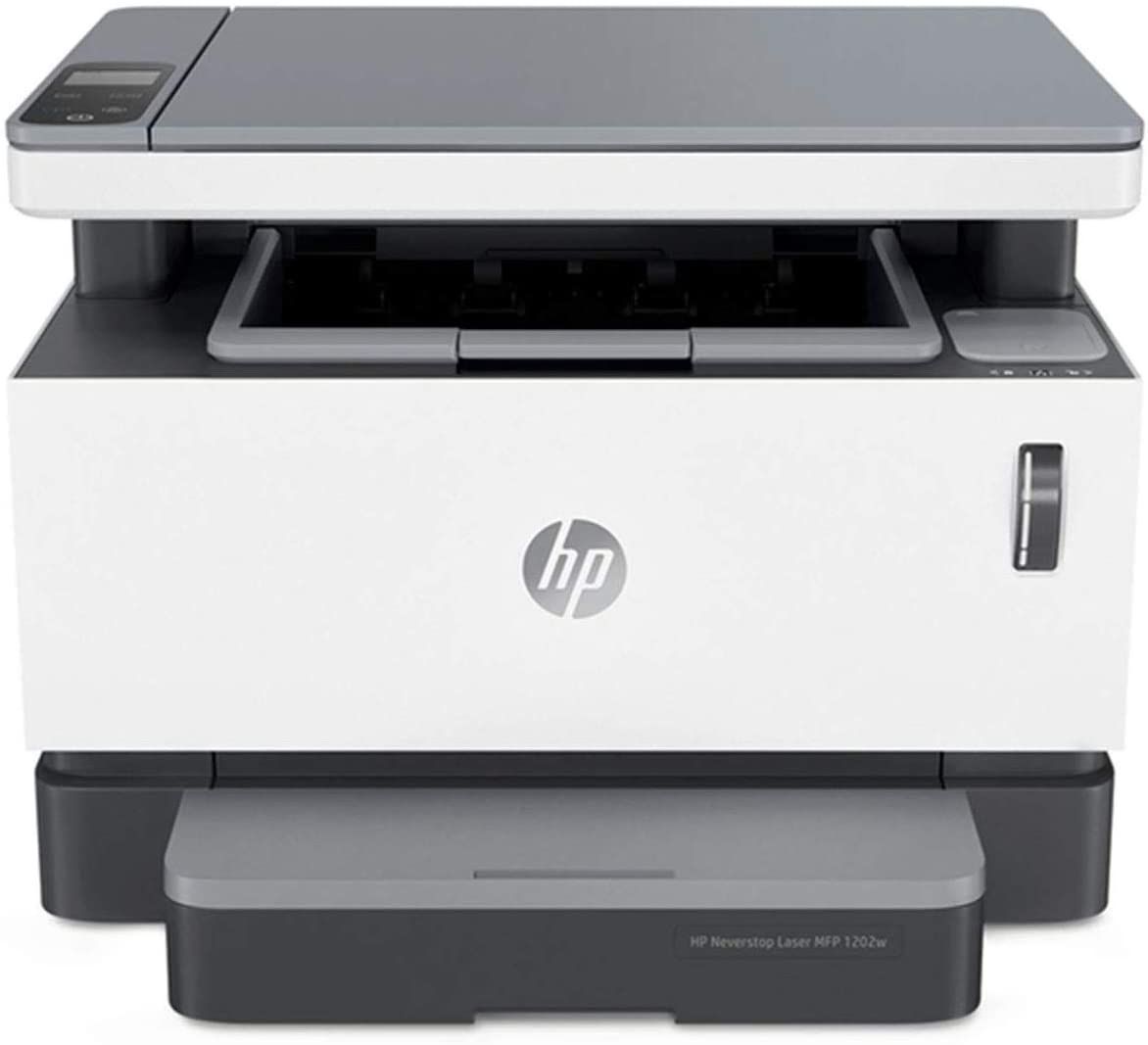
![Best Home Laser Printers 2020 Best Laser Printer in 2020 [Color, Monochrome & All-In-One] - YouTube](https://i.ytimg.com/vi/WC546xjg2Hk/maxresdefault.jpg)









![Best Home Laser Printers 2020 Top 5 BEST Laser Printer of [2020] - YouTube](https://i.ytimg.com/vi/2XTsGuei78c/maxresdefault.jpg)