Best Medium Sized Laptops

So, you're ready to buy a new laptop. Fantastic! But with a sea of choices out there, landing on the right one can feel overwhelming, especially for first-time buyers. This article is your friendly guide, focusing on the sweet spot: medium-sized laptops.
We'll cut through the jargon and explore the best options, helping you find a laptop that fits your needs and budget. Why medium-sized? They strike a balance between portability and usability, perfect for students, professionals, and everyday users.
Why a Medium-Sized Laptop? The Goldilocks Zone
Laptops come in all shapes and sizes. Tiny ultraportables prioritize lightness, while hulking desktop replacements offer maximum power. Medium-sized laptops, typically with screen sizes between 13 and 15 inches, offer a happy medium.
They're light enough to carry around campus or to a coffee shop, yet large enough for comfortable typing and viewing. They're a versatile choice for a wide range of tasks.
Top 5 Medium-Sized Laptops: A Quick Comparison
Here's a sneak peek at some of the top contenders in the medium-sized laptop category. We'll delve deeper into each one later, but this table gives you a quick overview.
| Model | Price (USD, approx.) | Processor | RAM | Storage | Warranty |
|---|---|---|---|---|---|
| Dell XPS 13 | $1,200 | Intel Core i5 | 8GB | 512GB SSD | 1 Year |
| Apple MacBook Air (M2) | $1,100 | Apple M2 | 8GB | 256GB SSD | 1 Year |
| HP Spectre x360 14 | $1,300 | Intel Core i7 | 16GB | 512GB SSD | 1 Year |
| Lenovo ThinkPad X1 Carbon Gen 10 | $1,500 | Intel Core i7 | 16GB | 512GB SSD | 1 Year |
| Microsoft Surface Laptop 5 | $1,000 | Intel Core i5 | 8GB | 256GB SSD | 1 Year |
Detailed Reviews: Diving Deeper
Dell XPS 13: The All-Around Performer
The Dell XPS 13 consistently ranks as one of the best laptops on the market. It's known for its sleek design, stunning display, and strong performance. Battery life is also excellent, making it a great choice for on-the-go productivity.
However, the price can be a barrier for some. The port selection is limited, so you might need dongles.
Apple MacBook Air (M2): The Stylish and Efficient Choice
The Apple MacBook Air (M2) is a fan favorite for its lightweight design and powerful M2 chip. It offers exceptional battery life and a smooth, responsive user experience. The macOS ecosystem is a draw for many users.
Its upgrade capabilities are limited, and the upfront cost is significant. Consider whether macOS fits your workflow.
HP Spectre x360 14: The Versatile 2-in-1
The HP Spectre x360 14 is a 2-in-1 laptop, meaning it can be used as a traditional laptop or a tablet. It features a gorgeous OLED display, a comfortable keyboard, and a powerful processor. The 360-degree hinge adds flexibility.
Its price point is higher than some competitors. The tablet mode, while useful, can feel bulky due to the size.
Lenovo ThinkPad X1 Carbon Gen 10: The Business Powerhouse
The Lenovo ThinkPad X1 Carbon Gen 10 is designed for business professionals. It's durable, lightweight, and offers excellent performance. The keyboard is renowned for its comfortable typing experience.
It leans towards a more utilitarian design, which might not appeal to everyone. The price is premium, reflecting its focus on business needs.
Microsoft Surface Laptop 5: The Sleek and Simple Option
The Microsoft Surface Laptop 5 offers a clean and minimalist design with a vibrant touchscreen display. It runs Windows natively and integrates seamlessly with other Microsoft products. It is a very user-friendly laptop.
The port selection is limited, and the performance isn't as powerful as some of its competitors. The repairability is also not the best.
Used vs. New: Weighing the Options
Buying a used laptop can save you a significant amount of money. However, there are risks involved. A new laptop offers the peace of mind of a warranty and the latest technology.
Used Laptop Pros: Lower price, environmental benefits. Used Laptop Cons: No warranty, potential for hidden problems, shorter lifespan. New Laptop Pros: Warranty, latest technology, longer lifespan. New Laptop Cons: Higher price, depreciation.
If you choose to buy used, thoroughly inspect the laptop and ask about its history. Consider buying from a reputable seller with a return policy.
Reliability Ratings by Brand
Laptop reliability can vary from brand to brand. Apple and Lenovo often score high in reliability surveys, followed by Dell and HP.
These ratings are based on average user experiences and should be considered alongside other factors. Individual experiences can vary.
Brand reputation is not the only determinant of reliability. Consider the specific model and its reviews as well.
Checklist: 5 Must-Check Features Before Buying
- Processor: Is it powerful enough for your needs? Consider Intel Core i5/i7 or AMD Ryzen 5/7 for good performance.
- RAM: 8GB is a minimum; 16GB is recommended for demanding tasks.
- Storage: Choose an SSD (Solid State Drive) for faster performance. 256GB is a decent starting point, but 512GB or 1TB is preferable.
- Display: Consider the resolution (Full HD or higher) and panel type (IPS for better viewing angles).
- Ports: Ensure it has the ports you need (USB-A, USB-C, HDMI, etc.).
Key Takeaways and Final Thoughts
Choosing the right medium-sized laptop involves balancing your needs, budget, and preferences. Consider the processor, RAM, storage, display, and ports.
Weigh the pros and cons of buying used versus new, and research brand reliability. Reading reviews from other users can provide valuable insights. Don't rush the decision; take your time to find the perfect fit.
Ultimately, the best laptop is the one that meets your specific requirements and fits your lifestyle. Consider what is important to you.
Ready to Find Your Perfect Laptop?
Now that you're armed with knowledge, start your search! Visit manufacturer websites, read reviews, and compare prices. Happy laptop hunting!









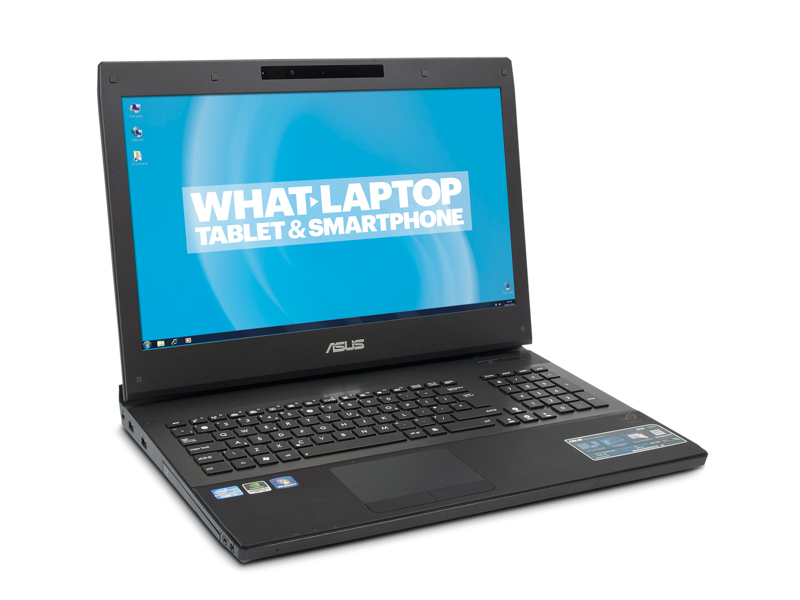







:no_upscale()/cdn.vox-cdn.com/uploads/chorus_asset/file/13602806/DSCF6644.jpg)
