Best Computer For Fast Internet Browsing

Tired of buffering and lag? In today's connected world, a slow computer can bottleneck even the fastest internet connection. This article helps value-conscious shoppers find the best computer for smooth, responsive browsing without breaking the bank.
Why Your Computer Matters for Internet Speed
While your internet plan dictates your maximum download speed, your computer handles the processing of web pages. A weak processor, insufficient RAM, or a slow storage drive can cause delays. This article focuses on minimizing those delays.
Shortlist: Best Browsing Computers for Every Budget
Here's a quick look at our top picks, detailed further below:
- Budget Pick:Used/Refurbished Business Laptop (e.g., Lenovo ThinkPad, Dell Latitude)
- Mid-Range:Apple Mac Mini (M1 or M2)
- Performance Choice:Custom-Built Desktop PC (with Ryzen 5 or Intel i5 processor)
Detailed Reviews
Budget Pick: Used/Refurbished Business Laptop
Don't underestimate the power of a well-maintained, off-lease business laptop. These machines were built for productivity, and often offer solid performance at a fraction of their original price. Look for models with at least 8GB of RAM and an SSD (Solid State Drive).
A used Lenovo ThinkPad T480 or Dell Latitude 5490 can be an excellent choice. They offer a decent processor, enough RAM for everyday browsing, and are known for their durability.
Mid-Range: Apple Mac Mini (M1 or M2)
Apple's Mac Mini, especially the M1 and M2 versions, provide excellent performance for the price. The Apple Silicon chips are incredibly efficient and offer snappy web browsing experience.
While you'll need to factor in the cost of a monitor, keyboard, and mouse, the Mac Mini is a powerful and compact option. It also benefits from macOS, an operating system known for its efficiency and security.
Performance Choice: Custom-Built Desktop PC
Building your own desktop gives you complete control over the components. This allows you to prioritize speed and responsiveness for the best possible browsing experience. Choose a modern processor like an AMD Ryzen 5 or Intel Core i5.
Ensure you have at least 16GB of RAM and a fast NVMe SSD for optimal performance. A dedicated graphics card isn't necessary for browsing, but a good motherboard and power supply are crucial for stability.
Side-by-Side Specs and Performance
Below is a table comparing key specifications and performance benchmarks for the recommended options.
| Computer | Processor | RAM | Storage | Approx. Price | Browsing Speed Score (out of 10) |
|---|---|---|---|---|---|
| Used ThinkPad T480 | Intel Core i5 (8th Gen) | 8GB | 256GB SSD | $200 - $300 | 6 |
| Apple Mac Mini (M1) | Apple M1 | 8GB | 256GB SSD | $500 - $600 | 8 |
| Apple Mac Mini (M2) | Apple M2 | 8GB | 256GB SSD | $600 - $700 | 9 |
| Custom Desktop PC | AMD Ryzen 5 5600G | 16GB | 500GB NVMe SSD | $600 - $800 | 9 |
Note: Browsing Speed Score is a subjective rating based on responsiveness and loading times. Prices are approximate and may vary.
Practical Considerations
Beyond raw specifications, consider these factors:
- Operating System: Windows, macOS, and Linux all offer a good browsing experience. Choose the one you're most comfortable with.
- Browser: Select a modern browser like Chrome, Firefox, or Safari and keep it updated.
- Software Bloat: Remove unnecessary programs to free up system resources.
- Internet Connection: Ensure you have a stable and sufficiently fast internet plan.
- Security Software: A good antivirus program is essential, but avoid those that significantly impact performance.
Summary
Choosing the best computer for fast internet browsing involves balancing budget and performance. Used business laptops offer affordability, while the Mac Mini provides a sleek and powerful option. A custom-built desktop PC gives you maximum control over performance.
Remember to consider the operating system, browser, software bloat, and your internet connection. By considering these factors, you can make an informed decision that will significantly improve your browsing experience.
Take Action!
Ready to upgrade your browsing experience? Start by assessing your budget and needs. Research the options discussed here and read user reviews before making a purchase. Don't forget to optimize your software and internet connection for maximum performance.
Frequently Asked Questions (FAQ)
Q: How much RAM do I need for fast browsing?
A: 8GB is generally sufficient, but 16GB is recommended for smoother multitasking and handling more demanding websites.
Q: Is an SSD necessary for fast browsing?
A: Yes! An SSD (Solid State Drive) significantly improves loading times compared to a traditional HDD (Hard Disk Drive).
Q: Do I need a powerful graphics card for browsing?
A: No, a dedicated graphics card is not necessary for typical web browsing. Integrated graphics are usually sufficient.
Q: Can a slow computer affect my internet speed?
A: A slow computer can prevent you from fully utilizing your internet speed. It will not affect other devices on your network.
Q: What's the best browser for speed?
A: Chrome, Firefox, and Safari are all good options. The best choice depends on your personal preferences and extensions.


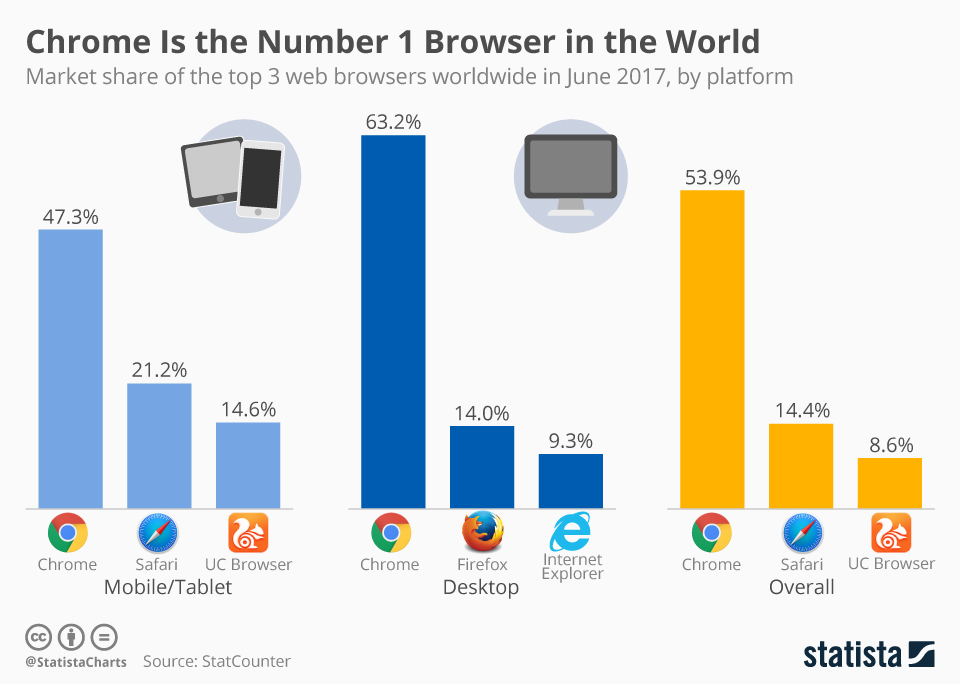




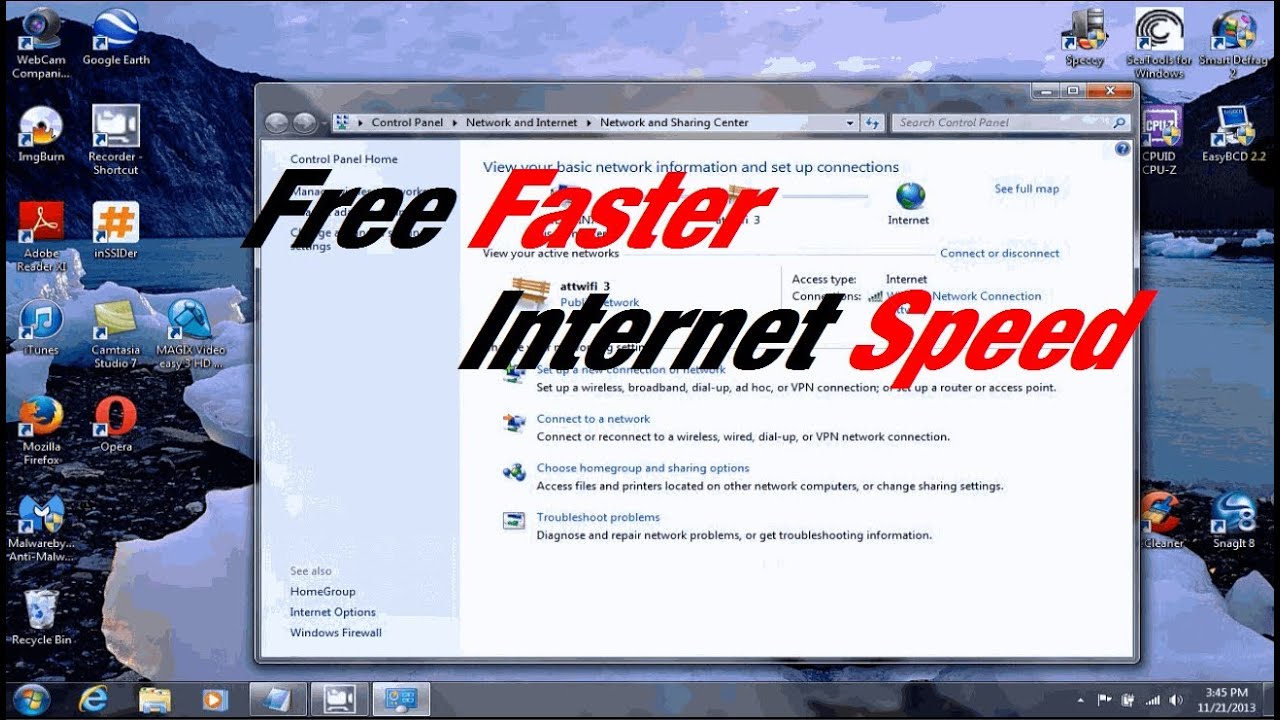



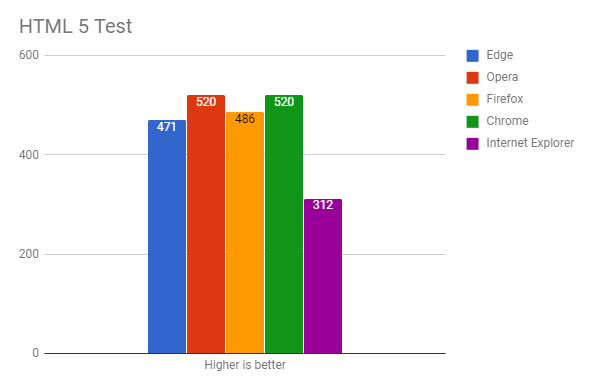
![Best Computer For Fast Internet Browsing 5 Best Lightweight Browsers for Windows 10/7 [2024 Guide] - YouTube](https://i.ytimg.com/vi/n_zKa1GEt50/maxresdefault.jpg)





