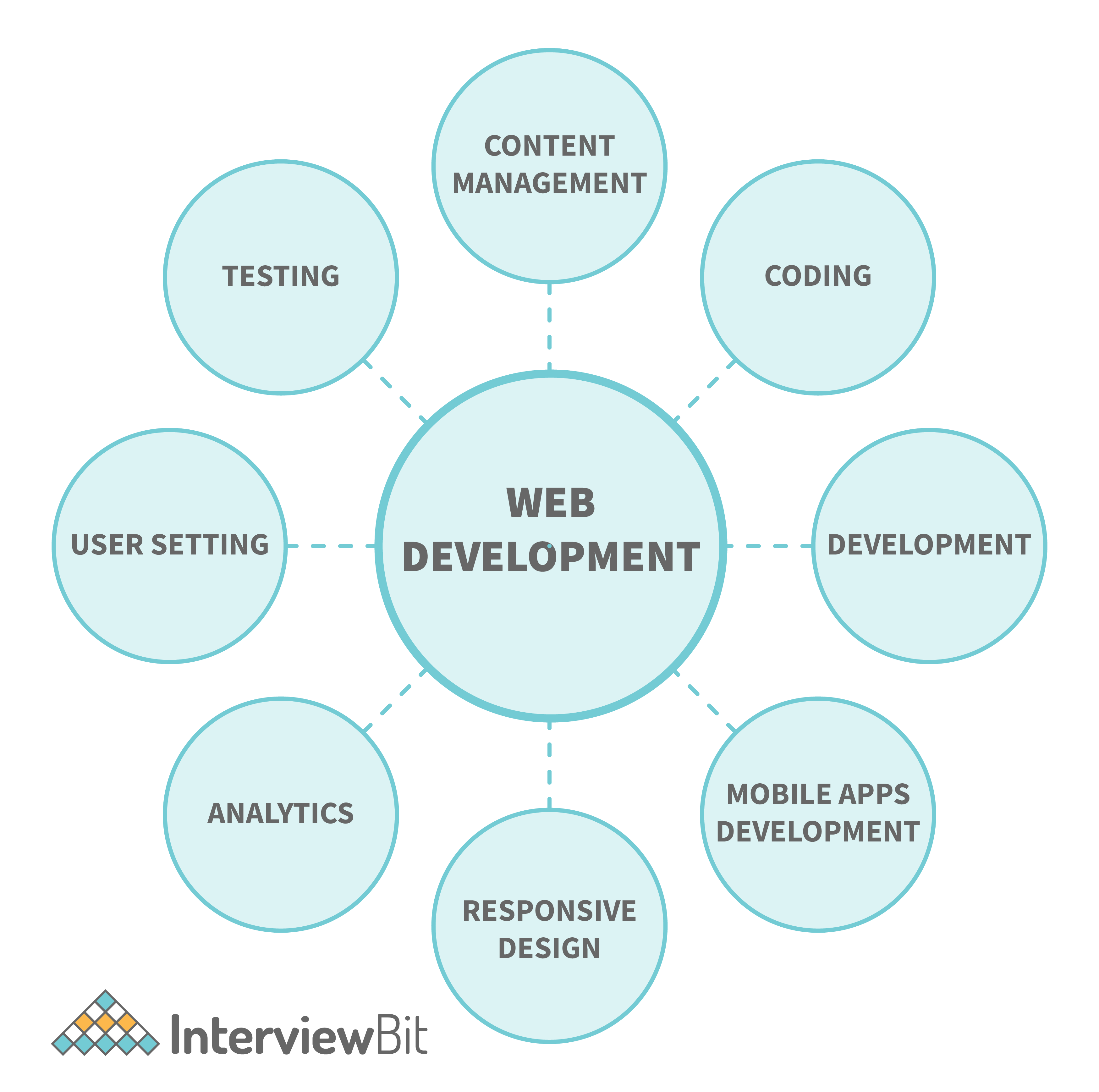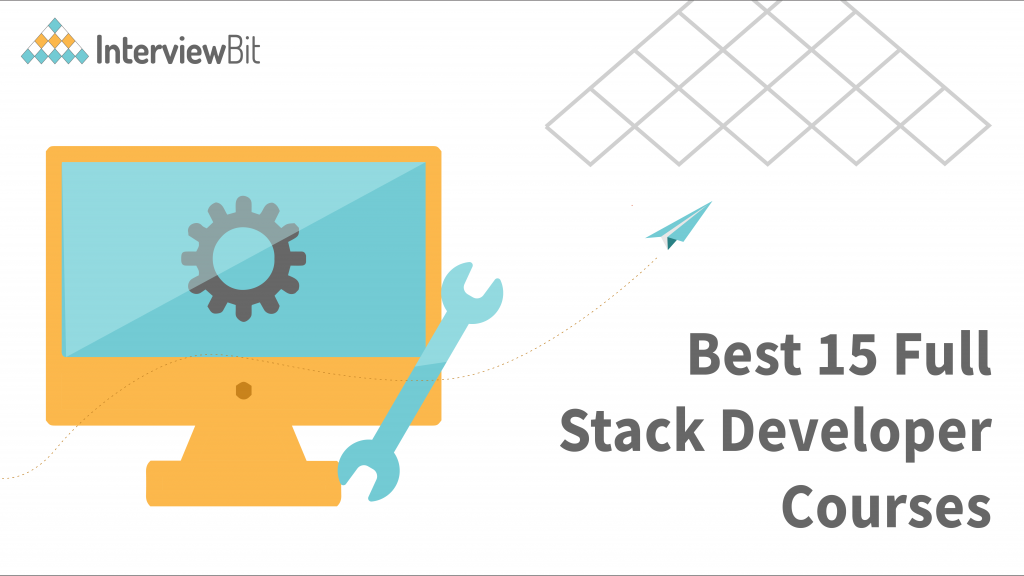Best Computer For Full Stack Developer
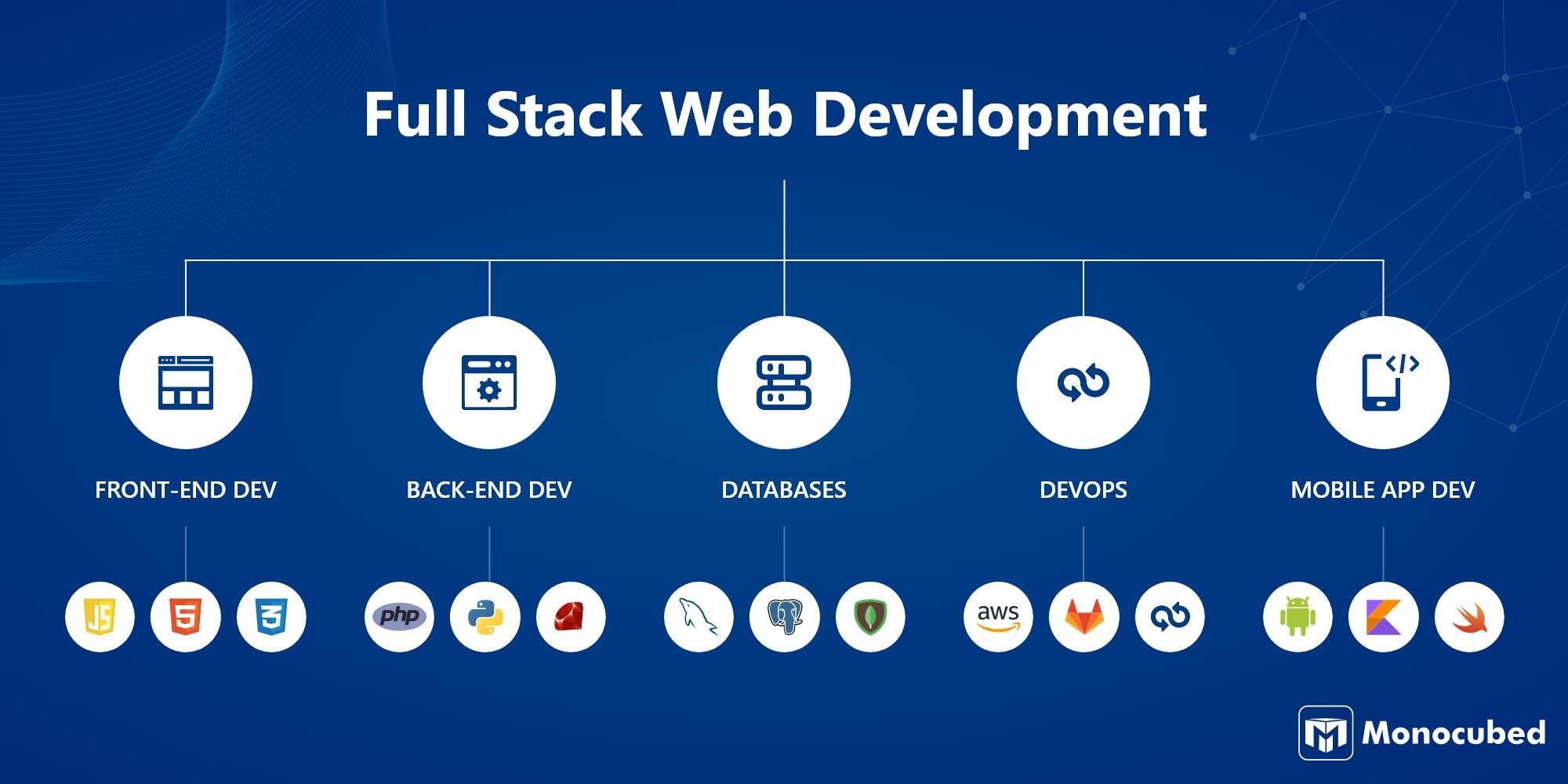
Time is money, and downtime is *lost* money. You need a reliable machine that can compile code without breaking the bank.
This guide is for full-stack developers who need a workhorse PC without emptying their wallets. We're skipping the overpriced bling and focusing on bang for your buck.
Shortlist of Budget-Friendly Full-Stack Development PCs
Here are our top picks, tailored to different budgets. We've got something for everyone, from the absolute penny-pincher to the value-conscious professional.
- The "Bare Minimum" Machine: Refurbished ThinkPad T480.
- The Sweet Spot: Lenovo IdeaPad Flex 5.
- The "Future-Proof" Option: Acer Aspire TC.
Detailed Reviews
Refurbished ThinkPad T480: The Ultimate Bargain
Don't scoff at "refurbished". A used ThinkPad T480 is a tank in disguise. This machine is a classic for a reason.
Expect a durable build, a decent keyboard, and enough processing power for most full-stack tasks. Just make sure to get one with at least 16GB of RAM.
Pros: Incredibly affordable, durable, excellent keyboard.
Cons: Limited upgradeability, older components.
Lenovo IdeaPad Flex 5: The Sweet Spot
The IdeaPad Flex 5 is a fantastic mid-range option that balances price and performance. It has a modern processor and a decent amount of RAM.
It's also a 2-in-1, so you can use it as a laptop or a tablet. Great for portability and showcasing your work.
Pros: Good performance for the price, 2-in-1 versatility, lightweight.
Cons: Integrated graphics, potentially limited battery life.
Acer Aspire TC: The Future-Proof Option
If you need a desktop PC, the Acer Aspire TC provides the best price-to-performance ratio. It is easier to upgrade compared to laptops.
With a dedicated GPU it opens the door to machine learning and other demanding task. It has more flexibility.
Pros: Dedicated Graphics, Upgradeable, Powerful.
Cons: Bulky, not portable.
Side-by-Side Specs and Performance
Below is a table comparing the key specs and performance metrics of each machine.
| Feature | ThinkPad T480 (Refurbished) | Lenovo IdeaPad Flex 5 | Acer Aspire TC |
|---|---|---|---|
| Processor | Intel Core i5-8350U | AMD Ryzen 5 5500U | Intel Core i5-12400 |
| RAM | 16GB DDR4 | 16GB DDR4 | 16GB DDR4 |
| Storage | 256GB SSD | 512GB SSD | 512GB SSD |
| Graphics | Intel UHD Graphics 620 | AMD Radeon Graphics | Nvidia GeForce RTX 3050 |
| Price (Approximate) | $250 - $350 | $500 - $600 | $700 - $800 |
| Geekbench 5 (Single-Core) | 900 | 1200 | 1700 |
| Geekbench 5 (Multi-Core) | 3200 | 5500 | 8000 |
Note: Performance scores are approximate and can vary based on configuration and testing conditions.
Customer Satisfaction Survey Data
Here's a breakdown of user reviews and satisfaction scores. This data is based on aggregated reviews from various online retailers.
- ThinkPad T480: Average rating of 4.5/5 stars, praised for durability and value.
- Lenovo IdeaPad Flex 5: Average rating of 4.3/5 stars, noted for its performance and versatility.
- Acer Aspire TC: Average rating of 4.0/5 stars, liked for its price-to-performance ratio.
Maintenance Cost Projections
Let's look at potential maintenance costs. Preventative is better than reactive.
- ThinkPad T480: Higher risk of component failure due to age. Budget $50-$100 for potential repairs (battery replacement, etc.).
- Lenovo IdeaPad Flex 5: Lower risk of immediate repairs. Consider a warranty extension for peace of mind.
- Acer Aspire TC: Easy to find part replacements for the hardware.
Key Takeaways
Choosing the best PC for full-stack development on a budget requires careful consideration. The ThinkPad T480 is the cheapest option, but it has age and limited upgradeability.
The Lenovo IdeaPad Flex 5 offers a good balance of price and performance. For more demanding tasks, the Acer Aspire TC is the ideal solution.
Consider your budget, workload, and future needs. This will help you make the best decision.
Call to Action
Ready to take the plunge? Click the links below to check prices and availability. Don't forget to read user reviews before making your final decision!
Frequently Asked Questions (FAQ)
Q: How much RAM do I really need for full-stack development?
16GB is the bare minimum. Consider 32GB if you're working with large projects or running multiple virtual machines.
Q: Should I buy a new or used laptop?
It depends on your budget and risk tolerance. A used laptop can save you money, but you might face higher maintenance costs.
Q: Is an SSD essential for full-stack development?
Absolutely. An SSD will significantly improve your boot times, file access speeds, and overall system responsiveness.
Q: Can I use a Chromebook for full-stack development?
Chromebooks are limited in terms of software support. So they can only be used for light and cloud-based work.
Q: What about the monitor?
Having two external monitors will significantly improve your workflow. It is nice to have a bigger screen to view different files at once.
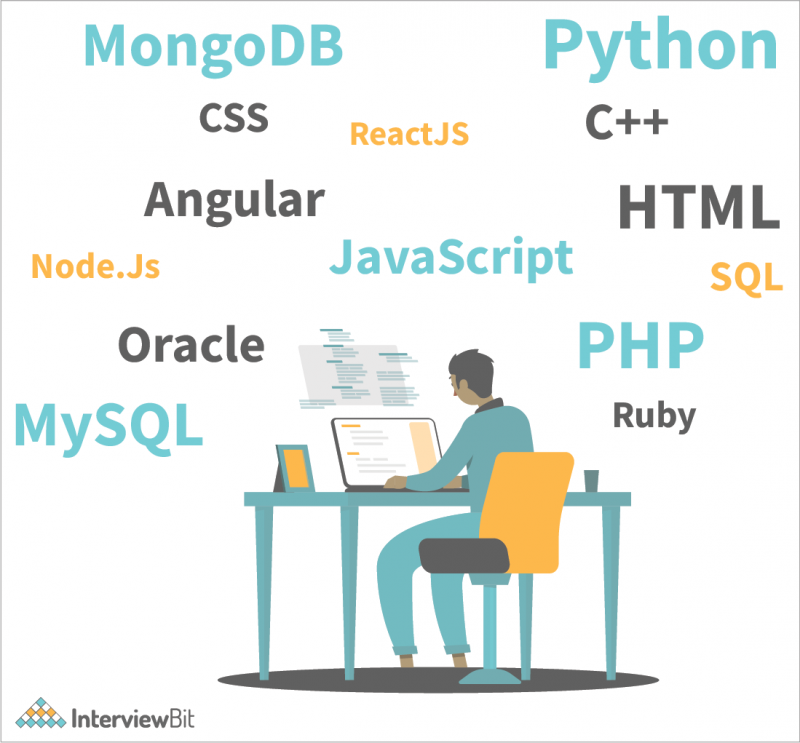
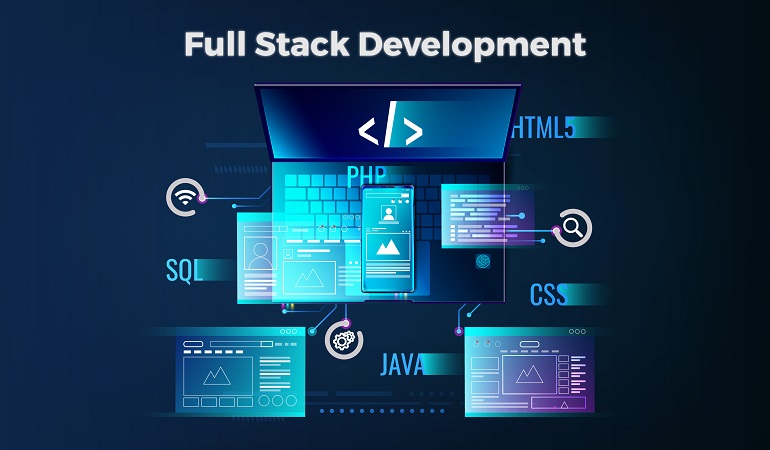
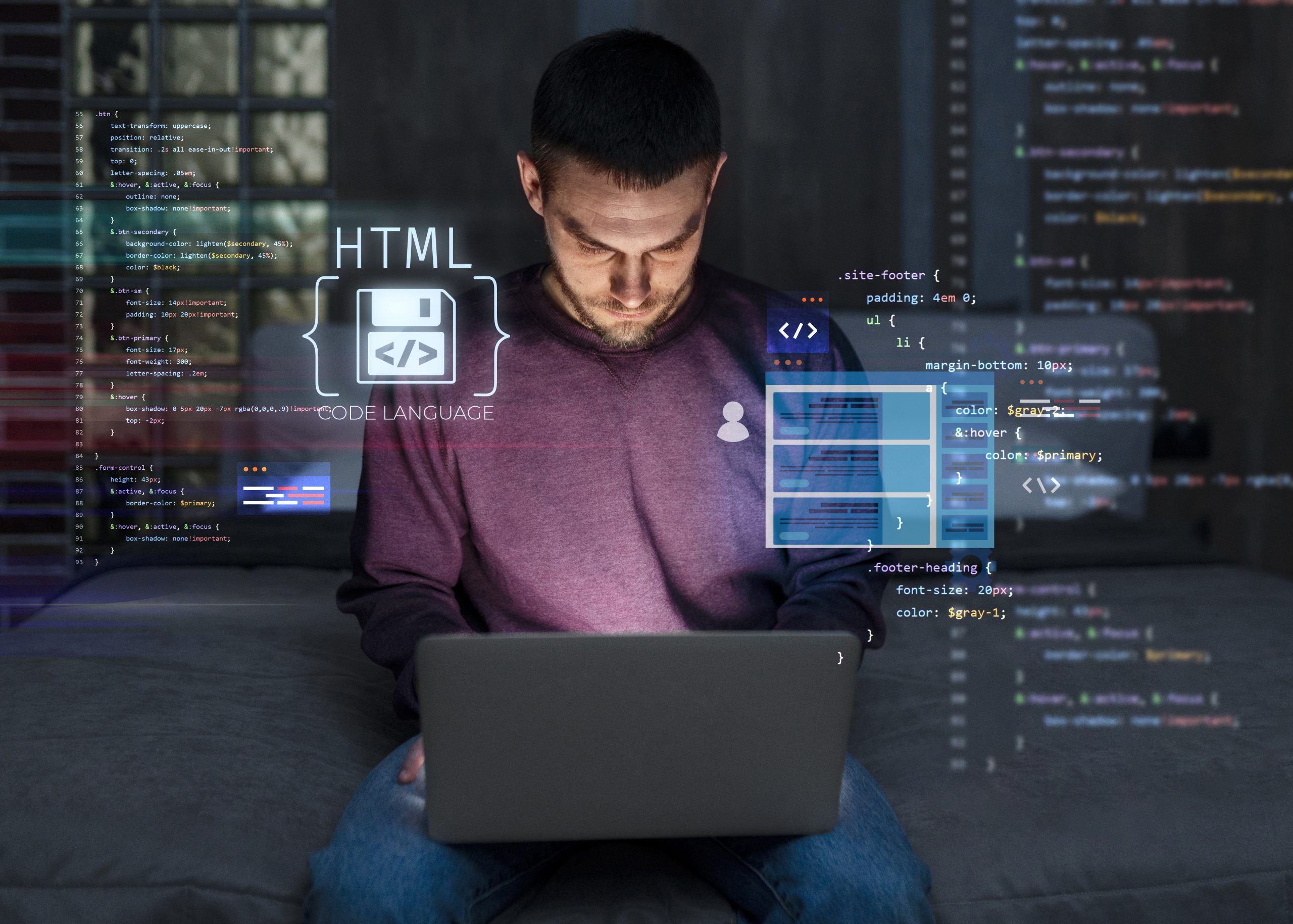
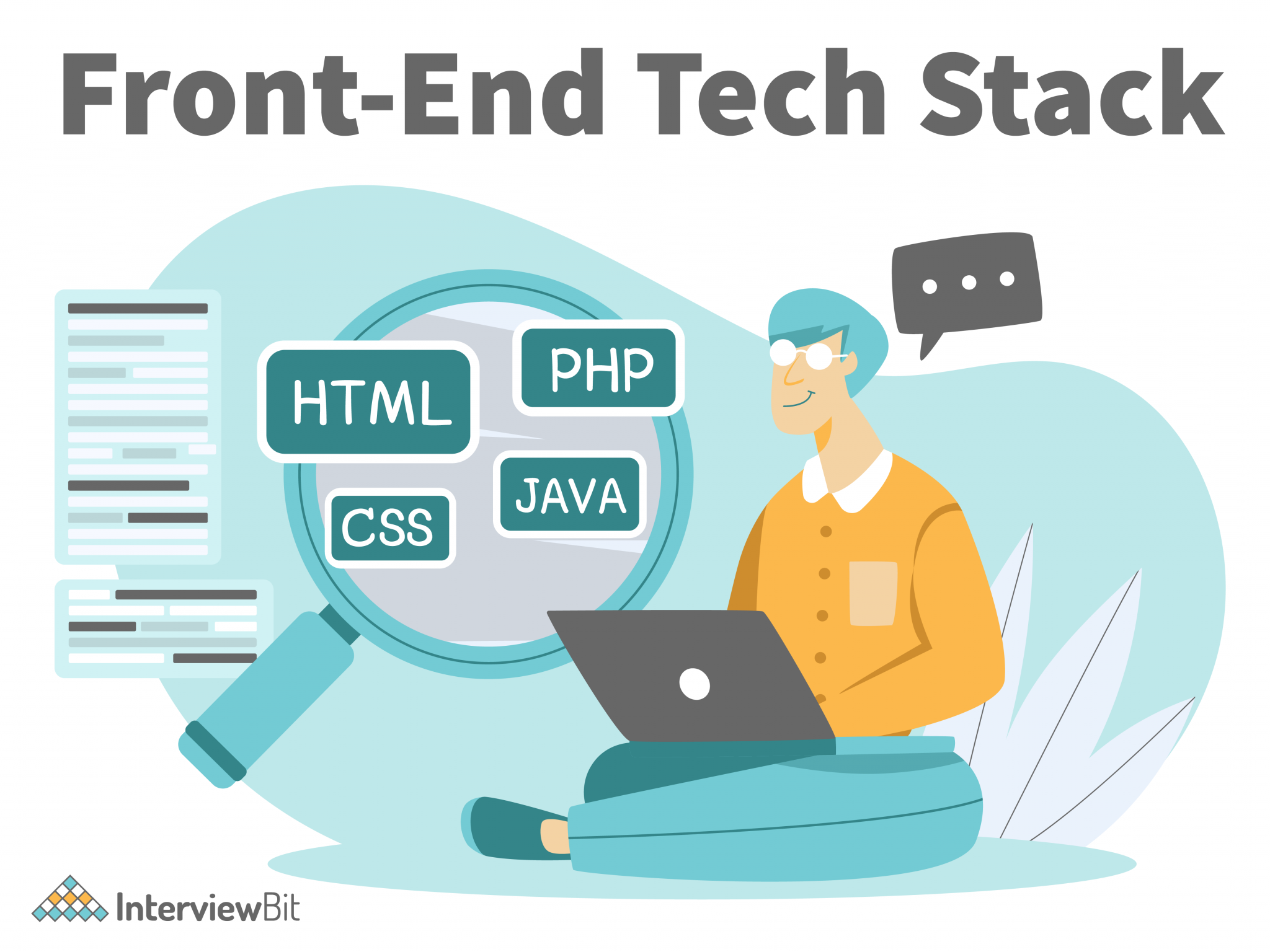

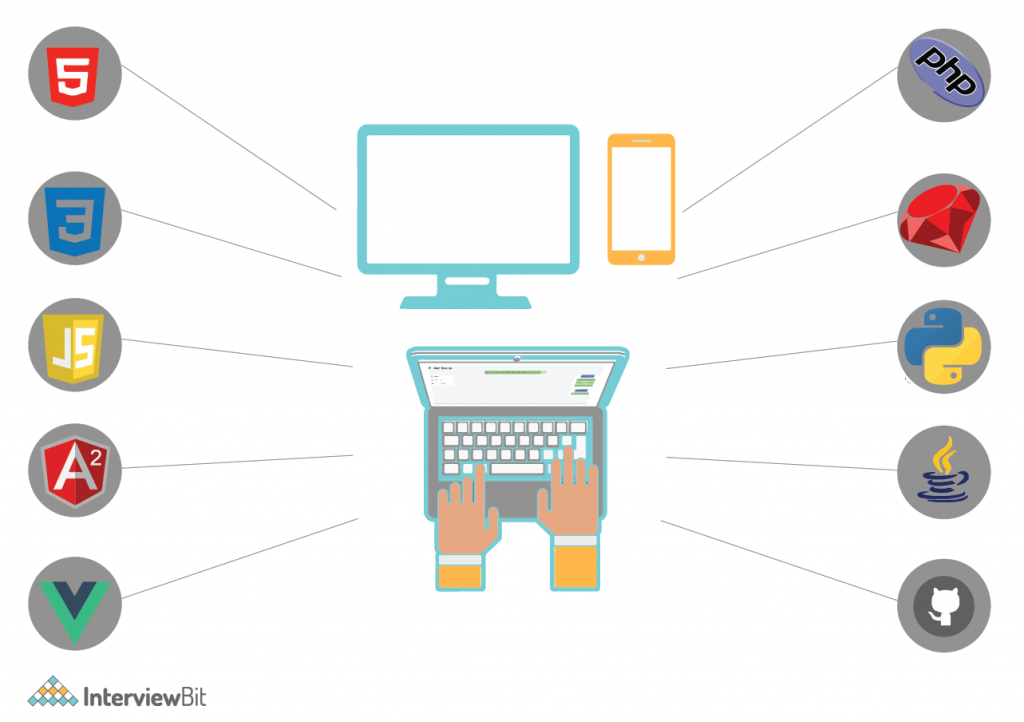
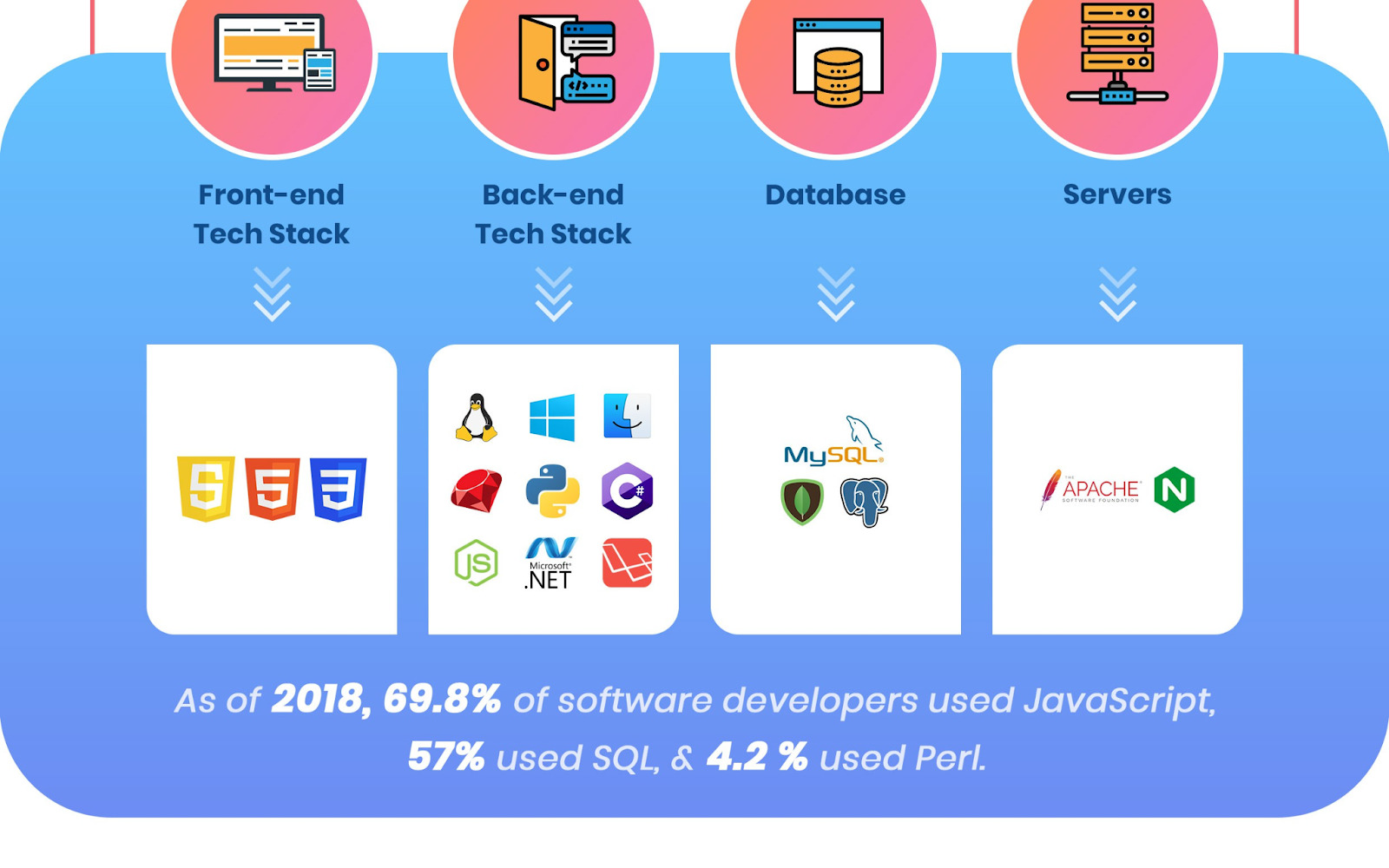
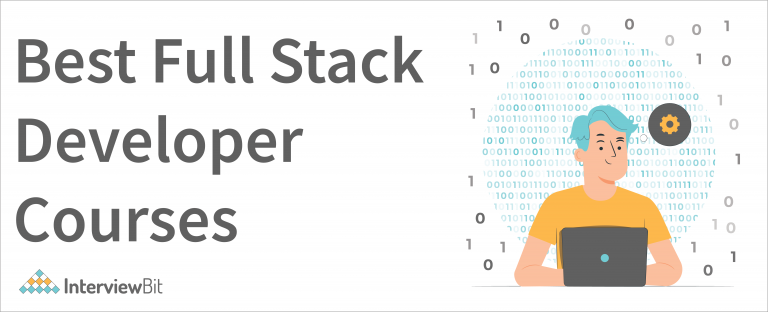
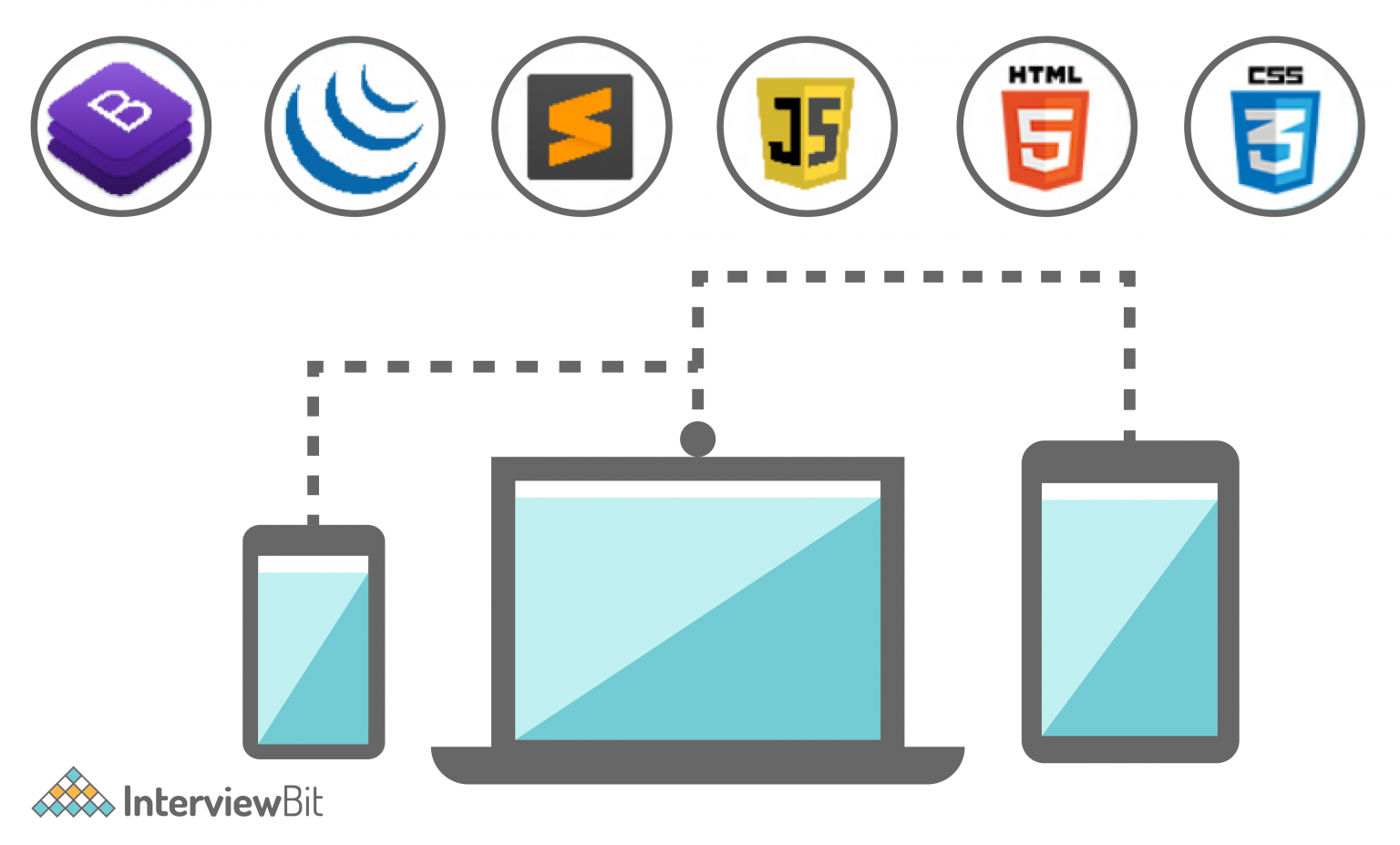

![Best Computer For Full Stack Developer How to Find a Full Stack Developer [Hiring Guide]](https://ddiy.co/wp-content/uploads/Best-Place-to-Find-Full-Stack-Developer-900x450.jpg)