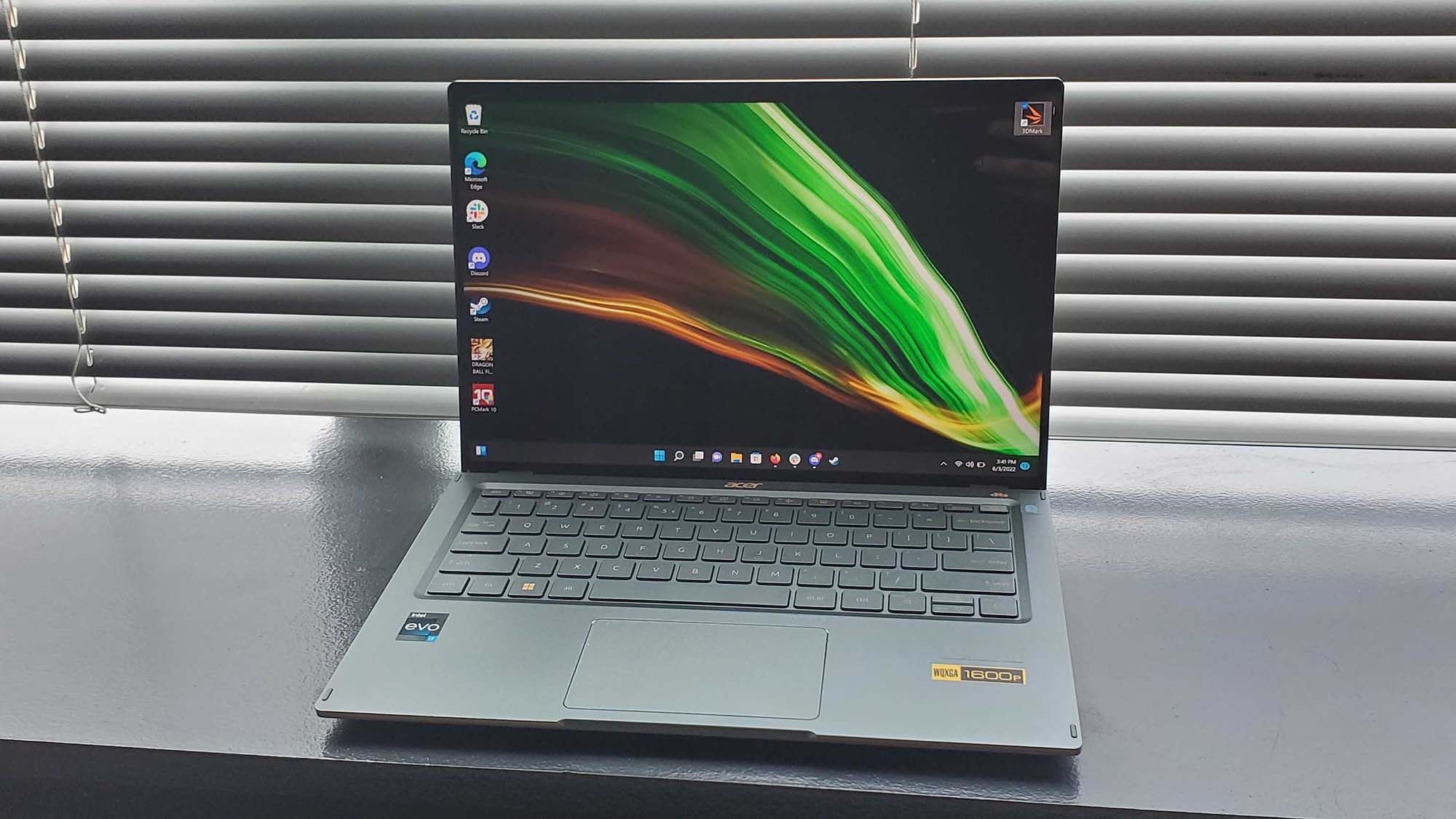Best Touchscreen Laptop Deals

Listen up, penny pinchers! Are you tired of your clunky old laptop and dreaming of a sleek touchscreen device, but your wallet's screaming "NO"? Well, dream no more! This is your guide to navigating the treacherous waters of touchscreen laptop deals and snagging the best bang for your buck.
We're talking real value for real people – folks who know the difference between a good price and a rip-off. We're here to help you get that touchscreen functionality without emptying your bank account. Let's get started.
Why a Touchscreen Laptop? (And Why Now?)
Okay, so why even bother with a touchscreen laptop? Because, frankly, they're becoming increasingly versatile. Think of them as a tablet and laptop hybrid, offering the best of both worlds. Touchscreen functionality enhances productivity, especially with creative tasks or when navigating complex documents.
Prices have also dropped significantly in recent years. Meaning you don't need to break the bank to get a decent one. Plus, many older models are now available at deep discounts as newer ones roll out.
Our Top Picks: Touchscreen Laptops for Every Budget
Here's a shortlist of our top recommendations, catering to different needs and price points.
- Budget-Friendly Bargain: Acer Chromebook Spin 311 – Perfect for students and light users.
- Mid-Range Marvel: Lenovo Flex 5 Chromebook – A solid all-around performer with a great screen.
- Premium Pick (Without the Premium Price): HP Envy x360 13 – Stylish, powerful, and feature-rich.
Detailed Reviews: Getting Down to Brass Tacks
Acer Chromebook Spin 311: The Ultimate Budget Touchscreen
The Acer Chromebook Spin 311 is a fantastic option if you’re after a touchscreen laptop that won't break the bank. It's compact, lightweight, and surprisingly responsive.
Powered by a modest processor and Chrome OS, it's ideal for web browsing, document editing, and streaming. Don't expect to run demanding games or software on this one, though.
The battery life is excellent, easily lasting a full workday. The 360-degree hinge allows you to use it as a tablet, making it great for reading or watching videos on the go.
Lenovo Flex 5 Chromebook: The Sweet Spot of Performance and Price
The Lenovo Flex 5 Chromebook strikes a great balance between price and performance. It offers a larger screen than the Acer Spin 311 and a more powerful processor.
This Chromebook handles multitasking with ease and can even handle some light photo editing. The keyboard is comfortable to type on, and the touchscreen is responsive and accurate.
The 360-degree hinge allows for multiple usage modes, including tablet and tent mode. Battery life is also good, lasting around 8-10 hours on a single charge.
HP Envy x360 13: Style and Substance on a Budget
The HP Envy x360 13 is a step up in terms of both performance and aesthetics. It boasts a sleek design, a powerful AMD Ryzen processor, and a vibrant touchscreen display.
This laptop can handle demanding tasks like video editing and gaming with ease. The keyboard is comfortable to type on, and the trackpad is responsive and accurate.
The battery life is also impressive, lasting up to 12 hours on a single charge. The 360-degree hinge allows you to use it in various modes, making it a versatile option for both work and play.
Spec Showdown: A Side-by-Side Comparison
Let's compare the key specifications of our top picks in a handy table.
| Feature | Acer Chromebook Spin 311 | Lenovo Flex 5 Chromebook | HP Envy x360 13 |
|---|---|---|---|
| Processor | MediaTek MT8183 | Intel Core i3 (11th Gen) | AMD Ryzen 5 |
| RAM | 4GB | 8GB | 8GB |
| Storage | 32GB eMMC | 64GB eMMC | 256GB SSD |
| Display | 11.6" HD Touchscreen | 13.3" FHD Touchscreen | 13.3" FHD Touchscreen |
| Battery Life | Up to 15 hours | Up to 10 hours | Up to 12 hours |
| Performance Score (Geekbench 5) | Single-Core: 350, Multi-Core: 1200 | Single-Core: 1100, Multi-Core: 3500 | Single-Core: 1300, Multi-Core: 5000 |
Customer Satisfaction: What Are Users Saying?
We've scoured the internet to gather customer satisfaction data for each of our top picks.
Acer Chromebook Spin 311: Users praise its affordability and portability. Common complaints include its limited storage and processing power.
Lenovo Flex 5 Chromebook: Customers appreciate its responsiveness and versatility. Some users have reported issues with the touchscreen accuracy.
HP Envy x360 13: Owners rave about its performance and sleek design. A few users have mentioned experiencing overheating issues during demanding tasks.
Maintenance Costs: Planning for the Future
Don't forget to factor in potential maintenance costs! Chromebooks generally require less maintenance than Windows laptops, thanks to their simpler operating system.
However, accidental damage (like a cracked screen) can be costly to repair on any laptop. Consider purchasing an extended warranty or accidental damage protection plan.
Keep your laptop clean and dust-free to prevent overheating. Also, avoid installing unnecessary software to keep it running smoothly.
Key Takeaways: Making the Right Choice
Choosing the right touchscreen laptop on a budget requires careful consideration. The Acer Chromebook Spin 311 is the champion of affordability. The Lenovo Flex 5 Chromebook offers a great balance of performance and value. Finally, the HP Envy x360 13 delivers a premium experience without the premium price tag.
Consider your specific needs and budget before making a decision. Remember to factor in customer satisfaction ratings and potential maintenance costs. Now, go forth and find your perfect touchscreen laptop deal!
Ready to Upgrade?
Don't wait any longer! Start your search today and find the perfect touchscreen laptop to fit your needs and budget. Click here to browse the latest deals!
Frequently Asked Questions (FAQ)
Q: Are Chromebooks good for touchscreen laptops?
A: Yes! Chromebooks are often more affordable than Windows laptops, making them a great option for budget-conscious buyers. They're also lightweight, secure, and easy to use.
Q: Can I run Windows programs on a Chromebook?
A: Not natively. However, you can use cloud-based services or virtualization software to run some Windows programs on a Chromebook.
Q: How much RAM do I need for a touchscreen laptop?
A: 4GB of RAM is sufficient for basic tasks like web browsing and document editing. 8GB of RAM is recommended for multitasking and more demanding applications.
Q: What is the best screen resolution for a touchscreen laptop?
A: FHD (1920x1080) is the sweet spot for most users. It provides a good balance of sharpness and battery life. If you want the sharpest possible image, consider a QHD or 4K display.
Q: How important is battery life on a touchscreen laptop?
A: Battery life is crucial if you plan to use your laptop on the go. Look for a laptop that offers at least 8 hours of battery life on a single charge.









![Best Touchscreen Laptop Deals Best touchscreen laptop deals to buy [2020 Guide]](https://cdn.windowsreport.com/wp-content/uploads/2018/11/chrome_2018-11-20_15-30-21.png)





![Best Touchscreen Laptop Deals Best touchscreen laptop deals to buy [2020 Guide]](https://cdn.windowsreport.com/wp-content/uploads/2018/11/photo-1539244437663-6c394851b0d8.jpg)