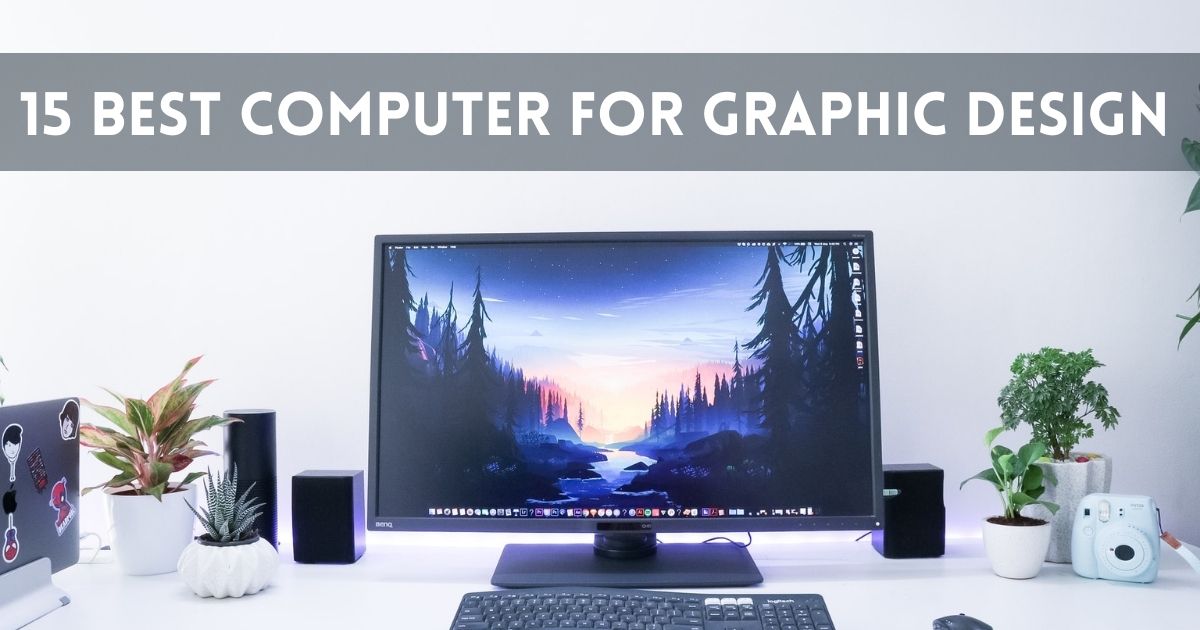Best Computer For Graphic Design

So, you're ready to dive into the world of graphic design! That's fantastic. You've got the creative spark, the software is downloaded, but there's one crucial piece missing: the right computer.
Choosing a computer for graphic design isn't just about picking the flashiest model. It's about finding a reliable workhorse that can handle demanding software, complex projects, and long hours without breaking a sweat. This guide is for you, the budding graphic designer, the student, the freelancer taking their first steps, and aims to demystify the tech jargon and help you make an informed decision.
Why the Right Computer Matters for Graphic Design
Imagine trying to paint a masterpiece with a brush that keeps breaking. Frustrating, right? A computer that struggles to keep up with your design software is just as debilitating.
Slow rendering times, crashes during crucial moments, and an inability to handle large files can stifle your creativity and kill your productivity. The right computer empowers you to bring your vision to life smoothly and efficiently.
Top 5 Computers for Graphic Design: A Head-to-Head Comparison
| Model | Price (USD) | Processor | RAM | Storage | Graphics Card | Warranty |
|---|---|---|---|---|---|---|
| Apple iMac 27-inch | $1,799 | Intel Core i5 | 8GB | 256GB SSD | AMD Radeon Pro 5300 | 1 Year |
| Apple MacBook Pro 16-inch | $2,499 | Apple M1 Pro | 16GB | 512GB SSD | Integrated 16-core GPU | 1 Year |
| Dell XPS 15 | $1,299 | Intel Core i7 | 16GB | 512GB SSD | NVIDIA GeForce RTX 3050 Ti | 1 Year |
| HP Envy Desktop | $899 | AMD Ryzen 5 | 16GB | 256GB SSD + 1TB HDD | AMD Radeon RX 6600 | 1 Year |
| Microsoft Surface Studio 2 | $3,499 | Intel Core i7 | 32GB | 1TB SSD | NVIDIA GeForce GTX 1070 | 1 Year |
Detailed Reviews
Apple iMac 27-inch
The iMac remains a design staple, known for its stunning display and user-friendly interface. Its all-in-one design keeps your workspace clutter-free. While the base model is adequate, upgrading the RAM and storage is highly recommended for demanding tasks.
Apple MacBook Pro 16-inch
The MacBook Pro is a powerhouse laptop perfect for designers on the go. The M1 Pro chip delivers exceptional performance and battery life. Its vibrant display and comfortable keyboard make it a joy to work on, but the price tag is definitely premium.
Dell XPS 15
The Dell XPS 15 offers a great balance of power and portability. It features a stunning display, a powerful processor, and a dedicated graphics card. It is a strong contender for those who prefer Windows and need a reliable machine for both design and everyday tasks.
HP Envy Desktop
The HP Envy Desktop provides excellent value for its price. It offers a good combination of processing power, RAM, and storage. This desktop is easily upgradable, allowing you to enhance its capabilities as your needs grow.
Microsoft Surface Studio 2
The Surface Studio 2 is a unique all-in-one desktop designed specifically for creative professionals. Its adjustable display and Surface Pen offer a natural and intuitive drawing experience. However, it is an expensive option, and its internal components are somewhat dated compared to other models on this list.
Used vs. New: Weighing the Options
Buying a used computer can save you a significant amount of money. However, it also comes with risks. New computers have warranties, ensuring you're covered for potential hardware failures.
Used computers may have hidden issues or a shorter lifespan. Thoroughly inspect any used computer before purchasing, and consider the cost of potential repairs.
Reliability Ratings by Brand
Apple generally enjoys high reliability ratings, but repairs can be expensive. Dell and HP are also reputable brands with generally good reliability, and their repair costs are often more reasonable.
Microsoft's Surface devices, while innovative, have sometimes faced criticism regarding long-term reliability. Always research specific models before buying.
Checklist: 5 Must-Check Features Before Buying
- Processor: Aim for at least an Intel Core i5 or AMD Ryzen 5.
- RAM: 16GB is the sweet spot for smooth multitasking and handling large files.
- Storage: An SSD (Solid State Drive) is essential for fast boot times and application loading. 256GB minimum, but 512GB or 1TB is recommended.
- Graphics Card: A dedicated graphics card (NVIDIA GeForce or AMD Radeon) will significantly improve performance in graphic-intensive applications.
- Display: Look for a high-resolution display with good color accuracy (covering at least 100% of the sRGB color gamut).
Summary
Choosing the best computer for graphic design is a personal decision. Consider your budget, your workflow, and the specific software you'll be using.
We explored the importance of processor power, RAM, storage type, graphics capabilities, and display quality. Remember to weigh the pros and cons of buying used versus new, and research brand reliability.
Ready to Make Your Choice?
Armed with this knowledge, you're now well-equipped to choose the perfect computer to fuel your graphic design journey. Take the time to research specific models that fit your needs and budget. Happy creating!
Visit your local electronics store or browse online retailers to explore your options. Don't hesitate to read customer reviews and compare specifications to find the ideal machine for you.