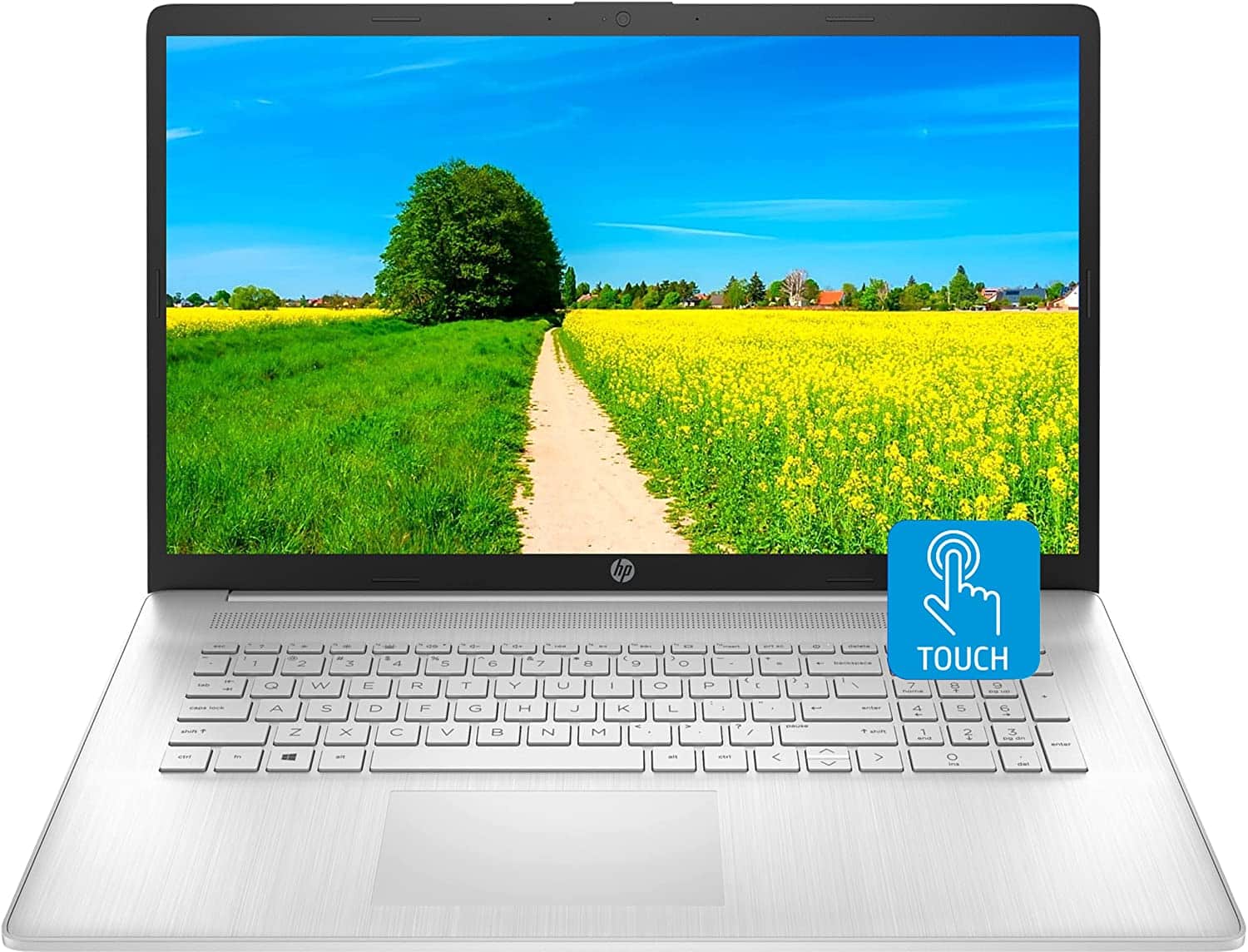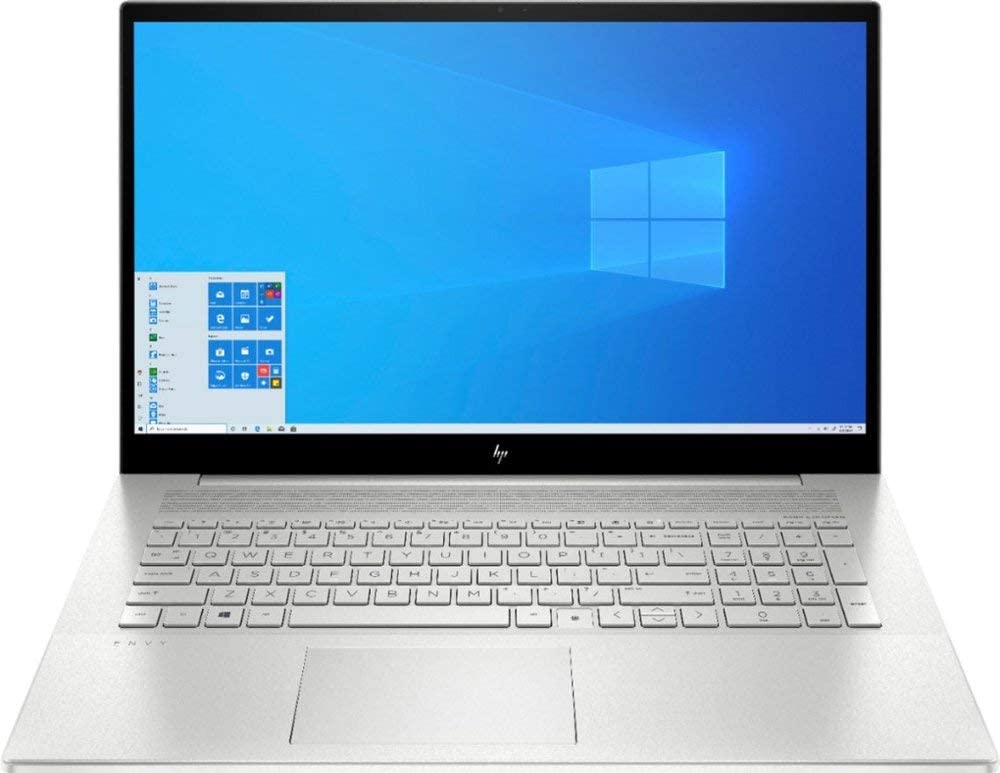Hp Laptop Good For Video Editing

For value-conscious video editors, finding a laptop that balances performance and affordability can feel like an impossible task. Editing software demands significant processing power, but budget constraints often limit options. This review helps navigate the HP laptop landscape, focusing on models that offer the best bang for your buck in video editing.
Why the Right Laptop Matters for Video Editing
Video editing is resource-intensive. A slow laptop translates to sluggish performance, frustrating delays, and ultimately, wasted time. Investing in the right machine can significantly improve workflow and output quality.
Choosing the correct laptop for video editing can make or break the creative process. Processing power, memory, storage, and display quality are critical considerations. The goal is a machine that can handle demanding software without breaking the bank.
Shortlist of Recommended HP Laptops for Video Editing
Here are a few recommendations tailored to different budgets and editing needs:
- Budget-Friendly: HP Pavilion Aero 13 - Excellent balance of portability and performance for lighter editing tasks.
- Mid-Range Power: HP Envy 16 - Offers a larger screen and more powerful components for smoother 1080p/4K editing.
- Performance Beast: HP Spectre x360 16 - Premium option with powerful processors and stunning display, suited for demanding projects.
Detailed Reviews
HP Pavilion Aero 13: The Portable Powerhouse
The HP Pavilion Aero 13 is incredibly light, making it ideal for editors on the go. Its AMD Ryzen processor provides impressive performance for its size and price point. This is a great choice for basic editing, social media content creation, and travel-friendly projects.
While the integrated graphics aren't ideal for heavy 4K editing, the Aero 13 handles 1080p footage smoothly. Its vibrant display and comfortable keyboard enhance the editing experience. Its portability is hard to beat, and for the price, its a capable entry-level video editing machine.
HP Envy 16: The Sweet Spot
The HP Envy 16 strikes a fantastic balance between performance and price. It typically features a dedicated NVIDIA GeForce RTX graphics card, allowing for smoother 4K editing and faster rendering. This model offers a significant upgrade over the Pavilion series.
Its larger screen provides ample workspace for timelines and previews. The Envy 16 is a solid all-around performer for intermediate to advanced video editors. Look out for configurations with at least 16 GB of RAM for best results.
HP Spectre x360 16: The Premium Option
The HP Spectre x360 16 is a premium 2-in-1 laptop that delivers both power and versatility. It often includes powerful Intel Core i7 or i9 processors and dedicated graphics. The Spectre x360 is a great option for professional video editors.
The 2-in-1 design allows for tablet mode, useful for sketching and annotating footage. The stunning OLED display provides exceptional color accuracy and detail. The Spectre x360 16 is ideal for users who need both high performance and a premium user experience.
Side-by-Side Specs & Performance
| Laptop Model | Processor | Graphics | RAM (Min) | Storage (Min) | Display | Approx. Price | Video Editing Performance Score (Out of 10) |
|---|---|---|---|---|---|---|---|
| HP Pavilion Aero 13 | AMD Ryzen 5/7 | Integrated AMD Radeon Graphics | 8GB | 256GB SSD | 13.3" FHD | $700 - $900 | 6 |
| HP Envy 16 | Intel Core i5/i7 | NVIDIA GeForce RTX 3050/3050 Ti | 16GB | 512GB SSD | 16" QHD+ | $1200 - $1600 | 8 |
| HP Spectre x360 16 | Intel Core i7/i9 | Intel Arc Graphics/NVIDIA GeForce RTX 3050 | 16GB | 512GB SSD | 16" UHD+ OLED | $1700 - $2200 | 9 |
Note: Performance scores are relative and based on common video editing tasks like rendering, playback, and effects processing. Prices are approximate and may vary.
Practical Considerations
Beyond the core specs, consider these factors: battery life, port selection, and upgradeability. A longer battery life is crucial for editing on the go. Having ample USB ports, HDMI, and an SD card reader streamlines workflow.
Check if the RAM and storage are upgradeable to extend the laptop's lifespan. Display calibration tools can also enhance color accuracy. Think about what you want to achieve with your video editing projects and choose the laptop that fits your needs.
Summary
Selecting the right HP laptop for video editing involves carefully balancing budget and performance. The HP Pavilion Aero 13 offers excellent portability for basic editing, the HP Envy 16 provides a solid mid-range option, and the HP Spectre x360 16 delivers premium performance. Evaluate your specific needs and budget to make an informed decision.
Consider factors like processing power, RAM, storage, display quality, and battery life. Prioritize components based on the type of video editing you plan to undertake. By carefully weighing these factors, you can find an HP laptop that will meet your needs without breaking the bank.
Ready to Edit?
Now that you're armed with this information, research current prices and available configurations. Visit HP's website or authorized retailers to explore the latest deals. Start creating amazing videos with the perfect HP laptop for your needs!
Frequently Asked Questions (FAQ)
Q: How much RAM do I need for video editing?
At least 8GB is recommended for basic editing, but 16GB or more is ideal for smoother 4K editing and complex projects. More RAM allows for smoother playback and less lag when using demanding editing software.
Q: Is integrated graphics good enough for video editing?
Integrated graphics can handle basic editing tasks, but a dedicated graphics card will significantly improve performance. A dedicated GPU is especially important for 4K editing, rendering, and effects processing.
Q: What storage type is best for video editing?
An SSD (Solid State Drive) is essential for fast loading and rendering times. Aim for at least 256GB for the operating system and editing software, and consider a larger drive or external storage for video files.
Q: What screen resolution is best for video editing?
FHD (1920x1080) is sufficient for many editing tasks, but QHD (2560x1440) or UHD (3840x2160) offers more detail and workspace. A higher resolution screen allows you to see more detail in your footage and provides more space for timelines and editing tools.
Q: Does the processor matter more than the graphics card for video editing?
Both are important, but the ideal balance depends on the type of editing you do. The CPU handles general processing tasks, while the GPU accelerates specific tasks like rendering and effects. Invest in both a good CPU and GPU for a well-rounded video editing experience.