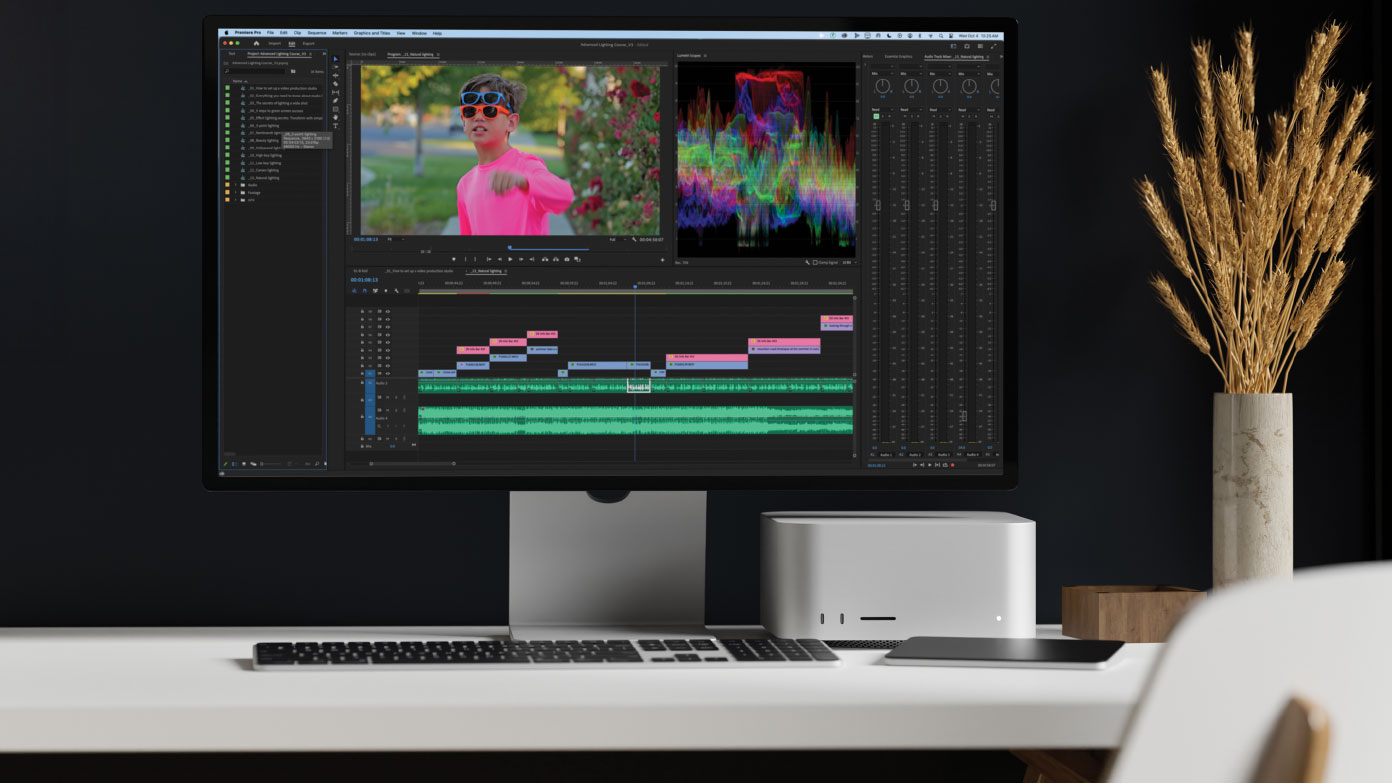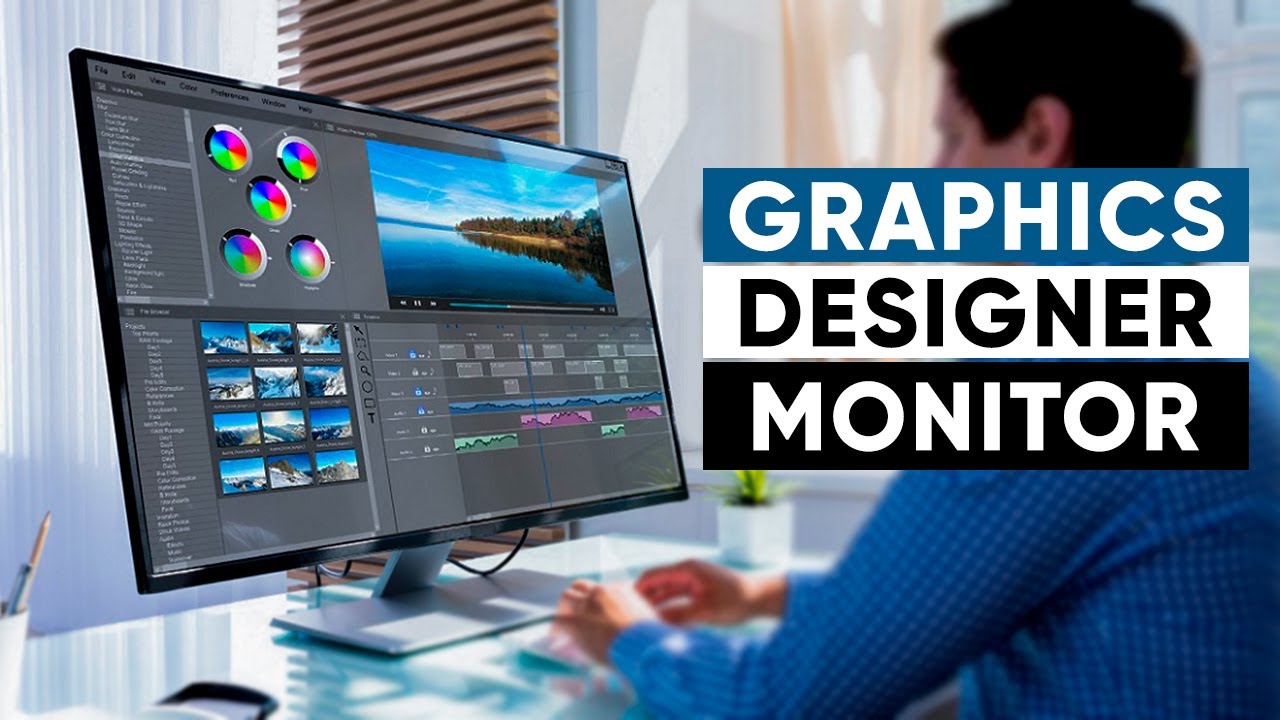Best Computer Monitor For Video Editing

So, you're diving into the world of video editing? That's fantastic! But before you get too deep, let's talk about something crucial: your monitor. Forget that old, dusty screen – a good monitor is the unsung hero of a smooth and accurate editing workflow.
This guide is specifically tailored for first-time buyers. We're cutting through the jargon and focusing on what truly matters to get you started on the right foot. We'll explore the best monitors for video editing, making sure you get the biggest bang for your buck.
Why does your monitor matter so much? Think of it as your window into your creative world. An inaccurate display can lead to misjudged colors, incorrect exposure adjustments, and ultimately, a final product that doesn't look the way you intended.
Top 5 Video Editing Monitors: A Quick Comparison
Here's a quick look at some of the top contenders. We will get into more detail below.
| Model | Price (USD) | Resolution | Panel Type | Color Accuracy (Delta E) | Warranty |
|---|---|---|---|---|---|
| BenQ PD2700U | $599 | 3840 x 2160 (4K) | IPS | ≤ 3 | 3 years |
| Dell UltraSharp U2720Q | $649 | 3840 x 2160 (4K) | IPS | ≤ 2 | 3 years |
| LG 27UL850-W | $549 | 3840 x 2160 (4K) | IPS | ≤ 5 | 1 year |
| ASUS ProArt PA278CV | $349 | 2560 x 1440 (QHD) | IPS | ≤ 2 | 3 years |
| Eizo ColorEdge CS2731 | $1,400 | 2560 x 1440 (QHD) | IPS | ≤ 0.5 | 5 years |
Detailed Monitor Reviews
Let's delve deeper into each of these recommended monitors and see what makes them stand out for video editing.
BenQ PD2700U
The BenQ PD2700U is a fantastic all-around option for budding video editors. Its 4K resolution provides crisp detail, and the IPS panel delivers accurate colors. The monitor offers specialized modes for designers, which can be useful for video editing workflows involving graphics.
It covers 100% of sRGB and Rec. 709 color spaces, essential for web and broadcast content. However, its Adobe RGB coverage is less extensive. This makes it less ideal for print work or projects demanding the widest color gamut.
Dell UltraSharp U2720Q
Dell's UltraSharp U2720Q is another excellent 4K IPS display. It is known for its impressive color accuracy right out of the box. The USB-C connectivity provides convenient single-cable connectivity for compatible laptops, delivering power and video signal simultaneously.
The ergonomic stand offers a wide range of adjustments. This helps users find the perfect viewing position, minimizing strain during long editing sessions. This monitor's color accuracy and connectivity features make it a solid choice.
LG 27UL850-W
The LG 27UL850-W offers great value for its price. This 4K IPS monitor is capable and affordable. It supports HDR content, offering a more dynamic range in your videos.
The color accuracy is adequate, covering a decent portion of the sRGB color space. However, it may not be as precise as the BenQ or Dell options. The stand is also less adjustable.
ASUS ProArt PA278CV
If you're on a tighter budget but still need accurate colors, the ASUS ProArt PA278CV is a strong contender. It features a QHD resolution, which is a step down from 4K but still provides ample detail for most editing tasks. The factory calibration ensures a Delta E of less than 2, guaranteeing accurate color reproduction.
Its full sRGB coverage is excellent for online video content. It offers comprehensive connectivity options, including USB-C with power delivery. This monitor's color accuracy and affordability make it a great choice for beginners.
Eizo ColorEdge CS2731
The Eizo ColorEdge CS2731 sits at the higher end of the spectrum. This QHD monitor is designed for professional color-critical work. Eizo monitors are known for their exceptional color accuracy and uniformity.
It features a built-in calibration sensor. This ensures consistent color performance over time. The comprehensive color management tools and long warranty make it a top choice for professionals.
Used vs. New: Weighing the Pros and Cons
Buying used can save you money. But there are important considerations. New monitors come with warranties and the peace of mind that they haven't been subjected to heavy use or potential damage.
Used monitors can sometimes be a great deal. However, you're taking a risk regarding their lifespan and potential defects. Always thoroughly inspect a used monitor before purchasing, checking for dead pixels, backlight bleed, and any signs of physical damage.
Ultimately, the decision depends on your budget and risk tolerance. If you can afford it, a new monitor is generally the safer bet, especially for critical tasks like video editing. Buying new ensures warranty coverage.
Reliability Ratings by Brand
Some brands have a better reputation for reliability than others. User reviews and industry reports often cite Dell and BenQ as having strong reliability records. Eizo also has high reliability but at a premium price.
ASUS and LG are generally considered reliable as well, although some users have reported issues with specific models. It's always a good idea to read reviews and check warranty information before making a purchase.
Keep in mind that reliability can vary between different monitor models from the same brand. Doing your research is important.
Checklist: 5 Must-Check Features Before Buying
Before you pull the trigger, make sure your chosen monitor ticks these boxes:
- Resolution: Aim for at least QHD (2560x1440), ideally 4K (3840x2160) for sharper detail.
- Panel Type: IPS panels are generally best for video editing due to their color accuracy and wide viewing angles.
- Color Accuracy: Look for a Delta E of 3 or less, indicating excellent color reproduction.
- Color Gamut Coverage: Ensure the monitor covers at least 100% of sRGB for web content and ideally a good percentage of Adobe RGB for print work.
- Connectivity: Check for the ports you need, such as HDMI, DisplayPort, and USB-C.
Summary
Choosing the right monitor for video editing can dramatically improve your workflow and the quality of your final product. We've covered some excellent options, from the budget-friendly ASUS ProArt to the professional-grade Eizo ColorEdge.
Remember to consider your budget, the type of video work you'll be doing, and the importance of color accuracy. Don't forget to weigh the pros and cons of buying used versus new. Always prioritize a monitor with an IPS panel and good color gamut coverage.
Take the time to research and compare models. Consider all the factors mentioned in this article to make an informed decision.
Ready to level up your editing game? Click here to browse our recommended monitors and find the perfect fit for your needs! Happy editing!






![Best Computer Monitor For Video Editing Best Monitors For Photo And Video Editing [2025 Guide] - Display Ninja](https://www.displayninja.com/wp-content/uploads/2022/11/Best-USB-C-Monitors.jpg)




![Best Computer Monitor For Video Editing TOP 5 Best _ Computer Monitor For Photo Editing [2024] Top 10 Best Tech](https://i.ytimg.com/vi/TW3nH0I9UxI/maxresdefault.jpg)