Best Computer Monitors For Eye Strain

In today's digital age, we spend countless hours staring at computer screens, whether for work, leisure, or communication. This prolonged screen time can lead to significant eye strain, characterized by symptoms like headaches, blurred vision, dry eyes, and fatigue. Selecting the right monitor is crucial for protecting your vision and enhancing your overall well-being.
This review is tailored for value-conscious shoppers seeking to minimize eye strain without breaking the bank. We'll explore the key features that contribute to comfortable viewing and provide a shortlist of monitors that balance performance and affordability.
Why Choosing the Right Monitor Matters
A monitor isn't just a display; it's a window into your digital world. The wrong monitor can exacerbate existing vision problems and lead to chronic discomfort.
Features like low blue light emission, flicker-free technology, and adjustable brightness are vital for reducing eye strain. Investing in a monitor with these features is an investment in your health and productivity.
Shortlist of Top Monitors for Eye Strain (Value-Focused)
Here are a few choices for the best computer monitors that reduces eye strain:
- BenQ GW2780T: A budget-friendly option with excellent eye-care features.
- ViewSonic VX2452mh: A compact and affordable monitor with a focus on visual comfort.
- LG 27MP60G-B: A monitor with great image quality and wide viewing angles.
Detailed Reviews
BenQ GW2780T
The BenQ GW2780T is a standout choice for those prioritizing eye comfort without a hefty price tag. This 27-inch monitor boasts BenQ's Brightness Intelligence Technology, which automatically adjusts screen brightness based on ambient lighting conditions.
Its Low Blue Light Plus mode filters out harmful blue light while preserving color accuracy. The flicker-free technology eliminates screen flicker, reducing eye fatigue during long work sessions.
The IPS panel provides wide viewing angles and vibrant colors, making it suitable for both work and entertainment. It features built-in speakers, HDMI, DisplayPort, and VGA ports.
ViewSonic VX2452mh
The ViewSonic VX2452mh is a compact and affordable 24-inch monitor that doesn't compromise on eye comfort. It features ViewSonic's Flicker-Free and Blue Light Filter technologies, designed to minimize eye strain during extended use.
The monitor's fast response time makes it suitable for gaming and fast-paced video content. It also has dual integrated 2W speakers and VGA and HDMI inputs for flexible connectivity.
Although it lacks some of the advanced features found in higher-end models, its affordability and focus on eye care make it a solid choice for budget-conscious users.
LG 27MP60G-B
The LG 27MP60G-B is a 27-inch monitor that offers a balance of image quality and eye-care features. The IPS panel provides accurate color reproduction and wide viewing angles.
It also features AMD FreeSync technology for smooth gaming visuals. The LG Reader Mode reduces blue light emission, minimizing eye strain during prolonged reading or writing tasks.
Its virtually borderless design creates an immersive viewing experience. The monitor offers HDMI and DisplayPort connectivity, with a tilt-adjustable stand.
Side-by-Side Specs Table
| Feature | BenQ GW2780T | ViewSonic VX2452mh | LG 27MP60G-B |
|---|---|---|---|
| Screen Size | 27 inches | 24 inches | 27 inches |
| Panel Type | IPS | TN | IPS |
| Resolution | 1920 x 1080 (Full HD) | 1920 x 1080 (Full HD) | 1920 x 1080 (Full HD) |
| Refresh Rate | 60Hz | 75Hz | 75Hz |
| Response Time | 5ms | 2ms | 5ms |
| Eye-Care Features | Brightness Intelligence, Low Blue Light Plus, Flicker-Free | Flicker-Free, Blue Light Filter | Reader Mode (Blue Light Reduction) |
| Connectivity | HDMI, DisplayPort, VGA | HDMI, VGA | HDMI, DisplayPort |
Practical Considerations
Beyond the monitor's features, several practical considerations can further reduce eye strain. Ensure your monitor is positioned at an appropriate distance and height. The top of the screen should be slightly below eye level.
Adjust the brightness and contrast to match your environment. Take frequent breaks using the 20-20-20 rule: every 20 minutes, look at something 20 feet away for 20 seconds.
Consider using blue light filtering glasses or software to further reduce blue light exposure. Proper lighting in your workspace is also essential to minimize glare and reflections on the screen.
Key Takeaways
Choosing the right monitor can significantly reduce eye strain and improve your overall well-being. Features like low blue light emission, flicker-free technology, and adjustable brightness are crucial for comfortable viewing.
The BenQ GW2780T, ViewSonic VX2452mh, and LG 27MP60G-B represent excellent value-focused options with a strong emphasis on eye care. Consider your specific needs and budget when making your decision.
Remember to prioritize ergonomic setup and healthy viewing habits. These will complement your monitor's eye-care features.
Take Action
Ready to upgrade your viewing experience? Compare the monitors discussed in this article and select the one that best fits your needs and budget. Start protecting your eyes today!
Frequently Asked Questions (FAQ)
What is blue light and why is it harmful?
Blue light is a high-energy visible light emitted by digital screens. Prolonged exposure can disrupt sleep patterns and contribute to eye strain.
What is flicker-free technology?
Flicker-free technology eliminates the rapid flickering of the backlight, which can cause eye fatigue and headaches.
What is the ideal screen size for reducing eye strain?
The ideal screen size depends on your viewing distance and resolution. A larger screen allows you to increase the text size, which can reduce eye strain.
How important is the refresh rate for reducing eye strain?
A higher refresh rate (75Hz or more) can result in smoother visuals and less eye strain, especially during fast-paced content.
Can software or apps help reduce eye strain?
Yes, several software and apps can filter blue light, adjust brightness, and remind you to take breaks.





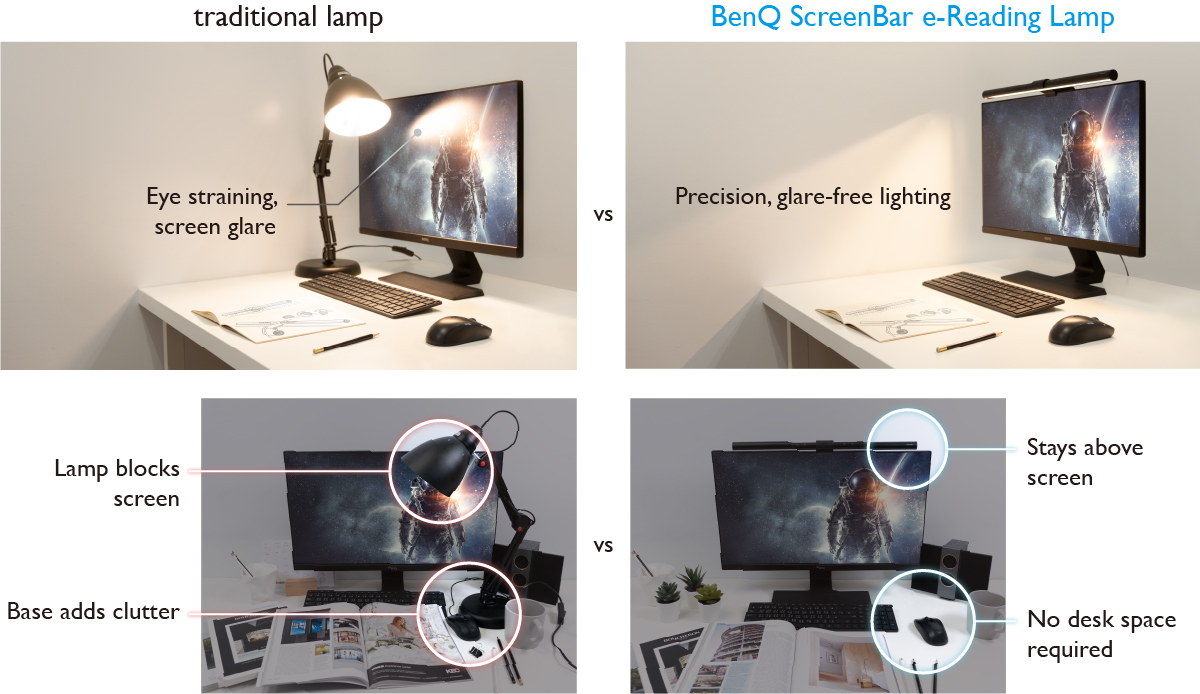
![Best Computer Monitors For Eye Strain 7 Best Monitors For Eye Strain, Poor Eyesight 2022 [Protection] » Buyer](https://www.buyerdirection.com/wp-content/uploads/2022/05/7-Best-Monitors-for-Eye-Strain-and-Poor-Eyesight-Protection-1024x717.jpg)











