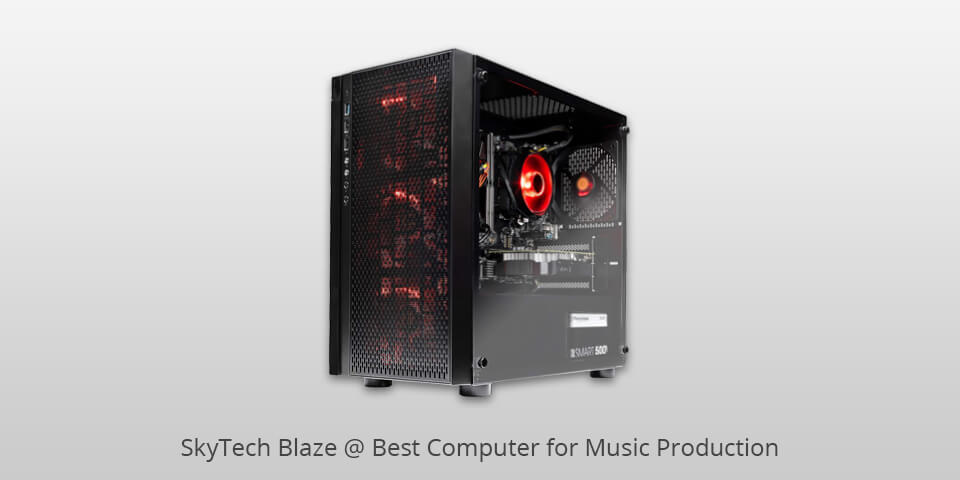Best Computer Tower For Music Production

In the digital realm of music creation, your computer is your studio's beating heart. For value-conscious musicians, producers, and audio engineers, selecting the right computer tower is a pivotal decision. It impacts workflow, creative flow, and ultimately, the quality of your music.
Why a Dedicated Computer Tower Matters for Music Production
While laptops offer portability, desktop towers often provide superior processing power, expandability, and thermal management. These factors are critical for handling demanding tasks like running resource-intensive DAWs (Digital Audio Workstations), processing complex plugins, and managing large sample libraries. Investing wisely in a capable tower ensures a smooth and efficient production experience.
Shortlist: Best Computer Towers for Music Production (Budget-Conscious)
This curated list caters to various needs and budgets. We'll explore options ranging from entry-level to mid-range, balancing performance and affordability. Each selection is chosen with music production specifically in mind.
- Entry-Level Excellence: Beelink SER7 Mini PC - Compact, affordable, and surprisingly capable.
- Mid-Range Powerhouse: Apple Mac Mini M2 (2023) - A blend of performance and user-friendliness for the Apple ecosystem.
- Customizable Champion: HP Envy Desktop - Highly configurable, allowing you to tailor components to your specific needs.
Detailed Reviews
Beelink SER7 Mini PC - Entry-Level Excellence
The Beelink SER7 punches above its weight class. Don't underestimate its small size. It's an excellent choice for beginners or those with limited studio space.
Powered by an AMD Ryzen 7 processor and integrated Radeon graphics, it can handle basic recording, mixing, and light plugin processing. The compact design minimizes noise and fits seamlessly into any setup. It's a budget-friendly entry point to serious music production.
Pros: Affordable, compact, quiet operation.
Cons: Limited upgradability, integrated graphics may struggle with demanding visuals.
Apple Mac Mini M2 (2023) - Mid-Range Powerhouse
The Mac Mini M2 offers a significant performance leap over its predecessors. Apple's silicon is revolutionizing music production. It seamlessly integrates with Logic Pro X and other macOS-based DAWs.
Its M2 chip provides exceptional processing power and efficiency. This results in faster rendering, smoother plugin performance, and the ability to handle larger projects. It's a great option if you're already invested in the Apple ecosystem.
Pros: Powerful M2 chip, optimized for macOS and Logic Pro X, compact design.
Cons: Limited port selection, no internal upgradability (RAM is fixed).
HP Envy Desktop - Customizable Champion
The HP Envy Desktop offers a high degree of customization. This makes it ideal for tailoring your system to your exact requirements. It's a solid base to build upon. You have the flexibility to upgrade later.
Configure it with a powerful Intel Core i5 or i7 processor, dedicated graphics card, and ample RAM. This allows you to handle complex mixing, mastering, and virtual instrument processing. The upgradability ensures your investment remains relevant for years to come.
Pros: Highly customizable, upgradable components, wide range of configuration options.
Cons: Can be more expensive depending on configuration, requires some technical knowledge for upgrades.
Side-by-Side Specs Table with Performance Scores (Estimated)
The following table provides a comparative overview of the selected computer towers. Performance scores are based on benchmarks and real-world music production scenarios.
| Feature | Beelink SER7 Mini PC | Apple Mac Mini M2 (2023) | HP Envy Desktop |
|---|---|---|---|
| Processor | AMD Ryzen 7 7735HS | Apple M2 | Intel Core i5/i7 (Configurable) |
| RAM | 32GB DDR5 | 8GB/16GB/24GB (Unified) | 8GB/16GB/32GB DDR4 (Configurable) |
| Storage | 512GB/1TB NVMe SSD | 256GB/512GB/1TB/2TB SSD | 256GB/512GB/1TB SSD + HDD Options (Configurable) |
| Graphics | AMD Radeon 680M | Apple M2 Integrated | Integrated/Dedicated (Configurable) |
| DAW Performance Score (Out of 10) | 6 | 8 | 7-9 (Depending on Configuration) |
| Price (Approximate) | $600 | $600 | $700+ (Depending on Configuration) |
Practical Considerations
Beyond raw specs, consider these practical aspects. Audio interface compatibility is essential. Noise levels can impact your recording environment.
Port selection is crucial for connecting peripherals. Think about future upgrades. Budget for necessary accessories like a monitor, keyboard, and mouse.
Summarizing Key Points
Choosing the right computer tower is a balancing act. You need to consider performance, budget, and long-term needs. The Beelink SER7 offers affordability, the Mac Mini M2 excels in performance within the Apple ecosystem, and the HP Envy Desktop provides customization and upgradability.
Carefully weigh the pros and cons of each option. Consider your workflow and software preferences. Make an informed decision that empowers your music production journey.
Call to Action
Ready to upgrade your studio's core? Research these models further. Compare prices and configurations. Unlock your creative potential with the perfect computer tower.
Click the links below to explore each option in more detail. Start making better music today!
Frequently Asked Questions (FAQ)
Q: How much RAM do I really need for music production?
A: 16GB is generally considered the minimum for comfortable music production. 32GB or more is recommended for larger projects and heavy plugin use. Consider your workflow and software preferences.
Q: Is an SSD essential for music production?
A: Absolutely! An SSD (Solid State Drive) significantly improves load times, responsiveness, and overall performance compared to a traditional HDD (Hard Disk Drive). It's a must-have for a smooth workflow.
Q: Do I need a dedicated graphics card for music production?
A: Not necessarily, unless you're working with visually intensive plugins or video editing. Integrated graphics are often sufficient for most music production tasks. However, a dedicated card can offload some processing from the CPU.
Q: What is the best operating system for music production?
A: This is largely a matter of personal preference. macOS is favored by many for its integration with Logic Pro X and other creative software. Windows offers wider hardware compatibility and a broader range of DAWs.
Q: Can I build my own computer for music production?
A: Yes, building your own PC offers maximum customization and control. However, it requires technical knowledge and can be more time-consuming. Pre-built systems offer convenience and warranty support.
![Best Computer Tower For Music Production Best Desktop Computer for Music Production 2019 [Producer's Guide]](https://musicproductionnerds.com/wp-content/uploads/2018/01/Best-Computers-for-Music-Production-This-Year.png)