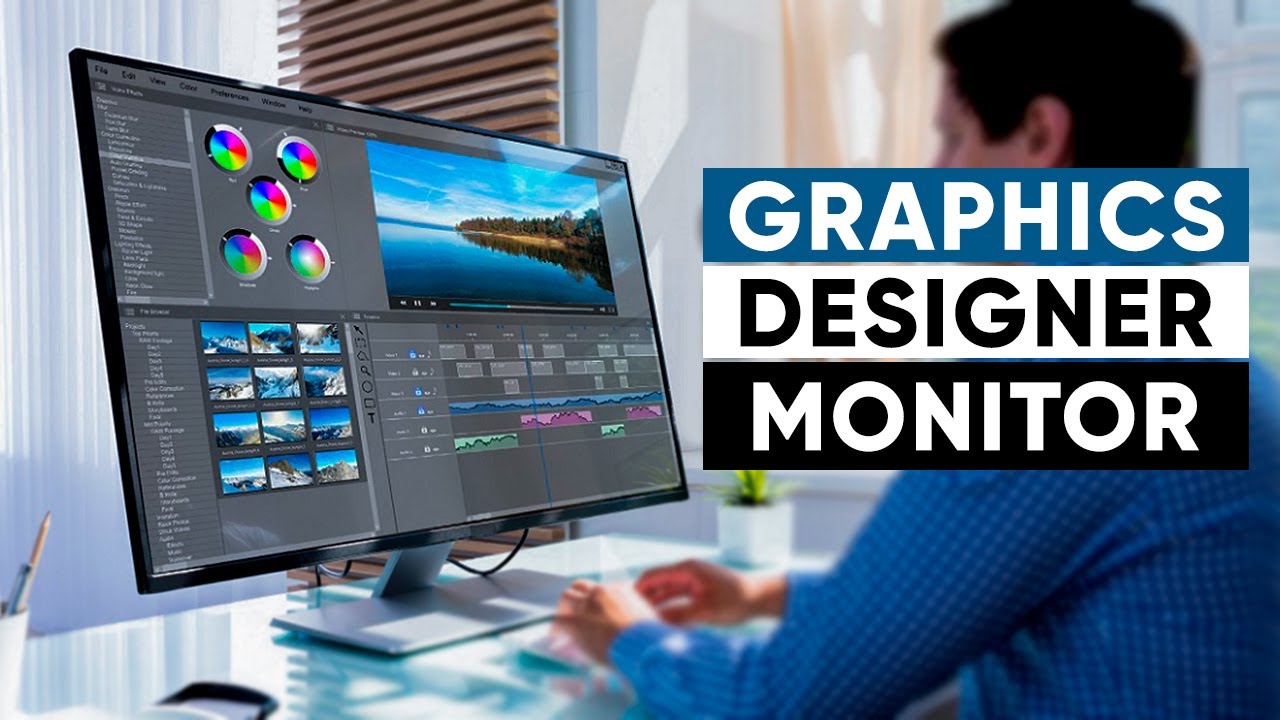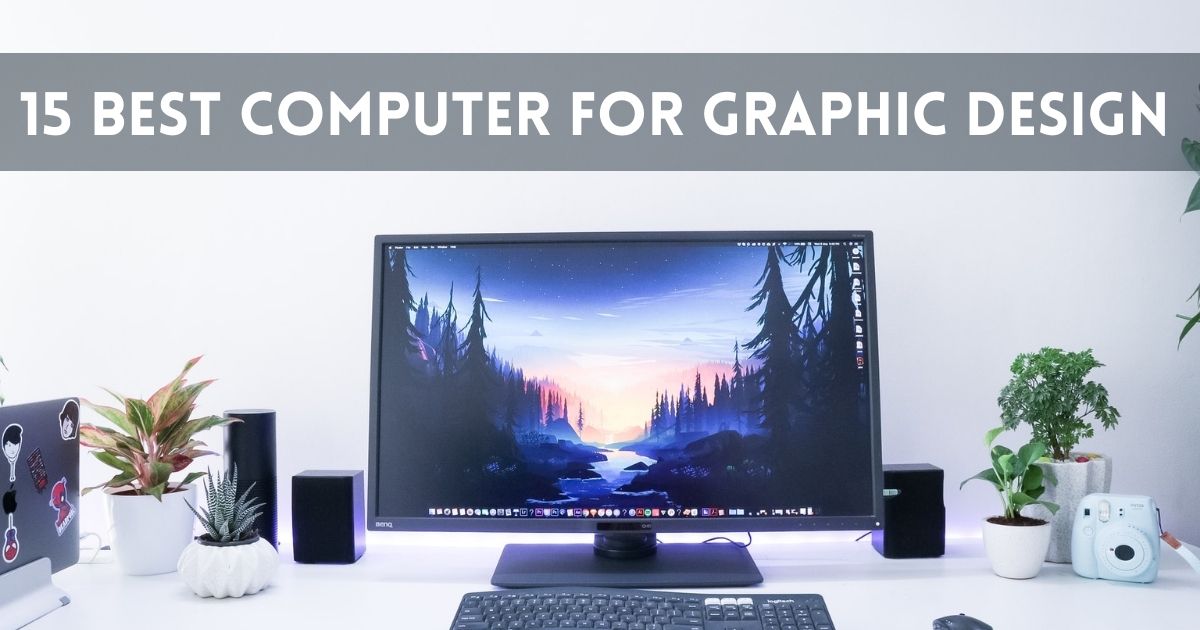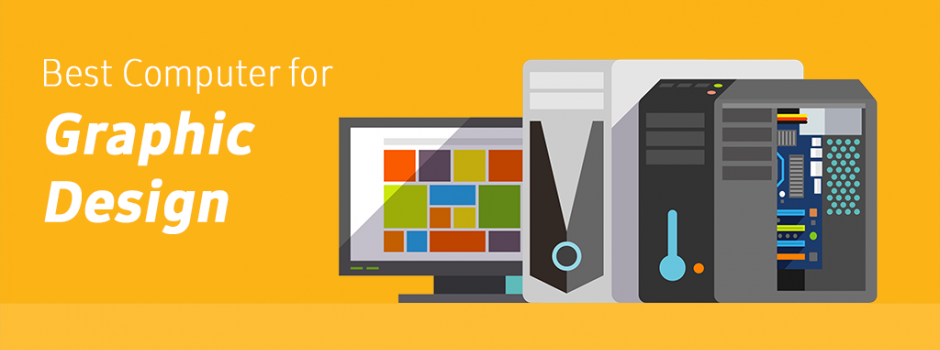Best Computers For Graphics Design

For graphic designers, a computer isn't just a tool; it's the canvas upon which creativity comes to life. But navigating the crowded market to find the perfect blend of power and affordability can be daunting.
This review caters specifically to value-conscious graphic designers. We'll dissect the best computer options that balance performance with price, ensuring your investment fuels creativity without breaking the bank.
Why Your Computer Choice Matters for Graphic Design
Graphic design demands robust processing power, ample memory, and a high-quality display. Your computer's performance directly impacts your workflow and the quality of your output.
Slow render times, laggy software, and inaccurate color representation hinder creativity and impact deadlines. Investing in the right machine pays dividends in productivity and professionalism.
Shortlist: Top Computers for Graphic Design (Budget-Friendly)
- Apple iMac (24-inch): A great all-in-one option with a stunning display, though upgrades can be pricey.
- Mac Mini (M2/M2 Pro): Powerful and compact, requiring separate monitor, keyboard, and mouse.
- Dell XPS Desktop: A Windows powerhouse, offering excellent performance and customization options.
- HP Envy Desktop: A solid mid-range option that balances price and performance.
Detailed Reviews
Apple iMac (24-inch, M3)
The 24-inch iMac is a visually striking all-in-one computer ideal for graphic design. Its 4.5K Retina display delivers stunning clarity and color accuracy, crucial for visual work.
The M3 chip provides ample power for most design tasks, from photo editing to vector illustration. Its streamlined design and user-friendly interface make it a popular choice.
However, upgrading RAM and storage after purchase is impossible, requiring careful configuration at the outset.
Mac Mini (M2/M2 Pro)
The Mac Mini offers incredible power in a compact package. Powered by the M2 or M2 Pro chip, it handles demanding design software with ease.
Its affordability makes it an attractive option, especially if you already own a monitor, keyboard, and mouse. This is a great value for the raw processing power provided.
While incredibly capable, you'll need to factor in the cost of peripherals to make it a complete workstation.
Dell XPS Desktop
The Dell XPS Desktop offers a traditional tower design with powerful components. You can customize it with a range of processors, graphics cards, and storage options.
This flexibility allows you to tailor the system to your specific needs and budget. It's a solid choice for designers who prefer Windows and need maximum performance.
While aesthetically pleasing, its case design isn't as sleek or space-saving as the iMac or Mac Mini.
HP Envy Desktop
The HP Envy Desktop provides a good balance of price and performance for mid-range graphic design tasks. It's often available with discounts, making it an attractive option for budget-conscious users.
While not as powerful as the XPS Desktop, it can handle most design software without significant slowdown. Its compact design fits well in smaller workspaces.
However, it might struggle with very large or complex projects that require significant processing power.
Side-by-Side Specs and Performance Scores
Here's a comparison of the key specifications and performance benchmarks of the reviewed computers. Please note that performance scores can vary depending on the specific configuration and testing methodology.
| Computer | Processor | RAM (Min/Max) | Storage (Min/Max) | Graphics | Display (iMac Only) | Cinebench R23 Score (Estimate) | Price (Approximate) |
|---|---|---|---|---|---|---|---|
| iMac (24-inch, M3) | Apple M3 | 8GB/24GB | 256GB/2TB SSD | Integrated 8-core GPU | 24-inch 4.5K Retina | 13,000 | $1,299 |
| Mac Mini (M2) | Apple M2 | 8GB/24GB | 256GB/2TB SSD | Integrated 10-core GPU | N/A | 12,000 | $599 |
| Mac Mini (M2 Pro) | Apple M2 Pro | 16GB/32GB | 512GB/8TB SSD | Integrated 16-core GPU | N/A | 14,500 | $1,299 |
| Dell XPS Desktop | Intel Core i5/i7/i9 (13th Gen) | 8GB/64GB | 256GB SSD/2TB HDD | NVIDIA GeForce RTX 3050/3060 | N/A | 10,000 - 24,000 (Depending on CPU) | $799 - $2,000+ |
| HP Envy Desktop | Intel Core i5/i7 (12th Gen) | 8GB/32GB | 256GB SSD/1TB HDD | Integrated Intel UHD Graphics | N/A | 8,000 - 15,000 (Depending on CPU) | $699 - $1,200 |
Disclaimer: Prices and specifications are approximate and may vary depending on retailer and configuration.
Practical Considerations Before Buying
Before making a purchase, consider the specific software you use and its system requirements. Some applications are more demanding than others.
Think about your workflow and the types of projects you typically undertake. Do you work with large files, complex illustrations, or video editing?
Don't underestimate the importance of a good monitor. Accurate color representation is essential for graphic design.
A comfortable keyboard and mouse can also significantly impact your productivity. Consider ergonomic options.
Summary and Conclusion
Choosing the right computer for graphic design is a crucial decision. The iMac (24-inch) offers an excellent all-in-one experience with a stunning display.
The Mac Mini provides outstanding power in a compact form, at a more affordable price point. The Dell XPS Desktop offers customizable performance with a wide range of options.
The HP Envy Desktop balances price and performance for everyday design tasks. Carefully evaluate your needs, budget, and workflow to make an informed choice.
Call to Action
Ready to upgrade your graphic design workstation? Explore the recommended computers and compare their features to your specific requirements. Click the links below to learn more and find the best deals. Don't hesitate to read user reviews and expert opinions before making your final decision!
Frequently Asked Questions (FAQ)
Q: How much RAM do I need for graphic design?
A: 16GB of RAM is generally recommended for most graphic design tasks. 32GB or more is ideal for demanding projects or multitasking.
Q: Is an SSD essential for graphic design?
A: Yes, an SSD (Solid State Drive) significantly improves performance compared to a traditional HDD (Hard Disk Drive). It speeds up boot times, application loading, and file access.
Q: Do I need a dedicated graphics card for graphic design?
A: A dedicated graphics card is beneficial for tasks like video editing, 3D rendering, and working with large files. However, integrated graphics can suffice for basic design work.
Q: What monitor specifications are important for graphic design?
A: Look for a monitor with high color accuracy (close to 100% sRGB or Adobe RGB), good resolution (at least 1920x1080), and decent brightness and contrast ratio.
Q: Can I use a laptop for graphic design?
A: Yes, many laptops offer sufficient power and features for graphic design. Choose a laptop with a powerful processor, ample RAM, a dedicated graphics card (if needed), and a high-quality display.