What The Best Laptop To Record Music

So, you're dreaming of laying down tracks, but your bank account is screaming bloody murder? We get it. This guide is for the budget-conscious musician, the bedroom producer who needs a reliable laptop without selling their soul. We'll dissect the market to find the *absolute best* laptops for music recording that won't break the bank.
Why a Dedicated Laptop Matters (Even on a Budget)
While you might be tempted to use your old clunker, a dedicated laptop ensures smoother recording. No more glitchy audio or crashes mid-song! A stable system allows you to focus on the creative process, not troubleshooting.
More power and reliability means less frustration. It allows you to use modern DAWs (Digital Audio Workstations) and plugins effectively.
Shortlist: Budget-Friendly Music Recording Laptops
Here's a quick rundown of our top picks for different budget levels:
- Under $500: Used/Refurbished Lenovo ThinkPad (Rock-solid reliability)
- $500 - $800: Acer Aspire 5 (Decent performance for the price)
- $800 - $1200: Apple MacBook Air (M1) (Efficiency and power on a budget)
Detailed Reviews
Used/Refurbished Lenovo ThinkPad
Don't laugh! These workhorses are built to last. Look for models with at least an Intel Core i5 processor and 8GB of RAM.
Pros: Extremely durable, affordable, easily upgradable. Cons: Can be bulky, battery life varies, requires careful shopping.
Acer Aspire 5
A solid all-around laptop that won't completely empty your wallet. Opt for a model with an AMD Ryzen 5 or Intel Core i5 processor and 8GB of RAM (upgradeable to 16GB is ideal).
Pros: Good balance of performance and price, decent screen. Cons: Can feel plasticky, integrated graphics limit plugin use.
Apple MacBook Air (M1)
The M1 chip changed the game. Even the base model offers incredible performance for music production. Finding a good deal on a used or refurbished model makes this a top contender.
Pros: Amazing battery life, silent operation, powerful M1 chip. Cons: Limited ports, expensive compared to Windows alternatives (unless used).
Side-by-Side Specs and Performance
| Laptop | Processor | RAM (Min/Max) | Storage | Performance Score (1-10) | Approx. Price |
|---|---|---|---|---|---|
| Lenovo ThinkPad (Used) | Intel Core i5 (4th Gen+) | 8GB / 16GB | 256GB SSD | 6 | $300-$500 |
| Acer Aspire 5 | AMD Ryzen 5 / Intel Core i5 | 8GB / 16GB | 512GB SSD | 7 | $500-$800 |
| Apple MacBook Air (M1) | Apple M1 | 8GB / 16GB | 256GB SSD | 9 | $800-$1200 |
Note: Performance scores are based on general music production tasks like recording, mixing, and using plugins. Actual performance may vary.
Customer Satisfaction Data
Based on online reviews and user feedback:
- Lenovo ThinkPad: High satisfaction with durability and reliability, lower satisfaction with battery life.
- Acer Aspire 5: Moderate satisfaction across the board, with some complaints about build quality.
- Apple MacBook Air (M1): Very high satisfaction with performance and battery life, lower satisfaction with port selection.
Maintenance Cost Projections
Budget doesn't just mean initial price; think long-term costs.
- Lenovo ThinkPad: Parts are readily available and affordable. Easy to repair yourself.
- Acer Aspire 5: Repairs can be more expensive. Consider an extended warranty.
- Apple MacBook Air (M1): Repairs are generally more expensive and often require professional service. AppleCare+ is recommended.
Key Considerations for Music Recording
Here's what really matters for music production, regardless of price:
Processor: Aim for at least an Intel Core i5 or AMD Ryzen 5. These provide enough horsepower for most DAWs and plugins.
RAM: 8GB is the bare minimum, 16GB is recommended for larger projects. More RAM means smoother performance with multiple plugins and tracks.
Storage: An SSD (Solid State Drive) is crucial for fast loading times. 256GB is a good starting point, but 512GB is ideal for storing samples and projects.
Audio Interface: A dedicated audio interface is essential for high-quality recording. Built-in sound cards are generally not sufficient.
Summary: Make the Informed Choice
Choosing the best laptop for music recording on a budget requires careful consideration. Balance your needs with your financial constraints.
Don't just look at the price tag. Factor in performance, reliability, and long-term maintenance costs. Research and read reviews!
Ready to Make Some Noise?
Now it's your turn. Consider your budget, your needs, and the information in this guide. Start your search and get ready to create some amazing music! Good luck and happy recording!
Frequently Asked Questions (FAQ)
Q: Can I use a Chromebook for music recording?
A: While some DAWs are available for ChromeOS, performance can be limited. It's generally not recommended for serious music production.
Q: How much RAM do I really need?
A: 8GB is the absolute minimum, but 16GB is highly recommended, especially for larger projects with lots of plugins. More RAM is always better.
Q: Is a used laptop a good idea?
A: Yes, but do your research! Buy from a reputable seller and check the laptop thoroughly before purchasing. Look for models with good specs and a history of reliability.
Q: What's the most important thing for music recording?
A: While all the components are important, consider a good CPU and RAM if you want to use many plugins.
Q: How often should I clean install my windows or MacOS?
A: It is recommended to clean install your operating system every 6-12 months to maintain optimal performance and stability. This removes accumulated junk files, outdated software, and potential malware, ensuring your music production software runs smoothly.









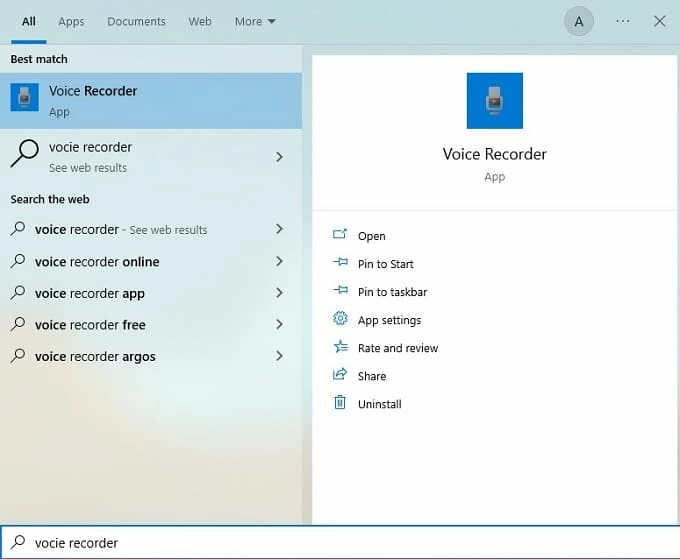

.jpg)





![What The Best Laptop To Record Music [4 Ways] How to Record Audio on HP Laptop](https://www.tuneskit.com/images/resource/record-audio-on-hp-laptop.jpg)
