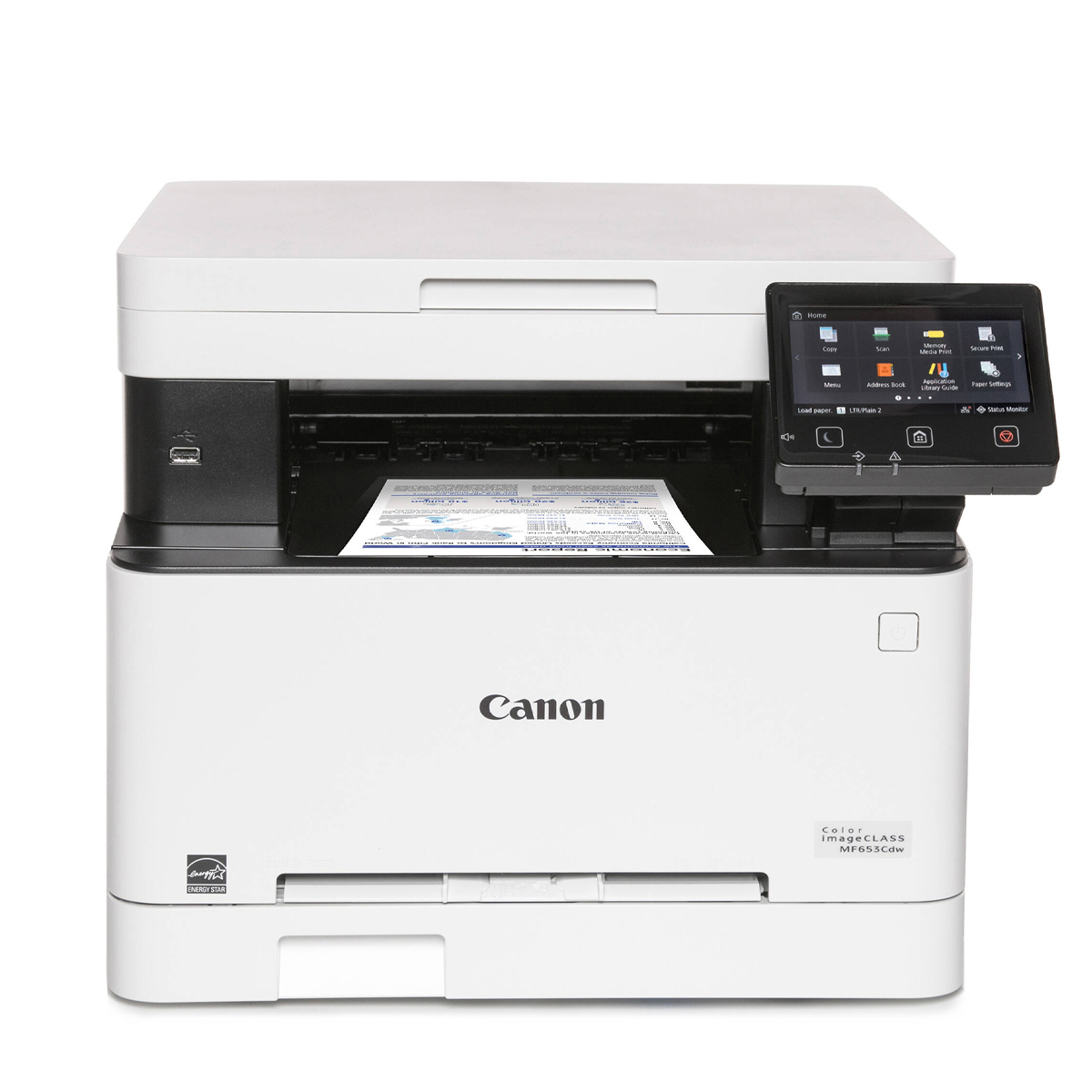Best Laser Printers For Work

In today's fast-paced work environment, a reliable laser printer isn't just a convenience; it's a necessity. For value-conscious shoppers, finding the perfect balance between cost-effectiveness and performance is paramount.
This review is designed to cut through the marketing jargon and provide an analytical look at the best laser printers for your work, ensuring you get the most bang for your buck.
Why Laser Printers Matter
Laser printers excel in producing sharp, professional-quality documents at a lower cost per page than inkjet printers.
Their speed and efficiency make them ideal for offices and home offices with moderate to high printing volumes. Unlike inkjet printers, laser printers don't have issues with ink drying out, offering greater reliability over time.
Shortlist of Top Laser Printers
Best Overall: Brother HL-L2300D
A reliable workhorse offering duplex printing at an affordable price.
Best for Small Businesses: HP LaserJet Pro M404dn
Fast print speeds, robust security features, and mobile printing capabilities.
Best for Home Use: Canon imageCLASS LBP6030w
Compact design, wireless connectivity, and excellent print quality for occasional use.
Best for High Volume Printing: Brother HL-L6400DW
High paper capacity, fast print speeds, and low cost per page.
Best Color Laser Printer: HP Color LaserJet Pro M255dw
Vibrant color prints, wireless connectivity, and a user-friendly interface.
Detailed Reviews
Brother HL-L2300D: The Budget-Friendly Champion
The Brother HL-L2300D is a monochrome laser printer that focuses on the essentials: fast printing and affordability. It's a perfect fit for users who primarily print text documents and don't need color.
Its duplex printing feature saves paper, further reducing costs. The HL-L2300D offers a print speed of up to 27 pages per minute (ppm), making it a solid performer for individual users and small teams.
HP LaserJet Pro M404dn: Speed and Security for Your Business
The HP LaserJet Pro M404dn is designed for businesses that require speed, security, and network connectivity. Its fast print speeds of up to 40 ppm ensure that large print jobs are completed quickly and efficiently.
Built-in security features, such as HP JetAdvantage Security Manager, help protect sensitive information. It also supports mobile printing via HP ePrint and AirPrint, allowing users to print from their smartphones and tablets.
Canon imageCLASS LBP6030w: Compact and Convenient
The Canon imageCLASS LBP6030w is a compact and wireless monochrome laser printer ideal for home use or small offices with limited space. Its wireless connectivity allows for easy printing from multiple devices.
While its print speed of 19 ppm might be slower than other models, its print quality is excellent for text documents. Its energy-saving mode helps reduce power consumption, making it an environmentally friendly option.
Brother HL-L6400DW: The High-Volume Powerhouse
The Brother HL-L6400DW is built for businesses that need to print large volumes of documents regularly. Its high paper capacity minimizes the need for frequent paper refills, saving time and effort.
With a print speed of up to 52 ppm and a low cost per page, it's an efficient and economical choice for busy offices. Advanced security features and mobile printing support are also included.
HP Color LaserJet Pro M255dw: Vibrant Color for Professional Documents
The HP Color LaserJet Pro M255dw delivers vibrant color prints alongside standard black and white documents. This makes it a suitable option for businesses that need to print marketing materials or presentations in color.
Its wireless connectivity and mobile printing capabilities allow for convenient printing from various devices. The intuitive touchscreen interface simplifies navigation and makes it easy to manage print settings.
Side-by-Side Specs Table
| Printer Model | Print Speed (ppm) | Duplex Printing | Wireless Connectivity | Cost Per Page (Approx.) | Performance Score (Out of 5) |
|---|---|---|---|---|---|
| Brother HL-L2300D | 27 | Yes | No | $0.02 | 4.0 |
| HP LaserJet Pro M404dn | 40 | Yes | Yes | $0.025 | 4.5 |
| Canon imageCLASS LBP6030w | 19 | No | Yes | $0.03 | 3.5 |
| Brother HL-L6400DW | 52 | Yes | Yes | $0.015 | 5.0 |
| HP Color LaserJet Pro M255dw | 22 (Color/Mono) | Yes | Yes | $0.04 (Mono), $0.15 (Color) | 4.2 |
Practical Considerations
Before making a purchase, consider your printing volume. Do you print hundreds of pages a day, or just a few?
Also, think about the types of documents you'll be printing. Is color a necessity, or will monochrome suffice?
Don't forget to factor in the ongoing costs of toner and maintenance. A printer with a low initial price may end up costing more in the long run if its toner cartridges are expensive.
Finally, consider connectivity options. Do you need wireless printing, or will a USB connection be sufficient?
Key Takeaways
Choosing the right laser printer involves balancing your needs with your budget. The Brother HL-L2300D offers excellent value for basic monochrome printing. For small businesses, the HP LaserJet Pro M404dn provides speed and security.
The Canon imageCLASS LBP6030w is a compact and convenient option for home use. High-volume users will appreciate the Brother HL-L6400DW. The HP Color LaserJet Pro M255dw delivers vibrant color prints for professional documents.
Carefully consider your printing volume, document types, toner costs, and connectivity needs to make an informed decision.
Ready to Print?
By carefully evaluating your specific needs and budget, you can select the perfect laser printer for your work.
We encourage you to compare the models discussed in this review and read user reviews before making your final decision. Click on the links provided to learn more about each printer and make a purchase today!
Frequently Asked Questions (FAQ)
What is the difference between laser and inkjet printers?
Laser printers use toner, a dry powder, to create images, while inkjet printers use liquid ink. Laser printers are generally faster and more cost-effective for high-volume printing, while inkjet printers are better for printing photos and documents with intricate details.
How do I calculate the cost per page?
To calculate the cost per page, divide the price of a toner cartridge by its estimated page yield. This will give you a rough estimate of how much it costs to print each page.
What is duplex printing?
Duplex printing is the ability to print on both sides of a sheet of paper automatically. This feature can save paper and reduce printing costs.
Is wireless connectivity important?
Wireless connectivity allows you to print from multiple devices without needing to connect them directly to the printer. This can be particularly useful in homes and offices with multiple users.
How do I maintain my laser printer?
Regular maintenance for laser printers includes cleaning the printer's interior, replacing toner cartridges when they are empty, and updating the printer's firmware. Refer to your printer's manual for specific maintenance instructions.