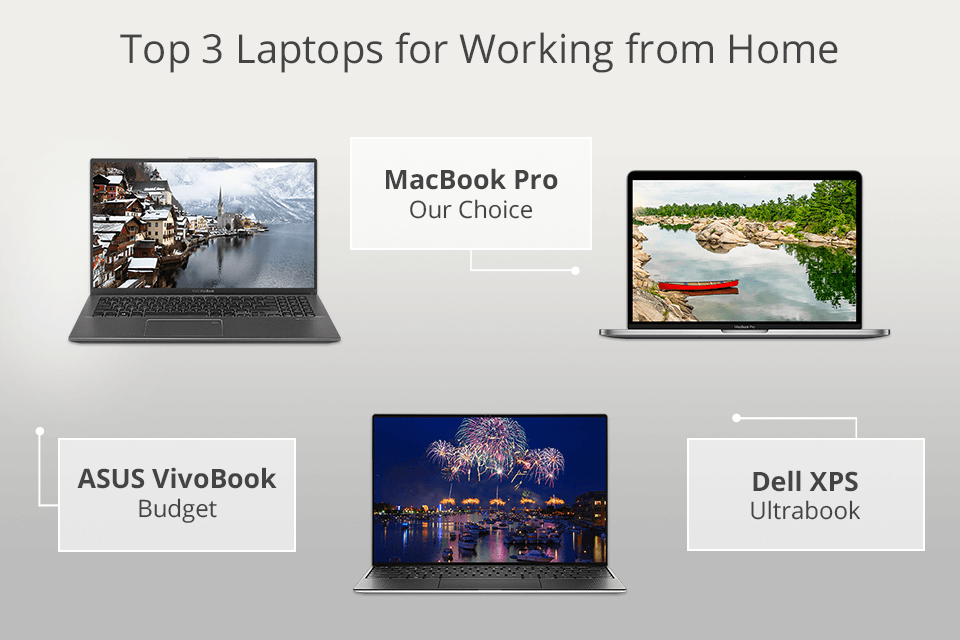Best Laptop For Office And Home

Finding the perfect laptop that seamlessly transitions from office tasks to home entertainment can feel like searching for a unicorn. But fear not, first-time laptop buyers! This guide is designed to cut through the jargon and provide you with clear, actionable advice to make the right choice. We'll explore the best options, weighing factors like price, performance, and reliability, to help you invest in a laptop that truly fits your needs.
Why a Versatile Laptop Matters
In today's hybrid work environment, a laptop isn't just a tool for the office. It's your entertainment hub, your connection to loved ones, and often, your primary personal device. Therefore, investing in a machine that can handle spreadsheets and streaming movies with equal ease is crucial.
A versatile laptop saves you money by eliminating the need for separate devices for work and leisure. It also streamlines your digital life, keeping everything in one accessible place.
Top 5 Laptops for Office and Home: A Comparison
| Model | Price (USD) | Processor | RAM | Storage | Warranty |
|---|---|---|---|---|---|
| Apple MacBook Air (M2) | $1099 | Apple M2 | 8GB | 256GB SSD | 1 Year Limited |
| Dell XPS 13 | $999 | Intel Core i5 | 8GB | 256GB SSD | 1 Year Limited |
| HP Spectre x360 14 | $1249 | Intel Core i7 | 16GB | 512GB SSD | 1 Year Limited |
| Lenovo ThinkPad X1 Carbon Gen 11 | $1399 | Intel Core i5 | 16GB | 256GB SSD | 1 Year Limited |
| Microsoft Surface Laptop 5 | $999 | Intel Core i5 | 8GB | 256GB SSD | 1 Year Limited |
Detailed Reviews
Apple MacBook Air (M2)
The MacBook Air (M2) is a fantastic all-rounder. It boasts impressive performance thanks to the M2 chip, a sleek design, and excellent battery life. The macOS operating system is known for its user-friendliness, particularly for beginners.
However, the limited port selection and the price point might be drawbacks for some.
Dell XPS 13
The Dell XPS 13 is renowned for its stunning display and compact design. It offers a premium feel and solid performance for everyday tasks. The XPS 13 is a great choice for those who value portability and aesthetics.
The webcam quality is decent, but not exceptional, and the battery life is good but not class-leading.
HP Spectre x360 14
The HP Spectre x360 14 is a 2-in-1 laptop that offers versatility and power. Its touchscreen and 360-degree hinge allow for use as a tablet. The Spectre x360 14 also features a beautiful OLED display and a comfortable keyboard.
The price is higher compared to some competitors, but the features justify the cost for many.
Lenovo ThinkPad X1 Carbon Gen 11
The Lenovo ThinkPad X1 Carbon Gen 11 is a business-class laptop known for its durability and excellent keyboard. It's built to withstand the rigors of daily use and offers a comfortable typing experience. ThinkPads are often favored for their robust security features.
The design is more utilitarian than stylish, and the price can be a barrier for some consumers.
Microsoft Surface Laptop 5
The Microsoft Surface Laptop 5 offers a clean, minimalist design and a vibrant touchscreen display. It integrates seamlessly with the Windows operating system and provides a smooth user experience. The Surface Laptop 5 is a good choice for those already invested in the Microsoft ecosystem.
The port selection is limited, and the repairability can be challenging.
Used vs. New: Which is Right for You?
New Laptops
Pros: Full warranty coverage, latest technology, pristine condition. You're getting a machine that hasn't been through wear and tear.
Cons: Higher upfront cost, rapid depreciation. New laptops can be a substantial investment.
Used Laptops
Pros: Lower price, potentially a higher-end model for less. You can often find excellent deals on used laptops in good condition.
Cons: Limited or no warranty, potential for hidden issues, older technology. Thorough inspection is essential.
If you're on a tight budget, a certified refurbished laptop from a reputable seller can be a great option. Just be sure to check the warranty and return policy.
Reliability Ratings by Brand
Laptop reliability can vary depending on the brand. Generally, Apple and Lenovo tend to have strong reliability ratings. Dell and HP are also generally reliable, though individual models can vary.
Consider reading customer reviews and professional assessments to get a better sense of a brand's reputation for reliability. Warranty service is also a crucial factor to consider.
Checklist: 5 Must-Check Features Before Buying
- Processor: Ensure it's powerful enough for your intended use (Intel Core i5 or AMD Ryzen 5 or better for most users).
- RAM: 8GB is the minimum for smooth multitasking; 16GB is recommended for more demanding tasks.
- Storage: Opt for an SSD (Solid State Drive) for faster performance; 256GB is a good starting point.
- Display: Consider the resolution and screen size; Full HD (1920x1080) is generally sufficient for most users.
- Ports: Check for the ports you need (USB-A, USB-C, HDMI, etc.).
Summarizing the Key Points
Choosing the best laptop for both office and home requires balancing performance, portability, and price. We've explored top models like the MacBook Air (M2), Dell XPS 13, HP Spectre x360 14, Lenovo ThinkPad X1 Carbon Gen 11, and Microsoft Surface Laptop 5, each with unique strengths.
Consider whether a new or used laptop is right for your budget and needs. Finally, remember to check the 5 must-have features: processor, RAM, storage, display, and ports.
Ready to Make Your Choice?
Armed with this knowledge, you're now well-equipped to choose the perfect laptop for your office and home needs. Take your time, compare the options, and read user reviews.
Visit your local electronics store or browse online retailers to explore the laptops discussed in this article. Your ideal laptop is waiting for you!
:no_upscale()/cdn.vox-cdn.com/uploads/chorus_asset/file/22007661/mchin_190124_4274_0004.0.jpg)