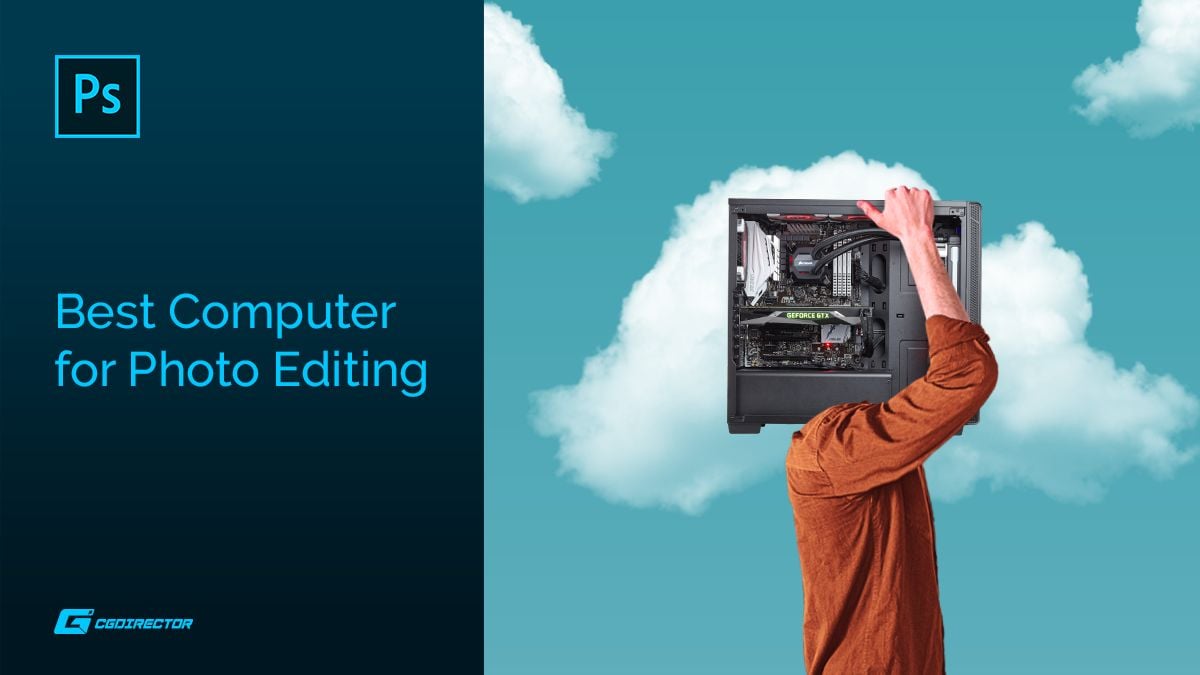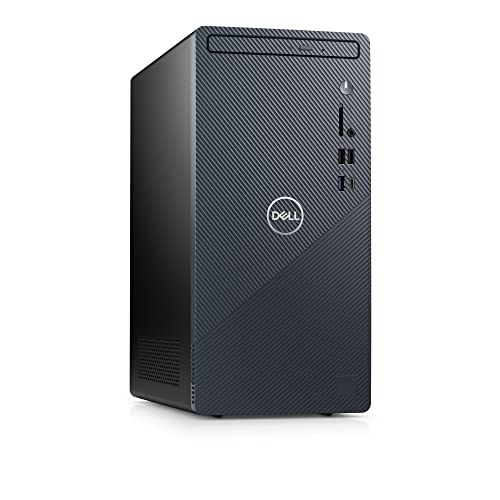Best Computers For Photoshop

Photoshop is a beast, and taming it on a budget requires a shrewd eye. This guide is for the cost-conscious creative, the side-hustler, and anyone who wants to avoid emptying their bank account for a machine that can handle layers and filters. We're diving deep to find the best bang-for-your-buck computers that won't leave you selling your art to pay for them.
Why a Dedicated Photoshop Computer Matters (Even on a Budget)
Forget those agonizing lag times and the spinning wheel of death. A decent computer can save you hours, boost your productivity, and prevent creative burnout. Plus, you can kiss goodbye to corrupted files and the frustration of a slow, unresponsive program.
While Photoshop *can* run on lower-spec machines, you'll be forever limited. Invest wisely now, and you'll thank yourself later when you're churning out masterpieces instead of battling technical difficulties.
The Bargain Hunter's Shortlist: Top Photoshop Contenders
For the Absolute Minimalist (Under $500): Refurbished Dell OptiPlex with Upgrades
Don't laugh! These workhorses can be resurrected with a little TLC. Slap in a new SSD and some extra RAM, and you'll be surprised.
The Sweet Spot (Around $700-$900): Ryzen 5 Based Custom Build or Pre-Built
This is where you start seeing real power. A Ryzen 5 processor offers a fantastic balance of performance and affordability.
The Aspiring Pro (Around $1000-$1300): Acer Aspire TC or Similar Pre-Built with Upgrades
More RAM, a dedicated graphics card – this category lets you tackle larger projects with ease. Look for machines that can easily be upgraded down the line.
Detailed Reviews: The Nitty-Gritty
Refurbished Dell OptiPlex (Upgraded)
These unassuming desktops are the kings of the budget realm. We're talking about models like the OptiPlex 7040 or 9020. Find one with at least an Intel Core i5 processor (6th gen or newer).
The key is the upgrade. Add a 256GB SSD for your operating system and Photoshop, and at least 16GB of RAM. A basic dedicated graphics card like a GeForce GT 1030 wouldn't hurt, either.
Pros: Incredibly affordable, highly upgradable, readily available. Cons: Requires some tech know-how, may not handle very large or complex projects, aesthetically basic.
Ryzen 5 Custom Build or Pre-Built
A custom-built PC with a Ryzen 5 5600G or similar processor is a powerful option. Pair it with 16GB of RAM, a 512GB SSD, and a decent power supply. If budget allows, add a dedicated GPU like a Radeon RX 6600.
Pre-built options like those from CyberpowerPC or iBUYPOWER often offer competitive pricing. Just be sure to check the specifications and upgrade the RAM if necessary.
Pros: Excellent performance for the price, upgradable, more aesthetically pleasing than the OptiPlex. Cons: Requires more initial investment, custom builds require assembly (or paying someone to do it).
Acer Aspire TC (Upgraded)
The Acer Aspire TC series provides a solid foundation for Photoshop work. Look for models with an Intel Core i5 or i7 processor (10th gen or newer) and 16GB of RAM.
The most important upgrade is a dedicated graphics card. Adding a GeForce RTX 3050 or similar will significantly improve performance, especially when working with filters and 3D elements.
Pros: Good balance of price and performance, easy to upgrade, readily available. Cons: May require additional upgrades, some pre-built configurations may be underpowered.
Side-by-Side Specs & Performance (Estimated)
| Computer | Processor | RAM | Storage | Graphics | Photoshop Performance Score (Out of 10) | Approx. Price |
|---|---|---|---|---|---|---|
| Refurbished OptiPlex | Intel Core i5 (6th gen+) | 16GB | 256GB SSD | Integrated/GT 1030 | 5 | $300 - $500 |
| Ryzen 5 Custom/Pre-Built | AMD Ryzen 5 5600G | 16GB | 512GB SSD | RX 6600 (Optional) | 7-8 | $700 - $900 |
| Acer Aspire TC | Intel Core i5/i7 (10th gen+) | 16GB | 512GB SSD | RTX 3050 (Optional) | 8-9 | $1000 - $1300 |
Note: Performance scores are estimates and will vary depending on the specific configuration and workload.
Customer Satisfaction Survey Data (General Trends)
Online reviews consistently praise the value of refurbished OptiPlex machines for basic tasks. Users appreciate the affordability and upgradability, but some report limitations with large files.
Ryzen 5 systems receive high marks for their performance-to-price ratio. Customers are generally satisfied with their ability to handle demanding tasks, but some find custom builds intimidating.
The Acer Aspire TC, particularly when upgraded, garners positive feedback for its ease of use and performance. Common complaints revolve around the need for upgrades to achieve optimal results.
Maintenance Cost Projections
The OptiPlex is likely the cheapest to maintain. Replacement parts are readily available and inexpensive.
Ryzen 5 systems offer a good balance of performance and reliability. Potential costs include replacing the power supply or graphics card down the line.
The Acer Aspire TC, while generally reliable, may require more frequent upgrades to keep up with evolving software demands. Consider the cost of replacing RAM or the graphics card every few years.
Key Takeaways: Make the Smart Choice
Choosing the best Photoshop computer on a budget is a balancing act. Consider your current needs, future aspirations, and willingness to tinker.
Don't be afraid to buy used or refurbished equipment, but always prioritize upgrades like RAM and SSD storage. A little investment can go a long way.
Remember to factor in long-term costs like maintenance and potential upgrades. A cheaper upfront price may not always be the best deal in the long run.
Ready to Unleash Your Creative Potential?
Start your search today! Check out online retailers like Amazon and Newegg for the latest deals on refurbished desktops, pre-built PCs, and components. Don't forget to browse local marketplaces for potentially hidden gems.
Frequently Asked Questions (FAQ)
Q: How much RAM do I really need for Photoshop?
A: 16GB is the bare minimum for comfortable use, but 32GB is highly recommended, especially for large files and complex projects.
Q: Is a dedicated graphics card essential?
A: Not essential for basic Photoshop tasks, but highly recommended for faster performance and smoother handling of filters and 3D elements.
Q: Should I build my own PC or buy a pre-built one?
A: Building your own PC offers more customization and potentially better value, but requires some technical expertise. Pre-built PCs are convenient and readily available, but may require some upgrades.
Q: What's the difference between an SSD and a HDD?
A: SSDs (Solid State Drives) are significantly faster than HDDs (Hard Disk Drives). An SSD is essential for your operating system and Photoshop to ensure fast loading times and responsiveness.
Q: Can I use a laptop for Photoshop?
A: Yes, but make sure it has sufficient RAM (at least 16GB), a fast processor, and ideally a dedicated graphics card. Laptops are generally more expensive than desktops for comparable performance.