Best Android Tablet For Artists

For artists on the go, a powerful and versatile Android tablet can be a game-changer. Ditch the bulky sketchbook and embrace digital creation, but with so many options available, finding the perfect tablet without breaking the bank can feel overwhelming. This review is crafted for value-conscious artists seeking the best Android tablet to fuel their creativity without emptying their wallets.
Why an Android Tablet for Artists?
Android tablets offer a compelling blend of affordability and functionality, making them an ideal entry point into digital art. They provide access to a vast ecosystem of drawing and painting apps, customizable interfaces, and impressive portability. Unlike dedicated drawing tablets that require connection to a computer, Android tablets are standalone devices, enabling artistic expression anywhere, anytime.
Shortlist: Android Tablets for Artists (Budget-Friendly to Premium)
Here's a curated list of Android tablets catering to various budgets and artistic needs:
- Samsung Galaxy Tab S9 FE: The best overall choice, offering a balance of performance and price.
- Xiaomi Pad 6: An excellent mid-range option with a powerful processor and smooth display.
- Lenovo Tab P11 Pro Gen 2: A great pick for artists who enjoy media consumption alongside creating.
- Samsung Galaxy Tab A9+: A budget-friendly option for beginners or casual artists.
Detailed Reviews
Samsung Galaxy Tab S9 FE
The Samsung Galaxy Tab S9 FE stands out as the best overall Android tablet for artists. Its vibrant display showcases artwork beautifully, and the included S Pen offers excellent pressure sensitivity and tilt recognition. The robust processor ensures smooth performance even when working with complex illustrations.
The ample battery life is a plus for artists who like to create on the go. It is definitely value for money.
Xiaomi Pad 6
The Xiaomi Pad 6 delivers impressive performance at a competitive price point. The 144Hz refresh rate screen is a joy to draw on, providing a fluid and responsive experience. The optional Xiaomi Smart Pen offers good pressure sensitivity for detailed work, though it's an additional purchase.
Its sleek design and powerful processor make it a great choice for artists who demand speed and efficiency. The price is very attractive.
Lenovo Tab P11 Pro Gen 2
The Lenovo Tab P11 Pro Gen 2 boasts a stunning OLED display that enhances the vibrancy of your artwork. The optional Lenovo Precision Pen 3 provides a natural drawing experience, allowing for nuanced strokes and shading. This tablet is also excellent for media consumption, making it a versatile device for artists who enjoy streaming videos or browsing the web.
This is a great tablet for entertainment. Consider this if you enjoy a larger screen.
Samsung Galaxy Tab A9+
The Samsung Galaxy Tab A9+ is a solid entry-level option for artists on a tight budget. While it may not have the same processing power or display quality as higher-end models, it still offers a decent drawing experience. Compatibility with various styluses makes it a viable option for beginners looking to explore digital art without investing a lot of money.
If you're just starting out, this is good. It’s a very affordable tablet.
Side-by-Side Specs Table & Performance Scores
| Tablet | Processor | Display | Stylus | RAM | Storage | Geekbench 6 (Single/Multi) |
|---|---|---|---|---|---|---|
| Samsung Galaxy Tab S9 FE | Exynos 1380 | 10.9" LCD | S Pen (Included) | 6GB/8GB | 128GB/256GB | 1000/2800 |
| Xiaomi Pad 6 | Snapdragon 870 | 11" LCD | Xiaomi Smart Pen (Optional) | 6GB/8GB | 128GB/256GB | 1200/3400 |
| Lenovo Tab P11 Pro Gen 2 | MediaTek Kompanio 1300T | 11.2" OLED | Lenovo Precision Pen 3 (Optional) | 6GB/8GB | 128GB/256GB | 900/3100 |
| Samsung Galaxy Tab A9+ | Snapdragon 695 | 11" LCD | Stylus Compatible (Sold Separately) | 4GB/8GB | 64GB/128GB | 600/1800 |
Note: Geekbench scores are approximate and may vary based on testing conditions.
Practical Considerations for Artists
Beyond specs, consider these practical aspects:
- Stylus: Pressure sensitivity and tilt recognition are crucial for natural-feeling strokes.
- Screen Size: A larger screen provides more working space, while a smaller screen is more portable.
- Battery Life: Aim for at least 6-8 hours of continuous use for uninterrupted creative sessions.
- Software: Explore drawing apps like Procreate (Android version is in development), Autodesk Sketchbook, and Adobe Fresco.
- Accessories: A screen protector, stand, and Bluetooth keyboard can enhance your workflow.
Key Takeaways
Choosing the best Android tablet for art involves balancing performance, features, and budget. The Samsung Galaxy Tab S9 FE offers an excellent overall experience. The Xiaomi Pad 6 provides impressive performance at a mid-range price. For budget-conscious artists, the Samsung Galaxy Tab A9+ is a viable starting point.
Prioritize your needs and consider the factors discussed to make an informed decision. Remember, the best tablet is the one that empowers you to create your best work.
Ready to Create?
Now that you're equipped with the knowledge, take the plunge and find the perfect Android tablet for your artistic journey. Explore the options, read user reviews, and unlock your creative potential!
Frequently Asked Questions (FAQ)
Q: Can I use an Apple Pencil on an Android tablet?
A: No, Apple Pencils are only compatible with iPads. You'll need to use a stylus specifically designed for Android tablets, such as the S Pen, Xiaomi Smart Pen, or Lenovo Precision Pen.
Q: What drawing apps are available for Android?
A: Many fantastic drawing apps are available, including Autodesk Sketchbook, Adobe Fresco, Concepts, and ArtRage. Procreate is expected to launch an Android version soon.
Q: How much storage do I need for art projects?
A: Aim for at least 128GB of storage, especially if you plan to work with large, high-resolution files. You can also utilize cloud storage services to free up space on your tablet.
Q: Is it worth buying a screen protector for my tablet?
A: Yes, a screen protector can help prevent scratches and damage to your tablet's display. Consider a matte screen protector to reduce glare and provide a more paper-like feel when drawing.
Q: Do I need a powerful processor for digital art?
A: A powerful processor is essential for smooth performance, especially when working with complex illustrations or using demanding drawing apps. Look for tablets with Snapdragon 800 series or equivalent processors for optimal performance.







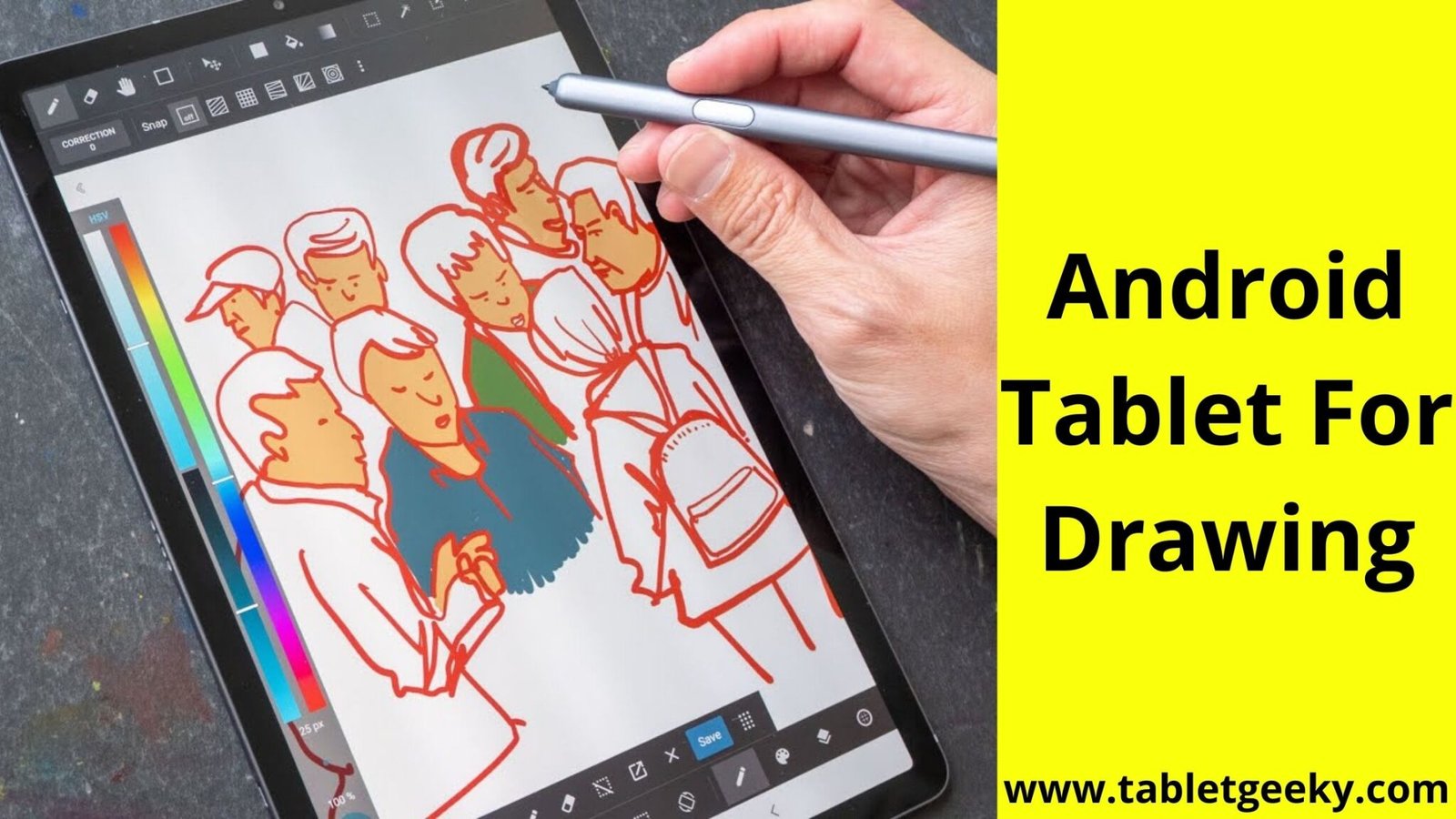
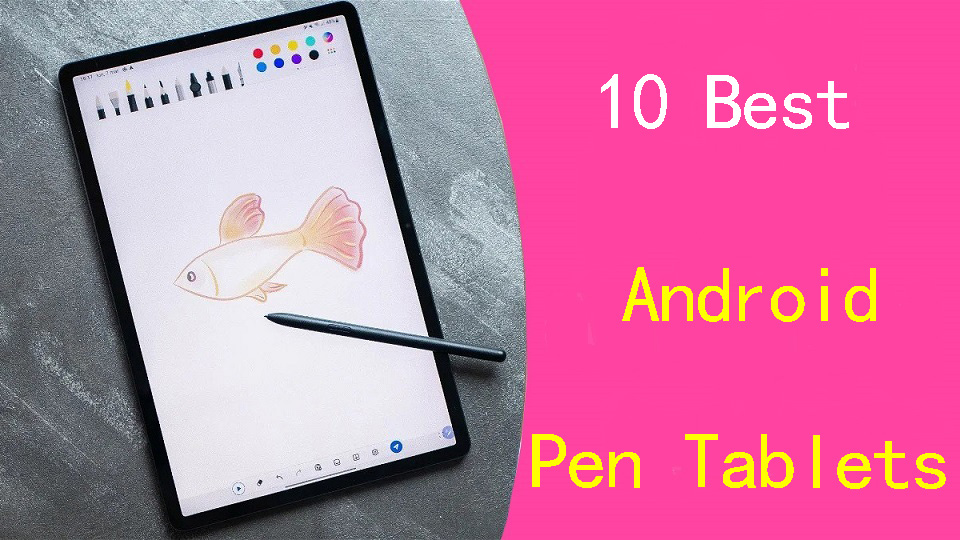

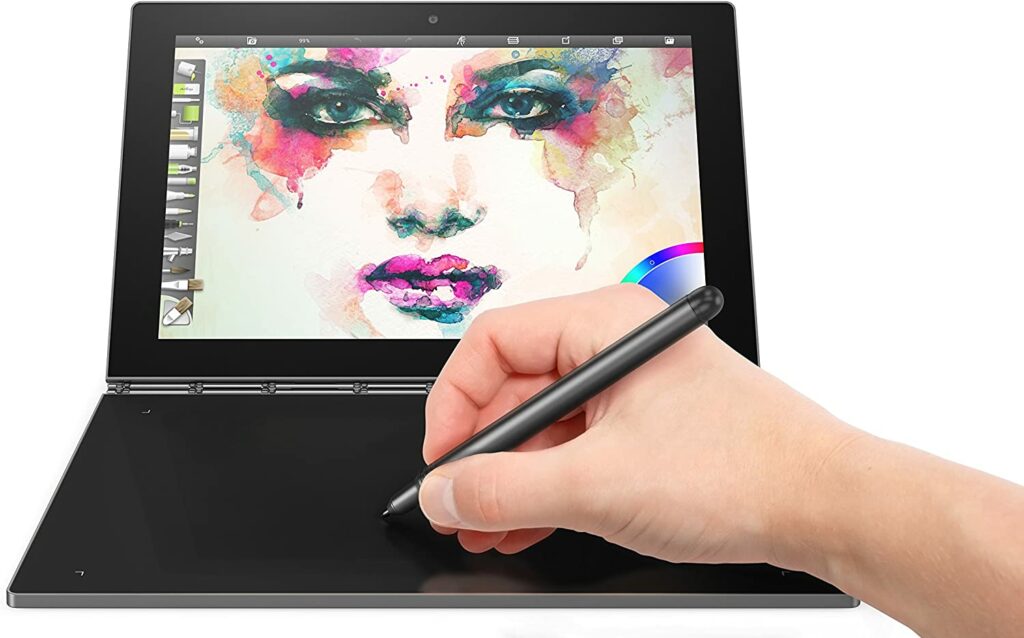
:max_bytes(150000):strip_icc()/XP-PENArtist12-68ef4880cb0a4a1a9f00b75298cf99a8.jpg)






