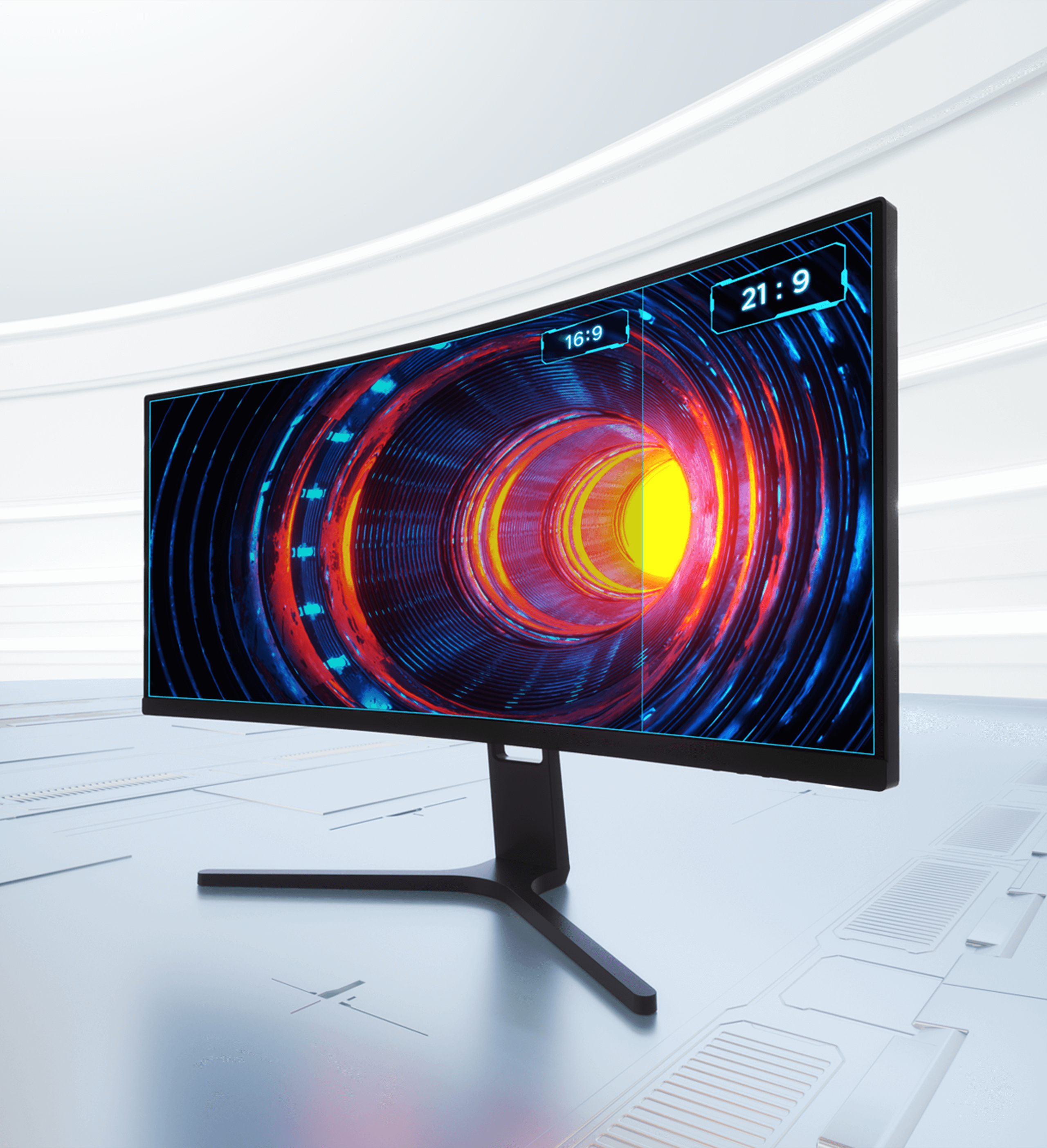Best Curved Ultrawide Gaming Monitor

Listen up, penny pinchers and pixel pushers! Are you drooling over those immersive, panoramic gaming setups but choked by the price tag? You're not alone. We're diving deep into the world of curved ultrawide gaming monitors to find the absolute best bang for your buck. Forget emptying your wallet; we're talking maximum immersion with minimal financial damage.
Why Curved Ultrawide for the Frugal Gamer?
Why bother with these fancy curved screens anyway? Simple: Immersion. A wider field of view pulls you into the game, making you feel like you're actually there. Plus, the curve reduces eye strain by ensuring the screen is equidistant from your eyes, a blessing during those marathon gaming sessions.
For the cost-conscious gamer, it's about getting the most "wow" factor for your hard-earned cash. Ultrawide gaming can dramatically improve gaming experiences.
Our Top Picks: Ultrawide Champions for Every Budget
We've scoured the market, battled pixel lag, and wrestled with refresh rates to bring you this shortlist of curved ultrawide gaming monitors that won't leave your bank account weeping.
The Budget Beast: Gigabyte G34WQC A
This monitor is the champion of affordable ultrawide gaming. The Gigabyte G34WQC A offers a respectable 144Hz refresh rate, a VA panel with deep blacks, and a decent 3440x1440 resolution, all without breaking the bank. It’s perfect for gamers prioritizing smooth gameplay and immersion on a budget.
The Mid-Range Marvel: Acer Nitro XV340CK
Stepping up in price and performance, the Acer Nitro XV340CK delivers excellent color accuracy and a faster response time. This IPS panel provides vibrant colors and wide viewing angles. Gamers seeking a balance between visual fidelity and responsiveness will find this monitor a sweet spot.
The High-End Hero: LG 34GN850-B
If you're willing to stretch your budget, the LG 34GN850-B is a top-tier performer. Its Nano IPS panel delivers stunning colors, incredibly fast response times, and a high refresh rate, making it ideal for competitive gaming and visually demanding titles. This monitor is for gamers who want the best of both worlds – speed and beauty.
Detailed Reviews: Unveiling the Value Proposition
Gigabyte G34WQC A: The People's Champion
The Gigabyte G34WQC A shines with its price-to-performance ratio. You get a 34-inch curved VA panel with a 144Hz refresh rate and 1ms response time. While the color accuracy isn't perfect out of the box, it's easily calibrated, and the deep blacks make for an immersive experience in darker games. Gamers appreciate the monitor for it's accessibility.
"For the price, you simply can't beat the Gigabyte G34WQC A. It's a fantastic entry point into ultrawide gaming." - Satisfied Customer
Acer Nitro XV340CK: Color and Clarity on a Dime
The Acer Nitro XV340CK boasts an IPS panel, renowned for its color accuracy and wide viewing angles. It also features a 144Hz refresh rate and AMD FreeSync, ensuring smooth gameplay with minimal tearing. The monitor's color performance and clarity are appreciated.
"The colors on the Acer Nitro XV340CK are amazing! It made my games look like new again." - Happy Gamer
LG 34GN850-B: The Ultimate Immersive Experience
The LG 34GN850-B is a powerhouse, featuring a Nano IPS panel with exceptional color accuracy and a blistering 1ms response time. With a 144Hz refresh rate (overclockable to 160Hz) and G-Sync compatibility, this monitor delivers buttery-smooth gameplay with stunning visuals. The LG 34GN850-B is worth the price for its quality.
"The LG 34GN850-B is simply the best ultrawide gaming monitor I've ever used. The colors are vibrant, the response time is lightning-fast, and the immersion is unparalleled." - Enthusiastic User
Specs Showdown: Side-by-Side Comparison
| Monitor | Panel Type | Resolution | Refresh Rate | Response Time | Sync Technology | Price (Approx.) | Performance Score (Out of 10) |
|---|---|---|---|---|---|---|---|
| Gigabyte G34WQC A | VA | 3440x1440 | 144Hz | 1ms | AMD FreeSync Premium | $300-$350 | 7.5 |
| Acer Nitro XV340CK | IPS | 3440x1440 | 144Hz | 1ms | AMD FreeSync Premium | $400-$450 | 8.5 |
| LG 34GN850-B | Nano IPS | 3440x1440 | 144Hz (OC 160Hz) | 1ms | NVIDIA G-Sync Compatible | $700-$800 | 9.5 |
Customer Satisfaction: What Are Gamers Saying?
Based on customer reviews and forum discussions, here's a snapshot of satisfaction levels:
- Gigabyte G34WQC A: Generally positive, with users praising its value and immersive experience. Some complain about initial color calibration issues.
- Acer Nitro XV340CK: High satisfaction due to its excellent color accuracy and responsiveness. Users appreciate the wide viewing angles.
- LG 34GN850-B: Overwhelmingly positive feedback, with users raving about its stunning visuals and smooth performance. The main drawback is the high price.
Maintenance Costs: The Long Game
Gaming monitors are generally reliable, but consider these potential maintenance costs:
- Calibration: Investing in a color calibration tool (around $100-$200) can ensure optimal color accuracy over time.
- Cleaning: Regular cleaning with a microfiber cloth and screen cleaner can prevent dust buildup and maintain image clarity.
- Warranty: Check the warranty period and coverage for each monitor. Extended warranties can provide peace of mind.
Consider the long term maintenance costs when choosing a monitor.
Conclusion: Your Gateway to Ultrawide Glory
Choosing the right curved ultrawide gaming monitor depends on your budget and priorities. The Gigabyte G34WQC A offers fantastic value, while the Acer Nitro XV340CK provides excellent color accuracy. For gamers seeking the ultimate immersive experience, the LG 34GN850-B is the undisputed champion.
Remember to weigh factors like panel type, refresh rate, response time, and sync technology to make an informed decision. Your perfect ultrawide adventure awaits!
Ready to Upgrade?
Don't let sticker shock keep you from experiencing the immersive world of ultrawide gaming. Click the links below to check the latest prices and availability of our top picks!
Frequently Asked Questions (FAQ)
Q: What does "ultrawide" mean?
A: It refers to monitors with an aspect ratio wider than the standard 16:9, typically 21:9 or 32:9, providing a more immersive viewing experience.
Q: What's the difference between VA and IPS panels?
A: VA panels offer better contrast and deeper blacks, while IPS panels excel in color accuracy and viewing angles.
Q: Do I need a powerful PC to run an ultrawide monitor?
A: Yes, ultrawide resolutions require more GPU power than standard 16:9 monitors. Ensure your graphics card meets the recommended specifications for your desired games.
Q: What is Adaptive Sync?
A:Adaptive Sync Technology such as AMD FreeSync or Nvidia G-Sync synchronizes the refresh rate of the monitor with the frame rate of the graphics card to reduce screen tearing and stuttering.