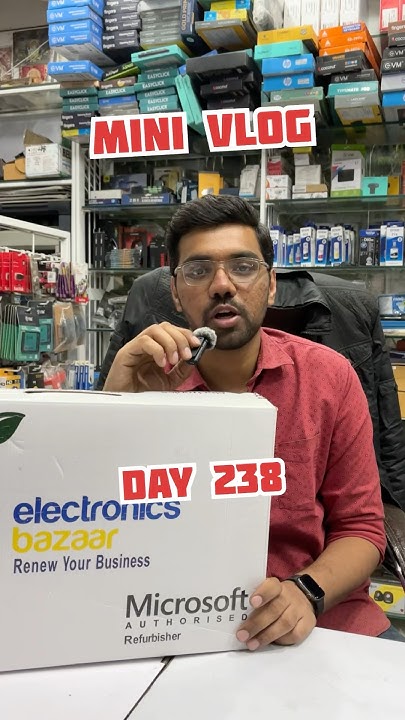Best Deals On Laptops Under $500

For students juggling textbooks and term papers, freelancers managing multiple projects on the go, or anyone needing a reliable device for everyday tasks, a laptop under $500 can be a lifesaver.
This review zeroes in on the best budget-friendly laptops that offer a solid balance of performance, features, and durability without breaking the bank.
We'll dissect several models, providing in-depth reviews, a comparison table, and practical advice to help value-conscious shoppers make informed decisions.
Why a Budget Laptop Matters
In today's digital age, a laptop is practically indispensable.
However, you don't always need the latest high-end model to stay productive and connected. A well-chosen laptop under $500 can handle essential tasks, offering a cost-effective solution for various needs.
It bridges the gap for those who prioritize affordability without sacrificing basic functionality.
Shortlist of Top Laptops Under $500
Here are a few models we recommend based on specific user needs:
- For Students: Lenovo IdeaPad 1 14" - A lightweight and portable option with decent battery life.
- For Everyday Use: HP Chromebook 14 - Cloud-based efficiency and simplicity.
- For Basic Productivity: Acer Aspire 3 - A solid all-rounder with a larger screen.
Detailed Reviews
Lenovo IdeaPad 1 14"
The Lenovo IdeaPad 1 is a popular choice for students and budget-conscious users.
It offers a compact design and adequate performance for basic tasks like word processing, web browsing, and streaming videos. Its lightweight build makes it easy to carry around, perfect for students on the go.
However, its processing power may struggle with more demanding applications.
HP Chromebook 14
Chromebooks are known for their simplicity and security, and the HP Chromebook 14 is no exception.
Powered by Chrome OS, it offers a streamlined user experience focused on web-based applications. Its quick boot-up time and long battery life make it ideal for everyday use and cloud-based productivity.
Keep in mind that Chromebooks are less versatile when it comes to running traditional desktop software.
Acer Aspire 3
The Acer Aspire 3 provides a balance of performance and features at an affordable price.
It typically features a larger display, making it suitable for tasks that require more screen real estate. With sufficient RAM and storage options, it can handle multitasking and basic productivity tasks effectively.
However, it may not be the most portable option due to its size.
Side-by-Side Specs and Performance
| Laptop Model | Processor | RAM | Storage | Display | Battery Life (approx.) | Performance Score (out of 10) |
|---|---|---|---|---|---|---|
| Lenovo IdeaPad 1 14" | AMD A6 | 4GB | 64GB eMMC | 14" HD | 8 hours | 6 |
| HP Chromebook 14 | Intel Celeron | 4GB | 32GB eMMC | 14" HD | 12 hours | 7 |
| Acer Aspire 3 | AMD Ryzen 3 | 8GB | 256GB SSD | 15.6" HD | 7 hours | 8 |
Note: Performance scores are based on general usage and may vary depending on specific tasks and configurations.
Practical Considerations
Purpose: What will you primarily use the laptop for? This is the most important question to ask.
Operating System: Windows, Chrome OS, or others? Each OS offers a different user experience and compatibility with software.
Battery Life: Consider how long you need the laptop to last on a single charge, especially if you'll be using it on the go.
Screen Size and Resolution: Choose a screen size that suits your needs and preferences. Higher resolution offers sharper visuals.
Keyboard and Trackpad: Make sure the keyboard is comfortable to type on and the trackpad is responsive.
Ports: Ensure the laptop has the necessary ports for your peripherals, such as USB, HDMI, and headphone jack.
Summary
Finding the best laptop under $500 requires careful consideration of your specific needs and priorities.
The Lenovo IdeaPad 1 is a good option for students. The HP Chromebook 14 shines for cloud-based tasks. And the Acer Aspire 3 delivers a solid all-around experience.
Remember to weigh factors like performance, battery life, screen size, and operating system to make an informed decision.
Call to Action
Ready to make your purchase?
Visit the retailers mentioned in this article or explore other options based on your research. Take your time to compare models and read user reviews before finalizing your decision.
Happy shopping!
Frequently Asked Questions (FAQ)
Q: Can I play games on a laptop under $500?
A: While you might be able to play some older or less demanding games, most laptops in this price range lack the dedicated graphics card needed for modern gaming.
Q: Are Chromebooks good for students?
A: Yes, Chromebooks can be excellent for students, especially for tasks like writing papers, browsing the web, and accessing online resources. They are typically affordable, lightweight, and offer long battery life.
Q: What is the difference between SSD and eMMC storage?
A: SSD (Solid State Drive) is generally faster and more reliable than eMMC (embedded MultiMediaCard) storage. SSDs provide quicker boot times, faster application loading, and improved overall performance.
Q: How much RAM do I need?
A: For basic tasks like web browsing and word processing, 4GB of RAM may be sufficient. However, 8GB is recommended for smoother multitasking and running more demanding applications.
Q: Can I upgrade the RAM or storage on a budget laptop?
A: Some laptops allow for RAM or storage upgrades, but it's not always possible. Check the laptop's specifications before purchasing if you plan to upgrade in the future.