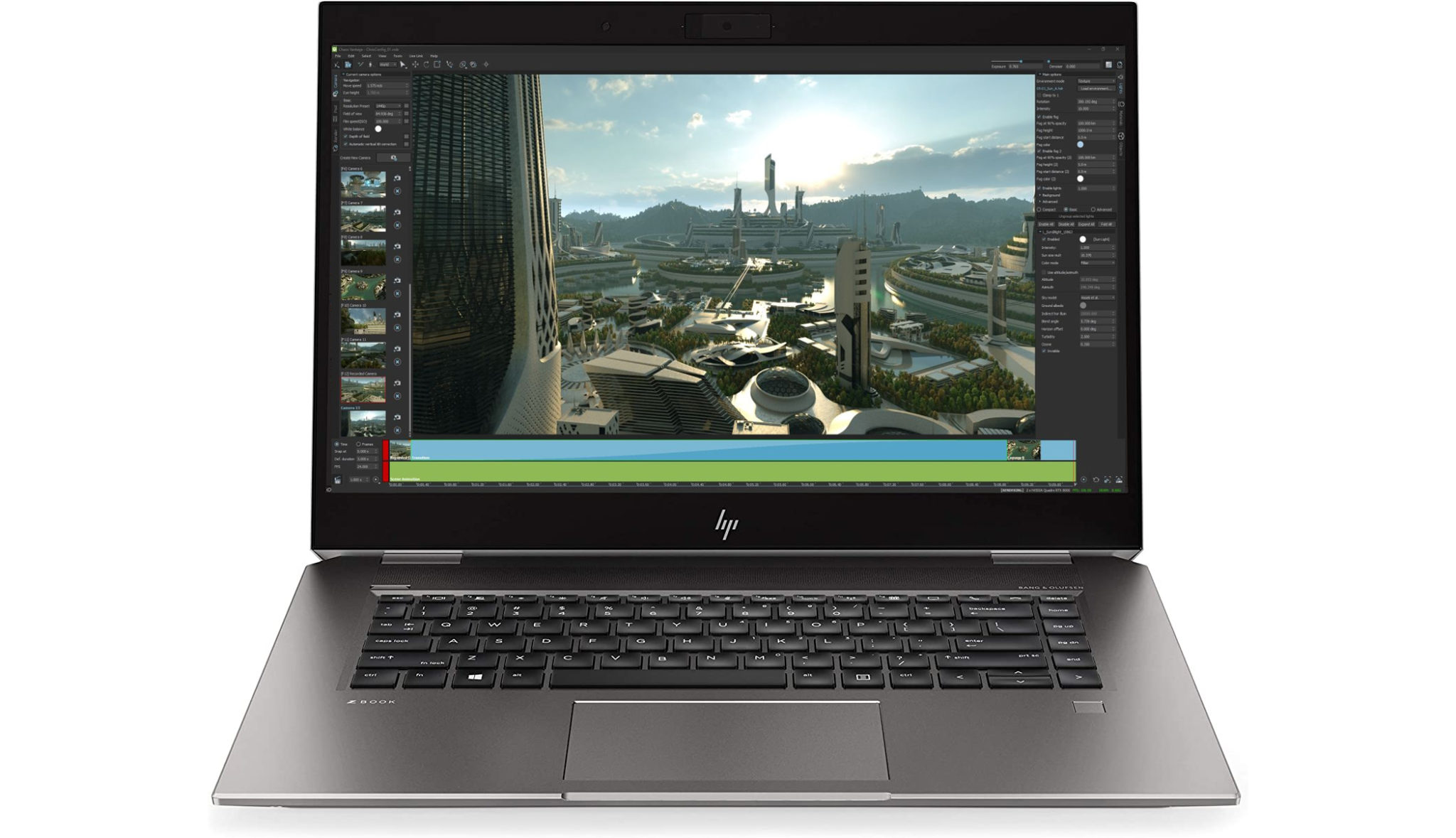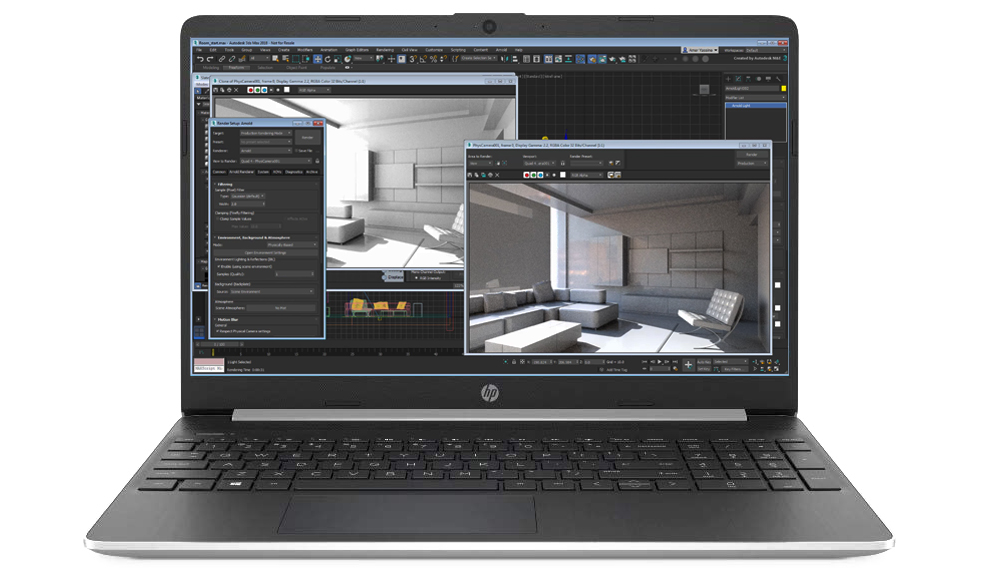Best Laptops For Artists 2021

So, you're ready to ditch the traditional canvas and dive into the world of digital art? Fantastic! Choosing the right laptop can feel overwhelming, but don't worry, this guide is designed to help first-time buyers like you navigate the options and find the perfect creative companion.
Why does the right laptop matter? Because it's more than just a tool; it's your studio, your muse, and your portal to limitless possibilities. A powerful, reliable laptop allows you to focus on your art, not on frustrating technical limitations.
Top 5 Laptops for Artists in 2021: A Quick Comparison
| Model | Price (USD) | Key Specs (CPU/GPU/RAM) | Warranty |
|---|---|---|---|
| Apple MacBook Pro 16" (M1 Pro/Max) | $2,499+ | M1 Pro/Max / Integrated / 16GB+ | 1 Year Limited |
| Microsoft Surface Book 3 | $1,599+ | Intel Core i7 / NVIDIA GeForce GTX / 16GB+ | 1 Year Limited |
| HP Spectre x360 15 | $1,299+ | Intel Core i7 / NVIDIA GeForce MX / 16GB+ | 1 Year Limited |
| ASUS ProArt StudioBook | $1,999+ | Intel Core i7/Xeon / NVIDIA Quadro / 16GB+ | 1-3 Year (Varies by Model) |
| Dell XPS 15 | $1,199+ | Intel Core i7/i9 / NVIDIA GeForce GTX / 16GB+ | 1 Year Limited |
Detailed Reviews
Apple MacBook Pro 16" (M1 Pro/Max): The Powerhouse
The MacBook Pro 16" with the M1 Pro or Max chip is a game-changer. Its incredible processing power handles demanding creative tasks with ease. The stunning display with accurate colors is a joy for visual artists.
Battery life is exceptional, allowing for extended creative sessions on the go. It's an investment, but one that pays off in performance and longevity.
Microsoft Surface Book 3: The Versatile 2-in-1
The Surface Book 3 is a unique 2-in-1 laptop, offering a detachable screen that transforms into a powerful tablet. It's perfect for sketching and drawing directly on the screen with the Surface Pen.
While not as powerful as the MacBook Pro, it's a versatile option for artists who need both a laptop and a tablet in one device.
HP Spectre x360 15: The Stylish Convertible
The HP Spectre x360 15 is a sleek and stylish convertible laptop that offers a good balance of performance and portability. Its 360-degree hinge allows you to use it in various modes, including tablet mode.
The color-accurate display and powerful internals make it a great choice for artists on a budget. However, its graphics card is less powerful than others on this list.
ASUS ProArt StudioBook: For Professionals
The ASUS ProArt StudioBook is built for professionals who need exceptional performance and color accuracy. It often features NVIDIA Quadro graphics cards, which are optimized for demanding creative applications.
These are generally high-end laptops and will require a significant financial investment. But the improved color accuracy and performance is perfect for graphics intensive projects.
Dell XPS 15: The All-Rounder
The Dell XPS 15 is a well-rounded laptop that offers a good balance of performance, portability, and price. It features a stunning display and powerful internals, making it suitable for various creative tasks.
While not specifically designed for artists, it's a great option for those who need a versatile laptop for both work and creative pursuits.
Used vs. New: Weighing the Options
Used:
- Pros: Lower price, access to higher-end models within your budget.
- Cons: Potential for hidden issues, shorter lifespan, limited warranty (if any).
New:
- Pros: Full warranty, latest technology, guaranteed performance.
- Cons: Higher price, may not get the "best" specs within your budget.
Consider your budget and risk tolerance. A certified refurbished laptop from a reputable seller can be a good compromise.
Reliability Ratings by Brand
It's worth considering brand reliability when making a purchase. While individual experiences vary, some brands generally have better reputations for reliability than others.
- Apple: Generally considered highly reliable, known for build quality and software integration.
- Microsoft: Reliability can vary, but Surface devices are generally well-built.
- HP: Reputation has improved in recent years, but some models can be prone to issues.
- ASUS: Known for innovation and performance, but reliability can be inconsistent.
- Dell: Generally reliable, especially their XPS and Latitude lines.
Look for reviews and customer feedback to get a better sense of a brand's reliability track record.
Checklist: 5 Must-Check Features Before Buying
- Processor (CPU): Crucial for handling demanding creative software. Aim for an Intel Core i7 or i9, or an Apple M1 Pro/Max.
- Graphics Card (GPU): Essential for smooth performance in graphics-intensive applications. Look for a dedicated NVIDIA GeForce or AMD Radeon GPU.
- RAM: 16GB is the minimum for serious creative work, 32GB or more is ideal.
- Display: Color accuracy is paramount. Look for a display that covers at least 100% of the sRGB color space.
- Storage: A fast SSD (Solid State Drive) is crucial for quick loading times. 512GB is a good starting point, but 1TB or more is recommended for large projects.
In Conclusion
Choosing the best laptop for art is a personal decision. Your ideal choice depends on your budget, creative workflow, and specific software needs.
Remember to prioritize a powerful processor, dedicated graphics card, ample RAM, a color-accurate display, and a fast SSD. Consider whether a new or used laptop better suits your needs.
Take your time, do your research, and weigh all the factors mentioned in this guide. By making an informed decision, you'll be well on your way to creating stunning digital art!
Ready to Create?
Start your creative journey today! Click here to compare prices and explore the latest deals on the laptops discussed in this article.