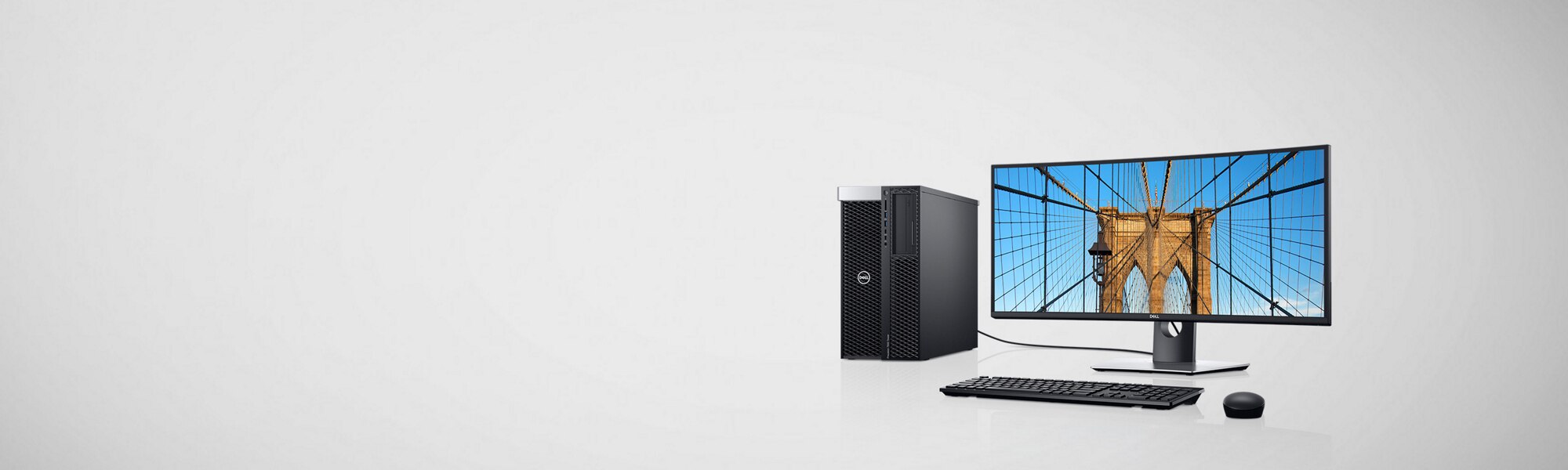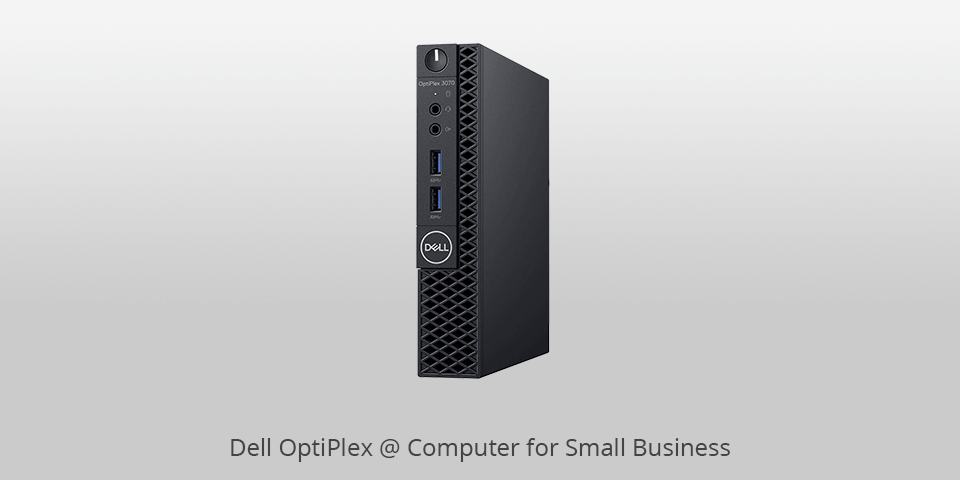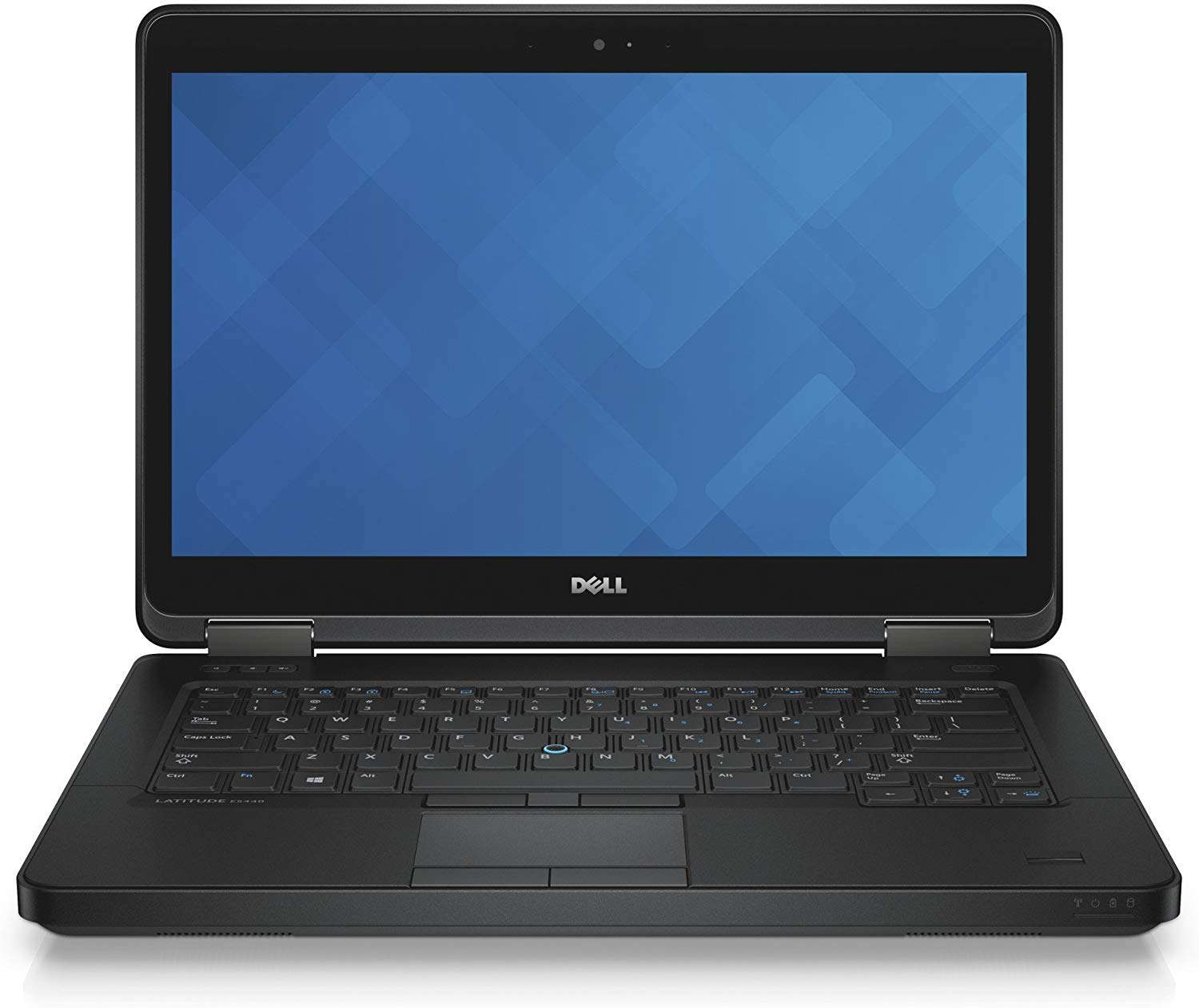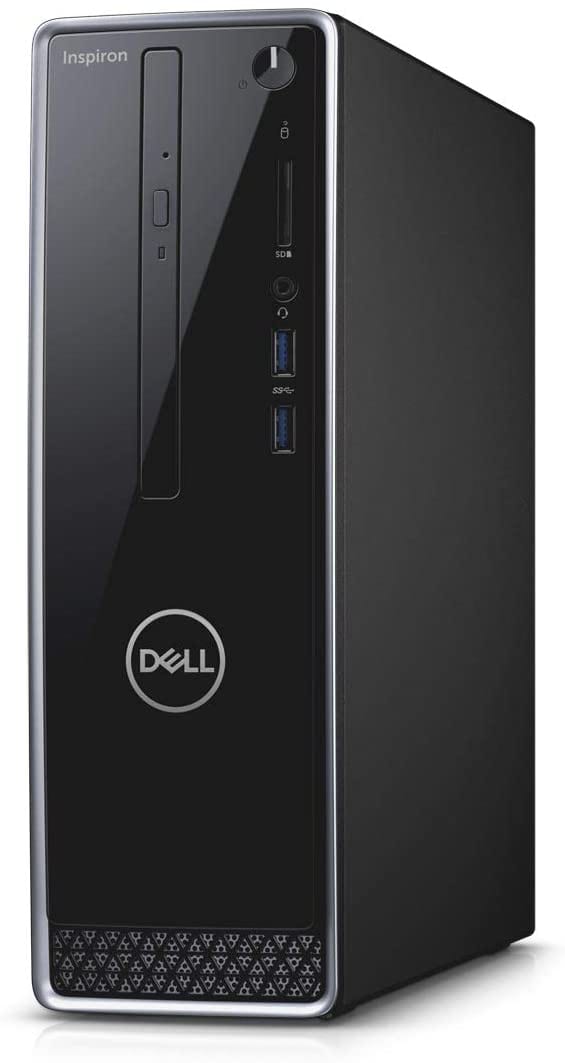Best Dell Computer For Small Business

For small business owners, technology isn't just about having the latest gadgets; it's about investing in tools that drive productivity, efficiency, and ultimately, profitability. The right computer can streamline operations, facilitate collaboration, and empower your team to achieve more.
Dell, a well-established brand in the PC market, offers a diverse range of computers tailored to various business needs. This review dives into the best Dell computers for small businesses, focusing on value and performance, helping you make an informed decision without breaking the bank.
Why Choose Dell for Your Small Business?
Dell is known for its reliability, extensive support network, and customizable configurations. They offer machines built to withstand the rigors of daily business use, ensuring longevity and minimizing downtime.
Furthermore, Dell provides various financing options and dedicated business support, making it a viable option for smaller businesses operating with limited resources.
Shortlist: Dell Computers for Small Business
Here's a curated list of Dell computers categorized by their intended use and price point:
- Best Overall: Dell XPS Desktop (High Performance, Scalable)
- Best Budget-Friendly: Dell Inspiron Desktop (Essential Computing)
- Best Laptop for Mobility: Dell Latitude 5000 Series (Balanced Performance, Durable)
- Best All-in-One: Dell OptiPlex 7000 Series All-in-One (Space-Saving, Integrated)
Detailed Reviews
Dell XPS Desktop
The Dell XPS Desktop stands out as a powerful and versatile option for businesses needing robust computing power. It offers high-end processors, ample memory, and dedicated graphics cards, making it suitable for demanding tasks like video editing, graphic design, and data analysis.
Its sleek design also complements a professional workspace. The XPS Desktop is a scalable solution, allowing you to upgrade components as your business grows and needs evolve.
Dell Inspiron Desktop
For small businesses on a tight budget, the Dell Inspiron Desktop provides essential computing functionality without sacrificing reliability. It handles everyday tasks like email, word processing, and web browsing with ease.
While not as powerful as the XPS line, the Inspiron Desktop offers a cost-effective solution for businesses with basic computing needs. It represents a smart investment for startups or companies looking to minimize upfront costs.
Dell Latitude 5000 Series
The Dell Latitude 5000 Series is designed for professionals who need a reliable and portable laptop. It strikes a balance between performance, durability, and affordability.
These laptops are built to withstand the rigors of travel and daily use, with features like spill-resistant keyboards and reinforced chassis. The Latitude 5000 Series laptops offers a good blend of features for productivity on the go.
Dell OptiPlex 7000 Series All-in-One
The Dell OptiPlex 7000 Series All-in-One is an excellent choice for businesses seeking a clean and organized workspace. By integrating the computer and monitor into a single unit, it saves valuable desk space.
These all-in-one computers offer powerful performance and a range of features, including high-resolution displays and integrated webcams, making them ideal for video conferencing and collaboration. The OptiPlex 7000 Series also provide good cable management with its design.
Side-by-Side Specs and Performance
Below is a comparison of the key specifications and performance metrics of the reviewed Dell computers.
| Model | Processor | RAM (Max) | Storage | Graphics | Performance Score (Estimated) |
|---|---|---|---|---|---|
| Dell XPS Desktop | Intel Core i7 or i9 | 64GB | SSD + HDD Options | NVIDIA GeForce RTX | 9/10 |
| Dell Inspiron Desktop | Intel Core i3 or i5 | 32GB | SSD or HDD Options | Integrated Intel UHD Graphics | 6/10 |
| Dell Latitude 5000 Series | Intel Core i5 or i7 | 64GB | SSD Options | Integrated Intel Iris Xe Graphics | 7/10 |
| Dell OptiPlex 7000 Series All-in-One | Intel Core i5 or i7 | 64GB | SSD Options | Integrated Intel UHD Graphics | 7.5/10 |
Note: Performance scores are estimated based on typical usage and benchmark data. Actual performance may vary depending on specific configuration and workload.
Practical Considerations
Beyond specifications, consider the following factors when selecting a Dell computer for your small business.
- Scalability: Can the computer be easily upgraded to meet future demands?
- Connectivity: Does it have the necessary ports and wireless capabilities?
- Operating System: Choose between Windows 10/11 Pro based on your software compatibility needs.
- Warranty and Support: Understand the warranty coverage and available support options.
- Total Cost of Ownership: Factor in software licenses, accessories, and potential maintenance costs.
Dell's extensive warranty options are a valuable consideration, as is the availability of on-site service should any issues arise.
Think about software and accessories needed. This will give you a better understanding of your total expenses.
Conclusion
Choosing the best Dell computer for your small business requires careful consideration of your specific needs, budget, and long-term goals. Each model reviewed offers a unique set of features and benefits, catering to different priorities.
The Dell XPS Desktop excels in raw power and scalability, while the Dell Inspiron Desktop provides a budget-friendly solution for essential tasks. The Dell Latitude 5000 Series balances portability and performance, and the Dell OptiPlex 7000 Series All-in-One maximizes space efficiency.
By weighing the factors discussed in this article, you can confidently select a Dell computer that empowers your business to thrive.
Call to Action
Ready to upgrade your business technology? Visit Dell's website or contact a Dell sales representative today to explore the options and find the perfect computer for your needs.
Don't forget to compare prices and configurations to ensure you're getting the best value for your investment.
Frequently Asked Questions (FAQ)
What is the best Dell desktop for general office use?
The Dell Inspiron Desktop is often a great choice for general office tasks like word processing, email, and web browsing due to its affordability and reliability.
Which Dell laptop offers the best battery life for remote work?
The Dell Latitude Series, particularly models with power-efficient processors and optimized battery management, generally offer excellent battery life for remote work.
Does Dell offer financing options for small businesses?
Yes, Dell provides various financing options, including leasing and installment plans, to help small businesses acquire the technology they need.
How do I choose the right processor for my Dell computer?
Consider the types of tasks you'll be performing. For demanding applications, an Intel Core i7 or i9 processor is recommended. For basic tasks, an Intel Core i3 or i5 processor may suffice.
What is the difference between Windows 10 Pro and Windows 11 Pro?
Windows 11 Pro offers a redesigned user interface, enhanced security features, and improved performance compared to Windows 10 Pro. Check your software compatibility before making the switch.