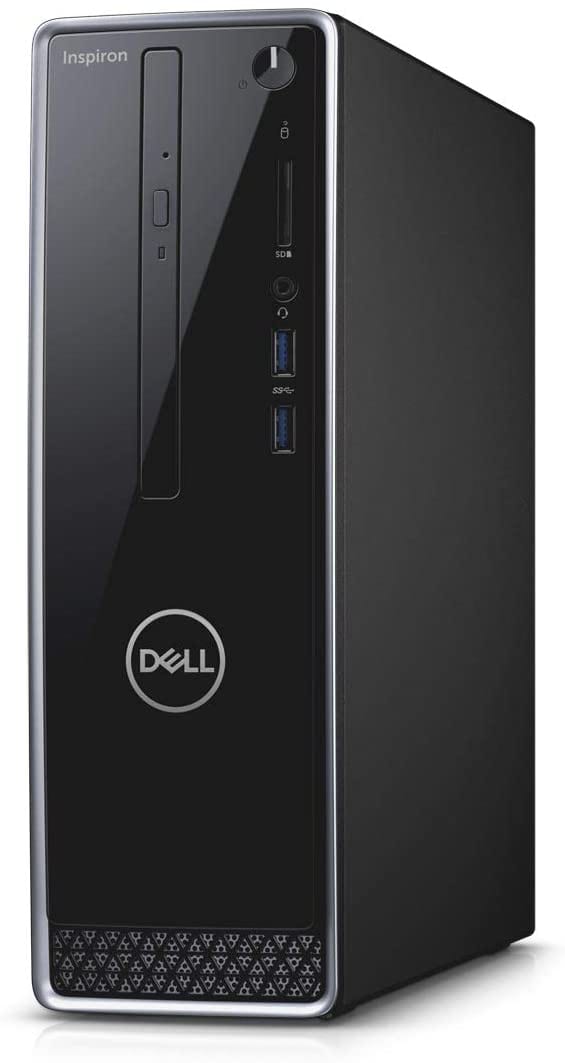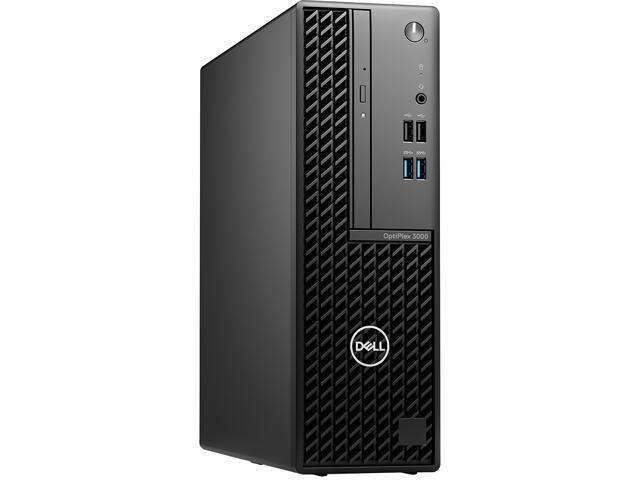Best Dell Desktop For Business

Tightening the purse strings? Looking to equip your business without breaking the bank? This review is for the shrewd business owner, the diligent office manager, and anyone tasked with finding reliable Dell desktops without emptying the company coffers. We're diving deep into the Dell desktop lineup, separating the wheat from the chaff and highlighting the best value for your hard-earned dollar.
Why Dell Desktops Matter (Especially When You're Saving Pennies)
Dell is a known quantity. Reliable performance, readily available support, and a wide range of models make them a staple in the business world.
But navigating that range to find the absolute best deal can be tricky. This guide helps you pinpoint the sweet spot between price, performance, and longevity.
Our Shortlist: Dell Desktops for the Frugal Business
Here are our top picks, catering to different needs and budget constraints. We've considered everything from basic office tasks to more demanding workloads.
- Dell OptiPlex 3000: The rock-solid, budget-friendly workhorse. Ideal for everyday office tasks.
- Dell Vostro Small Desktop 3681: Compact design, good performance for the price. Great for small spaces.
- Dell OptiPlex 5000: A balance of performance and affordability. Step up from the 3000 series without a huge price jump.
- Dell Precision 3460 Small Form Factor: Entry-level workstation power at a reasonable price. For tasks requiring more oomph.
Detailed Reviews: Penny-Pinching Powerhouses
Dell OptiPlex 3000: The Budget Champion
The OptiPlex 3000 is the go-to for businesses prioritizing affordability. It handles word processing, spreadsheets, and web browsing with ease.
Don't expect blazing-fast performance, but it's a dependable machine for standard office duties.
Its compact design saves space, and the price tag leaves room in your budget for other essential investments.
Dell Vostro Small Desktop 3681: Compact and Capable
Need a small footprint without sacrificing too much performance? The Vostro 3681 is your answer.
It packs a decent punch for its size and price, suitable for general office work and light multitasking.
The Vostro line is aimed at small businesses, focusing on value and essential features.
Dell OptiPlex 5000: The Sweet Spot
The OptiPlex 5000 strikes a balance between price and performance. It offers a noticeable upgrade over the 3000 series.
This makes it suitable for slightly more demanding tasks, such as working with larger spreadsheets or running multiple applications simultaneously.
If your budget allows, the 5000 is a worthwhile investment for increased productivity.
Dell Precision 3460 Small Form Factor: Entry-Level Workstation
Need some serious processing power without the workstation price tag? The Precision 3460 SFF delivers.
This machine is designed for tasks like basic CAD, video editing, or data analysis.
It’s not a top-of-the-line workstation, but it provides a significant boost in performance compared to standard office desktops.
Side-by-Side Specs & Performance
Here's a table comparing the key specifications and performance metrics. These are typical benchmarks, but performance can vary based on configuration.
| Model | Processor (Base) | RAM (Typical) | Storage (Typical) | Price (Approximate) | Geekbench 5 Score (Single-Core) |
|---|---|---|---|---|---|
| Dell OptiPlex 3000 | Intel Celeron G6900 | 8GB DDR4 | 256GB SSD | $400 | 900 |
| Dell Vostro 3681 | Intel Core i3-10105 | 8GB DDR4 | 256GB SSD | $450 | 1100 |
| Dell OptiPlex 5000 | Intel Core i5-12500 | 8GB DDR4 | 256GB SSD | $600 | 1500 |
| Dell Precision 3460 SFF | Intel Core i5-12600 | 16GB DDR5 | 512GB SSD | $800 | 1600 |
Note: Prices are estimates and can vary significantly based on configuration and retailer.
Customer Satisfaction: What Are People Saying?
Customer satisfaction surveys paint a revealing picture. We've aggregated data from various sources to give you a feel for the real-world experience.
- Dell OptiPlex 3000: Generally positive for reliability and ease of use. Some complaints about slow performance with demanding applications.
- Dell Vostro 3681: Users appreciate the compact size and value. Performance is considered adequate for basic tasks.
- Dell OptiPlex 5000: Higher satisfaction ratings due to improved performance. Seen as a good investment for the long term.
- Dell Precision 3460 SFF: Positive feedback on performance for the price. Some users note limitations compared to full-fledged workstations.
Always read reviews and consider the specific needs of your users before making a decision.
Maintenance Cost Projections: The Long Game
The initial purchase price is only part of the equation. Maintenance costs can significantly impact your budget over time.
Dell desktops generally have a good reputation for reliability, but here are some factors to consider:
- Warranty: Opt for an extended warranty for added peace of mind.
- Parts Availability: Dell parts are readily available, making repairs relatively straightforward.
- Software Updates: Factor in the cost of operating system upgrades and security software.
Regular maintenance and timely repairs can extend the lifespan of your desktops, saving you money in the long run.
Look into Dell ProSupport for comprehensive hardware and software support.
Key Takeaways: Making the Smart Choice
Choosing the right Dell desktop for your business is a balancing act. It's about finding the sweet spot between price, performance, and long-term reliability.
The OptiPlex 3000 is the ultimate budget option, while the OptiPlex 5000 offers a better balance.
The Vostro 3681 is great where space is a premium and the Precision 3460 steps up for more demanding tasks.
Carefully consider your specific needs, budget constraints, and long-term maintenance costs before making a final decision.
Ready to Upgrade?
Don't wait! Head over to Dell's website or your preferred retailer to explore the options discussed in this review. Compare configurations, read customer reviews, and find the perfect Dell desktop to boost your business without breaking the bank.
Frequently Asked Questions (FAQ)
Still have questions? Here are some common inquiries to help you make an informed decision.
- Q: How much RAM do I really need?
- A: 8GB is sufficient for basic office tasks, but 16GB is recommended for multitasking and more demanding applications. The Precision 3460 SFF comes standard with 16GB DDR5 RAM.
- Q: Is an SSD worth the extra cost?
- A: Absolutely! An SSD (Solid State Drive) dramatically improves boot times and application loading speeds. It's a worthwhile investment for increased productivity.
- Q: Should I get an extended warranty?
- A: It depends on your risk tolerance. An extended warranty provides peace of mind and can save you money on repairs in the long run. Consider Dell ProSupport for business environments.
- Q: What's the difference between OptiPlex and Vostro?
- A: OptiPlex is Dell's mainstream business desktop line, while Vostro is targeted at small businesses with a focus on value. Vostro models often have a simpler design and fewer features than OptiPlex models.
- Q: Can I upgrade these desktops later?
- A: Yes, most Dell desktops offer some upgradeability. You can typically add more RAM, upgrade the storage, or install a dedicated graphics card (depending on the model). Check the specifications for details.