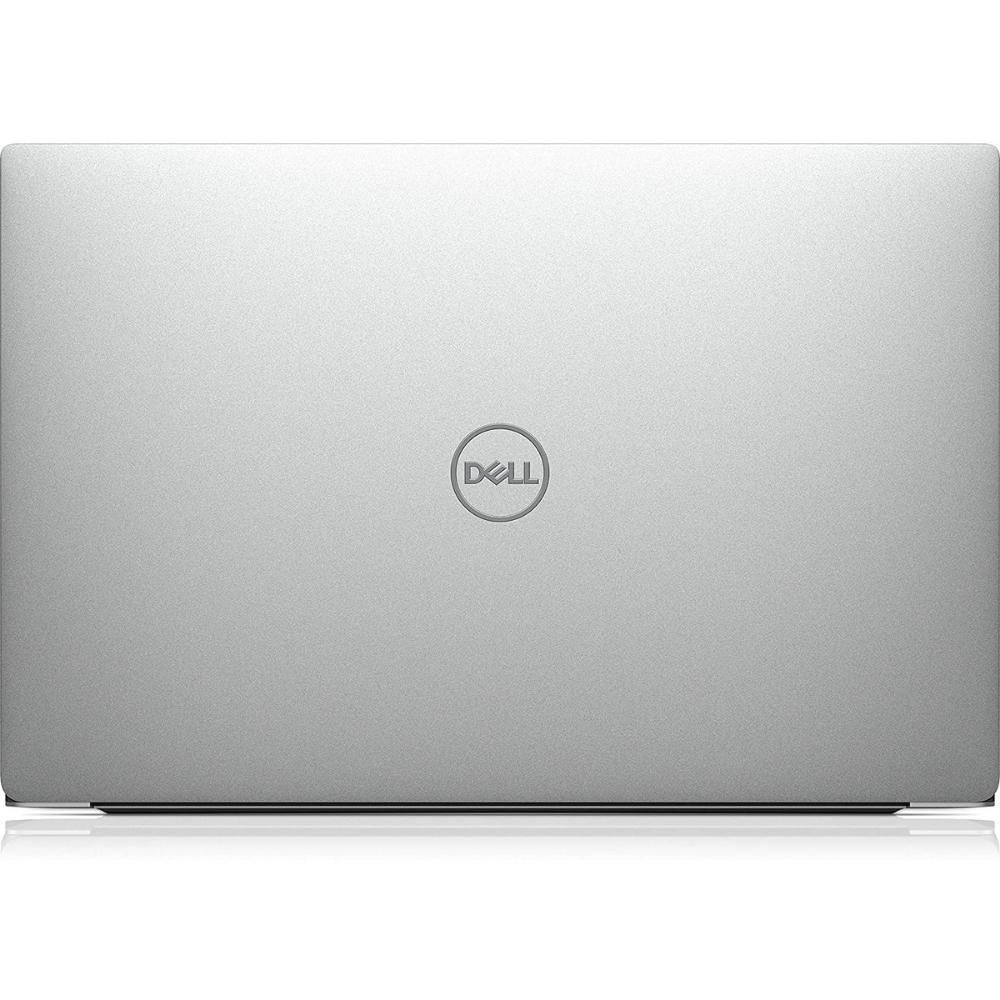Best Dell Laptop For Working From Home

Remote work is no longer a perk; it's the norm for many. Finding the right laptop is crucial for productivity, comfort, and seamless collaboration. This guide is for first-time buyers navigating the often-confusing world of Dell laptops, aiming to equip you with the knowledge to make a smart, informed choice for your work-from-home setup.
Why Your Laptop Matters: The Work-From-Home Hub
Your laptop is your office. It's where you connect with colleagues, manage projects, and meet deadlines.
A reliable and efficient machine can significantly impact your work-life balance, reducing stress and boosting overall performance.
Choosing the right Dell laptop is an investment in your productivity and well-being.
Top 5 Dell Laptops for Working From Home: A Head-to-Head Comparison
| Model | Price (USD, approx.) | Processor | RAM | Storage | Display | Warranty |
|---|---|---|---|---|---|---|
| Dell XPS 13 | $1,000 - $1,500 | Intel Core i5/i7 | 8GB - 32GB | 256GB - 1TB SSD | 13.4" FHD+ or UHD+ | 1 Year Standard |
| Dell Latitude 9430 | $1,300 - $2,000 | Intel Core i5/i7 | 16GB - 32GB | 256GB - 1TB SSD | 14" FHD+ or QHD+ | 1-3 Year Options |
| Dell Inspiron 16 5620 | $700 - $1,200 | Intel Core i5/i7 | 8GB - 16GB | 256GB - 512GB SSD | 16" FHD+ | 1 Year Standard |
| Dell Vostro 5620 | $650 - $1,100 | Intel Core i3/i5/i7 | 8GB - 16GB | 256GB - 1TB SSD | 16" FHD+ | 1 Year Standard |
| Dell Precision 5570 | $2,000 - $3,500 | Intel Core i7/i9 or Xeon | 16GB - 64GB | 512GB - 2TB SSD | 15.6" FHD+ or UHD+ | 1-3 Year Options |
Detailed Reviews: Diving Deeper
Dell XPS 13: The Premium Ultrabook
The Dell XPS 13 remains a top contender for its sleek design, stunning display, and powerful performance. It's ideal for professionals who prioritize portability and aesthetics.
However, the limited port selection (primarily Thunderbolt/USB-C) may require dongles for some users.
Battery life is generally excellent, lasting through a full workday with moderate use.
Dell Latitude 9430: The Business Powerhouse
The Dell Latitude 9430 is designed for business users who demand security and reliability. It boasts robust features, including advanced security options and excellent connectivity.
Its robust build quality makes it a durable choice for everyday use. The price point is higher than the Inspiron series, but the added features and enhanced security justify the cost for many businesses.
Dell Inspiron 16 5620: The Budget-Friendly All-Rounder
The Dell Inspiron 16 5620 offers a good balance of performance and affordability. The larger 16-inch display is great for multitasking and visual comfort.
While not as premium as the XPS line, it provides sufficient power for most work-from-home tasks.
It's a solid choice for users seeking value without compromising on essential features.
Dell Vostro 5620: The Small Business Workhorse
The Dell Vostro 5620 is targeted at small businesses, offering a blend of performance and security. It focuses on essential features and reliability, without unnecessary frills.
The Vostro lineup is typically more budget-conscious, providing excellent value for money. It is a great option for small business owner.
Dell Precision 5570: The Professional Powerhouse
The Dell Precision 5570 is built for professionals running demanding applications like video editing and CAD software. It offers workstation-level performance in a sleek and relatively portable design.
Its powerful processor and dedicated graphics card ensure smooth performance even with heavy workloads. The price is significantly higher, but it's a worthwhile investment for professionals who require top-tier performance.
Used vs. New: Weighing the Options
New Laptops:
Pros: Full warranty, latest technology, guaranteed pristine condition. Cons: Higher upfront cost, faster depreciation.
Used Laptops:
Pros: Lower price, potential for higher specs at a lower cost. Cons: Limited or no warranty, potential for hidden issues, older technology.
Consider your budget and risk tolerance. A certified refurbished laptop from Dell can be a good compromise, offering some warranty coverage at a reduced price.
Reliability Ratings by Brand
Dell generally scores well in reliability ratings, particularly their business-oriented lines like the Latitude and Precision series.
Consumer lines like the Inspiron offer good value but may have slightly lower reliability ratings compared to the premium models.
Regular maintenance and proper usage are key to extending the lifespan of any laptop, regardless of brand.
Checklist: 5 Must-Check Features Before Buying
- Processor: Ensure it meets your workload demands (Intel Core i5 or higher recommended).
- RAM: 8GB is the minimum, 16GB is preferable for multitasking.
- Storage: SSD (Solid State Drive) is essential for fast boot times and responsiveness. 256GB or higher is recommended.
- Display: Choose a resolution and size that suits your viewing preferences. FHD+ (1920x1080) is a good starting point.
- Ports: Consider the ports you need (USB-A, USB-C, HDMI) and ensure the laptop has them, or plan for dongles.
Summary: Making the Right Choice
Choosing the best Dell laptop for working from home depends on your individual needs and budget. The XPS 13 offers premium portability, the Latitude 9430 focuses on business-class security, the Inspiron 16 5620 provides excellent value, the Vostro 5620 caters to small businesses, and the Precision 5570 delivers workstation-level performance.
Consider the pros and cons of buying used versus new, and carefully evaluate the five must-check features before making a decision.
Remember to prioritize reliability and consider extended warranty options for added peace of mind.
Ready to Upgrade Your Work-From-Home Setup?
Take the time to research and compare models based on your specific needs. Visit the Dell website or authorized retailers to explore the latest deals and configurations. Invest in a laptop that will empower you to work efficiently and comfortably from home. Happy shopping!