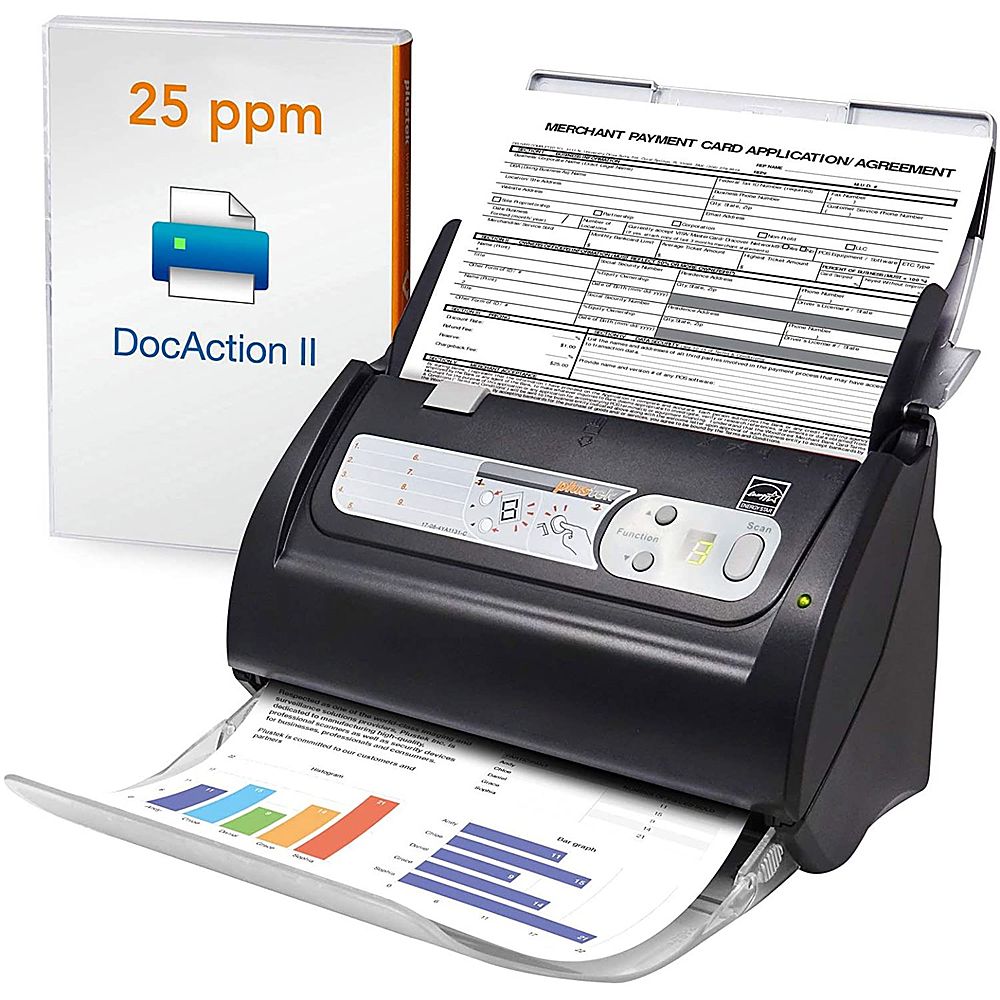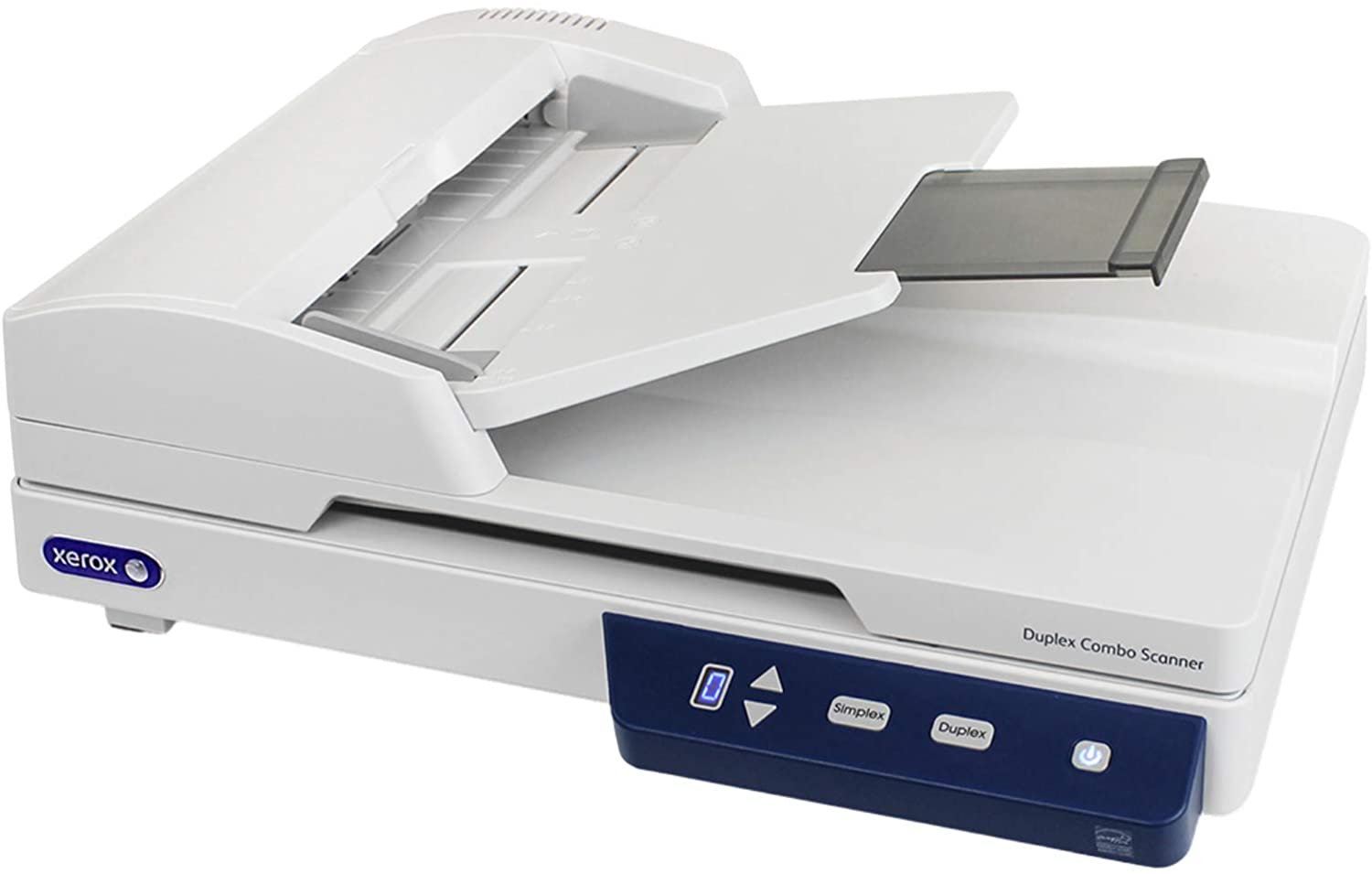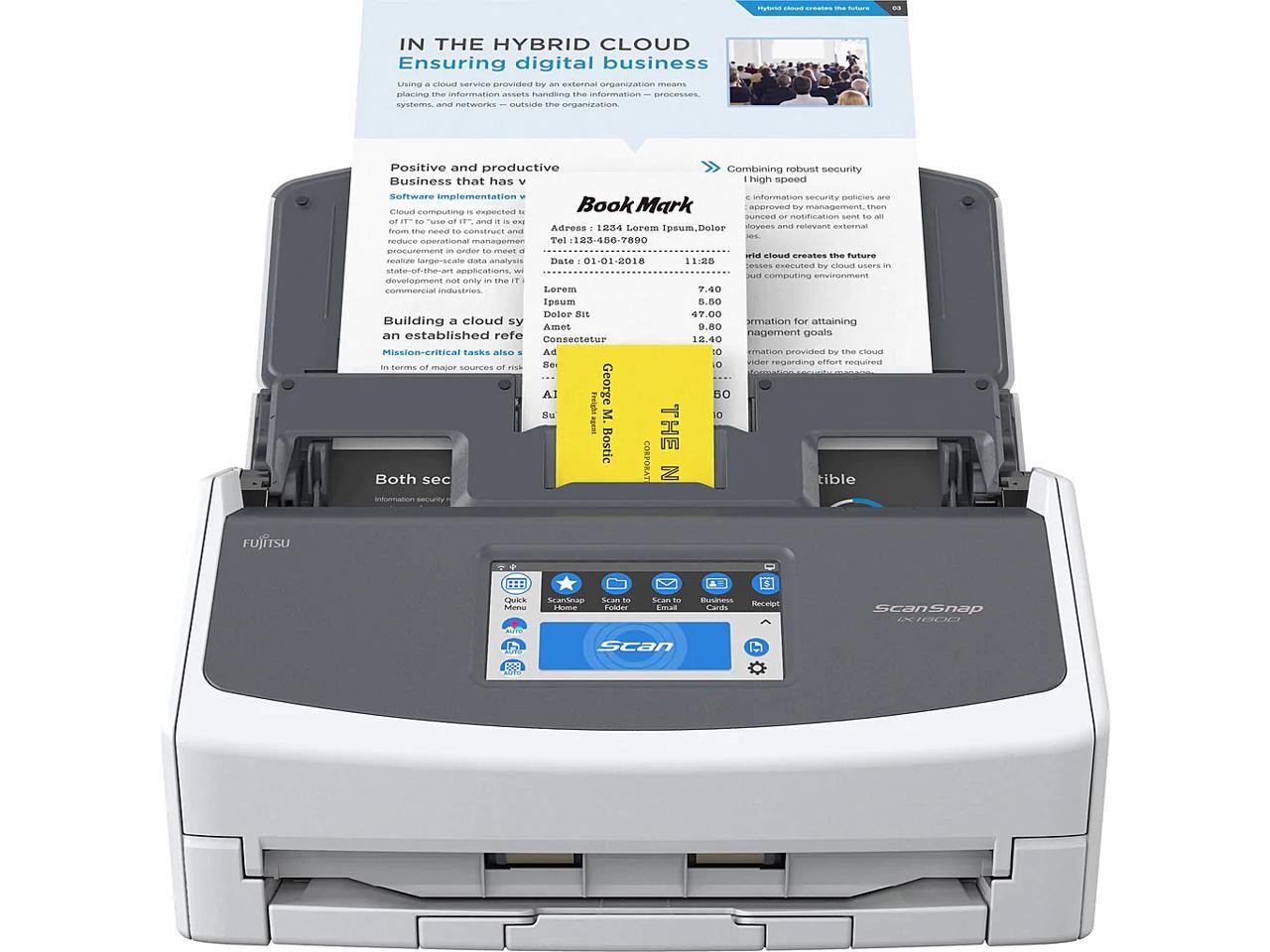Best Document Feeder Scanner

In today's fast-paced world, efficiency is key, especially when it comes to managing paperwork. A quality document feeder scanner can be a game-changer for streamlining workflows, eliminating manual feeding, and boosting overall productivity. This review is tailored for value-conscious shoppers seeking to make an informed decision without breaking the bank.
Why Document Feeder Scanners Matter
Document feeder scanners automate the process of converting paper documents into digital formats. This technology saves valuable time and effort, especially when dealing with large volumes of documents. Digitization also makes it easier to share, store, and retrieve information, promoting better organization and accessibility.
Practical Considerations Before You Buy
Before diving into specific models, consider your scanning needs. Do you primarily scan invoices, receipts, or legal documents? Also, think about volume and frequency. Are you a low-volume user or do you need to scan hundreds of pages daily?
Consider features like duplex scanning (scanning both sides of a page simultaneously), optical character recognition (OCR) for searchable PDFs, and cloud connectivity for seamless integration with your favorite services.
Shortlist of Top Document Feeder Scanners
Here are a few recommendations based on different needs and budgets:
- Budget-Friendly Pick: Canon imageFORMULA DR-C225 II
- Mid-Range Option: Epson WorkForce ES-400 II
- High-Performance Choice: Fujitsu ScanSnap iX1600
Detailed Reviews
Canon imageFORMULA DR-C225 II
The Canon DR-C225 II is an excellent entry-level document feeder scanner. Its unique upright design saves desk space, and it delivers reliable performance for basic scanning tasks. It is a good choice for those with limited space or moderate scanning needs.
Scanning speed is decent for the price, and the included software is user-friendly. However, it may struggle with heavily creased or damaged documents. The DR-C225 II is very affordable.
Epson WorkForce ES-400 II
The Epson ES-400 II strikes a good balance between price and performance. It offers faster scanning speeds and a larger automatic document feeder (ADF) capacity compared to the Canon DR-C225 II. It is a solid choice for small businesses or individuals who scan regularly.
Its duplex scanning is efficient, and the image quality is generally good. The Epson ScanSmart software offers a range of features. However, some users have reported occasional paper jams.
Fujitsu ScanSnap iX1600
The Fujitsu iX1600 is a premium document feeder scanner designed for high-volume, high-performance scanning. It offers the fastest scanning speeds, a large touchscreen interface, and advanced features like Wi-Fi connectivity and cloud integration. It's ideal for businesses with heavy scanning demands.
The iX1600 is incredibly user-friendly, and its image processing capabilities are excellent. However, it comes at a higher price point. It is a powerful, robust device.
Side-by-Side Specs and Performance
Below is a comparative table of the reviewed scanners with key specifications and performance scores.
| Feature | Canon DR-C225 II | Epson ES-400 II | Fujitsu iX1600 |
|---|---|---|---|
| Scanning Speed (ppm) | 25 | 35 | 40 |
| ADF Capacity | 30 | 50 | 50 |
| Duplex Scanning | Yes | Yes | Yes |
| OCR | Yes | Yes | Yes |
| Wi-Fi | No | No | Yes |
| Value Score (out of 5) | 4 | 4.5 | 3.5 |
| Performance Score (out of 5) | 3.5 | 4 | 5 |
Key Considerations
Choose the right scanner for your needs. Consider price, performance, and features when making your decision. Don't overspend on features you won't use.
Read user reviews and compare specifications to make the most informed purchase. Consider the long-term cost of ownership, including maintenance and supplies.
Conclusion
Selecting the best document feeder scanner depends on your individual needs and budget. The Canon DR-C225 II is a great value pick for basic scanning, while the Epson ES-400 II provides a solid balance of price and performance. For high-volume users seeking top-tier performance, the Fujitsu iX1600 is the clear choice.
Consider all the factors discussed above, review your scanning needs, and take the leap to digitize your documents. Optimize your workflow and boost your productivity.
Call to Action
Ready to streamline your paperwork? Click here to compare prices and purchase the document feeder scanner that's right for you. Don't wait to experience the benefits of a digital workflow!
Frequently Asked Questions (FAQ)
What is ADF?
ADF stands for Automatic Document Feeder. It's the mechanism that automatically feeds multiple pages into the scanner, allowing for batch scanning.
What is duplex scanning?
Duplex scanning is the ability to scan both sides of a page in a single pass. This saves time and effort compared to manually flipping pages.
What is OCR?
OCR stands for Optical Character Recognition. It's technology that allows the scanner to recognize text within an image, making the scanned document searchable and editable.
Do I need a scanner with Wi-Fi?
Wi-Fi connectivity allows you to scan documents directly to cloud services or network folders without needing to connect to a computer via USB. This is a convenient feature for shared workspaces.
How important is scanning speed?
Scanning speed, measured in pages per minute (ppm), is important if you regularly scan large volumes of documents. A faster scanner will save you time and increase productivity.