Best Small Office Multifunction Color Laser Printer

So, you’re ready to ditch the inkjet and embrace the speed and vibrancy of a color laser printer for your small office? Smart move! No more smudged documents or constantly replacing expensive ink cartridges. This guide is for you: the first-time buyer navigating the world of multifunction color laser printers.
We'll break down the jargon, compare the top models, and help you choose the perfect workhorse for your business. Let’s face it, a reliable printer is crucial. It keeps documents flowing, clients impressed, and your business running smoothly.
Why a Multifunction Color Laser Printer Matters
In today’s fast-paced business environment, efficiency is king. A multifunction printer (MFP) combines printing, scanning, copying, and sometimes faxing into one compact device. This saves space, money, and time – precious commodities for any small business.
Color laser printers deliver crisp text and vibrant images that make a lasting impression. Imagine professional-looking brochures, marketing materials, and reports that truly stand out. A color laser MFP is an investment in your brand and operational efficiency.
Top 5 Small Office Multifunction Color Laser Printers: A Comparison
Choosing the right printer can feel overwhelming, so we’ve compiled a comparison table of five top contenders. This will help you get a clear overview of their key features.
| Model | Price (USD) | Print Speed (ppm, Color/Mono) | Monthly Duty Cycle | Warranty |
|---|---|---|---|---|
| Brother MFC-L3770CDW | $399 | 25/25 | Up to 30,000 pages | 1 Year Limited |
| HP Color LaserJet Pro MFP M283fdw | $449 | 22/22 | Up to 40,000 pages | 1 Year Limited |
| Canon Color imageCLASS MF644Cdw | $429 | 22/22 | Up to 30,000 pages | 1 Year Limited |
| Xerox VersaLink C405/DN | $699 | 36/36 | Up to 85,000 pages | 1 Year Limited |
| Lexmark MC3224dwe | $379 | 24/24 | Up to 30,000 pages | 1 Year Limited |
Detailed Reviews: Unpacking the Features
Brother MFC-L3770CDW: The Reliable All-Rounder
The Brother MFC-L3770CDW offers a strong balance of features and affordability. Its print quality is excellent for everyday documents, and the automatic duplex printing saves paper.
The touchscreen interface is intuitive, and the wireless connectivity is seamless. However, its photo printing isn't the best.
HP Color LaserJet Pro MFP M283fdw: The User-Friendly Option
HP is a trusted brand, and the HP Color LaserJet Pro MFP M283fdw lives up to its reputation. It boasts excellent print quality and a user-friendly interface.
Its compact design makes it ideal for smaller workspaces. Toner cartridges can be a bit pricey compared to some competitors.
Canon Color imageCLASS MF644Cdw: The Image Quality Champion
If image quality is paramount, the Canon Color imageCLASS MF644Cdw is a strong contender. It excels at producing vibrant and accurate colors.
It offers a variety of connectivity options and mobile printing capabilities. Its paper capacity might be limiting for very high-volume offices.
Xerox VersaLink C405/DN: The Heavy-Duty Performer
For offices with high printing demands, the Xerox VersaLink C405/DN is a workhorse. It offers a high monthly duty cycle and fast print speeds.
Its advanced features and robust build quality come at a higher price point. The larger footprint may not be suitable for small desks.
Lexmark MC3224dwe: The Budget-Friendly Contender
The Lexmark MC3224dwe is a good option for budget-conscious businesses. It offers decent print quality and a range of features at an attractive price.
It's simple to set up and use. Its print speed is slightly slower compared to other models.
Used vs. New: Weighing the Pros and Cons
Buying a used printer can save you money upfront, but there are risks to consider. New printers come with a warranty, ensuring you're protected against defects.
Used printers may have a shorter lifespan and require more frequent repairs. Consider the total cost of ownership before making a decision.
New printers offer the latest technology and features, while used models may be outdated. Factor in your needs and budget when comparing options.
Reliability Ratings by Brand
Printer reliability varies by brand, although it’s tough to give an official rating. Some brands consistently receive positive reviews for their durability and performance.
Brother and HP are generally considered reliable brands with a good track record. Canon and Xerox also have a strong reputation for quality.
Lexmark offers budget friendly, but the reliability track record is inconsistent.
Checklist: 5 Must-Check Features Before Buying
- Print Speed: How many pages per minute (ppm) can it print in color and black & white?
- Print Quality: Does it produce sharp text and vibrant colors?
- Connectivity: Does it offer wireless, Ethernet, and mobile printing options?
- Paper Capacity: Is the paper tray large enough for your printing needs?
- Warranty: What is the length and coverage of the warranty?
Key Takeaways: Making an Informed Decision
Choosing the best small office multifunction color laser printer requires careful consideration. Assess your printing needs, budget, and desired features.
Compare different models, read reviews, and consider the long-term cost of ownership. Don't forget the reliability factor and warranty coverage.
Remember to evaluate the features outlined in the 5 Must-Check checklist. This will help you make a decision and select the best printer for your unique requirements.
Ready to Print Smarter?
Now that you're armed with the knowledge, it's time to start your search. Click here to compare prices and find the perfect multifunction color laser printer for your small office!







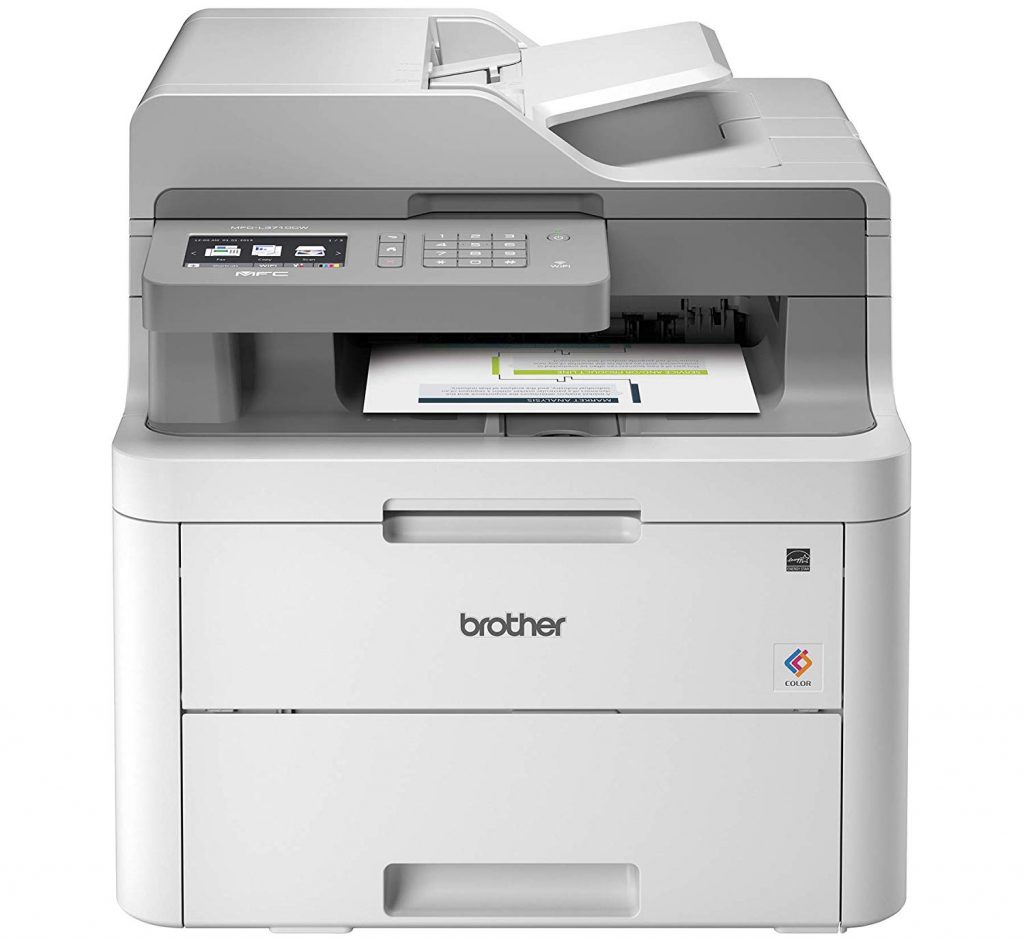



/Lexmark_XC2235_In_Office_Backdrop_optimized-min-800x800.png)





