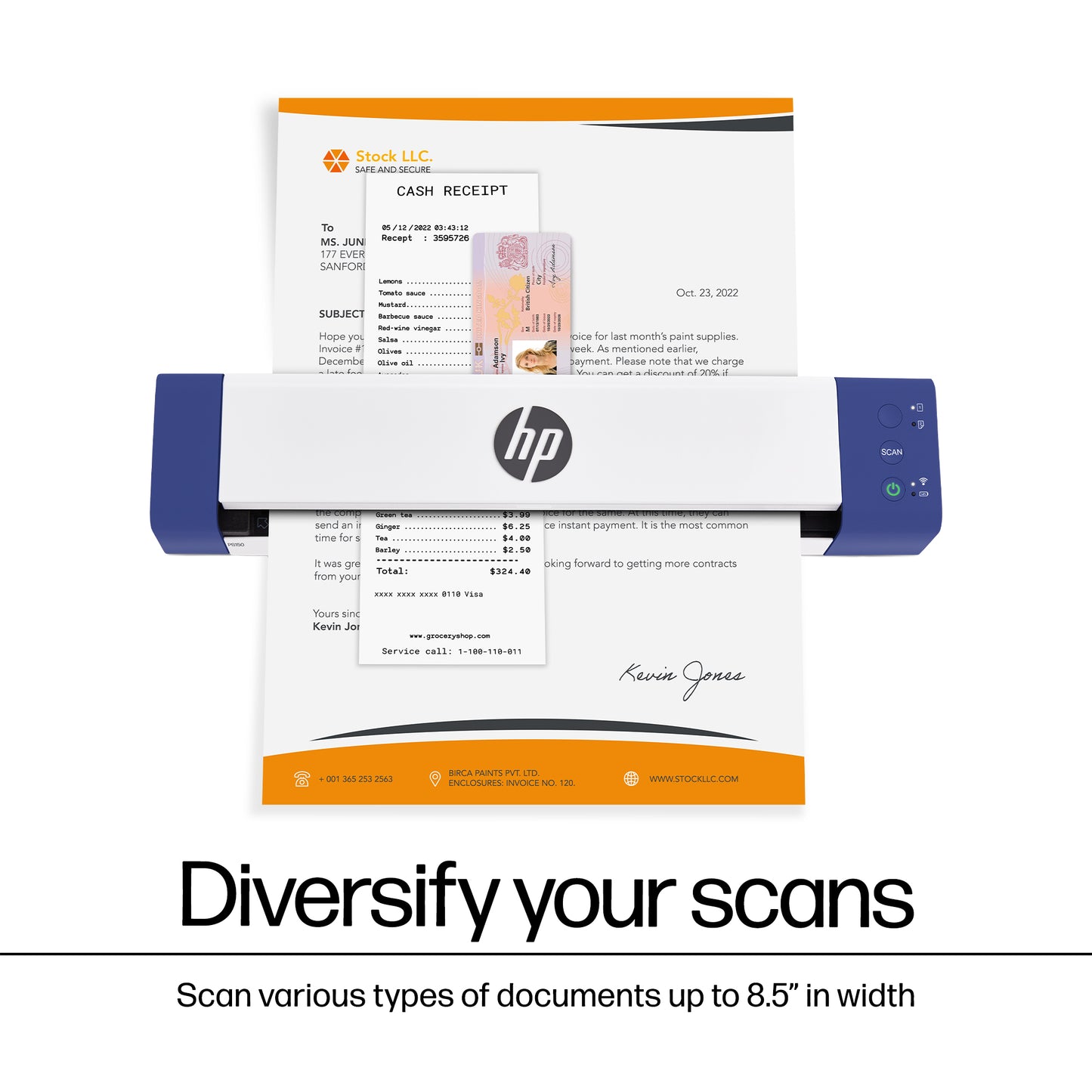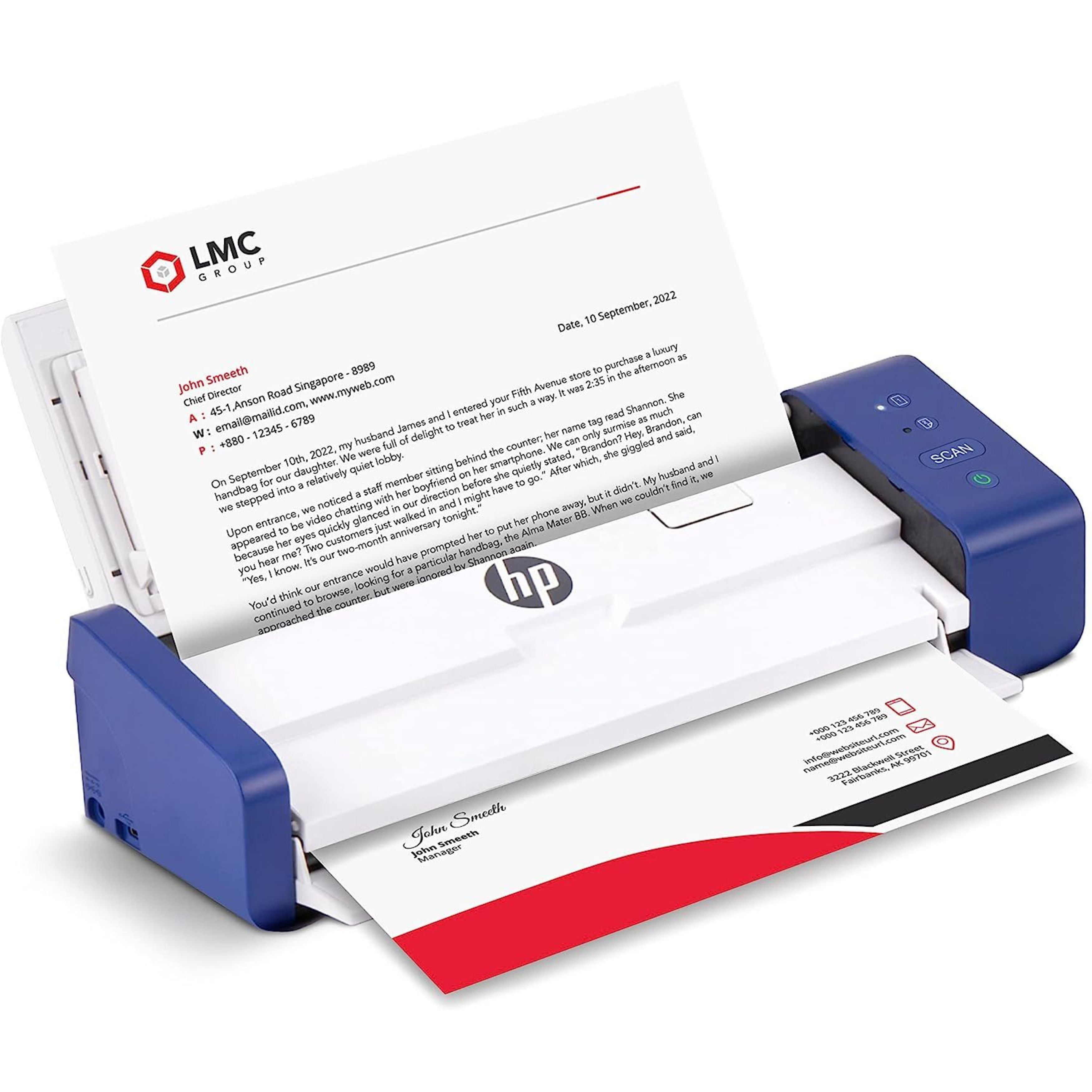Best Double Sided Document Scanner

Tired of feeding documents one page at a time? In today's fast-paced world, no one has time for that.
A double-sided document scanner is your secret weapon against paper clutter and time-consuming tasks. This article is for you, the first-time buyer, overwhelmed by choices and looking for clarity.
We'll cut through the jargon and help you find the perfect scanner to streamline your workflow, whether you're a student, a small business owner, or just trying to get organized at home.
Why a Double-Sided Document Scanner Matters
Imagine converting stacks of paper into searchable, shareable digital files with the touch of a button.
That's the power of a double-sided document scanner. It saves you time, space, and sanity by automatically scanning both sides of a page simultaneously.
Plus, going digital is environmentally friendly!
Top 5 Double-Sided Document Scanners: A Quick Comparison
Here's a head-to-head comparison of some of the best models on the market. Check the specs and warranty.
| Model | Price (USD) | Scanning Speed (PPM) | ADF Capacity | Warranty |
|---|---|---|---|---|
| Epson WorkForce ES-500WR | $399 | 35 | 50 sheets | 1 Year |
| Fujitsu ScanSnap iX1600 | $495 | 40 | 50 sheets | 1 Year |
| Brother ADS-2700W | $329 | 35 | 50 sheets | 2 Year |
| Canon imageFORMULA DR-C225 II | $349 | 25 | 30 sheets | 1 Year |
| Xerox DocuMate 3220 | $279 | 23 | 50 sheets | 1 Year |
Detailed Reviews
Epson WorkForce ES-500WR
The Epson WorkForce ES-500WR is a solid all-around performer, especially good for those needing receipt scanning and organization.
Its scanning speed is impressive for its price range, and the included software bundle is user-friendly. However, it might not be the best choice for extremely high-volume scanning.
Fujitsu ScanSnap iX1600
The Fujitsu ScanSnap iX1600 is a premium scanner known for its intuitive touchscreen interface and excellent image quality.
It excels at handling various paper types and sizes. The price is higher, but the ease of use and performance justify the cost for many users.
Brother ADS-2700W
The Brother ADS-2700W strikes a good balance between features and affordability.
It offers wireless connectivity, a decent scanning speed, and a generous 2-year warranty. It's a reliable option for home or small office use.
Canon imageFORMULA DR-C225 II
The Canon imageFORMULA DR-C225 II stands out with its space-saving vertical design.
Its compact footprint makes it ideal for desks with limited space. While not the fastest scanner, it delivers excellent image quality and reliable performance.
Xerox DocuMate 3220
The Xerox DocuMate 3220 is a budget-friendly option that doesn't compromise too much on performance.
It offers decent scanning speeds and a good ADF capacity. It's a good choice for users who need a basic double-sided scanner without breaking the bank.
Used vs. New: Weighing the Options
Buying used can save you money, but it also comes with risks.
Used Scanners: Pros
- Lower price point
- Environmentally friendly (recycling)
Used Scanners: Cons
- Potential for wear and tear
- Limited or no warranty
- May lack updated software or drivers
New Scanners: Pros
- Full manufacturer's warranty
- Latest technology and features
- Guaranteed functionality
New Scanners: Cons
- Higher price
If you choose to buy used, inspect the scanner carefully for any signs of damage and test it thoroughly before purchasing.
Reliability Ratings by Brand
Brand reputation matters! Based on customer reviews and industry reports, here's a general overview of brand reliability:
- Fujitsu: Generally considered very reliable, especially their ScanSnap series.
- Epson: Known for producing durable and dependable scanners.
- Brother: A good balance of reliability and affordability.
- Canon: Reputable for high-quality imaging and generally reliable scanners.
- Xerox: Offers budget-friendly options, but reliability can vary depending on the model.
Keep in mind that these are general ratings, and individual experiences may vary.
Checklist: 5 Must-Check Features Before Buying
Before you click "buy," make sure your scanner checks these boxes:
- Scanning Speed (PPM): How many pages per minute can it scan? Choose a speed that matches your scanning volume.
- ADF Capacity: The Automatic Document Feeder (ADF) capacity determines how many pages the scanner can hold at once.
- Image Quality (DPI): A higher DPI (dots per inch) results in sharper, more detailed images. 300 DPI is usually sufficient for most documents.
- Connectivity: Does it connect via USB, Wi-Fi, or both? Consider your needs and setup.
- Software Compatibility: Ensure the scanner is compatible with your operating system and any software you plan to use.
Summary
Choosing the best double-sided document scanner depends on your individual needs and budget.
Consider factors like scanning speed, ADF capacity, image quality, connectivity, and software compatibility. Don't forget to weigh the pros and cons of buying used versus new.
By carefully evaluating these factors, you can make an informed decision and choose a scanner that will streamline your workflow and help you conquer paper clutter.
Take Action!
Ready to ditch the paper piles and embrace the digital age?
Use the information in this guide to research the models that interest you. Read customer reviews, compare prices, and don't be afraid to ask questions before making your purchase.
Your perfect double-sided document scanner is out there – go find it!